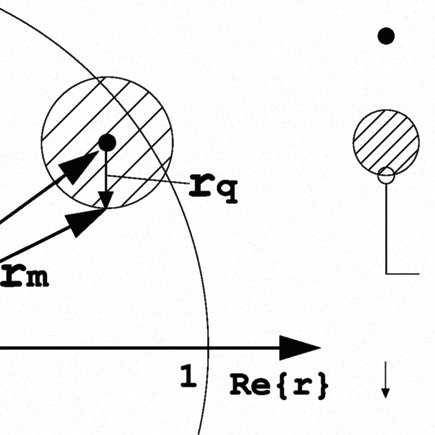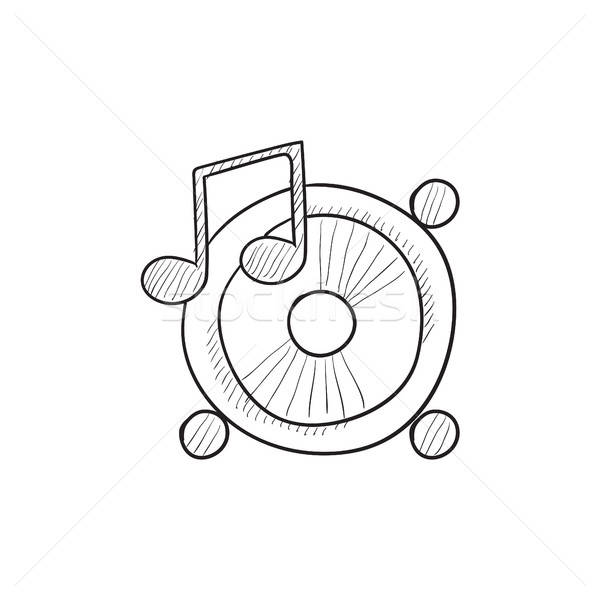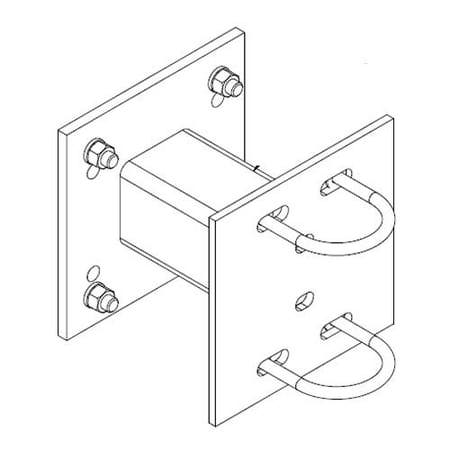LG KC910I manuals
Owner’s manuals and user’s guides for Smartphones LG KC910I.
We providing 5 pdf manuals LG KC910I for download free by document types: User Manual
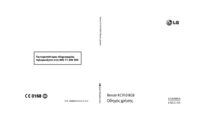
Table of contents
16
18
19
28
40
61
68
89
100
105
110
115
119
121
126
127
137
141
143
154
155
160
164
166
167
169
173
174
175
179
181
184
185
185
187
189
195
202
209
217
223
223
230
231
231
233
235
237
239
244
247
249
250
253
255
255
258
268
269
273
273
274
275
278

Table of contents
6
12
16
18
31
36
39
61
69
75
82
100
101
102
105
107
107
110
120
121
125
125
126
127
130
133

Table of contents
6
18
22
24
38
43
45
45
67
75
81
88
100
101
103
107
108
111
113
113
114
116
117
125
126
130
133

Table of contents
15
18
21
21
22
23
25
30
33
37
41
48
65
71
77
78
79
100
102
103
105
106
111
113
117
121
123
125
129
133
135
143
151
155
168
182
183
183
185
186
191
194
195
202
204
206
206
206
207
208
212
213
215
221
223
225
226
232
236
243
246
254
260
260
270
290
293
299
301
310
311
313
315
318
320
321
326
327
328
335
341
341
346
352
361
367
367
369
373
375
376
383
384
387
395
396
397
398
400
400
401

Table of contents
16
18
19
27
39
41
43
60
67
81
93
100
109
113
114
119
124
125
131
134
136
138
140
147
150
151
156
160
162
163
165
169
170
171
175
177
180
181
181
181
183
189
196
198
200
203
210
215
215
222
223
223
225
227
236
239
241
242
245
247
247
250
258
259
261
263
263
264
265
266
268
269
More products and manuals for Smartphones LG
| Models | Document Type |
|---|---|
| GB255G |
User Manual
 LG GB255G Owner's manual,
2 pages
LG GB255G Owner's manual,
2 pages
|
| LGD858HK |
User Manual
 LG LGD858HK Owner's manual,
113 pages
LG LGD858HK Owner's manual,
113 pages
|
| LGP880 |
User Manual
 LG P880,LGP880 使用手冊,
68 pages
LG P880,LGP880 使用手冊,
68 pages
|
| FJ5 |
User Manual
 LG FJ5 Owner's manual,
4 pages
LG FJ5 Owner's manual,
4 pages
|
| E989-Optimus-G-Pro |
User Manual
  LG E989-Optimus-G-Pro,LGE989 คู่มือการใช้งาน,
238 pages
LG E989-Optimus-G-Pro,LGE989 คู่มือการใช้งาน,
238 pages
|
| LGK520DY |
User Manual
 LG LGK520DY Owner's manual,
120 pages
LG LGK520DY Owner's manual,
120 pages
|
| KF510 |
User Manual
 LG KF510 Owner's manual,
74 pages
LG KF510 Owner's manual,
74 pages
|
| P725 |
User Manual
  LG P725 Owner's manual,
244 pages
LG P725 Owner's manual,
244 pages
|
| LGD686 |
User Manual
  LG D686,LGD686 Руководство пользователя,
298 pages
LG D686,LGD686 Руководство пользователя,
298 pages
|
| LGH850 |
User Manual
 LG H850 Owner's manual,
142 pages
LG H850 Owner's manual,
142 pages
|
| H778-White |
User Manual
 LG H778-White,H778-Pink,H778-Blue,H778-Yellow,LGH778 用户手册,
92 pages
LG H778-White,H778-Pink,H778-Blue,H778-Yellow,LGH778 用户手册,
92 pages
|
| D802 |
User Manual
 LG D802 Owner's manual,
122 pages
LG D802 Owner's manual,
122 pages
|
| P990 |
User Manual
 LG LGP990 Owner's manual,
106 pages
LG LGP990 Owner's manual,
106 pages
|
| LGD160F |
User Manual
 LG LGD160F מדריך למשתמש,
201 pages
LG LGD160F מדריך למשתמש,
201 pages
|
| LGP769 |
User Manual
  LG LGP769 Owner's Manual,
283 pages
LG LGP769 Owner's Manual,
283 pages
|
| LGT325 |
User Manual
 LG LGT325 دليل المالك,
74 pages
LG LGT325 دليل المالك,
74 pages
|
| LGH831-Silver |
User Manual
  LG LGH831-Silver,LGH831-Titan,LGH831 Owner's Manual,
338 pages
LG LGH831-Silver,LGH831-Titan,LGH831 Owner's Manual,
338 pages
|
| TE365F |
User Manual
 LG TE365F Owner's manual [et] ,
89 pages
LG TE365F Owner's manual [et] ,
89 pages
|
| LGD410 |
User Manual
 LG LGD410 دليل المالك,
194 pages
LG LGD410 دليل المالك,
194 pages
|
| LGH340N |
User Manual
 LG LGH340N Руководство пользователя,
100 pages
LG LGH340N Руководство пользователя,
100 pages
|