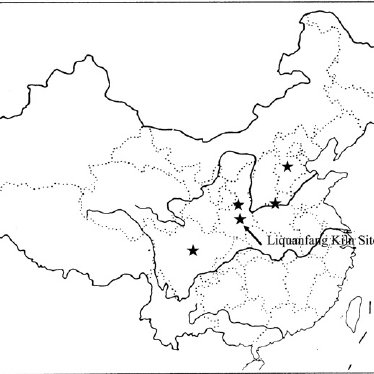LG P725 manuals
Owner’s manuals and user’s guides for Smartphones LG P725.
We providing 4 pdf manuals LG P725 for download free by document types: User Manual

Table of contents
Contents
4
Precautions
14
Road safety
15
Glass Parts
16
In aircraft
17
Children
17
Menu map
49
Home screen
55
3D Space
68
3D Converter
69
Contacts
82
Messaging
86
Threaded box
87
Video camera
100
Multimedia
105
Using options
110
Utilities
112
Video Editor
115
LG SmartWorld
117
Connectivity
119
VPN connections
135
Settings
138
Accessibility
153
Trademarks
172
Accessories
175
Technical data
176
Troubleshooting
177

Table of contents
避免損害您的聽覺
9
安全及有效使用的指引
10
1. 手機記憶體
13
2. 優化電池壽命
13
5. 開啟及切換應用程式
14
7. 將手機同步至電腦
16
輸音樂、照片及影片
16
9. 將手機直立
17
10. 螢幕凍結時
17
安裝 SIM 卡及電池
20
將螢幕鎖定及解鎖
22
• 如果您忘記了圖形:
23
從桌面自訂應用程式設計
26
返回最近使用的應用程式
26
Google 帳戶設定
29
備份智能手機的資料
32
還原智能手機資料
33
視像通話功能表
34
從通訊錄中撥打電話
34
接聽來電和拒接來電
34
匯入或匯出聯絡人
36
編寫及發送電子郵件
41
檢視影片時調節音量
47
3D 相片和影片
47
會變成 。
48
。 紅光將於取
48
以停止錄製。
48
更改您的預設日曆檢視模式
52
使用電腦數據線的電腦連接
60
如何將手機連接至電腦
71
要檢查手機至電腦連接
71
要中斷電腦與手機的連接
71
將裝置連接到電腦
73
LG-P725 用户手册
83
5. 打开和切换应用程序
93
7. 将手机与计算机同步
95
输音乐、图片和视频
95
9. 向上持握手机
95
10. 屏幕冻结时
95
开始了解您的手机
100
> 添加
103
自定义主屏上的应用程序设计
104
返回到最近使用的应用程序
104
输入带注音的字母
106
Google 帐户设置
107
Utilities
108
YouTube 3D
109
关于备份和恢复智能手机数据
110
备份智能手机数据
110
恢复智能手机数据
110
导入/导出联系人
114
将旧设备上的联系人移至新设备
115
管理电子邮件帐户
117
电子邮件帐户屏幕
117
撰写和发送电子邮件
118
观看视频时调节音量
123
3D 照片和视频
124
。 取景器的底
125
停止录制。
125
Using options
128
将事件添加到日历中
129
Polaris Office
129
LG SmartWorld
131
使用 SmartShare
134
使用 PC 数据线的 PC 连接
137
• 如果选择恢复出厂数据,将清
144
如果在 PC 上安装屏幕手机
147
如何将手机连接至 PC
147
检查手机与 PC 的连接
148
断开手机与 PC 的连接
148
将设备与计算机同步
151
DivX 移动
154
Dolby Mobile
154
Contents
162
Road safety
167
Computer
175
Your Home screen
183
3D Space
190
Making a call
193
Call settings
194
Contacts
195
Messaging
197
Video camera
204
.Aredlight
207
tostop
207
Multimedia
208
FM Radio
209
Connectivity
214
VPN connections
221
Settings
223
Power Saver
225
Applications
227
Accounts & sync
227
Accessibility
229
Trademarks
238
Technical data
239
Accessories
240
Troubleshooting
241

Table of contents
Contents
4
Computer
17
Utilities
31
3D Space
32
Contacts
37
Messaging
39
Video camera
46
tostop
49
Multimedia
50
FM Radio
51
Connectivity
56
Settings
65
Power Saver
67
Applications
69
Trademarks
80
Accessories
82

Table of contents
3D Kılavuzu
32
3D Galeri
32
3D Kamera
33
ÇaBackup
36
Çağrılar
37
Video kamera
49
Multimedya
53
İnternet
56
Uygulamalar
57
Bağlantı
60
AyBağlantı
68
Gizlilik
74
Depolama
74
LGAyarlar
76
Dolby Mobile
85
Aksesuarlar
87
Contents
92
Road safety
97
Your Home screen
114
Utilities
120
3D Camera
121
YouTube 3D
121
Making a call
124
Call settings
125
Contacts
126
Messaging
128
Video camera
135
Multimedia
139
Using options
141
Video editor
143
LG SmartWorld
144
Connectivity
145
Using SmartShare
147
Settings
154
Date & time
161
About phone
161
Trademarks
169
Technical data
170
Accessories
171
Troubleshooting
172
175
176
177
Electronics
178
179
More products and manuals for Smartphones LG
| Models | Document Type |
|---|---|
| KF350 |
User Manual
 LG KF350 Owner's manual [sk] ,
82 pages
LG KF350 Owner's manual [sk] ,
82 pages
|
| LGH525TR |
User Manual
  LG LGH525TR دفترچه راهنما [es] ,
201 pages
LG LGH525TR دفترچه راهنما [es] ,
201 pages
|
| LGE410 |
User Manual
 LG LGE410 Owner's manual [sk] [sk] ,
106 pages
LG LGE410 Owner's manual [sk] [sk] ,
106 pages
|
| D690 |
User Manual
  LG D690,LGD690 用戶指南,
310 pages
LG D690,LGD690 用戶指南,
310 pages
|
| LGTU750 |
User Manual
 LG LGTU750 Owner's manual,
103 pages
LG LGTU750 Owner's manual,
103 pages
|
| KF510 |
User Manual
 LG KF510 Owner's manual,
122 pages
LG KF510 Owner's manual,
122 pages
|
| LGE450B |
User Manual
  LG LGE450B Owner's Manual,
220 pages
LG LGE450B Owner's Manual,
220 pages
|
| LGD320 |
User Manual
 LG LGD320 Owner's manual,
90 pages
LG LGD320 Owner's manual,
90 pages
|
| KM555 |
User Manual
   LG KM555 دفترچه راهنما,
218 pages
LG KM555 دفترچه راهنما,
218 pages
|
| KS360 |
User Manual
 LG KS360 Owner's manual,
74 pages
LG KS360 Owner's manual,
74 pages
|
| D802 |
User Manual
 LG G-серии G2 Gold - D802 Owner's manual,
128 pages
LG G-серии G2 Gold - D802 Owner's manual,
128 pages
|
| LGH955 |
User Manual
    LG H955,LGH955 Εγχειρίδιο Χρήσης [da] [et] ,
562 pages
LG H955,LGH955 Εγχειρίδιο Χρήσης [da] [et] ,
562 pages
|
| E450F-Optimus-L5-II |
User Manual
  LG LGE450F,E450F-Optimus-L5-II คู่มือการใช้งาน,
180 pages
LG LGE450F,E450F-Optimus-L5-II คู่มือการใช้งาน,
180 pages
|
| LGV500 |
User Manual
  LG LGV500 คู่มือการใช้งาน,
208 pages
LG LGV500 คู่มือการใช้งาน,
208 pages
|
| x150 |
User Manual
    LG x150,LGX150 Εγχειρίδιο Χρήσης,
332 pages
LG x150,LGX150 Εγχειρίδιο Χρήσης,
332 pages
|
| 800G |
Datasheet
 LG 800G Data Sheet,
1 pages
LG 800G Data Sheet,
1 pages
|
| VN271 |
Datasheet
 LG VN271 Data Sheet,
2 pages
LG VN271 Data Sheet,
2 pages
|
| OPTIMUS MFL67014001(1.2) |
User Manual
 LG OPTIMUS MFL67014001(1.2) User's Manual,
243 pages
LG OPTIMUS MFL67014001(1.2) User's Manual,
243 pages
|
| GW620R |
User Manual
 LG GW620R User's Manual,
138 pages
LG GW620R User's Manual,
138 pages
|
| LS720 |
Quick Start Guide
 LG LS720 Getting Started Guide,
40 pages
LG LS720 Getting Started Guide,
40 pages
|
LG devices