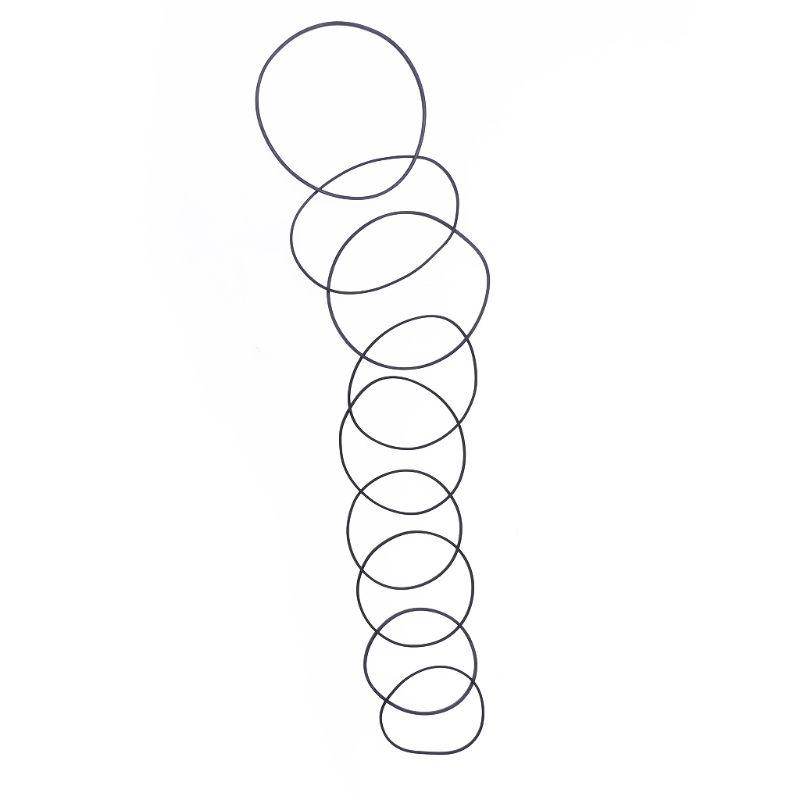LG D802 manuals
Owner’s manuals and user’s guides for Smartphones LG D802.
We providing 7 pdf manuals LG D802 for download free by document types: User's Guide, User Manual
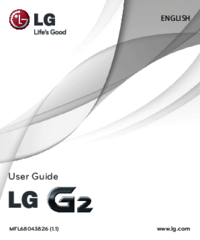
Table of contents
10
11
12
12
23
38
41
47
49
59
64
76
79
83
85
87
87
88
89
100
109
110
111
123

Table of contents
1
13
19
23
34
35
43
48
56
78
81
88
92
93
95
100
101
101
102
108
110
116
117
124
126
126
127
128
129
130
132
133
137
140
141
144
145
146
148
149
152
154
155
158
158
160
161
163
164
166
166
167
168
169
169
172
178
179
180
183
184
185
187
188
189
191
191
192
196
204
211
222
223

Table of contents
10
11
12
12
23
38
41
47
49
59
64
76
79
83
85
87
87
88
89
100
109
110
111
123

Table of contents
13
19
21
28
46
52
55
62
67
71
75
79
86
89
91
93
93
100
109
116
117
121
136
137
137
137
138
138
140
147
153
162
165
165
168
170
171
173
183
188
193
195
197
200
201
201
203
205
207
209
209
211
211
212
213
213
214
215
233
234
235

Table of contents
10
11
11
12
21
36
39
45
47
57
62
74
77
81
83
85
85
86
87
100
107
108
109

Table of contents
10
11
11
12
21
36
39
45
47
57
62
74
77
81
83
85
85
86
87
100
107
108
109

Table of contents
13
13
14
15
15
16
23
42
45
51
53
63
68
80
83
87
89
91
91
92
93
100
113
114
115
127
More products and manuals for Smartphones LG
| Models | Document Type |
|---|---|
| LGH955 |
User Manual
    LG H955,LGH955 Εγχειρίδιο Χρήσης [da] [et] ,
562 pages
LG H955,LGH955 Εγχειρίδιο Χρήσης [da] [et] ,
562 pages
|
| E450F-Optimus-L5-II |
User Manual
  LG LGE450F,E450F-Optimus-L5-II คู่มือการใช้งาน,
180 pages
LG LGE450F,E450F-Optimus-L5-II คู่มือการใช้งาน,
180 pages
|
| LGV500 |
User Manual
  LG LGV500 คู่มือการใช้งาน,
208 pages
LG LGV500 คู่มือการใช้งาน,
208 pages
|
| x150 |
User Manual
    LG x150,LGX150 Εγχειρίδιο Χρήσης,
332 pages
LG x150,LGX150 Εγχειρίδιο Χρήσης,
332 pages
|
| 800G |
Datasheet
 LG 800G Data Sheet,
1 pages
LG 800G Data Sheet,
1 pages
|
| VN271 |
Datasheet
 LG VN271 Data Sheet,
2 pages
LG VN271 Data Sheet,
2 pages
|
| OPTIMUS MFL67014001(1.2) |
User Manual
 LG OPTIMUS MFL67014001(1.2) User's Manual,
243 pages
LG OPTIMUS MFL67014001(1.2) User's Manual,
243 pages
|
| GW620R |
User Manual
 LG GW620R User's Manual,
138 pages
LG GW620R User's Manual,
138 pages
|
| LS720 |
Quick Start Guide
 LG LS720 Getting Started Guide,
40 pages
LG LS720 Getting Started Guide,
40 pages
|
| KS20 |
User Manual
 LG KS20 User's Manual,
163 pages
LG KS20 User's Manual,
163 pages
|
| KT 610 |
User Manual
 LG KT 610 User's Manual,
104 pages
LG KT 610 User's Manual,
104 pages
|
| LS620 |
Brochure
 LG LS620 E-Brochure,
163 pages
LG LS620 E-Brochure,
163 pages
|
| LS740 |
User's Guide
 LG LS740 User's Guide,
174 pages
LG LS740 User's Guide,
174 pages
|
| Renoir KC910 |
User Manual
 LG Renoir KC910 User's Manual,
126 pages
LG Renoir KC910 User's Manual,
126 pages
|
| KH 4077 |
User Manual
 LG KH 4077 User's Manual,
112 pages
LG KH 4077 User's Manual,
112 pages
|
| B460 |
Specifications Sheet
 LG B460 Specification Sheet,
1 pages
LG B460 Specification Sheet,
1 pages
|
| LS740 |
User's Guide
 LG LS740 User's Guide,
165 pages
LG LS740 User's Guide,
165 pages
|
| E960W |
Manual
 LG E960W Product manual,
2 pages
LG E960W Product manual,
2 pages
|
| P505 |
Quick Start Guide
 LG P505 Quick Start Guide,
8 pages
LG P505 Quick Start Guide,
8 pages
|
| MS910 |
Datasheet
 LG MS910 Data Sheet,
2 pages
LG MS910 Data Sheet,
2 pages
|