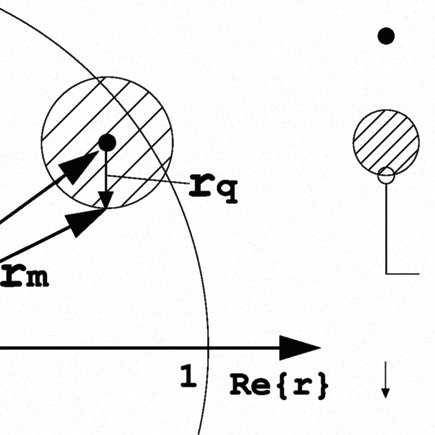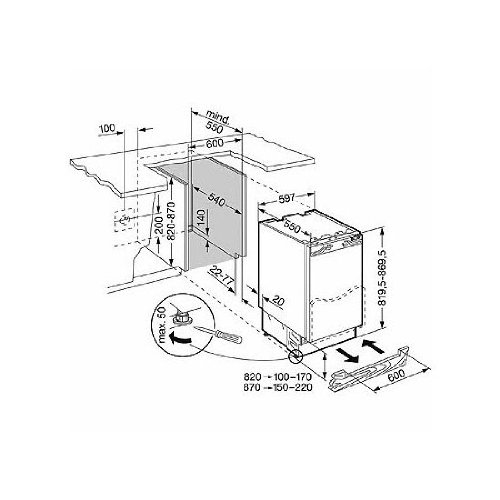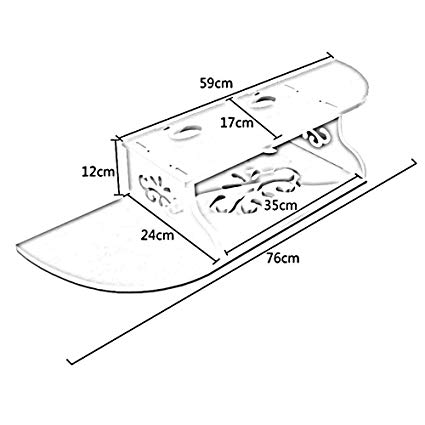LG LGH735T manuals
Owner’s manuals and user’s guides for Smartphones LG LGH735T.
We providing 1 pdf manuals LG LGH735T for download free by document types: User Manual

Table of contents
LG-H735T
1
安全及有效使用準則
12
3 插入電池。
18
1 取下電池蓋。
20
3 重新蓋上電池蓋。
20
返回最近使用的應用程式
26
Google 帳號設定
35
連接到網絡及裝置
37
管理電子郵件帳戶
47
編寫及發送電子郵件
48
取景器的相機選項
49
聽您最喜愛的電台。
62
點按 > > 。
62
型號均有軟體的較新版本。
78
有關本使用者指南
80
关于安全有效使用手机的准则
100
开始了解您的手机
105
3 插入电池。
108
3 盖上后盖。
110
1 取下后盖。
110
返回到最近使用的应用程序
116
提示! 间隔拍摄
120
如果握拳两次或触摸并按住
120
,照相机将一次连拍 4 张照片。
120
Quick备忘录+
123
Google 帐户设置
125
连接到网络和设备
127
在 PC 与设备间传输数据
130
们将保留在您的联系人列表中。
134
管理电子邮件帐户
137
撰写和发送电子邮件
138
导致照片模糊,产生晕轮效应。
140
取景器上的手动模式
141
您还可以轻触现有闹钟进行编辑。
149
轻触 > > 。
152
LG Bridge应用程序
166
Welcome!
182
Road safety
188
Glass Parts
189
Blasting area
189
In aircraft
190
Children
190
Emergency calls
190
Important notice
194
WARNING
198
Your Home screen
205
Home screen
206
Special Features
213
Glance View
214
Knock Code
215
QuickMemo+
215
IMPORTANT
218
Bluetooth
220
Wi-Fi Direct
221
Making a call
223
Call settings
224
Contacts
225
Creating a group
226
Messaging
227
Camera and Video
231
Taking a photo
234
Multimedia
239
Utilities
241
Calculator
242
Calendar
242
Voice Recorder
243
Voice Search
243
Downloads
243
FM Radio
244
Web Browser
245
Settings
247
Trademarks
264
Accessories
265
Troubleshooting
266
More products and manuals for Smartphones LG
| Models | Document Type |
|---|---|
| LGE420 |
User Manual
 LG LGE420 Owner's manual,
106 pages
LG LGE420 Owner's manual,
106 pages
|
| KC550 |
User Manual
   LG KC550 دليل المالك [pt] ,
202 pages
LG KC550 دليل المالك [pt] ,
202 pages
|
| P970 |
User Manual
 LG LGP970 Owner's manual,
84 pages
LG LGP970 Owner's manual,
84 pages
|
| LGC660 |
User Manual
 LG LGC660 دفترچه راهنما,
172 pages
LG LGC660 دفترچه راهنما,
172 pages
|
| LGK220 |
User Manual
 LG K220 Owner's manual,
114 pages
LG K220 Owner's manual,
114 pages
|
| GS500V |
User Manual
  LG GS500V دليل المالك,
178 pages
LG GS500V دليل المالك,
178 pages
|
| LGH870 |
User Manual
 LG G6,LGH870 מדריך למשתמש,
306 pages
LG G6,LGH870 מדריך למשתמש,
306 pages
|
| OPTIMUS-L4II |
User Manual
 LG LGE440F,OPTIMUS-L4II מדריך למשתמש [en] ,
180 pages
LG LGE440F,OPTIMUS-L4II מדריך למשתמש [en] ,
180 pages
|
| E440 |
User Manual
 LG E440,LGE440 Εγχειρίδιο Χρήσης,
178 pages
LG E440,LGE440 Εγχειρίδιο Χρήσης,
178 pages
|
| LGD682TR |
User Manual
  LG LGD682TR دفترچه راهنما,
245 pages
LG LGD682TR دفترچه راهنما,
245 pages
|
| KC910 |
User Manual
 LG KC910 Owner's manual,
138 pages
LG KC910 Owner's manual,
138 pages
|
| LGC305 |
User Manual
 LG LGC305 دليل المالك,
98 pages
LG LGC305 دليل المالك,
98 pages
|
| GX500 |
User Manual
  LG GX500 用戶指南,
210 pages
LG GX500 用戶指南,
210 pages
|
| LGK500Y |
User Manual
  LG LGK500Y 用戶指南,
348 pages
LG LGK500Y 用戶指南,
348 pages
|
| KE990-Viewty |
User Manual
 LG KE990-View Owner's manual,
98 pages
LG KE990-View Owner's manual,
98 pages
|
| BL40 |
User Manual
 LG BL40 Owner's manual,
98 pages
LG BL40 Owner's manual,
98 pages
|
| P710 |
User Manual
 LG LGP710 Owner's manual,
103 pages
LG LGP710 Owner's manual,
103 pages
|
| LGP350 |
User Manual
 LG LGP350 Owner's manual,
58 pages
LG LGP350 Owner's manual,
58 pages
|
| LGP705 |
User Manual
 LG LGP705 دليل المالك,
260 pages
LG LGP705 دليل المالك,
260 pages
|
| LGH542TR |
User Manual
  LG LGH542TR دفترچه راهنما [en] ,
193 pages
LG LGH542TR دفترچه راهنما [en] ,
193 pages
|