LG LGP970 manuals
Owner’s manuals and user’s guides for Mobile phones LG LGP970.
We providing 3 pdf manuals LG LGP970 for download free by document types: User Manual
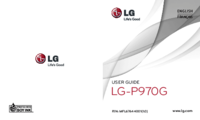
Table of contents
LG-P970G
1
Contents
4
Fire Hazards
19
IMPORTANT!
57
Contacts
61
Video camera
75
Multimedia
79
Utilities
88
Internet
90
Display
93
Settings
100
SmartShare
103
Phone on your PC
105
Notice!
109
Accessories
110
Troubleshooting
111
- Français
115
Sommaire
116
Conseils pour un
129
Avis général
135
Avertissement
156
Open Source
157
Connexion aux
159
Clavier visuel
179
Répertoire
187
Réseaux sociaux
195
Appareil photo
197
Utilisation des
199
Caméra vidéo
203
Multimédia
207
Envoi de données
213
Bluetooth
213
Utilitaires
217
Navigateur
220
Précédent
221
Réglages
222
Mouvements
225
Lieu et sécurité
225
Applications
227
Date et heure
231
Avertissement !
243
Logicielslibres
243
Accessoires
244
Dépannage
245
GARANTIE LIMITÉE
248

Table of contents
LG-P970G
1
Contents
3
Home screen
38
Messaging
54
Video camera
62
Multimedia
65
Utilities
70
Internet
71
Settings
74
PERSONAL
78
Accessories
85
FRANÇAIS
100
Avis général
114
(LG PC Suite)
132
Bluetooth
150
Contacts
159
Messages
161
Courriels
163
Appareil photo
165
Prise de photo
166
Caméra vidéo
170
Multimédia
173
QuickMemo
174
Utilitaires
178
Sur le Web
180
Paramètres
184
Spécifications
196
Accessoires
197
Dépannage
198
GARANTIE LIMITÉE
211
Remarques:
212

Table of contents
Sommaire
4
Open Source
21
Répertoire
51
Quoi de neuf
61
Caméra vidéo
68
Multimédia
72
Utilitaires
82
Navigateur
85
Précédent
86
Réglages
100
Avertissement !
110
Logicielslibres
110
Accessoires
111
Dépannage
113
More products and manuals for Mobile phones LG
| Models | Document Type |
|---|---|
| LGD955 |
User Manual
 LG LGD955 Manuel d'utilisation,
144 pages
LG LGD955 Manuel d'utilisation,
144 pages
|
| KU990I |
User Manual
 LG KU990I Manuel d'utilisation,
106 pages
LG KU990I Manuel d'utilisation,
106 pages
|
| LGP760 |
User Manual
 LG LGP760 Manuel d'utilisation,
116 pages
LG LGP760 Manuel d'utilisation,
116 pages
|
| HB620T |
User Manual
 LG HB620T Manuel d'utilisation,
98 pages
LG HB620T Manuel d'utilisation,
98 pages
|
| KP170 |
User Manual
 LG KP170 Manuel d'utilisation,
2 pages
LG KP170 Manuel d'utilisation,
2 pages
|
| GW300 |
User Manual
 LG GW300 Manuel d'utilisation,
82 pages
LG GW300 Manuel d'utilisation,
82 pages
|
| LGE960 |
User Manual
 LG LGE960 Manuel d'utilisation,
34 pages
LG LGE960 Manuel d'utilisation,
34 pages
|
| GD880 |
User Manual
 LG GD880 Manuel d'utilisation,
82 pages
LG GD880 Manuel d'utilisation,
82 pages
|
| GD510 Twilight |
User Manual
 LG GD510 Twilight Manuel d'utilisation,
74 pages
LG GD510 Twilight Manuel d'utilisation,
74 pages
|
| C320 |
User Manual
 LG C320 Manuel d'utilisation,
2 pages
LG C320 Manuel d'utilisation,
2 pages
|
| GB250 |
User Manual
 LG GB250 Manuel d'utilisation,
32 pages
LG GB250 Manuel d'utilisation,
32 pages
|
| KS360 |
User Manual
 LG KS360 Manuel d'utilisation,
74 pages
LG KS360 Manuel d'utilisation,
74 pages
|
| KU380 |
User Manual
 LG KU380 Manuel d'utilisation,
114 pages
LG KU380 Manuel d'utilisation,
114 pages
|
| BL40 |
User Manual
 LG BL40 Manuel d'utilisation,
106 pages
LG BL40 Manuel d'utilisation,
106 pages
|
| KP235 |
User Manual
 LG KP235 Manuel d'utilisation,
82 pages
LG KP235 Manuel d'utilisation,
82 pages
|
| LGT385B |
User Manual
 LG LGT385B Manuel d'utilisation,
2 pages
LG LGT385B Manuel d'utilisation,
2 pages
|
| KC550 |
User Manual
 LG KC550 Manuel d'utilisation,
82 pages
LG KC550 Manuel d'utilisation,
82 pages
|
| GW520 |
User Manual
 LG GW520 Manuel d'utilisation,
114 pages
LG GW520 Manuel d'utilisation,
114 pages
|
| T580 |
User Manual
 LG T580 Manuel d'utilisation,
2 pages
LG T580 Manuel d'utilisation,
2 pages
|
| GC900 |
User Manual
 LG GC900 Manuel d'utilisation,
144 pages
LG GC900 Manuel d'utilisation,
144 pages
|


/1.jpg)











