LG CT24.NP2 User Manual Page 1
Browse online or download User Manual for Unknown LG CT24.NP2. LG CT18.NQ2 Owner's manual [en]
- Page / 29
- Table of contents
- BOOKMARKS




- CONDITIONER 1
- TIPS FOR SAVING ENERGY 2
- IMPORTANT SAFETY INSTRUCTIONS 3
- TABLE OF CONTENTS 7
- INSTALLATION PLACES 8
- THE INDOOR UNIT INSTALLATION 9
- Indoor Unit Drain Piping 10
- Wiring Connection 11
- Precautions when laying power 12
- <Wire guide grooves> 13
- Unit side 14
- (1.5meters) 15
- Sun ray contact area 15
- 5 Fit the corner covers 16
- CN-VANE 1,2 17
- CN-DISPLAY 17
- Thermometer 18
- Function Code Set 19
- Function Code 20
- Group No 20
- Indoor No 20
- Installer Setting -Thermistor 21
- HOW TO SET E.S.P? 27
Summary of Contents
P/NO : MFL67855506INSTALLATION MANUALAIRCONDITIONERwww.lg.comPlease read this installation manual completely before installing the product.Installatio
10ENGLISHTHE INDOOR UNIT INSTALLATIONSet screw ofpaper model (4 pieces)Paper modelfor installationCeilingboard150mmCeiling boardCeiling Flat washer fo
ENGLISH11THE INDOOR UNIT INSTALLATION700 or less1 -1.5mClamp metal(attached) Drain hose(attached)Drain raising pipe300mm or less300mm or less300mm or
12ENGLISHTHE INDOOR UNIT INSTALLATIONPrecautions when laying powerwiringUse round pressure terminals for connectionsto the power terminal block.When n
ENGLISH13REMOTE CONTROLLER INSTALLATIONPlease fix tightly using provided screw after placing remote controller setupboard on the place where you like t
14ENGLISHREMOTE CONTROLLER INSTALLATIONPlease fix remote controller upper partinto the setup board attached to the sur-face of the wall, as the picture
ENGLISH15REMOTE CONTROLLER INSTALLATIONWired remote controller installationSince the room temperature sensor is in the remote controller, the remote c
16ENGLISHINSTALLATION OF DECORATIVE PANEL(ACCESSORY)INSTALLATION OF DECORATIVE PANEL(ACCESSORY)The decorative panel has its installationdirection.Befo
ENGLISH17INSTALLATION OF DECORATIVE PANEL(ACCESSORY)6 Open two screws of control panel cover.Screw7 Connect one display connector and twovane control
18ENGLISHTEST RUNNINGTEST RUNNINGPRECAUTIONS IN TEST RUN- The initial power supply must provide at least90% of the rated voltage.Otherwise, the air co
OPTIONAL OPERATIONENGLISH19Installer Setting -Test Run ModeAfter installing the product, you must run a Test Run mode. For details related to this ope
• Do not cool excessively indoors. This may be harmful for your health and may consume moreelectricity.• Block sunlight with blinds or curtains whil
20OPTIONAL OPERATIONENGLISHInstaller Setting - Setting Address of Central ControlIt's the function to use for connecting central control.Please r
OPTIONAL OPERATIONENGLISH21Installer Setting -ThermistorFunction Code Thermistor settingSet Thermistor value by pressing button. (01: Remote Controlle
22OPTIONAL OPERATIONENGLISHInstaller Setting -Ceiling Height SelectionThis function is to adjust FAN Airflow rate according to ceilingheight (only cas
OPTIONAL OPERATIONENGLISH23Installer Setting-Group SettingIt is a function for settings in group control, or 2-remote controller control.Function Code
24OPTIONAL OPERATIONENGLISHFunction Code Dry Contactsetting valueSelect Dry contact setting by pressing button. (00 : Automatic, 01 : manual)3Press
OPTIONAL OPERATIONENGLISH25Installer Setting-Celsius / Fahrenheit SwitchingThis function is used for switching the display between Celsius and Fahrenh
26OPTIONAL OPERATIONENGLISHInstaller Setting -Optional Function SettingSetting feature for indoor unit when air cleaning / heater / humidifier / Up/do
HOW TO SET E.S.P?ENGLISH27HOW TO SET E.S.P?This is the function that decides the strength of the wind for each wind level and because thisfunction is
28HOW TO SET E.S.P?ENGLISH- Please be careful not to change the ESP value for each fan step.- It does not work to setup ESP value for very low/power s
1,MFL67855506,영영,10영영(영영영) 2017. 6. 27. 영영 6:13 Page 100
3IMPORTANT SAFETY INSTRUCTIONSREAD ALL INSTRUCTIONS BEFORE USING THE APPLI-ANCE.Always comply with the following precautions to avoid danger-ous situa
• For installation of the product, always contact the service cen-ter or a professional installation agency. - Otherwise, it may cause a fire, electri
IMPORTANT SAFETY INSTRUCTIONSENGLISH5- Otherwise, it may cause a fire or electrical shock.• Unplug the unit if strange sounds, smell, or smoke comesfr
6IMPORTANT SAFETY INSTRUCTIONSENGLISHCAUTIONInstallation• Install the drain hose to ensure that drain can be securelydone. - Otherwise, it may cause w
ENGLISH78 INSTALLATION PLACES9 THE INDOOR UNITINSTALLATION10 Indoor Unit Drain Piping11 Wiring Connection13 REMOTE CONTROLLERINSTALLATION15 Wired remo
8ENGLISHINSTALLATION PLACESINSTALLATION PLACES- There should not be any heat source or steam near the unit. - There should not be any obstacles to pre
ENGLISH9THE INDOOR UNIT INSTALLATIONLevel gaugeCeilingCeiling boardUnit:mmUnit:mm875(Ceiling opening)787(Hanging bolt)684(Hanging bolt)671875(Ceiling
More documents for Unknown LG CT24.NP2



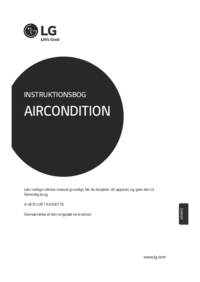


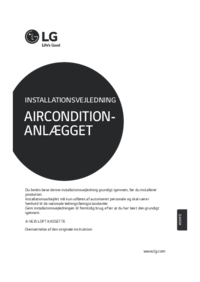
 (90 pages)
(90 pages) (31 pages)
(31 pages) (24 pages)
(24 pages) (36 pages)
(36 pages) (47 pages)
(47 pages) (33 pages)
(33 pages) (35 pages)
(35 pages)







Comments to this Manuals