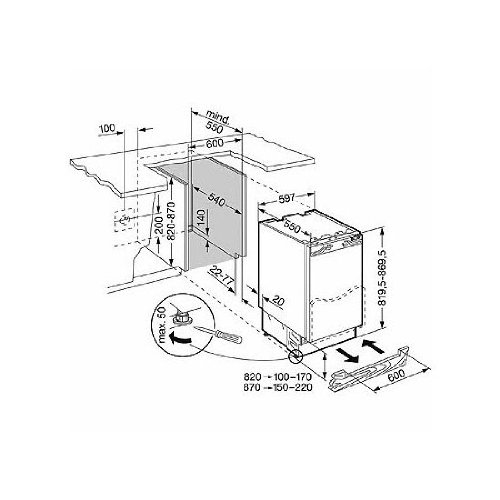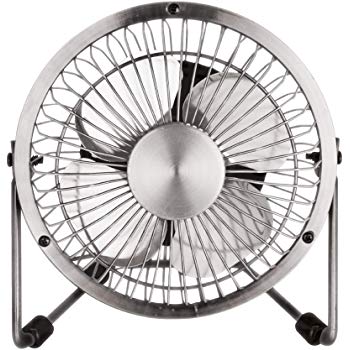LG LGH870DS manuals
Owner’s manuals and user’s guides for Smartphones LG LGH870DS.
We providing 4 pdf manuals LG LGH870DS for download free by document types: User Manual

Table of contents
10
11
11
14
16
17
17
18
27
29
39
45
52
53
55
58
61
64
67
79
83
87
89
93
93
96
96
101
102
103
104
104
105
105
106
107
108
108
109
109
109
110
111
111
112
113
114
116
117
118
120
120
121
122
123
123
124
124
124
125
126
126
127
127
127
128
129
130
132
133
134
135
136
138
139
139
139
140
140
141
141
142
143
148
148
149
151
151
152
152
153
154
155
156
159
160
161
162
163
164
164
166
167

Table of contents
11
13
14
19
20
20
22
23
26
37
46
51
54
58
63
63
69
74
75
75
77
78
80
81
86
87
90
95
97
98
98
102
103
103
103
104
104
106
106
107
109
111
112
113
113
114
115
115
116
117
117
118
119
119
120
120
121
121
122
122
126
128
129
130
130
131
132
133
135
138
139
141
142
145
146
146
147
149
151
156
156
158
164
164
168
169
169
170
170
170
172
172
173
177
177
179
179
180
181
181
185
186
190
196
196
197
199
207
208
208
210
213
216
219
222
225
226
229
230
233
234
235
236
237
238
240
243
246
247
248
249
249
254
255
255
257
257
258
259
260
260
261
261
262
263
264
264
265
265
265
266
267
268
269
270
271
272
272
272
273
274
274
275
276
277
278
278
279
279
280
280
281
281
281
282
283
285
287
288
289
290
291
291
292
292
293
294
295
296
297
301
301
302
303
304
304
305
305
307
307
307
308
310
313
314
314
315
316

Table of contents
10
10
11
11
12
14
16
17
17
18
27
29
39
39
46
53
54
56
59
62
65
68
80
84
88
90
94
94
97
97
102
103
104
105
105
106
106
107
108
109
109
110
110
110
111
112
112
113
114
115
117
118
119
121
121
122
123
124
124
125
125
125
126
127
127
128
128
128
129
130
131
133
134
135
136
137
139
140
140
140
141
141
142
142
143
144
149
149
150
152
152
152
153
153
154
155
156
157
160
161
162
163
164
165
165
167
168

Table of contents
10
11
11
13
14
18
18
20
22
26
27
37
48
49
51
54
57
60
63
75
81
87
90
90
96
98
100
101
101
102
102
103
104
104
105
105
106
106
106
107
108
109
110
111
112
113
113
113
114
115
115
116
117
118
119
119
120
120
121
121
122
122
122
123
124
125
126
128
129
130
131
132
132
133
133
134
135
136
137
138
142
142
143
144
145
145
146
146
148
148
149
150
151
154
155
155
156
157
More products and manuals for Smartphones LG
| Models | Document Type |
|---|---|
| LGE900 |
User Manual
  LG LGE900 คู่มือการใช้งาน [en] ,
186 pages
LG LGE900 คู่มือการใช้งาน [en] ,
186 pages
|
| BL40 | User Manual LG BL40 Εγχειρίδιο Χρήσης, 266 pages |
| P725 |
User Manual
  LG P725,LGP725 دفترچه راهنما [sv] ,
180 pages
LG P725,LGP725 دفترچه راهنما [sv] ,
180 pages
|
| KF350 |
User Manual
 LG KF350 Owner's manual [sk] ,
82 pages
LG KF350 Owner's manual [sk] ,
82 pages
|
| LGH525TR |
User Manual
  LG LGH525TR دفترچه راهنما [es] ,
201 pages
LG LGH525TR دفترچه راهنما [es] ,
201 pages
|
| LGE410 |
User Manual
 LG LGE410 Owner's manual [sk] [sk] ,
106 pages
LG LGE410 Owner's manual [sk] [sk] ,
106 pages
|
| D690 |
User Manual
  LG D690,LGD690 用戶指南,
310 pages
LG D690,LGD690 用戶指南,
310 pages
|
| LGTU750 |
User Manual
 LG LGTU750 Owner's manual,
103 pages
LG LGTU750 Owner's manual,
103 pages
|
| KF510 |
User Manual
 LG KF510 Owner's manual,
122 pages
LG KF510 Owner's manual,
122 pages
|
| LGE450B |
User Manual
  LG LGE450B Owner's Manual,
220 pages
LG LGE450B Owner's Manual,
220 pages
|
| LGD320 |
User Manual
 LG LGD320 Owner's manual,
90 pages
LG LGD320 Owner's manual,
90 pages
|
| KM555 |
User Manual
   LG KM555 دفترچه راهنما,
218 pages
LG KM555 دفترچه راهنما,
218 pages
|
| KS360 |
User Manual
 LG KS360 Owner's manual,
74 pages
LG KS360 Owner's manual,
74 pages
|
| D802 |
User Manual
 LG G-серии G2 Gold - D802 Owner's manual,
128 pages
LG G-серии G2 Gold - D802 Owner's manual,
128 pages
|
| LGH955 |
User Manual
    LG H955,LGH955 Εγχειρίδιο Χρήσης [da] [et] ,
562 pages
LG H955,LGH955 Εγχειρίδιο Χρήσης [da] [et] ,
562 pages
|
| E450F-Optimus-L5-II |
User Manual
  LG LGE450F,E450F-Optimus-L5-II คู่มือการใช้งาน,
180 pages
LG LGE450F,E450F-Optimus-L5-II คู่มือการใช้งาน,
180 pages
|
| LGV500 |
User Manual
  LG LGV500 คู่มือการใช้งาน,
208 pages
LG LGV500 คู่มือการใช้งาน,
208 pages
|
| x150 |
User Manual
    LG x150,LGX150 Εγχειρίδιο Χρήσης,
332 pages
LG x150,LGX150 Εγχειρίδιο Χρήσης,
332 pages
|
| 800G |
Datasheet
 LG 800G Data Sheet,
1 pages
LG 800G Data Sheet,
1 pages
|
| VN271 |
Datasheet
 LG VN271 Data Sheet,
2 pages
LG VN271 Data Sheet,
2 pages
|