LG T5100 User Manual Page 46
- Page / 121
- Table of contents
- BOOKMARKS
Rated. / 5. Based on customer reviews


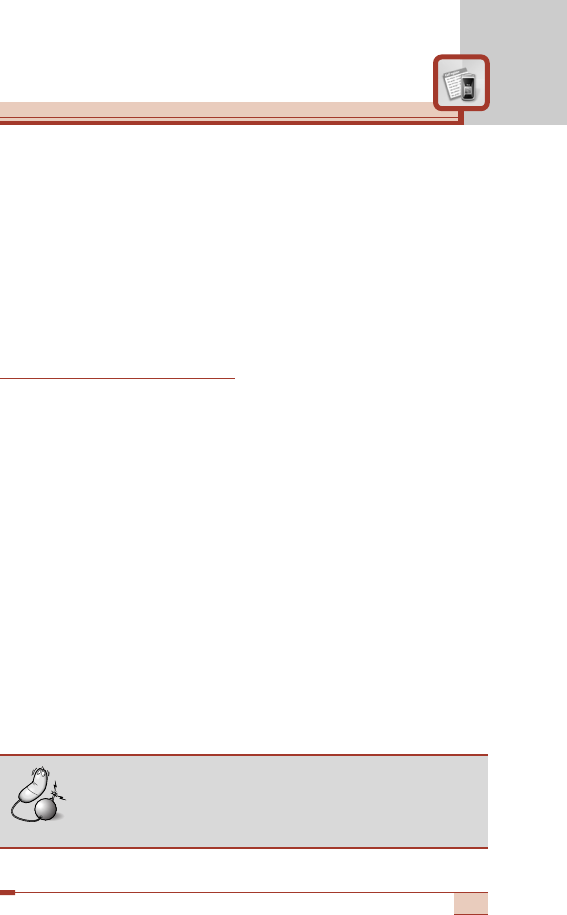
Call register [Menu 2]
45
(Dependent on the network service)
You can check the record of missed, received, and dialled calls only
if the network supports Calling Line Identification (CLI) within the
service area.
The number and name (if available) are displayed together with the
date and time at which the call was made. You can also view call
times and costs.
Press the Menu key (<) and select Call register using navigation
keys.
Missed calls [Menu 2-1]
This option lets you view the last 10 unanswered calls. After
selecting a phone number, you can make a call to the number by
pressing the send key (S). And using the left soft key [Options],
the following options are available.
•
Write text message: You can send a text message to this number.
• Write multimedia message: You can send a multimedia message
to this number.
• Edit: Edits the phonebook entry.
• Save (Shown if the name is not saved in the phonebook):
Saves the number creating a new contact in the phonebook.
• Add to name (Shown if the name is not saved in the
phonebook): You can add the number to an existing phonebook
entry.
• Delete: Deletes the call from the list.
•
View details: Displays the call information.
Note
• You can delete all the call records from the list using
the Delete recent calls menu [Menu 2-4].
- GPRS & MMS Phone 1
- Introduction 3
- Product care and maintenance 5
- Efficient phone operation 5
- Electronics devices 6
- Road Safety 6
- For Your Safety 7
- Battery information and care 8
- Driver Safety Tips 9
- Table of contents 11
- T5100 features 15
- Rear view 16
- This state enables you to 20
- Brightness 22
- Icon Description 24
- Getting started 25
- Disconnecting the adapter 28
- Barring password 30
- General functions 31
- Adjusting the volume 32
- Answering a call 32
- Changing the text input mode 34
- Using the ABC mode 36
- Answering an incoming call 38
- Rejecting an incoming call 38
- Muting the microphone 38
- Ending a conference call 40
- Menu Tree 41
- Profiles [Menu 1] 44
- Call register [Menu 2] 46
- Call durations [Menu 2-5] 48
- GPRS information [Menu 2-8] 50
- Tools [Menu 3] 51
- Animation [Menu 3-1-3] 52
- Sound [Menu 3-1-4] 52
- Unit converter [Menu 3-3] 54
- Voice recorder [Menu 3-6] 56
- Organiser [Menu 4] 59
- Add new [Menu 4-1-2] 60
- Caller groups [Menu 4-1-5] 62
- Copy all [Menu 4-1-6] 62
- Scheduler [Menu 4-3] 64
- Memo [Menu 4-4] 66
- Messages [Menu 5] 67
- Outbox [Menu 5-1-3] 70
- Draft [Menu 5-1-4] 70
- Write [Menu 5-2-1] 72
- Outbox [Menu 5-2-3] 74
- Voice messages [Menu 5-3] 76
- Templates [Menu 5-5] 78
- Name card [Menu 5-6] 80
- Memory status [Menu 5-7] 80
- Camera [Menu 6] 81
- Take pictures [Menu 6-1] 82
- Frame shot [Menu 6-3] 86
- My photo gallery [Menu 6-4] 86
- My movie gallery [Menu 6-5] 88
- Camera settings [Menu 6-6] 90
- Memory status [Menu 6-7] 90
- Multimedia [Menu 7] 91
- Game [Menu 7-2] 94
- Java [Menu 7-3] 94
- Download [Menu 7-3-2] 96
- Push messages [Menu 8-1-3] 100
- Service [Menu 8] 101
- SIM service [Menu 8-2] 102
- Settings [Menu 9] 103
- Call settings [Menu 9-2] 104
- Minute minder [Menu 9-2-5] 106
- Voice dial [Menu 9-2-6] 106
- Security settings [Menu 9-4] 108
- Factory reset [Menu 9-7] 112
- Accessories 116
- Technical data 117
- LIMITED WARRANTY 119
- STATEMENT 119
- 3. WARRANTY STATEMENT 121
 (93 pages)
(93 pages) (185 pages)
(185 pages) (146 pages)
(146 pages)
 (157 pages)
(157 pages) (62 pages)
(62 pages)







Comments to this Manuals