LG L55C User Manual Page 4
- Page / 506
- Table of contents
- BOOKMARKS
Rated. / 5. Based on customer reviews


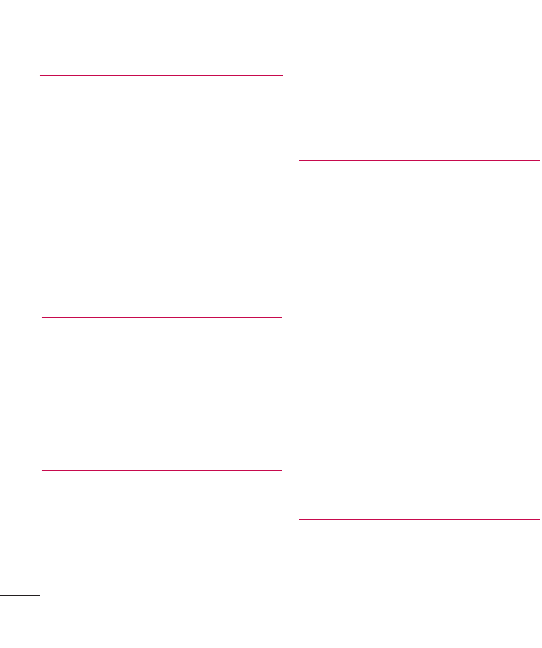
2
Table of Contents
Device Basics 4
Your Device Overview 4
Viewing the Display Screen 9
Turning Your Device On and Off 13
Battery and Charger 14
Device Function Keys 20
Touchscreen Navigation 28
Your Home Screen 30
Displaying Your Phone Number 45
Entering Text 45
Creating a Google Account 56
Phone 58
Making Calls 58
Call Log 68
Prepending a Number From
the Call Log 71
Saving a Phone Number 71
Finding a Phone Number 72
Device Settings 73
Wireless & networks settings 73
Roaming settings 76
Display Settings 84
Location & security settings 87
Accounts Settings 95
Removing an Account 97
Configuring Account Sync and
Display Options 98
Contacts 101
Creating a New Contacts Entry 101
Adding a Contact to Your
Favorites 102
Editing a Contacts Entry 103
Adding a Number to a Contacts
Entry 106
Editing a Contacts Entry’s
Numbers107
Assigning Direct Dialing
Numbers 107
Assigning a Picture to an
Entry 108
Selecting which Contacts are
Displayed 110
Communicating with Your
Contacts 110
Importing, Exporting, and
Sharing Contacts 113
Accounts and Messaging 115
Text Messaging and MMS 124
Text Messaging and MMS 133
- GUÍA DEL USUARIO 1
- USER GUIDE 1
- L55C User Guide 3
- Table of Contents 4
- Device Basics 10
- Viewing the Display Screen 11
- Battery and Charger 16
- Device Function Keys 22
- Touchscreen Navigation 30
- Your Home Screen 32
- Entering Text 47
- Displaying Your Phone Number 47
- Creating a Google Account 58
- Making Calls 60
- Dialing Options 61
- Missed Call Notification 61
- Calling Emergency Numbers 62
- In-Call Options 64
- Using Direct Dialing 67
- Plus (+) Code Dialing 68
- Answering Calls 68
- Ending a Call 69
- Call Log 70
- Tap to call back 71
- Saving a Phone Number 73
- Finding a Phone Number 74
- Roaming settings 78
- Display Settings 86
- Accounts Settings 97
- Removing an Account 99
- Device Settings 100
- Contacts 103
- Editing a Contacts Entry 105
- Accounts and Messaging 117
- Text Messaging and MMS 126
- Synchronizing Accounts 155
- Android Market 161
- Music Player 163
- Creating a Playlist 164
- GPS Navigation 167
- Google Maps 168
- Tap to open more menu items 169
- Navigation 171
- Web and Data 173
- Data Services 176
- Voice Dialer 192
- Text-to-Speech 195
- Camera and Video 197
- Recording Videos 202
- Tools and Calendar 206
- Calculator 220
- Updating Your PRL 221
- Updating Your Profile 221
- Updating the Firmware 221
- Bluetooth 222
- Turning Bluetooth On and Off 222
- The Bluetooth Settings Menu 223
- Pairing Bluetooth Devices 224
- Sending Items via Bluetooth 227
- Active Call 229
- Guía del usuario de L55C 243
- Contenido 244
- Vista frontal 248
- Iconos de notificación 249
- Iconos de estado 249
- Vista posterior 251
- Visualización de la pantalla 254
- Encender y apagar el teléfono 258
- Batería y cargador 259
- Instalar la batería 260
- Extraer la batería 261
- Cargar la batería 262
- Carga con USB 263
- Tecla Menú 266
- Trabajar con menús 267
- Uso de los menús contextuales 268
- Tecla Inicio 271
- Tecla Atrás 271
- Tecla Buscar 271
- La Pantalla principal 276
- Indicador de ubicación 277
- Aplicaciones 281
- Iconos de aplicaciones 282
- Crear accesos directos 285
- Pantalla de aplicaciones 286
- Añadir y eliminar widgets 287
- Crear y administrar carpetas 289
- Mostrar su número de teléfono 292
- Introducir texto 292
- Teclado de Android 295
- Pantalla giratoria 298
- “llave”) 300
- Su cuenta de Google 304
- Teléfono 306
- Registro de Llamadas 316
- Llamadas 320
- Guardar un número de teléfono 321
- Configuración del teléfono 323
- Ajustes de itinerancia 327
- Configuración de pantalla 335
- Ajustes de cuentas 348
- Eliminar una cuenta 350
- Contactos 355
- Comunicarse con los contactos 365
- Cuentas y mensajes 370
- Mensajes de texto 380
- Mensajes de texto y MMS 391
- Sincronización de cuentas 412
- Reproductor de música 422
- Navegación GPS 425
- Navegación 431
- Web y datos 432
- Servicios de datos 435
- Marcación por voz 453
- Texto a voz 455
- Cámara y video 458
- Grabar videos 464
- Herramientas y calendario 468
- Carpetas 477
- Calculadora 483
- Actualizar la PRL 484
- Actualizar el perfil 484
- Actualizar el firmware 485
- Apagar y encender Bluetooth 485
 (6 pages)
(6 pages) (2 pages)
(2 pages) (258 pages)
(258 pages)







Comments to this Manuals