LG CT-29Q91RB User Manual
Browse online or download User Manual for LCD TVs LG CT-29Q91RB. LG CT-29Q91RB Owner's manual [et]
- Page / 32
- Table of contents
- TROUBLESHOOTING
- BOOKMARKS




- Television 1
- Contents 2
- Installation 3
- Location 4
- F/GorD/E 8
- ProgrammeOedit 10
- FavouriteOprogramme 10
- Programme 12
- Favourite 13
- (Picture 14
- Picture) 14
- Clarity) 15
- (option) 16
- Autoosleep 20
- Degaussing 22
- Swapping 23
- S-VIDEO VIDEO L/MONO 27
- Troubleshooting 31
Summary of Contents
ColourTelevisionOWNER'SMANUALPleasereadthismanualcarefullybeforeoperatingyourset.Retainitforfuturereference.Recordmodelnumberandserialnumberofthe
SettingupTVstationsManualprogrammetuningManualprogrammeletsyoumanuallytuneandarrangethesta-tionsinwhateverorderyoudesire.Alsoyoucanassignastationnamew
MENUPROKPRVOL1234567809VOLSettingupTVstationsAssigningastationname1.Repeatthe'Manualprogrammetuning'steps1to3.2.Pressthe/buttontoselectName.
SettingupTVstations12MENUPROKPRVOL1234567809VOLProgrammeeditThisfunctionenablesyoutodeleteorskipthestoredprogrammes.Alsoyoucanmovesomestationstootherp
MENULISTPROKPRVOL1234567809VOLFavouriteprogrammeThisfunctionletsyouselectyourfavoriteprogrammesdirectly.1.PresstheMENUbuttonandthenD/Ebuttontoselectth
Pictureadjustment14PSMDRPMENUPROKPRVOL1234567809VOLPSM(PictureStatusMemory)1.PresstheMENUbuttonandthen/buttontoselectthePicturemenu.2.Pressthebuttonan
Pictureadjustment15PSMMENUPROKPRVOL1234567809VOLDRPC(DigitalRealityPictureClarity)1.PresstheMENUbuttonandthen/buttontoselectthePicturemenu.2.Pressthe
PictureadjustmentEye(option)Eyeisanoptionalfunction.Onlyasetwitheyeoptioncanperformthisfunction.Insomemodels,thesetwillautomaticallyadjustthepictureac
Soundadjustment17MENUPROKPRVOL1234567809SSMVOLSSM(SoundStatusMemory)Youcanselectyourpreferredsoundsetting;DolbyVirtual(option),Flat,Music,SpeechorMovi
Soundadjustment18MENUPROKPRVOLSOUND1234567809TURBOVOLSoundadjustmentYoucanadjustbalance,AVL(AutoVolumeLeveler),DBSorhead-phonevolume/sound.AVLautomati
SoundadjustmentStereo/DualreceptionWhenaprogrammeisselected,thesoundinformationforthesta-tionappearsaftertheprogrammenumberandstationnamedisap-pear.Mo
ContentsInstallation3Locationandfunctionofcontrols4RemotecontrolhandsetInternalgeneratorchargeFrontpanel/SidepanelBasicoperation7Onandoff/Programmesel
TimeSettingSettingtheclock1.PresstheMENUbuttonandthen/buttontoselecttheTimemenu.2.Pressthebuttonandthen/buttontoselectClock.3.Pressthebuttonandthen/bu
OtherfunctionsTVandAVmodesInputscanbesetforTVorAVmode.AVmodeisusedwhenavideocassetterecorder(VCR),orotherequipmentisconnectedtotheset.Note:WhenaVCRisc
OtherfunctionsBlueback(option)IfyouselectOnontheBluebackpull-downmenu,theblueback-groundappearsonthescreenwhenthereisnoorpoorsignal.1.PresstheMENUbutt
23PIPPIPPRPIPINPUTPOSITIONSCANSTILLSIZEPIPSWAPPRPRVOL1234567809VOLPIPPRPIPoperation(option)Option:PIPisanoptionalfunction,sothatonlythesetwithPIPfunct
Teletext(option)Teletext(orTOPtext)isanoptionalfunction,thereforeonlyasetwiththeteletextsystemcanreceivetheteletextbroadcast.Teletextisafreeservicebro
Teletext(option)TOPtext(option)Theuserguidedisplaysfourfields-red,green,yellowandblueatthebottomofthescreen.Theyellowfielddenotesthenextgroupandtheblu
Teletext(option)SpecialteletextfunctionsREVEALPressthisbuttontodisplayconcealedinformation,suchassolutionsofriddlesorpuzzles.Pressthisbuttonagaintorem
ConnectionofPCRGBPCmode(option)Youcanadjusthorizontal/verticalposition,horizontal/verticalsizeasyouprefer.1.RepeatedlypresstheTV/AVbuttontoselecttheRG
ConnectionofexternalequipmentYoucanconnectadditionalequipment,suchasVCRs,camcordersetc.toyourset.Hereshownmaybesomewhatdifferentfromyourset.Aerialsock
ConnectionofexternalequipmentS-Video/Audioinsockets(S-AV)(option)WhenconnectinganS-VIDEOVCRtotheS-VIDEOsocket,thepicturequalitywillbefurtherimproved.1
InstallationPowerThissetoperateson anACmainssupply,thevoltageisasindicat-edonthelabelonthebackcover.NeverapplyDCpowertotheset.Intheeventofthunderstorm
ConnectionofexternalequipmentHeadphonesocketInserttheheadphoneplugtotheheadphonesocketoftheset.YoucanlistentothesoundthroughtheheadphoneandtheTV'
31TroubleshootingchecklistSymptomsNopicture,nosoundSoundOK,poorpicturePictureOK,poorsoundPicture blurredLinesorstreaksinpicturePoorreceptiononsomechan
PSMI/IIDRPPICTUREMENUPIPMUTEPIPPRPIPINPUTPOSITIONSCANMIXLISTP/STILLSTOPRECREWPLAYFFTIMEREVEALSLEEPSTILLSIZEPIPSWAPTEXTPROKPRVOLSOUNDTV/AVPOWER12345678
Locationandfunctionofcontrols11.POWERswitchesthesetonfromstandbyorofftostandby.12.SSM(SoundStatusMemory)recallsyourpreferredsoundsetting.13.TURBOPICTU
1.MAINPOWER(ON/OFF)switchesthesetonoroff.2.POWER/STANDBYINDICATORilluminatesbrightlywhenthesetisinstandbymode.dimswhenthesetisswitchedon.3.REMOTE CONT
BasicoperationOnandoff1.Pressthemainpowerbuttontoswitch theseton.2.Ifthesetisinstandbymode,pressthePOWER,/,TV/AVorNUMBERbuttonsontheremotecontrolhands
Thedialoguebetweenyouandyoursettakesplaceonscreenwithanoperatormenu.Thebuttonsrequiredfortheoperatingstepsarealsodisplayed.Menuselection1.PresstheMENU
SettingupTVstationsUpto100TVstationscanbestoredbyprogrammenumbers(0to99).Onceyouhavepresetthestations,youwillbeabletousethe/orNUMBERbuttonstoscanthest
More documents for LCD TVs LG CT-29Q91RB
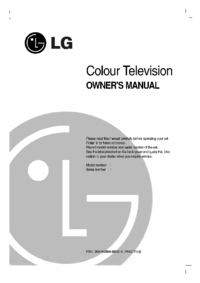




 (34 pages)
(34 pages) (94 pages)
(94 pages) (39 pages)
(39 pages) (71 pages)
(71 pages) (52 pages)
(52 pages)







Comments to this Manuals