LG LH-T9656IA User Manual
Browse online or download User Manual for DVD players LG LH-T9656IA. LG LH-T9656IA Owner's manual
- Page / 28
- Table of contents
- TROUBLESHOOTING
- BOOKMARKS




- WIRELESS 1
- RECEIVER 1
- CAUTION: 2
- QUALIFIED 2
- Introduction 4
- Installation 7
- Optional 8
- Installation and Setup 11
- Connection 12
- Widescreen 14
- (Parental 16
- Control) 16
- Operation 17
- Controlling 18
- >> 20
- >>> 20
- Presetting 23
- Listening 23
- Selecting 24
- Language 25
- Troubleshooting 26
- Speakers 28
Summary of Contents
RBeforeconnectingup,operatingorrepairingthisproduct,pleasereadthisinstructionbookletcarefullyandcompletely.LH-W9656IA_JA1PLLA_ENG_140GUSBWIRELESSDVDRE
10SettingachannelorIDoftransmitterandwirelessspeakerNote:Ifthereisastrongelectromagneticwaveproductnearby,aninterferencemaybeoccurred.Puttheunti(wirel
11Installation and SetupAssemblingandConnectingtotheSpeakersThefrontandrearspeakersaredetachedfromthespeakerstands.Connectthespeakercordsandassembleth
12HDMIConnectionIfyouhaveaHDMITVormonitor,youcanconnectittothisDVD/CDReceiverusingaHDMIcable.1.ConnecttheHDMIOUTjackontheDVD/CDReceivertotheHDMIjackon
13Installation and SetupDisplayingDiscInformationon-screenYoucandisplayvariousinformationaboutthediscloadedon-screen.1.PressDISPLAYtoshowvariousplayba
14DISPLAYTVAspect4:3--Selectwhenastandard4:3TVisconnected.16:9--Selectwhena16:9wideTVisconnected.DisplayModeDisplayModesettingworksonlywhentheTVAspect
15Installation and SetupAUDIOEachDVDdischasavarietyofaudiooutputoptions.Setthereceiver'sAUDIOoptionsaccordingtothetypeofaudiosystemyouuse.Dynamic
16LOCK(ParentalControl)RatingBlocksplaybackofratedDVDsbasedontheircontent.Notalldiscsarerated.1.Select"Rating"ontheLOCKmenuthenpressB.2.Toac
17OperationGeneralfeaturesButtonsOperationsZ(OPEN/CLOSE)Opensorclosesthedisctray.X(PAUSE)Duringplayback,pressXtopauseplayback.PressXrepeatedlytoplayFr
18Notesongeneralfeatures:IfyoupressSKIP(>)onceduringRepeatChapter(Track)playback,therepeatplaybackcancels.ZoommaynotworkonsomeDVDs.TheA-Brepeatfunc
19OperationPlayinganAudioCDorMP3/WMAfileThisunitcanplayAudioCDsorMP3/WMAfilesrecordedmedia.MP3/WMA/AudioCDOnceyouinsertanMP3/WMAfilesrecordedmediaorAu
2Thislightningflashwitharrowheadsymbolwithinanequilateraltriangleisintendedtoalerttheusertothepresenceofuninsulateddangerousvoltagewithintheproduct&ap
20ViewingaJPEGfileThisunitcanplaydiscswithJPEGfiles.BeforeplayingJPEGrecordings,readthenotesonJPEGRecordingsonright.1.Insertadiscandclosethetray.ThePH
21OperationPlayingaDivXMoviefileUsingthisDVD/CDReceiveryoucanplayDivXdisc.1.Insertadiscandclosethetray.TheMOVIEmenuappearsontheTVscreen.2.Pressv/Vtose
22DVDAudioDiscsDVDAudioisanewdiscformatbuildingonthesuccessofDVDtoprovidehighquality,uncompressed,multi-channelaudioforanewexperienceinaudioquality.AD
23PresettingtheRadioStationsYoucanpreset50stationsforFMandAM(MW).Beforetuning,makesurethatyouhaveturneddownthevolume.1.PressBANDontheremotecontrolunti
24SleepTimerSettingYoucansettheDVD/CDReceivertoturnoffautomaticallyataspecifiedtime.1.PressSLEEPtosetthedesiredsleeptime.TheSLEEPindicatorandsleeptime
25AreaCodeAfghanistanAFArgentinaARAustraliaAUAustriaATBelgiumBEBhutanBTBoliviaBOBrazilBRCambodiaKHCanadaCAChileCLChinaCNColombiaCOCongoCGCostaRicaCRCr
26TroubleshootingCheckthefollowingguideforthepossiblecauseofaproblembeforecontactingservice.SymptomNopower.Thepowerison,buttheDVD/CDReceiverdoesnotwor
27SymptomRadiostationscannotbetunedin.Theremotecontroldoesnotworkproperly.Thefrontpaneldisplayistoodim.Cause?Theantennaispositionedorconnectedpoorly.?
Designsandspecificationsaresubjecttochangewithoutnotice.GeneralCD/DVDVideoAmplifierSpeakersTunerFMAM[MW](*Dependingonthesoundmodesettingsandthesource,
3IntroductionMaintenanceandService...3Beforeuse...4FrontPanel/RearPanel...5RemoteControl...
4BeforeuseToensureproperuseofthisproduct,pleasereadthisowner'smanualcarefullyandretainforfuturereference.Thismanualprovidesinformationontheoperat
5IntroductionOPEN/CLOSEbuttonTUNING(-/+)/SKIP(.bb/BB>)buttonsRemotesensorPHONESconnectorVOLUMEcontrollerSTANDBY/ONSTANDBYindicatorLightsredwhenther
6RemoteControlRemoteControlOperationRangePointtheremotecontrolattheremotesensorandpressthebuttons.Distance:About23ft(7m)fromthefrontoftheremotesensorA
7Makeoneofthefollowingconnections,dependingonthecapabilitiesofyourexistingequipment.Tips:DependingonyourTVandotherequipmentyouwishtoconnect,thereareva
8OptionalEquipmentConnections1.ConnectaVCRtotheAVINconnectors.2.ConnectanopticaloutputofDVDPlayer(orDigitalDeviceetc)totheOPTICALINconnector.3.Connect
9SpeakerSystemConnectionSpeakerConnectionsConnectthespeakerstothefront(right,left)orcenterspeakerconnectors.Connectthesubwoofertothewooferconnector.Co
More documents for DVD players LG LH-T9656IA
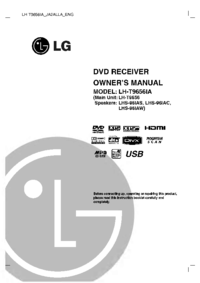


 (28 pages)
(28 pages) (15 pages)
(15 pages) (48 pages)
(48 pages) (93 pages)
(93 pages)







Comments to this Manuals