LG Optimus-2X-P990 User Manual Page 63
- Page / 88
- Table of contents
- TROUBLESHOOTING
- BOOKMARKS
Rated. / 5. Based on customer reviews


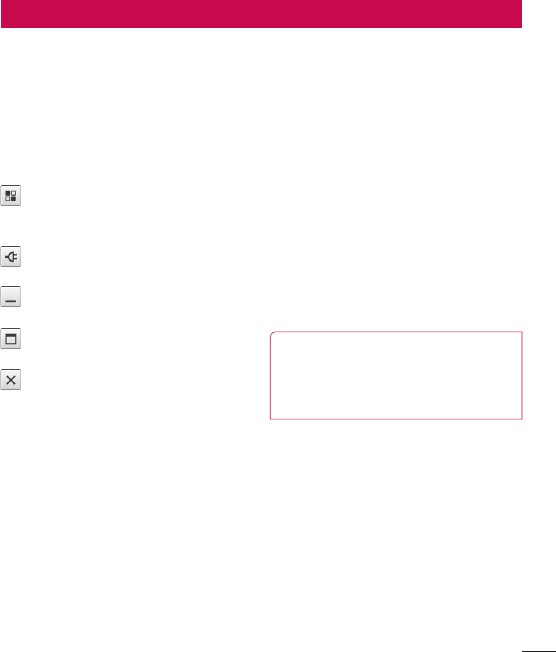
61
LG SOFTWARE
On-ScreenPhoneallowsyoutoviewyour
mobilephonescreenfromaPCviaaUSB
orWi-Fi.Youcanalsocontrolyourmobile
phonefromyourPC,usingthemouseor
keyboard.
On-Screen Phone 3.0 icons
LaunchesLGHomePanoramaor
changestheOn-ScreenPhone
preferences.
Connectsyourmobilephonetoyour
PC,ordisconnectsit.
MinimizestheOn-ScreenPhone
window.
MaximizestheOn-ScreenPhone
window.
ExitstheOn-ScreenPhoneprogram.
On-Screen Phone features
•Real-time transfer and control:displays
andcontrolsyourmobilephonescreen
whenconnectedtoyourPC.
•Mouse control:allowsyoutocontrolyour
mobilephonebyusingthemousetoclick
anddragonyourPCscreen.
•Text input with keyboard:allowsyouto
composeatextmessageornoteusing
yourcomputerkeyboard.
•File transfer (mobile phone to PC):
sendsafilefromyourmobilephone(e.g.
Gallery,VideoPlayer,MusicandPolaris
Office)toyourPC.Simplyright-clickonthe
fileanddragittosendittoyourPC.
•File transfer (PC to mobile phone):
sendsfilesfromyourPCtoyourmobile
phone.Justselectthefilesyouwishto
transferanddraganddropthemintothe
On-ScreenPhonewindow.Thesentfiles
arestoredintheOSPfolder.
•LG Home Panorama:showsallofthe
workspacesofLGHome.Youcaneasily
organizeiconsorwidgetsandrunan
applicationbydouble-clickingtheshortcut.
NOTE:PleasemakesurethatLGHome
isthedefaultlauncher.Somewidgets
maynotworkproperlyontheLGHome
Panorama.
•Real-time event notifications:promptsa
pop-uptoinformyouofanyincomingcalls
ortextmessages,aswellasalarmand
eventnotifications.
On-ScreenPhone
- User Guide 1
- LG-P990 User Guide 3
- Contents 4
- Exposure to radio frequency 7
- Product care and maintenance 7
- Efficient phone operation 9
- Road safety 9
- Avoid damage to your hearing 9
- Driver Safety Tips 11
- Gettingtoknowyourphone 13
- 6. Opening and switching 15
- 7. Installing PC software 15
- (LG PC Suite) 15
- 10. Hold your phone upright 17
- 11. When the screen freezes 17
- Charging your phone 21
- Locking and unlocking the 23
- Secure your lock screen 23
- YourHomescreen 25
- Viewing the status bar 27
- Entering accented letters 29
- Googleaccountsetup 30
- Connecting to Wi-Fi networks 31
- Bluetooth 31
- Using SmartShare 34
- QuickMemo 38
- Making a call 39
- Making a video call 39
- In Video call Menu 39
- Calling your contacts 39
- Adjusting call volume 40
- Making a second call 40
- Viewing your call logs 40
- Contacts 41
- Messaging 43
- Managing an email account 44
- Email account screen 44
- Working with account folders 44
- Composing and sending email 44
- Taking a photo 47
- Once you’ve taken the photo 47
- Using the advanced settings 47
- Viewing your saved photos 49
- Videocamera 50
- Shooting a quick video 51
- After shooting a video 51
- Multimedia 53
- Utilities 59
- Voice recorder 61
- Recording a sound or voice 61
- Internet 62
- Using the web toolbar 62
- Using options 62
- On-ScreenPhone 63
- Settings 65
- Data usage 67
- Lock screen 71
- Location services 73
- Security 73
- Developer options 75
- About phone 75
- Softwareupdate 76
- Specications 77
- Accessories 78
- Troubleshooting 79
 (88 pages)
(88 pages)
 (100 pages)
(100 pages)
 (673 pages)
(673 pages) (78 pages)
(78 pages)







Comments to this Manuals