LG GW300 User Manual Page 1
Browse online or download User Manual for Mobile phones LG GW300. LG GW300 Owner's manual [de]
- Page / 82
- Table of contents
- BOOKMARKS




- GW300 User Guide 1
- Bluetooth QD ID B015721 2
- GW300 User Guide - English 3
- Contents 4
- Exposure to radio frequency 8
- Product care and maintenance 9
- Efficient phone operation 10
- Road safety 10
- Getting to know your phone 13
- LG GW300 16
- Memory card 17
- Your home screen 18
- Menu map 20
- Making a call 21
- Making a call from your 21
- Contacts 21
- Speed dialling 21
- Viewing your Call logs 22
- Using call divert 22
- Using call barring 23
- Changing the call settings 23
- Common settings 24
- Creating a business card 27
- Messaging 28
- Changing your email settings 33
- Taking a quick photo 35
- After you’ve taken your photo 35
- Using the quick settings 35
- Using the advanced settings 36
- Adjusting the brightness 37
- Changing the image size 38
- Viewing your saved photos 38
- Video camera 39
- MP3 Player 41
- Transferring music onto your 41
- Playing a song 42
- Using options while playing 42
- FM radio 43
- Voice recoder 45
- My stuff 46
- Organising your images 47
- Deleting an image 47
- Moving or copying an image 47
- Marking and unmarking 47
- Sending a video clip 49
- Games and Applications 49
- Playing a game 49
- Using the games options menu 49
- Facebook 49
- Games & Apps 51
- Organiser & Tools 52
- Adding a memo 53
- Using the stopwatch 55
- Converting a unit 55
- Adding a city to your World 55
- Accessing the web 56
- Adding and accessing your 56
- Saving a page 57
- Accessing a saved page 57
- Viewing your Browser history 57
- Changing the web Browser 57
- Connectivity 58
- Using a Bluetooth headset 59
- Sending and receiving your 59
- Yahoo! Search 63
- Settings 64
- Changing the date & time 65
- Changing your security 65
- Resetting your phone 67
- Software Upgrade 67
- Accessories 68
- Network service 69
- Technical data 69
- Trouble Shooting 71
Summary of Contents
GW300 User GuideMMBB0352054 (1.0) WE N G L I S H www.lg.comGW300_PAK_Pakistan_Cover_Open_1.0_0709(중철_W).indd 1 10. 07. 09 오후 3:17
LG GW300 | User Guide8Guidelines for safe and efficient use• Use the accessories like earphones cautiously. Do not touch the antenna unnecessarily.E
9Avoid damage to your hearingDamage to your hearing can occur if you are exposed to loud sound for long periods of time. We therefore recommend that y
LG GW300 | User Guide10Guidelines for safe and efficient use• Use only LG batteries and chargers. LG chargers are designed to maximize the battery l
11Getting to know your phoneSoft keys (Left soft key / Right soft key) • These keys perform the function Indicated in the bottom of the display.Con
LG GW300 | User Guide12Getting to know your phoneCamera keySide keys• In standby mode: Controls the ring volume.• During a call: Earpiece volume
13Battery coverInstalling the SIM and battery1 Remove the battery coverPress the battery cover release latch. 2 Remove the batteryLever the bottom e
LG GW300 | User Guide14Installing the SIM and battery4 Install the batteryInsert the top of the battery first into the top edge of the battery comp
15Installing a memory cardYou can expand the memory available on your phone using a memory card. Note: A memory card is an optional accessory.Slide th
LG GW300 | User Guide16Your home screenThe status barThe status bar uses various icons to indicate things like signal strength, new messages and bat
17Using the Multitasking functionPress the multitasking key to open the multitasking menu.From here you can view all the applications you have runnin
Bluetooth QD ID B015721GW300_PAK_Pakistan_Cover_Open_1.0_0709(중철_W).indd 2 10. 07. 09 오후 3:17
LG GW300 | User Guide18Menu mapGames & Apps1. My games & apps2. SettingsCalling1. Call logs2. Call durations3. Data volume4. Call costs5. C
19Making a call1 Make sure your phone is on.2 You can use the keypad. To delete a digit press or the back arrow.3 Press to begin the call.4 To
LG GW300 | User Guide202 Your voicemail is preset to speed dial 1 and you cannot change this. Select any other number either by using the navigati
21Note: Charges are incurred for diverting calls. Please contact your network provider for details.TIP! To turn off all call diverts, choose Call dive
LG GW300 | User Guide22Call costs - View the charges applied to your last call or all calls. This service is network dependent, some operators are u
23ContactsSearching for a contact1 Press Menu and select Contacts then choose Search.2 Using the keypad enter the first letter of the name of the
LG GW300 | User Guide24Make call - Directly make voice call to a contact you choose.Add new contact - Add a new contact.Edit - Change any of the con
25Creating a business cardYou can create your own business card by selecting My business card, then Add. Enter your name, number, email address, image
LG GW300 | User Guide26MessagingYour GW300 includes functions related to SMS (Short Message Service), MMS (Multimedia Message Service) as well as th
27Entering textYou can enter alphanumeric characters using the phone’s keypad. For example, storing names in contacts, writing a message and creating
GW300 User Guide - EnglishCongratulations on your purchase of the advanced and compact GW300 phone by LG, designed to operate with the latest digital
LG GW300 | User Guide28Retrieving your email1 Press Menu and select Messaging then choose Mailbox.2 Select the account you want to use.3 Choos
29Forward - Send the selected message on to another person.Make call - Call the person who sent you the message.Save number - Save the number of the m
LG GW300 | User Guide30Changing your text message settingsPress Menu, select Messaging, then choose Settings and Text message. You can make changes
31Delivery time - Configures the delivery time of message to the recipient. The multimedia message centre will deliver the message after the delivery
LG GW300 | User Guide32Changing your other settingsPress Menu, select Messaging, and choose Settings then:Text message - You can configure text mess
33Taking a quick photo1 Press and hold the key on the right side of the phone. 2 Point the lens towards the subject of the photo.3 Press to
LG GW300 | User Guide34Zoom - Adjust the zoom using the navigation key on the middle of your phone. The zoom function is only available wh en the im
35Image quality - Controls the quality of image. The finer the quality the sharper a photo will be, but the file size will increase. This means you’ll
LG GW300 | User Guide36Changing the image sizeThe more pixels, the larger the file size, which in turn means they will take up more of your memory.
37Video cameraShooting a quick video1 Press and hold the key on the right side of the phone. 2 Select Video menu by pressing navigation key <
LG GW300 | User Guide2ContentsGuidelines for safe and efficient use ..6Getting to know your phone ...11Installing the SIM and battery ...
LG GW300 | User Guide38Using the advanced settingsFrom the viewfinder select Settings to open all the advanced settings options. Use the navigation
39MP3 PlayerYour GW300 has a built-in music player so you can play all your favourite music.Note: • Before using music player, you will need to trans
LG GW300 | User Guide40Playing a song1 Press Menu and select Multimedia, then choose Music.2 Choose All tracks then select the song you want to
41Using the FM radioYour GW300 has an FM radio feature so you can tune into your favourite stations to listen on the move.Note: You will need to inser
LG GW300 | User Guide42Reset all channels1 Press Menu and select Multimedia, then choose FM radio.2 Select Options and select Reset all channels
43Using the Voice recorderUse your Voice recorder to record voice memos or other sounds.Recording your voice memo1 Press Menu and select Multimedia,
LG GW300 | User Guide44You can store any multimedia files on your phone’s memory so that you have easy access to all of your images, sounds, videos,
45Start-up image - Set an image to appear when you switch the phone on.Shut down image - Set an image to appear when you switch the phone off.Organisi
LG GW300 | User Guide464 To unmark an image, select the image again so that the tick disappears from the box.5 Once you have marked all of the a
47Sending a video clip1 Press Menu and select My stuff then choose My videos.2 Select a video and choose Options.3 Select Send and choose from M
3Camera ...33Taking a quick photo ...33After you’ve taken your photo ...33Using
LG GW300 | User Guide481 Press Menu and My stuff, choose Games & apps.2 Select Applications menu.3 Select the Facebook.Flash contentsThe F
49Games & AppsYour GW300 comes with preloaded games to keep you amused when you have time to spare. If you choose to download any additional games
LG GW300 | User Guide50Setting your alarm1 Press Menu and select Tools, then choose Alarms.2 Press Options and select Add new.3 Scroll down an
515 Scroll down again and choose whether you would like to set an Alarm for the event. Scroll left or right to see the available options. You can se
LG GW300 | User Guide52Secret memoYou can write the private memo to protect your privacy. You enter the security code to use this menu.Date finderDa
53Using the stopwatch1 Press Menu and select Tools, then choose Stopwatch.2 Select Start to begin the timer.3 Choose Lap if want to record a lap
LG GW300 | User Guide54With Browser at the tip of your fingers, you can get up-to-date news and weather forecasts as well as information on sports o
55Saving a page1 Access your required webpage as described above.2 Select Options and Save items, then choose Save this page.3 Enter a name for
LG GW300 | User Guide56Changing your connectivity settingsYour connectivity settings have already been set up by your network operator, so you can e
57Pairing with another Bluetooth deviceBy pairing your GW300 and another device, you can set up a passcode protected connection. This means your pairi
LG GW300 | User Guide4ContentsPlaying a game ...47Using the games options menu ...47Facebook ...
LG GW300 | User Guide58To switch Bluetooth on:1 Press Menu and selec Connectivity then select Bluetooth.2 Select Turn on.3 Select Turn off to s
59Synchronise your phone with your PCYou can synchronise your phone with your PC to make sure all your important details and dates match, but also to
LG GW300 | User Guide60Viewing your phone files on your PC1 Connect the USB cable to your phone and your PC.2 Select the PC suite from the popup
61You can access Yahoo Mobile Internet Service. To access Yahoo services, press Menu and select Yahoo! Search.Note: You may be unable to access Yahoo
LG GW300 | User Guide62Changing your profiles1 Press Menu and select Settings.2 Select Profiles and then choose the profile you want to edit.3
63Backlight - Choose how long the backlight remains on. Also, use the navigation keys to adjust the main screen brightness.TIP! The longer the backlig
LG GW300 | User Guide64Handset lock - Choose a security code to lock your phone When switching on, If SIM changed or Immediate.Change codes - Change
65Press Menu and select Settings, choose Memory info. You will then see the current status of the memories in your GW300. If you insert an external me
LG GW300 | User Guide66AccessoriesThere are various accessories for your mobile phone. You can select these options according to your personal commu
67Network serviceThe wireless phone described in this guide is approved for use on the GSM 850, E-GSM 900, DCS 1800, PCS 1900 networks.A number of fe
5Synchronise your phone with your PC ..59Installing LG PC Suite on your computer ...59Connecting your phone and P
GW300_PAK_Pakistan_1.0_0322.indd 68 10. 3. 22. 오후 2:42
69Trouble ShootingThis chapter lists some problems that you might encounter while using your phone. Some problems require that you call your service p
LG GW300 | User Guide70Message Possible causes Possible Corrective measuresCharging errorBattery totally emptyTemperature out of rangeContact proble
Memo100-120 memo_Gray.indd 3 2008.5.6 5:33:0 PM
Memo100-120 memo_Gray.indd 2 2008.5.6 5:32:11 PM
Memo100-120 memo_Gray.indd 3 2008.5.6 5:33:0 PM
Memo100-120 memo_Gray.indd 2 2008.5.6 5:32:11 PM
Memo100-120 memo_Gray.indd 3 2008.5.6 5:33:0 PM
Memo100-120 memo_Gray.indd 2 2008.5.6 5:32:11 PM
Memo100-120 memo_Gray.indd 3 2008.5.6 5:33:0 PM
LG GW300 | User Guide6Guidelines for safe and efficient usePlease read these simple guidelines. Not following these guidelines may be dangerous or il
Memo100-120 memo_Gray.indd 2 2008.5.6 5:32:11 PM
Memo100-120 memo_Gray.indd 3 2008.5.6 5:33:0 PM
Memo100-120 memo_Gray.indd 2 2008.5.6 5:32:11 PM
7Product care and maintenance WARNINGOnly use batteries, chargers and accessories approved for use with this particular phone model. The use of any ot
More documents for Mobile phones LG GW300


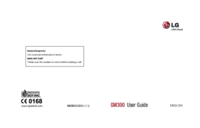









 (114 pages)
(114 pages) (218 pages)
(218 pages) (162 pages)
(162 pages) (269 pages)
(269 pages)







Comments to this Manuals