LG 42LN549E User Manual Page 1
Browse online or download User Manual for LCD TVs LG 42LN549E. LG 32LN549C Owner’s Manual [en]
- Page / 36
- Table of contents
- TROUBLESHOOTING
- BOOKMARKS




- OWNER’S MANUAL 1
- TABLE OF CONTENTS 2
- INSTALLATION PROCEDURE 3
- ASSEMBLING AND PREPARING 3
- ANTENNA/ 5
- CABLE IN 5
- Parts and buttons 7
- Lifting and moving the TV 8
- Setting up the TV 9
- Mounting on a table 9
- 4-Screws 10
- CAUTION 11
- WARNING 11
- Mounting on a wall 12
- MAKING CONNECTIONS 13
- Antenna connection 14
- HDMI connection 14
- Component connection 15
- DVI to HDMI connection 15
- RGB-PC connection 16
- Composite connection 16
- Audio connection 17
- External speaker out 17
- GND / Up / Down 18
- Headphone connection 19
- USB connection 20
- REMOTE CONTROL 21
- Q.MENU 22
- MAINTENANCE 23
- TROUBLESHOOTING 23
- CAUTION FOR USING EZSIGN 24
- SPECIFICATIONS 25
- LICENSES 28
- OPEN SOURCE SOFTWARE NOTICE 28
- IR CODES 29
- EXTERNAL CONTROL DEVICE SETUP 30
- Command reference list 31
- Communication Parameters 31
- Transmission 32
- OK Acknowledgement 32
- Error Acknowledgement 32
- (Only DTV) 36
Summary of Contents
OWNER’S MANUALLED TV*Please read this manual carefully before operating your set and retain it for future reference.LN54**LP36**LP62*** Disclaimer LG
10ENGENGLISHASSEMBLING AND PREPARINGAttaching the TV to a table(Only 39/42/47LN549C, 39/42/47LN549E, 42/47LP36**, 42/47/55LP62**)Image shown may diffe
11ENGENGLISHASSEMBLING AND PREPARINGSecuring the TV to a wall (This feature is not available for all models.)1 Insert and tighten the eye-bolts, or T
12ENGENGLISHASSEMBLING AND PREPARINGMounting on a wallAttach an optional wall mount bracket at the rear of the TV carefully and install the wall mount
13ENGENGLISHASSEMBLING AND PREPARING / MAKING CONNECTIONSTidying cables1 Secure the power cord with the Power Cable Holder/Bolt.2 Gather and bind th
14ENGENGLISHMAKING CONNECTIONSAntenna connectionConnect the TV to a wall antenna socket with an RF cable (75 Ω).ANTENNA/CABLE IN NOTE yUse a signal sp
15ENGENGLISHMAKING CONNECTIONSDVI to HDMI connectionTransmits the digital video signal from an external device to the TV. Connect the external device
16ENGENGLISHMAKING CONNECTIONSRGB-PC connectionTransmits the video signal from PC to the TV. Totransmit an audio signal, connect an audio cable.(Only
17ENGENGLISHMAKING CONNECTIONSAudio connectionYou may use an optional external audio system instead of the built-in speaker. NOTE yIf you use an optio
18ENGENGLISHMAKING CONNECTIONSSpeaker output setupConnect the external speaker to the Speaker output(STEREO) jack on the TV.(Only LP62**, LN549E)VOLUM
19ENGENGLISHMAKING CONNECTIONSHeadphone connectionTransmits the headphone signal from the TV toan external device. Connect the external deviceand the
2ENGENGLISHTABLE OF CONTENTS WARNING yIf you ignore the warning message, you may be seriously injured or there is a possibility of accident or death.
20ENGENGLISHMAKING CONNECTIONSUSB connectionConnect a USB storage device such as a USB flash memory, external hard drive, or a USB memory card reader
21ENGENGLISHREMOTE CONTROLREMOTE CONTROLThe descriptions in this manual are based on the buttons on the remote control. Please read this manual carefu
22ENGENGLISHREMOTE CONTROL(Only LP62**, LN549E)PAGEP1 2 34 5067 8 9LISTQ.VIEWAV MODE INPUTTV/RADENERGY SAVING RATIOMUTE Q.MENUOKGUIDEINFO
23ENGENGLISHMAINTENANCE / TROUBLESHOOTINGMAINTENANCECleaning your TVClean your TV regularly to keep the best performance and to extend the product lif
24ENGENGLISHCAUTION FOR USING EZSIGNCAUTION FOR USING EZSIGNOnly LN549E yDo not remove a USB drive while data is being copied. It can corrupt the data
25ENGENGLISHSPECIFICATIONSSPECIFICATIONSProduct specifications may be changed without prior notice due to upgrade of product functions. For the power
26ENGENGLISHSPECIFICATIONSEnvironment conditionOperating Temperature 0 °C to 40 °COperating Humidity Less than 80 %Storage Temperature -20 °C to 60 °C
27ENGENGLISHSPECIFICATIONS Only LN549C, LN549D, LP36**HDMI/DVI-DTV supported modeResolutionHorizontal Frequency (kHz)Vertical Frequency (Hz)720x480 31
28ENGENGLISHLICENSES / OPEN SOURCE SOFTWARE NOTICE LICENSESSupported licenses may differ by model. For more information about licenses, visit www.lg.c
29ENGENGLISH29IR CODESIR CODES yThis feature is not available for all models.Code (Hexa)Function Note08 (POWER)Remote control Button (Power On/Off)F0
3ENGENGLISHINSTALLATION PROCEDURE / ASSEMBLING AND PREPARING NOTE yImage shown may differ from your TV. yYour TV’s OSD (On Screen Display) may differ
30ENGENGLISH30EXTERNAL CONTROL DEVICE SETUPEXTERNAL CONTROL DEVICE SETUPRS-232C SetupConnect the RS-232C (serial port) input jack to an external contr
31ENGENGLISH31EXTERNAL CONTROL DEVICE SETUPCommand reference listCommunication Parameters yBaud rate: 9600 bps (UART) yData length: 8 bits yParity : N
32ENGENGLISH32EXTERNAL CONTROL DEVICE SETUPTransmission / Receiving ProtocolTransmission[Command1][Command2][ ][Set ID][ ][Data][Cr][Command 1] : Fi
33ENGENGLISH33EXTERNAL CONTROL DEVICE SETUP08. Colour (Command: k i) ► To adjust the screen colour. You can also adjust colour in the PICTURE menu.Da
34ENGENGLISH34EXTERNAL CONTROL DEVICE SETUP12. Remote control lock mode (Command: k m) ► To lock the front panel controls on the monitor and remote co
35ENGENGLISH35EXTERNAL CONTROL DEVICE SETUP19. Tune Command (Command: m a) ► Select channel to following physical number.Transmission [m][a][ ][Set I
Record the model number and serial number of the TV.Refer to the label on the back cover and quote this information to your dealer when requiring any
4ENGENGLISHASSEMBLING AND PREPARINGRemote control and batteries (AAA)(See p.21, 22)Owner’s manual Cable holder(Depending on model)(See p.13)Power Cord
5ENGENGLISHASSEMBLING AND PREPARING NOTE yAntenna Isolator Installation Guide - Use this to install TV in a place where there is a voltage difference
6ENGENGLISHASSEMBLING AND PREPARINGSeparate purchaseSeparate purchase items can be changed or modified for quality improvement without any notificatio
7ENGENGLISHASSEMBLING AND PREPARINGParts and buttonsButton DescriptionHScrolls through the saved programmes.HAdjusts the volume level.HSelects the hig
8ENGENGLISHASSEMBLING AND PREPARINGLifting and moving the TVPlease note the following advice to prevent theTV from being scratched or damaged and for
9ENGENGLISHASSEMBLING AND PREPARINGSetting up the TVImage shown may differ from your TV.Attaching the stand231Stand BaseM4 x 144EAM4 x 143EAOnly 32/42
More documents for LCD TVs LG 42LN549E

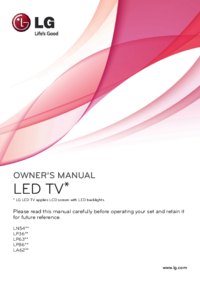
 (332 pages)
(332 pages) (39 pages)
(39 pages) (40 pages)
(40 pages) (142 pages)
(142 pages) (38 pages)
(38 pages)



 (172 pages)
(172 pages)







Comments to this Manuals