LG GN-C492SQCN User Manual
Browse online or download User Manual for Fridges LG GN-C492SQCN. LG GN-C492SQCN Owner’s Manual
- Page / 40
- Table of contents
- BOOKMARKS



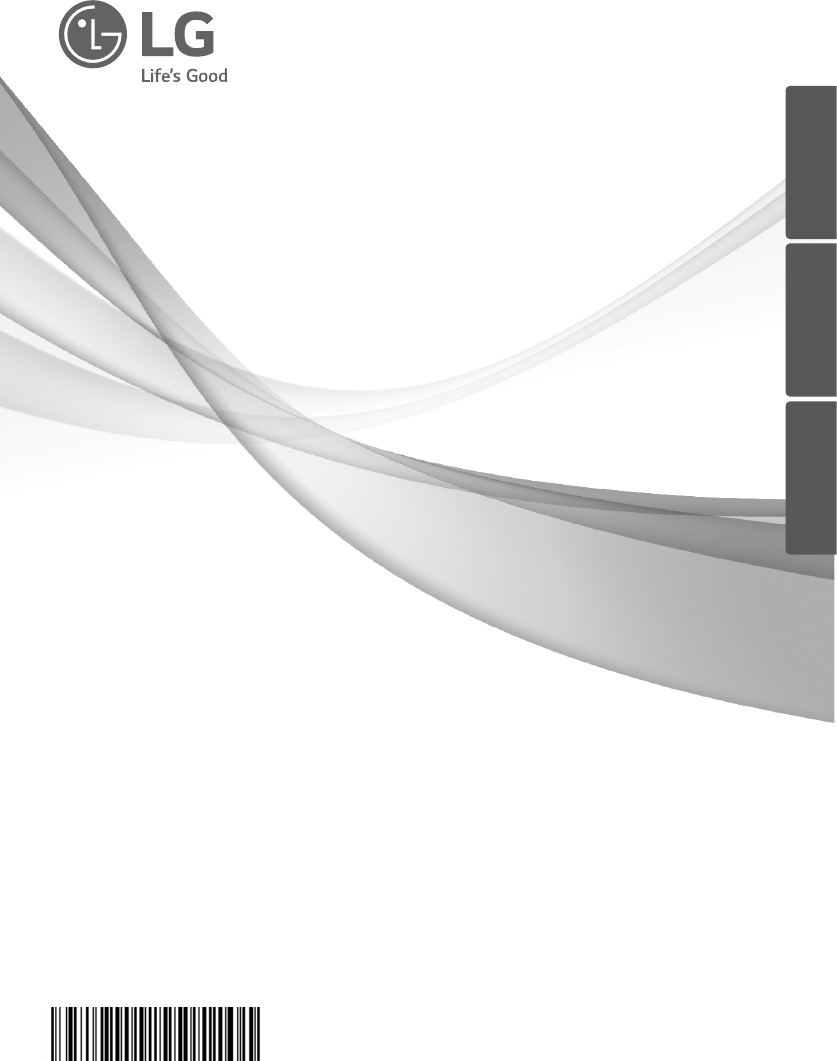
- REFRIGERATOR 1
- CONTENTS 2
- IMPORTANT SAFETY INFORMATION 10
- INSTALLATION 11
- INNER PARTS 12
- OPERATIONS 22
- EXPRESS FREEZE 23
- LOCK (OPTIONAL) 23
- (OPTIONAL) 24
- HYGIENE FRESH (OPTIONAL) 24
- ICE MAKING 25
- DOOR COOLING 26
- DEODORIZER (OPTIONAL) 26
- VEGETABLE DRAWER 26
- (OPTIONAL) 26
- DEFROSTING 26
- WATER DISPENSER (OPTIONAL) 27
- HOME BAR 28
- STORING FOOD 29
- REFRIGERATOR COMPARTMENT 29
- FREEZER COMPARTMENT 29
- CLEANING 30
- VACATION TIME 32
- POWER FAILURE 32
- IF YOU MOVE 32
- ANTI-CONDENSATION PIPE 32
- ACCESSIBILITY OF SUPPLY PLUG 33
- SUPPLY CORD REPLACEMENT 33
- ABOUT GROUNDING (EARTHING) 33
- DO NOT MODIFY OR EXTEND THE 33
- POWER CORD LENGTH 33
- BEFORE CALLING FOR SERVICE 34
- • Gas pipe 35
- • Water pipe and water tap 35
- Installing Smart ThinQ 36
- Wi-Fi Function 36
- FOR INTERNAL CONTROLLER MODEL 37
- FOR EXTERNAL CONTROLLER MODEL 38
- Importer Address 39
- Factory Address 39
Summary of Contents
Owner’s ManualPlease read carefully the manual instruction and safety caution before operating your refrigerator and retain it for future reference RE
IMPORTANT SAFETY INFORMATIONDo not put any living animal in therefrigerator.Do not use products such as grindingsponge, brush, iron, or even specialpr
INSTALLATIONTHIS REFRIGERATOR IS MANUFACTURED WITH GREAT CARE, AND UTILIZES THELATEST IN TECHNOLOGY.WE ARE CONFIDENT THAT YOU WILL BE FULLY SATISFIED
INNER PARTS- This guide covers several different models. The refrigerator you have purchased may have some or all of the features shown above.- To kee
Twisting Ice Serve FREEZERType Ice MakingCOMPARTMENTLampShelfFreezer TemperatureControl DialREFRIGERATORCOMPARTMENTDeodorizer(Optional)LampRefrigerato
INNER PARTS- This guide covers several different models. The refrigerator you have purchased may have some or all of the features shown above.- To kee
INNER PARTS- This guide covers several different models. The refrigerator you have purchased may have some or all of the features shown above.- To kee
Twisting Ice Serve FREEZERType Ice MakingCOMPARTMENTLampShelfFreezer TemperatureControl DialREFRIGERATORCOMPARTMENTDeodorizer(Optional)LampRefrigerato
Twisting Ice Serve FREEZERType Ice MakingCOMPARTMENTLampShelfFreezer TemperatureControl DialREFRIGERATORCOMPARTMENTDeodorizer(Optional)LampRefrigerato
Twisting Ice Serve FREEZERType Ice MakingCOMPARTMENTLampShelfFreezer Door RackFreezer TemperatureControl DialREFRIGERATORCOMPARTMENTDeodorizerWater Ta
INNER PARTS- This guide covers several different models. The refrigerator you have purchased may have some or all of the features shown above.- To kee
2IMPORTANT SAFETY INFORMATION ...3INSTALLATION ...INNER PARTS ...
Home BarSmart Diagnosis( ) - This guide covers several different models. The refrigerator you have purchased may have some or all of the features s
Home BarSmart Diagnosis( ) - This guide covers several different models. The refrigerator you have purchased may have some or all of the features s
OPERATIONSSTARTINGWhen your refrigerator is first installed, allow it 2-3 hours to stabilize at normal operating temperaturesprior to filling it with
OPERATIONS● 'Fridge' button to control refrigerator temperature.● Whenever the button, the LED emits light.● ‘Hygiene Fresh’ button to
OPERATIONSHYGIENE FRESH (OPTIONAL) CAUTIONBefore installing or using the product, make sure to read the owner's manual carefully to use the produ
OPERATIONSICE MAKINGTwisting Ice Serve Type●To make ice cubes, fill the ice tray with water andinsert in its position.●To remove ice cubes, hold the l
OPERATIONSDOOR COOLING The anion coating in the duct cover purifies the air and helps stored foods remain fresh longer.If water of foreign substances
OPERATIONSWATER DISPENSER (OPTIONAL) ●Putting water in the water tank1. Open the cover cap and pour water into thewater tank.2. Close the cover cap.3
2112How to use Home BarPress the button at the top left side of Home Bar until “click” sounds.You can use various storage spaces inside Home Bar to sy
SUGGESTIONS ON FOOD STORAGESTORING FOOD●Store fresh food in the refrigerator compartment. How food is frozen and thawed is an important factor in main
IMPORTANT SAFETY INFORMATION3This appliance contains a small amount of isobutane refrigerant (R600a),natural gas with high environmental compatibility
CLEANINGWARNINGAlways remove power cord from the wall outlet prior to cleaning in the vicinity of electrical parts(lamps, switches, controls, etc.).Wi
CLEANINGWATER DISPENSERWATERPUSHGrille -Wipe with a wet cloth, and dry with a dry cloth. Water Tank -1. Remove the tank cover.2. Clean the inside and
GENERAL INFORMATIONVACATION TIMEDuring average length vacations, you will probablyfind it best to leave the refrigerator in operation.Place freezable
IMPORTANT WARNINGSDO NOT USE AN EXTENSION CORDIf possible, connect the refrigerator to its ownindividual electrical outlet to prevent it and otherappl
BEFORE CALLING FOR SERVICESERVICE CALLS CAN OFTEN BE AVOIDED!IF YOU FEEL YOUR REFRIGERATOR IS NOT OPERATING PROPERLY, CHECK THESE POSSIBLE CAUSES FIRS
EARTH (GROUNDING) CONSTRUCTION (OPTIONAL)How to connect the earth wire:• Connect the earth wire's metal ring end to the earth screwon the back of
Using Smart ThinQ ApplicationInstalling Smart ThinQSearch for the LG Smart ThinQ application from the Google Play Store or Apple App Store on a smart
SMART DIAGNOSIS (Only for applied models)Smart diagnosis function is... How to use the function 4. Do not take away the telephone while data is be
SMART DIAGNOSIS (Only for applied models)Smart diagnosis function is... How to use the function Use the function to contact the service center and r
Importer AddressFactory AddressCountry Trade Name/ Address W/H AddressLG Electronics Gulf GF-Jebel Ali Main Warehouse, Jebel Al
This guide contains many important safety messages. Always read and obey all safetyThis is the safety alert symbol. It alerts you to safety messages t
IMPORTANT SAFETY INFORMATIONDo not pull out the cord or touch the powerplug with wet hands.• It may cause electricshock or injury.1. When connecting
IMPORTANT SAFETY INFORMATIONDo not place the heavy object or thedangerous objectIt may be dropped to causeinjury, fire or electric shock whenopening o
IMPORTANT SAFETY INFORMATIONDo not use drier to dry the inside, nor light acandle to remove odor.It may cause explosion orfire.2. When using the refri
IMPORTANT SAFETY INFORMATION2. When using the refrigeratorDown-block officeDo not allow any person except the qualifiedengineer to disassemble, repair
IMPORTANT SAFETY INFORMATION2. When using the refrigeratorDo not remove the coveron the back.Place all the components in the right placesbefore connec
 (40 pages)
(40 pages) (137 pages)
(137 pages)







Comments to this Manuals