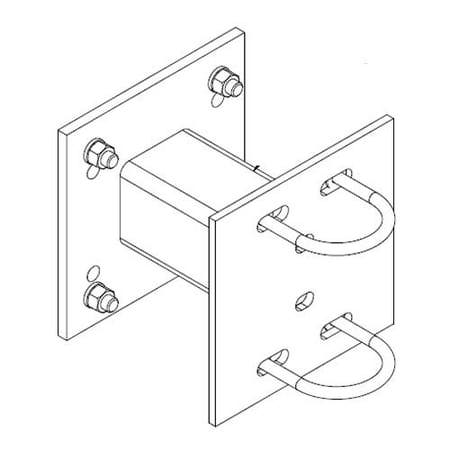LG KM900 manuals
Owner’s manuals and user’s guides for Unknown LG KM900.
We providing 6 pdf manuals LG KM900 for download free by document types: User Manual

Table of contents
Contents
6
WARNING
11
Road safety
12
Glass Parts
13
Guidelines
14
Open view
20
Memory card
24
Menu map
26
Touch screen
31
Contacts
42
Messaging
45
Get creative
55
Video camera
61
Multimedia
78
Organiser
90
Music Sync
97
Using iSync
98
Using RSS reader
101
Settings
104
Bluetooth device
111
Software Upgrade
114
Accessories
115
Trouble Shooting
118
Trouble shooting
119

Table of contents
Contents
6
WARNING
11
Road safety
12
Glass Parts
13
Guidelines
14
Open view
20
Memory card
24
Menu map
26
Touch screen
31
Contacts
43
Messaging
45
Get creative
55
Video camera
61
Multimedia
78
Organiser
90
Music Sync
97
Using iSync
98
Optus zoo
100
Using RSS reader
101
Settings
104
Bluetooth device
111
Software Upgrade
114
Accessories
115
Trouble Shooting
118
Trouble shooting
119

Table of contents
LG KM900
12
安裝 USIM 卡及電池
13
設定 略過 停止
22
通訊錄 瀏覽器 訊息
26
撥打電話或影像電話
27
撥號面板備忘錄通訊錄
28
更改常用通話設定
32
更改影像電話設定
33
Abc 手動輸入
39
使用您的新帳號發送電子
41
更改電子郵件設定
42
變更您的文字訊息設定
44
更改多媒體訊息設定
45
檢視已儲存的相片
55
使用內部鏡頭拍攝影片
61
觀賞已儲存的影片
62
在電視上觀看影片
62
使用縮放來檢視影片或相片
63
檢視影片時調整音量
63
將相片設為待機畫面
64
在相片中新增文字
66
在相片中新增效果
66
加強相片的色彩強化
67
在相片中轉換色彩
67
在影片中新增文字
69
在影片中新增電影原聲
71
在影片中新增實況聲音
71
我的圖片選項功能表
73
遊戲及應用程式
77
使用選項功能表
77
將音樂傳輸到您的手機
80
設為頻道 音量收聽方式
82
在行事曆中新增事件
85
變更預設的行事曆檢視
85
將城市新增到時區設置
90
備份及還原手機資訊
92
在電腦上檢視手機檔案
92
使用 iSync
94
DivX 轉換器
95
使用 RSS 讀取裝置
97
存取已儲存的頁面
97
變更網頁瀏覽器設定
98
將手機當成數據機
98
存取 Google 地圖
99
更改您的觸控設定
102
僅在網路商有提供且必要時,
103
才會從服務伺服器擷取輔助
103
使用記憶體管理器
104
使用藍牙發送及接收檔案
105
與其他藍牙裝置配對
107
1� 如何設定 Wi-Fi
108
2� Wi-Fi 網路設定檔支援
108
3� 如何取得 MAC 位址
109
KM900 使用者指南
111
網路服務 技術資料
112
安全高效率使用準則
114
訊息 可能原因 可能解決方案
120
3� CONDITIONS :
123

Table of contents
Contents
6
WARNING
11
Pacemakers
12
Hospitals
13
Road safety
13
Guidelines
14
Open view
18
Memory card
22
Menu map
24
Quick keys
27
Contacts
40
Messaging
43
Get creative
53
Video camera
59
Multimedia
75
Geo-tagging
77
Organiser
87
PC Suite
92
Using iSync
95
Orange World
97
Settings
101
Bluetooth device
107
Software Upgrade
110
Accessories
111
Trouble shooting
114
3. CONDITIONS :
117
MemoMemo
118

Table of contents
Contents
6
WARNING
11
Road safety
12
Glass Parts
13
Guidelines
14
Open view
18
Memory card
22
Menu map
24
Touch screen
29
Contacts
40
Messaging
43
Get creative
53
Video camera
59
Multimedia
76
Organiser
88
Music Sync
95
Using iSync
96
Settings
102
Bluetooth device
109
Software Upgrade
112
Accessories
113
Trouble Shooting
116
Trouble shooting
117

Table of contents
Contents
6
Open view
12
Memory card
16
Menu map
18
Quick keys
21
Contacts
34
Messaging
37
LG KM900
48
Get creative
51
Video camera
54
Multimedia
70
Organiser
81
Music Sync
88
Using iSync
89
Settings
100
Bluetooth device
101
Software Update
104
Accessories
105
Product care and
109
WARNING
109
Road safety
110
Glass Parts
111
Guidelines
112
Trouble Shooting
114
Trouble shooting
115
3. CONDITIONS :
117
More products and manuals for Unknown LG
| Models | Document Type |
|---|---|
| MU2M17.UL2 |
User Manual
 LG MU2M17.UL2 Owner's manual,
47 pages
LG MU2M17.UL2 Owner's manual,
47 pages
|
| GR-B652YVQA |
User Manual
 LG GR-B652YVQA Εγχειρίδιο Χρήσης [en] ,
24 pages
LG GR-B652YVQA Εγχειρίδιο Χρήσης [en] ,
24 pages
|
| 42LS35A-5B |
User Manual
 LG 65LS33A-5B Owner’s Manual,
78 pages
LG 65LS33A-5B Owner’s Manual,
78 pages
|
| MS2349BKS |
User Manual
 LG MS2349BKS Інструкція користувача,
64 pages
LG MS2349BKS Інструкція користувача,
64 pages
|
| LPNA5012DAG |
User Manual
 LG LPNA5012DAG,LPUA50D12 产品说明书,
32 pages
LG LPNA5012DAG,LPUA50D12 产品说明书,
32 pages
|
| DT-77771W |
User Manual
 LG DT-77771W دليل المالك,
42 pages
LG DT-77771W دليل المالك,
42 pages
|
| UB85.N94 |
User Manual
 LG UB85.N94 Owner's manual [en] ,
29 pages
LG UB85.N94 Owner's manual [en] ,
29 pages
|
| 55LM6400 |
User Manual
 LG 55LM6400,42LM6200-CE,42LM6400-CE,55LM6200-CE 产品说明书 [hr] [mk] [sk] [sq] ,
41 pages
LG 55LM6400,42LM6200-CE,42LM6400-CE,55LM6200-CE 产品说明书 [hr] [mk] [sk] [sq] ,
41 pages
|
| 34UC99 |
User Manual
 LG 34UC99-W,34UC99 产品说明书,
42 pages
LG 34UC99-W,34UC99 产品说明书,
42 pages
|
| 21FU3RG |
User Manual
 LG 21FU4RG Owner’s Manual,
28 pages
LG 21FU4RG Owner’s Manual,
28 pages
|
| LZ-H150GBA2.ENWALEU |
User Manual
 LG LZ-H100GBA2.ENWALEU Owner's manual,
31 pages
LG LZ-H100GBA2.ENWALEU Owner's manual,
31 pages
|
| LHD655 |
User Manual
 LG LHD655 Owner’s Manual [en] ,
44 pages
LG LHD655 Owner’s Manual [en] ,
44 pages
|
| TCC-6310 |
User Manual
 LG TCC-6310 Руководство пользователя,
1 pages
LG TCC-6310 Руководство пользователя,
1 pages
|
| GR-B755PS | User Manual LG GR-B755PS,GR-B755SW,GR-M699HSW,GR-M699HPS,GR-M769HSW,GR-M769HPS מדריך למשתמש, 28 pages |
| MH-1296MZ | User Manual LG MH-1296MZ Owner’s Manual, 31 pages |
| LHD657M |
User Manual
 LG LHD657M دليل المالك [en] ,
46 pages
LG LHD657M دليل المالك [en] ,
46 pages
|
| D1474WF | User Manual LG D1474WF,D1474CF Εγχειρίδιο Χρήσης, 36 pages |
| LS-P1420BD |
User Manual
 LG LS-P1420BD Owner’s Manual,
19 pages
LG LS-P1420BD Owner’s Manual,
19 pages
|
| FJ3 |
User Manual
 LG FJ3 Руководство пользователя,
26 pages
LG FJ3 Руководство пользователя,
26 pages
|
| GR-S642AVQ |
User Manual
 LG GR-S642AVQ Owner's manual,
13 pages
LG GR-S642AVQ Owner's manual,
13 pages
|