LG KM900-Arena User Manual
Browse online or download User Manual for Smartphones LG KM900-Arena. LG KM900,KM900-Arena คู่มือการใช้งาน
- Page / 240
- Table of contents
- BOOKMARKS


- คู่มือการใช้ 1
- Bluetooth QD ID B014945 2
- KM900 คู่มือการใช้ 3
- การทำงานพื้นฐาน 6
- เริ่มต้นการจัดการ 8
- การติดตั้ง 10
- LG KM900 12
- การใส่ซิมและแบตเตอรี่ 13
- การชาร์จโทรศัพท์ 15
- การ์ดหน่วยความจำ 16
- การฟอร์แมตการ์ด 17
- หน่วยความจำ 17
- การโอนรายชื่อ 17
- แผนผังเมนู 18
- หน้าจอหลักของคุณ 19
- ปุ่มด่วน 21
- การโทรออกหรือการสนทนา 27
- ทางวิดีโอ 27
- การโทรออกโดยใช้รายชื่อ 27
- การรับสายและการปฏิเสธ 27
- สายเรียกเข้า 27
- ตัวเลือกต่างๆ ระหว่างใช้สาย 28
- การปรับระดับเสียง 29
- สายสนทนา 29
- โทรด่วน 29
- การใช้สายที่สอง 29
- การปิด DTMF 30
- การดูบันทึกการโทร 30
- การใช้การโอนสาย 31
- การใช้การป้องกันการโทร 31
- การเปลี่ยนการตั้งค่าการ 32
- โทรทั่วไป 32
- การเปลี่ยนการตั้งค่าการสน 33
- ทนาทางวิดีโอ 33
- การค้นหารายชื่อ 34
- การเพิ่มรายชื่อใหม่ 34
- การสร้างกลุ่ม 35
- การเปลี่ยนการตั้งค่าของ 36
- การดูข้อมูล 37
- การส่งข้อความ 38
- การป้อนข้อความ 39
- ระบบช่วยสะกดคำ T9 39
- การป้อนตัวอักษรด้วยตนเอง 39
- การตั้งค่าอีเมล์ 40
- การส่งอีเมล์โดยใช้ 41
- แอคเคาท์ใหม่ 41
- การเปลี่ยนการตั้งค่าอีเมล์ 42
- โฟลเดอร์ข้อความ 43
- การใช้ข้อความอัตโนมัติ 43
- การใช้อีโมติคอน 44
- การเปลี่ยนการตั้งค่าข้อความ 44
- ตัวอักษร 44
- มัลติมีเดีย 45
- การเปลี่ยนการตั้งค่าอื่นๆ 46
- กล้องถ่ายรูป 47
- ทำความรู้จักกับช่องมองภาพ 49
- การถ่ายภาพต่อเนื่อง 51
- การใช้การตั้งค่าขั้นสูง 51
- การเปลี่ยนขนาดภาพ 53
- การดูรูปภาพที่บันทึกไว้ 55
- กล้องวิดีโอ 56
- หลังการถ่ายวิดีโอ 57
- การปรับการรับแสง 59
- การเลือกโทนสี 61
- การใช้กล้องถ่ายวิดีโอตัวใน 61
- รูปภาพและวิดีโอ 63
- เริ่มต้นงานสร้างสรรค์ 65
- ฟิลเตอร์ 65
- ปรับแต่ง 65
- การเน้นสีในรูปภาพ 67
- การสลับสีในรูปภาพ 67
- การรวมรูปภาพเข้ากับวิดีโอ 69
- การเพิ่มข้อความลงในวิดีโอ 69
- การใส่ซาวด์แทร็คลงในวิดีโอ 71
- การใส่เสียงสดลงในวิดีโอ 71
- การย้ายหรือคัดลอกรูปภาพ 75
- การสร้างภาพสไลด์ 75
- จีโอแท็ก 75
- การตรวจสอบสถานะ 75
- การสร้างภาพยนตร์ 79
- การเล่นเพลง 81
- การสร้างรายการเพลง 81
- การรีเซ็ตสถานี 83
- การฟังวิทยุ 83
- สมุดบันทึก 85
- การตั้งเวลาการปลุก 87
- การเพิ่มบันทึก 87
- การใช้เครื่องคิดเลข 89
- การแปลงหน่วย 89
- การใช้นาฬิกาจับเวลา 89
- PC ซิงค์ 91
- การซิงโครไนซ์รายชื่อ 93
- การซิงโครไนซ์ข้อความ 93
- ซิงค์เพลง 93
- ตัวแปลง DivX 95
- เว็บไซต์ 96
- การใช้ RSS reader 97
- การเข้าใช้เพจที่บันทึกไว้ 97
- การดูประวัติข้อมูลเบราว์เซอร์ 97
- เข้าใช้งาน Google Maps 99
- การเปลี่ยนการตั้งค่าหน้าจอ 100
- การปรับแต่งโปรไฟล์ 100
- เสียงของคุณ 100
- การเปลี่ยนการตั้งค่าโทรศัพท์ 101
- การเปลี่ยนการตั้งค่าสัมผัส 102
- การเปลี่ยนการตั้งค่า 102
- การเชื่อมต่อ 102
- ข่ายและเมื่อจำเป็นเท่านั้น 103
- การใช้ตัวจัดการหน่ว 104
- การใช้โหมด Flight 105
- การส่งและการรับไฟล์โดย 105
- ใช้บลูทูธ 105
- การเปลี่ยนการตั้งค่าบลูทูธ 106
- การจับคู่กับอุปกรณ์บลูทูธอื่น 107
- การใช้ชุดหูฟังบลูทูธ 107
- 1. วิธีการตั้งค่า Wi-Fi 108
- 2. การสนับสนุน 108
- โปรไฟล์เครือข่าย Wi-Fi 108
- 3. การดู MAC แอดเดรส 109
- การอัปเดตซอฟต์แวร์ 110
- อุปกรณ์เสริม 111
- การลงทะเบียน Divx VOD 112
- Seung Hyoun, Ji / Director 113
- การรับพลังงานคลื่น 114
- ความถี่วิทยุ 114
- การดูแลและการบำรุงรักษา 115
- เครื่องโทรศัพท์ 115
- คำเตือน 115
- การทำงานอย่างมีประสิทธิ 116
- ภาพของโทรศัพท์ 116
- ความปลอดภัยบนท้องถนน 116
- หลีกเลี่ยงการทำลายความ 117
- สามารถในการได้ยิน 117
- ส่วนที่เป็นแก้ว 117
- การแก้ปัญหา 120
- KM900 User Guide 123
- Contents 126
- Get creative 127
- Exposure to radio frequency 130
- Product care and 131
- WARNING 131
- Efficient phone operation 132
- Road safety 132
- Avoid damage to your 133
- Glass Parts 133
- Guidelines 134
- Getting to know your phone 136
- Open view 138
- Charging your phone 141
- Memory card 142
- Formatting the memory card 143
- Transferring your contacts 143
- Menu map 144
- Your home screen 145
- Quick keys 147
- Making a call or a video call 153
- Calling your contacts 153
- Answering and rejecting a 153
- In-call options 154
- Adjusting call volume 155
- Speed dialling 155
- Making a second call 155
- Turning off DTMF 156
- Viewing your call logs 156
- Using call divert 157
- Using call barring 157
- Changing the common call 158
- Changing your video call 158
- Contacts 159
- Viewing information 161
- Messaging 162
- Entering text 163
- T9 predictive 163
- Abc manual 163
- Sending an email using your 165
- Changing your email settings 165
- Using templates 167
- Using emoticons 167
- Changing your text message 167
- Changing your other settings 169
- Taking a quick photo 170
- Once you’ve taken the photo 171
- LG KM900 172
- Using the flash 173
- Adjusting the exposure 173
- Using the advanced settings 174
- Changing the image size 176
- Choosing a colour effect 176
- Using the inner camera 177
- Viewing your saved photos 177
- Video camera 178
- After taking a video 179
- Choosing a colour tone 183
- Using the inner video camera 183
- Your photos and videos 185
- Adding text to a photo 187
- Swapping the colours in a 189
- Editing your videos 189
- Trimming the length of your 189
- Merging a photo with a video 191
- Adding text to a video 191
- Adding live sound to your 193
- Changing the speed of your 193
- Adding a dimming effect 193
- Multimedia 194
- Using an image 195
- Printing an image 195
- Moving or copying an image 195
- Using a sound 197
- Transferring music into your 201
- Deleting a playlist 203
- Using the radio 203
- Searching for stations 203
- Organiser 206
- Adding an item to your To 207
- Using the date finder 207
- Voice recorder 209
- Recording a sound or voice 209
- Sending the voice recording 209
- Using your calculator 209
- Connecting your phone and 211
- Backing up and restoring 212
- Viewing your phone files on 212
- Synchronising your contacts 213
- Synchronising your messages 213
- Music Sync 213
- Transferring music using 214
- Windows Media Player 214
- Using iSync 214
- DivX Converter 215
- Accessing the web 216
- Adding and accessing your 216
- Using RSS reader 217
- Accessing a saved page 217
- Viewing your browser history 217
- Changing the web browser 218
- Using your phone as a 218
- Settings 220
- Changing your phone 221
- Using flight mode 225
- Sending and receiving your 225
- Pairing with another 227
- Bluetooth device 227
- Using a Bluetooth headset 227
- 1. How to set up Wi-Fi 228
- 2. Wi-Fi network profile 228
- Phone Software update 230
- Accessories 231
- DivX VOD registration 232
- Trouble Shooting 234
- Trouble shooting 235
Summary of Contents
ELECTRONICS INC.KM900 คู่มือการใช้KM900 คู่มือการใช้ไ ท ยENGLISHP/N : MMBB0333352 (1.1) G
8LG KM900 | คู่มือการใช้งานเริ่มทำความรู้จักกับโทรศัพท์ของคุณ คำเตือน: การวางวัตถุที่มีน้ำหนักมากบนโทรศัพท์หรือการ นั่งทับอาจทำให้จอ LCD และการทำงาน
98LG KM900 | คู่มือการใช้งานตั้งค่าในโฟลเดอร์นี้ คุณจะสามารถปรับการตั้งค่าเพื่อให้โทรศัพท์ KM900 ตอบสนองการทำงานในแบบของคุณได้หมายเหตุ: โปรดดูข้อมูล
990102030405060708ตั้งค่าอยู่ในรายการได้ รวมทั้ง เสียงเรียกเข้าแบบเสียง/แบบวิดีโอ ระดับเสียง แบบเตือนข้อความ และอื่นๆการเปลี่ยนการตั้งค่าโทรศัพท์อิสระ
100LG KM900 | คู่มือการใช้งานการเปลี่ยนการตั้งค่าสัมผัส จากหน้าจอหลัก ให้เลือก จากนั้นเลื่อนไปที่ ตั้งค่าโทรศัพท์ ในแท็บตั้งค่า เลือก การตั้งค่าสั
1010102030405060708ตั้งค่าGPS เทคโนโลยี GPS ใช้ข้อมูลจาก –ดาวเทียมที่โคจรรอบโลกเพื่อค้นหาตำแหน่งเครื่องรับจะประเมินระยะทางไป –ถึงดาวเทียม GPS ตามระย
102LG KM900 | คู่มือการใช้งานตั้งค่าการตั้งค่าสตรีมมิ่ง - ผู้ให้บริการระบบได้บันทึกข้อมูลนี้แล้ว คุณสามารถแก้ไขได้หากต้องการเปลี่ยนแปลงการตั้งค่า Ja
1030102030405060708ตั้งค่าการใช้โหมด Flightเปิดโหมด Flight โดยการเลือก เปิดโหมด Flight โดยการเลือก แล้วเลือก ตั้งค่า แตะที่ รูปแบบเสียง แล้วเลือก โห
104LG KM900 | คู่มือการใช้งานตั้งค่าตั้งค่าในการรับไฟล์:ในการรับไฟล์ 1 คุณต้องตั้งค่าบลูทูธเป็น เปิด โปรดดูข้อมูลเพิ่มเติมเกี่ยวกับ การเปลี่ยนการต
1050102030405060708ตั้งค่าการจับคู่กับอุปกรณ์บลูทูธอื่นโดยการจับคู่โทรศัพท์ KM900 กับอุปกรณ์อื่น คุณสามารถกำหนด รหัสผ่านเพื่อป้องกันการเชื่อมต่อได้ ซ
106LG KM900 | คู่มือการใช้งานตั้งค่าWireless Manager ช่วยให้คุณจัด การการเชื่อมต่ออินเตอร์เน็ตด้วย Wi-Fi (Wireless LAN) ในเครื่อง ของคุณ โดยให้โทรศั
1070102030405060708ตั้งค่าการบันทึก AP ที่ใช้บ่อยเป็นโปร2) ไฟล์ช่วยให้สะดวกในการป้อน รหัสความปลอดภัยเมื่อเชื่อมต่อกับ AP ที่มีประเภทการรักษา ความปลอดภ
90102030405060708การติดตั้งอุปกรณ์ชาร์จ สายเคเบิลข้อมูล (สายเคเบิล USB)เคล็ดลับ: ก่อนการเชื่อมต่อสาย เคเบิล USB ให้รอจน กระทั่งโทรศัพท์เปิด เครื่องและ
108LG KM900 | คู่มือการใช้งานตั้งค่าการอัปเดตซอฟต์แวร์ซอฟท์แวร์ Phone Software updateซอฟท์แวร์อัพเกรดโทรศัพท์มือถือ LG ในเวปไซท์ สำหรับข้อมูลเพิ่มเต
1090102030405060708อุปกรณ์เสริมโทรศัพท์เคลื่อนที่รุ่นนี้มีอุปกรณ์เสริมหลากหลายให้คุณเลือกใช้ ซึ่งอุปกรณ์เสริมบางชิ้นอาจมีการแยกขาย เลือกใช้อุปกรณ์เหล่
110LG KM900 | คู่มือการใช้งานบริการเครือข่าย ข้อมูลทางเทคนิคโทรศัพท์ไร้สายที่อธิบายไว้ในคู่มือนี้ ได้รับการรับรองให้ใช้ในระบบเครือข่าย GSM 900, DCS
Seung Hyoun, Ji / Director KM900E-GSM 900 / DCS 1800 / GSM 850 / PCS 1900 Quad Band and WCDMA Terminal Equipment R&TTE Directive 1999/5/EC8, Janu
112LG KM900 | คู่มือการใช้งานคำแนะนำเพื่อความปลอดภัยและการใช้งานอย่างมีประสิทธิภาพโปรดอ่านคำแนะนำเบื้องต้นต่อไปนี้ การไม่ปฏิบัติตามคำแนะนำเหล่านี้อ
113คำแนะนำElectrical and Electronics Engineers (IEEE) คือ 1.6 วัตต์/กก. โดยเฉลี่ยต่อเนื้อเยื่อ 1 กรัมการดูแลและการบำรุงรักษา เครื่องโทรศัพท์ คำเตือนใช
114LG KM900 | คู่มือการใช้งานคำแนะนำ• ไม่ควรนำเครื่องโทรศัพท์ไว้ในที่ที่มีฝุ่นหรือควันมากเกินไป• อย่าวางโทรศัพท์ใกล้บัตรเครดิตหรือบัตรโดยสารที่ม
115คำแนะนำ• มีสมาธิในการขับขี่ด้วยความระมัด ระวังอย่างเต็มที่• หากสามารถกระทำได้ ให้ใช้ชุดอุปกรณ์แฮนด์ฟรี• ขับเข้าข้างทาง แล้วจอดรถก่อนโทรออกหร
116LG KM900 | คู่มือการใช้งานคำแนะนำบริเวณที่ทำให้เกิดระเบิดได้ห้ามใช้โทรศัพท์ในพื้นที่ที่อยู่ระหว่างมีการระเบิดต่างๆ ให้ปฏิบัติตามข้อห้าม อย่างเคร่
117คำแนะนำอุปกรณ์ชาร์จของ LG ได้รับการออกแบบมาเพื่อยืดอายุการใช้งานของ แบตเตอรี่ให้นานที่สุด• อย่าถอดชิ้นส่วนหรือทำให้แบตเตอรี่ ลัดวงจร• รักษาความ
10LG KM900 | คู่มือการใช้งานการติดตั้งภาพแสดงตัวเครื่องเมื่อเปิดฝาครอบฝาปิดแบตเตอรี่แบตเตอรี่ ช่องเสียบ ซิมการ์ดแฟลชเลนส์กล้องช่องเสียบการ์ดหน่วยควา
118LG KM900 | คู่มือการใช้งานการแก้ปัญหาการแก้ปัญหา เนื้อหาในบทนี้จะแสดงถึงปัญหาต่างๆ ที่คุณอาจพบในขณะใช้โทรศัพท์ คุณอาจต้องสอบถามผู้ให้บริการเพื่อ
119การแก้ปัญหาข้อความ สาเหตุที่เป็นไปได้ วิธีการแก้ไขที่เป็นไปได้ข้อผิดพลาดเกี่ยวกับ การชาร์จแบตเตอรี่หมดโดยสิ้นเชิงอุณหภูมิสูงหรือต่ำเกินไป มีปัญหาท
KM900 User GuideSome of the contents in this manual may differ from your phone depending on the software of the phone or your service provider.This ha
Congratulations on your purchase of the advanced and compact KM900 phone by LG, designed to operate with the latest digital mobile communication techn
Set upYour home screenThe basicsGet creativeGet organisedThe webSettingsAccessoriesNetwork ServicesTechnical dataTrouble shooting010203040506070809101
4LG KM900 | User GuideContentsGuidelinesGuidelines for safe and ecient use . 8Set upGetting to know your phone ...14Open view ...
5Get creativeCamera ...48Taking a quick photo ...48Once you’ve taken th
6LG KM900 | User GuideContentsChecking your memory status ...74Sounds ...74Using a soun
7Transferring music using Windows Media Player ����������������������������������������������92Using iSync �������������������������������������������
110102030405060708การติดตั้งการใส่ซิมและแบตเตอรี่1 ถอดฝาปิดแบตเตอรี่กดปุ่มคลายล็อคแบตเตอรี่ที่ด้านบนของโทรศัพท์ค้างไว้ แล้วดึงฝาปิดแบตเตอรี่ขึ้น2 ถอ
8LG KM900 | User GuideGuidelines for safe and ecient usePlease read these simple guidelines. Not following these guidelines may be dangerous or ill
9GuidelinesProduct care and maintenance WARNINGOnly use batteries, chargers and accessories approved for use with this particular phone model. The use
10LG KM900 | User GuideGuidelines• Do not subject this unit to excessive smoke or dust.• Do not keep the phone next to credit cards or transport
11Guidelines• Use a hands-free kit, if available.• Pull off the road and park before making or answering a call if driving conditions so require.
12LG KM900 | User GuideGuidelinesBlasting areaDo not use the phone where blasting is in progress. Observe restrictions, and follow any regulations o
13Guidelines• Use only LG batteries and chargers. LG chargers are designed to maximize the battery life.• Do not disassemble or short-circuit the
14LG KM900 | User GuideGetting to know your phonePower key Long press (3sec) for Power ON / OFF.Call key Dials a phone number and answers incoming c
150102030405060708Set up091011Charger, Data cable (USB cable)TIP: To connect the USB cable, wait until the phone has powered up and has registered to
16LG KM900 | User GuideSet upOpen viewBattery coverBattery USIM Card SocketLED flashCamera lensMemory card socketBattery release button
170102030405060708Set up091011Installing the USIM and battery1 Remove the battery coverPress and hold down the battery release button on the top of t
12LG KM900 | คู่มือการใช้งานการติดตั้งการใส่ซิมและแบตเตอรี่3 ใส่ซิมการ์ดใส่ซิมการ์ดเข้าไปในช่องใส่ซิม การ์ด โปรดตรวจสอบให้แน่ใจว่า หน้าสัมผัสสีทอง
18LG KM900 | User GuideSet upInstalling the USIM and battery3 Install the USIM cardSlide the USIM card into the USIM card holder. Make sure the go
190102030405060708Set up091011Charging your phoneSlide back the cover of the charger socket on the side of your KM900. Insert the charger and plug it
20LG KM900 | User GuideSet upMemory cardInstalling a memory cardYou can expand the available memory space available on your phone by using a memory
210102030405060708Set up091011Formatting the memory cardYour memory card may already be formatted. If it isn’t, you will need to format it before you
22LG KM900 | User GuideSet upMenu mapTouch in the home screen to open a Top menu. From here you can access further menus by scrolling through the
230102030405060708091011Your home screenFrom this screen you can access menu options, make a call, view the status of your phone and do many other thi
24LG KM900 | User GuideYour home screenYour home screenCustomising the home screenContact home screenMultimedia home screen3 4 Shortcut home screenW
250102030405060708Your home screen091011Quick keysThe quick keys on your home screen provide easy, one-touch access to the functions you use most.Touc
26LG KM900 | User GuideYour home screenTouch screenThe controls on the KM900 touch screen change dynamically depending on the task you are carrying
270102030405060708Your home screen091011Zooming In or OutWhen viewing photos, web pages, emails, or maps, you can zoom in and out. Pinch your fingers
130102030405060708การติดตั้งการชาร์จโทรศัพท์เลื่อนฝาปิดช่องเสียบอุปกรณ์ชาร์จที่ด้านข้างของโทรศัพท์ KM900 เสียบอุปกรณ์ชาร์จ และเสียบปลั๊กไฟเข้ากับเต้าเ
28LG KM900 | User GuideYour home screenViewing the status barThe status bar uses different icons to show conditions such as signal strength, new mes
290102030405060708Your home screen091011Icon DescriptionMusic pauseMusic playingMusic playing with FM broadcastingFM radio playingFM broadcastingEmail
30LG KM900 | User GuideYour home screenUsing the Multi-tasking functionTouch and hold the multitasking hard key to open the Multitasking menu. Fro
310102030405060708091011CallsMaking a call or a video call1 Touch to open the keypad.2 Key in the number on the keypad. To delete a digit, press
32LG KM900 | User GuideIn-call options - Touch to open a numerical keypad for navigating menus with numbered options, when dialling call centres or
330102030405060708091011Adjusting call volumeTo adjust the volume during a call, use the up and down button on the right side of the phone. Speed dial
34LG KM900 | User GuideThe basicsConnect EndHoldContacts DialpadMemoNOTE: You will be charged for every call you make.Turning off DTMFDTMF lets you
350102030405060708The basics091011TIP! Touch any single call log entry to view the date, time and duration of the call.Using call divertTouch and ch
36LG KM900 | User GuideThe basicsChanging the common call settingTouch and choose Call settings in the Settings tab.Touch Common settings. This le
370102030405060708The basics091011Searching for a contactThere are two ways to search for a contact:From the home screenFrom the home screen touch t
14LG KM900 | คู่มือการใช้งานการติดตั้งการ์ดหน่วยความจำ การใส่การ์ดหน่วยความจำคุณสามารถเพิ่มพื้นที่หน่วยความจำ ในโทรศัพท์ได้โดยการใช้การ์ด หน่วยความ
38LG KM900 | User GuideThe basicsContactsYou can also add a Ringtone, Homepage, Home address, Company name, Job title, Company address, Birthday, A
390102030405060708The basics091011Move - This works in the same way as Copy, but the contact will only remain in the new location. Therefore, once a c
40LG KM900 | User GuideThe basicsMessagingMessagingYour KM900 combines SMS, MMS into one intuitive, easy to use menu.There are two ways of entering
410102030405060708The basics091011Entering text Touch to turn on T9 predictive texting. You can change the writing language. Tap to change between
42LG KM900 | User GuideThe basicsSetting up your emailYou can keep in touch on the move using your KM900 to email. It’s quick and simple to set up a
430102030405060708The basics091011Download option - Choose how you want to download emails. Choose between Header only or All including body for POP3,
44LG KM900 | User GuideThe basicsAllow reply email - Choose whether to allow read confirmation messages to be sent.Request reply email - Choose whet
450102030405060708The basics091011Threaded box - Messages (SMS) exchanged with another party via messenger. You can save the image and message (SMS) s
46LG KM900 | User GuideThe basicsDelivery report - Slide the switch left to receive confirmation that your messages have been delivered.Validity per
470102030405060708The basics091011Validity period - Choose how long your message is stored at the message centre.Slide duration - Choose how long slid
150102030405060708การติดตั้งการฟอร์แมตการ์ดหน่วยความจำการ์ดหน่วยความจำของคุณอาจฟอร์แมตแล้ว หากยังไม่ได้ฟอร์แมต คุณจำเป็นต้องฟอร์แมตการ์ดหน่วยความจำก่อ
48LG KM900 | User GuideCameraTaking a quick photo Press and hold down the Camera key on the right side of the phone.Holding the phone horizontally,
490102030405060708091011Once you’ve taken the photoYour captured photo will appear on the screen. The image name is shown with four icons on the right
50LG KM900 | User GuideCameraGetting to know the viewfinderTIP! You can close all the shortcut options to give a clearer viewnder screen. Just touc
510102030405060708Get creative091011Using the flashThe default flash setting is auto, but there are other options.Select from the left side of the v
52LG KM900 | User GuideGet creativeUsing the advanced settingsFrom the viewfinder, touch to open all advanced settings options.You can change the
530102030405060708Get creative091011Memory in use - Choose whether to save your photos to the Handset memory or the External memory.Hide icons - Choos
54LG KM900 | User GuideGet creativeChanging the image sizeThe more pixels, the larger the file, which means the files take up more memory space. If
550102030405060708Get creative091011Using the inner cameraYour LG KM900 has an inner 640x480 camera for both video calls and taking photos.To switch t
56LG KM900 | User GuideGet creativeVideo cameraShooting a quick videoPress and hold down the camera key on the right side of the phone.Then, touch
570102030405060708Get creative091011After taking a videoA still image representing your captured video will appear on the screen. The name of the vide
16LG KM900 | คู่มือการใช้งานการติดตั้งแผนผังเมนูแตะที่ ในหน้าจอหลักเพื่อเปิด เมนูบนสุด จากหน้าจอนี้ คุณสามารถเข้าใช้งานเมนูต่างๆ โดยการเลื่อนไปที
58LG KM900 | User GuideGet creativeGetting to know the viewfinderTIP! You can close all shortcut options to give a clearer viewnder screen. Just to
590102030405060708Get creative091011Adjusting the exposureThe exposure defines the difference between light and dark areas in an image. A low contrast
60LG KM900 | User GuideGet creativeDuration - Set a duration limit for your video. Choose between Normal and MMS to limit the maximum size to send a
610102030405060708Get creative091011320x240 - Smaller video size, and therefore a smaller file size. This is ideal for saving memory space.176x144 - S
62LG KM900 | User GuideGet creativeAfter you’ve shot the video you’ll be offered all the options available for a video shot with using the main came
630102030405060708Get creative091011Your photos and videosViewing your photos and videosTouch on your camera preview screen.Your gallery will appear
64LG KM900 | User GuideGet creativeSetting a photo as wallpaperTouch the photo you would like to set as wallpaper to open it.Touch the screen to ope
650102030405060708Get creative091011Save Save the changes you have made to the photos. Select to save the changes as an Update, or as a New file. If
66LG KM900 | User GuideGet creativeAdding an effect to a photoFrom the editing screen, touch Filter .Choose to apply any of the eighteen options to
670102030405060708Get creative091011Touch OK.All colour will be changed.Select Save to save the changes.Swapping the colours in a photoFrom the editin
170102030405060708หน้าจอหลักของคุณจากหน้าจอนี้คุณสามารถเข้าใช้งานตัวเลือกเมนูต่างๆ โทรออก ดูสถานะของโทรศัพท์ และอื่นๆ ได้อีกมากมายเคล็ดลับสำหรับหน้าจอ
68LG KM900 | User GuideGet creativeSaveUndoTrimPreviewMerging two videos togetherOpen the video you’d like to edit, touch option key. Select Edit
690102030405060708Get creative091011Merging a photo with a videoOpen the video you’d like to edit, touch option key. Select Edit and choose Image me
70LG KM900 | User GuideGet creativeOverlaying a photoOpen the video you’d like to edit, touch option key. Select Edit and choose Image overlay.The
710102030405060708Get creative091011Adding live sound to your videoOpen the video you’d like to edit, touch option key. Select Edit and choose Live
72LG KM900 | User GuideGet creativeMultimediaYou can store multimedia files in your phone’s memory so you have easy access to all your pictures, sou
730102030405060708Get creative091011Using an imageYou can choose images to use as a wallpaper, contact, picture, start up or shut down image or your o
74LG KM900 | User GuideGet creativeCreating a slide showIf you want to look at all of the images on your phone, you can create a slide show to save
750102030405060708Get creative091011Using a soundTouch menu key then select My Stuff from Multimedia Tab.Touch My sounds.Select Default sounds or Do
76LG KM900 | User GuideGet creativeSending a video clipSelect a video and touch .Touch Send and choose from Message, Email, Bluetooth. If you choo
770102030405060708Get creative091011Installing a Java game and application Touch menu key then select My Stuff from Multimedia Tab.If you want to in
Bluetooth QD ID B014945
18LG KM900 | คู่มือการใช้งานหน้าจอหลักของคุณการปรับแต่งหน้าจอหลักหน้าจอหลักรายชื่อ3 หน้าจอหลักมัลติมีเดีย4 หน้าจอหลักช็อตคัท1 หน้าจอหลัก Widget
78LG KM900 | User GuideGet creativeTransferring a file to your phoneBluetooth is probably the easiest way to transfer a file from your computer to y
790102030405060708Get creative091011Touch the Play Order tab on the screen to change the order.Touch the Save in tab on the screen to choose where to
80LG KM900 | User GuideGet creativePlaying a songTouch menu key then select Music from Multimedia Tab.Touch All tracks.Select the song you want to
810102030405060708Get creative091011Deleting a playlistTouch menu key then select Music from Multimedia Tab.Touch option icon and select the play li
82LG KM900 | User GuideGet creativeAutomatic tuning:Touch menu key then select FM radio from Multimedia Tab.Touch .Touch Auto scan then Yes. For
830102030405060708Get creative091011From the Main menu select Tools >> FM transmitter. Here you can set the frequency at which you can broadcast
84LG KM900 | User GuideOrganiserAdding an event to your calendarFrom the home screen select then scroll through Organiser in Utilities tab. Select
850102030405060708Get organised091011Adding an item to your To Do listFrom the home screen select then scroll through Organiser in Utilities tab.Sel
86LG KM900 | User GuideGet organisedSetting your alarmFrom the home screen select then scroll through Alarms in Utilities tab.If you want add a ne
870102030405060708Get organised091011Voice recorderUse your voice recorder to record voice memos or other sounds.Recording a sound or voiceFrom the ho
190102030405060708หน้าจอหลักของคุณปุ่มด่วนปุ่มด่วนบนหน้าจอหลักจะทำให้สามารถเข้าใช้งานฟังก์ชันที่ใช้บ่อยได้อย่างง่ายดายด้วยการกดเพียงปุ่มเดียวแตะเพื่อเ
88LG KM900 | User GuideGet organisedConverting a unitFrom the home screen select , then scroll through Tools in Utilities tab.Select Unit converter.
890102030405060708Get organised091011PC SyncYou can synchronise your PC with your phone. This will ensure all your important details and dates match,
90LG KM900 | User GuideGet organisedCaution! If LG PC Suite is not activated automatically in your PC, please check your CD-ROM setting on PC. Your
910102030405060708Get organised091011Synchronising your contactsConnect the phone to your PC.Click on the Contacts icon.Your PC will now import and di
92LG KM900 | User GuideGet organisedTransferring music using Windows Media PlayerFrom the home screen select , then scroll through Connectivity in
930102030405060708Get organised091011DivX ConverterInstall the DivX converter, which is supplied on the same CD as the PC Sync software. DivX will con
94LG KM900 | User GuideThe webBrowserBrowser gives you a fast, full colour world of games, music, news, sport, entertainment and loads more, straigh
950102030405060708The web091011Using RSS readerRSS (Really Simple Syndication) is a family of web feed formats used to publish frequently updated cont
96LG KM900 | User GuideThe webChanging the web browser settingsFrom the home screen select then select Connectivity in the Settings tab.Select Bro
970102030405060708The web091011Using Bluetooth:Ensure Bluetooth is switched On and Visible for both your PC and KM900.Pair your PC and KM900 so that a
20LG KM900 | คู่มือการใช้งานหน้าจอสัมผัสการควบคุมบนหน้าจอสัมผัสของ KM900 สามารถเปลี่ยนแปลงได้ ขึ้นอยู่กับงานที่คุณกำลังทำการเปิดแอปพลิเคชันในการเปิด
98LG KM900 | User GuideSettingsWithin this tab you can adapt your settings to make your KM900 personal to you.NOTE: For information on call settings
990102030405060708Settings091011You can then change all of the sounds and alert options available in the list, including your Voice/Video ringtone and
100LG KM900 | User GuideSettingsChanging your touch settings From the home screen select then scroll through Phone settings- Touch settings in the
1010102030405060708Settings091011This can take up to several minutes to find your location.Stand Alone GPS Receiver – The technology that communicates
102LG KM900 | User GuideSettingsNote : GPS is unable to work underground and may not work in buildings due to a weak signal.USB connection mode - Sy
1030102030405060708Settings091011movie, music pictures, sounds, video and flash.Handset reserved memory - View the memory available on your handset fo
104LG KM900 | User GuideSettingsTIP! Keep an eye on the progress bar to make sure your le is sent.To receive a file:To receive files your Bluetoot
1050102030405060708Settings091011Pairing with another Bluetooth deviceBy pairing your KM900 and another device, you can set up a passcode protected co
106LG KM900 | User GuideSettingsWi-FiWireless Manager allows you to manage Wi-Fi Internet on your device. It allows the phone to connect to local wi
1070102030405060708Settings091011the Security type.If the AP does not support the DHCP, it is possible to connect to the AP by using the static IP.Des
210102030405060708หน้าจอหลักของคุณการซูมเข้าหรือออกขณะดูรูปภาพ เว็บเพจ อีเมล์ หรือแผนที่ คุณสามารถซูมเข้าและออกได้ เลื่อนนิ้วเข้าหากันหรือแยกออกจากกั
108LG KM900 | User GuideSettingsLG Mobile Phone Software upgrade in web siteFor more information and using this function, Please visit LGmobile�com
1090102030405060708Accessories091011These accessories are available for purchase for use with your KM900.Charger Data cable and CDConnect and synchron
110LG KM900 | User GuideNetwork service Technical dataThe wireless phone described in this guide is approved for use on the E-GSM 900, DCS 1800, GS
Seung Hyoun, Ji / Director KM900E-GSM 900 / DCS 1800 / GSM 850 / PCS 1900 Quad Band and WCDMA Terminal Equipment R&TTE Directive 1999/5/EC8, Janu
112LG KM900 | User GuideTrouble shootingTrouble ShootingThis chapter lists some problems you might encounter while using your phone. Some problems r
0102030405060711080910113Trouble shootingMessage Possible causes Possible SolutionsCharging errorBattery totally emptyTemperature out of range Contac
22LG KM900 | คู่มือการใช้งานหน้าจอหลักของคุณการดูแถบสถานะแถบสถานะใช้ไอคอนที่แตกต่างกันเพื่อแสดงสถานะ เช่น ความแรงของสัญญาณ ข้อความใหม่ และพลังงานแบต
230102030405060708หน้าจอหลักของคุณไอคอน คำอธิบายมัลติทาสกิ้งหยุดเพลงเล่นเพลงเล่นเพลงด้วยบรอดคาสต์ FMเล่นวิทยุ FMบรอดคาสต์ FMกำลังส่งอีเมล์ได้รับอีเมล์
24LG KM900 | คู่มือการใช้งานหน้าจอหลักของคุณหน้าจอหลักของคุณการใช้งานฟังก์ชันมัลติทาสกิ้งแตะปุ่มมัลติทาสกิ้ง เพื่อเปิดเมนู มัลติทาสกิ้ง จากเมนูนี
250102030405060708การโทรเคล็ดลับ! กดปุ่มเปิดปิดเพื่อล็อคหน้าจอสัมผัสเพื่อป้องกันการโทรออกโดยไม่ตั้งใจการโทรออกหรือการสนทนาทางวิดีโอ1 แตะที่ เพื่อเ
26LG KM900 | คู่มือการใช้งานการทำงานพื้นฐานการโทรตัวเลือกต่างๆ ระหว่างใช้สายปุ่มหมุนหมายเลข - แตะเพื่อเปิดปุ่มตัวเลขสำหรับการป้อนตัวเลข เช่น เมื่อโ
270102030405060708การทำงานพื้นฐานการปรับระดับเสียงสายสนทนาหากต้องการปรับระดับเสียงระหว่างการใช้สาย ให้ใช้ปุ่มขึ้นและลงทางด้านขวาของโทรศัพท์ โทรด่วน คุ
KM900 คู่มือการใช้ข้อมูลบางอย่างในคู่มือเล่มนี้อาจแตก ต่างจากโทรศัพท์ของคุณ ขึ้นอยู่กับ ซอฟต์แวร์ของโทรศัพท์หรือผู้ให้ บริการของคุณ
28LG KM900 | คู่มือการใช้งานการโทรเชื่อมต่อ วางสายพักรายชื่อปุ่มหมุนหมายเลขบันทึกหมายเหตุ: คุณจะต้องเสียค่าใช้จ่ายในการโทรออกแต่ละสายด้วยการปิด DTMF
290102030405060708การทำงานพื้นฐานเคล็ดลับ! แตะที่รายการบันทึกการโทรรายการหนึ่งเพื่อดูวันที่, เวลา และระยะเวลาในการโทรการใช้การโอนสายแตะที่ 1 และเลื
30LG KM900 | คู่มือการใช้งานการทำงานพื้นฐานการโทรป้อนรหัสผ่านสำหรับป้องกันการ4 โทร โปรดตรวจสอบกับผู้ให้บริการเครือข่ายของคุณเกี่ยวกับบริการนี้ เคล็
310102030405060708การทำงานพื้นฐานการเปลี่ยนการตั้งค่าการสนทนาทางวิดีโอจากหน้าจอหลัก ให้แตะที่ 1 และเลื่อนไปที่ ตั้งค่าการโทร ในแท็บตั้งค่า แตะที่ 2
32LG KM900 | คู่มือการใช้งานการทำงานพื้นฐานรายชื่อการค้นหารายชื่อคุณสามารถค้นหารายชื่อได้ 2 วิธี:จากหน้าจอหลักจากหน้าจอหลัก ให้แตะที่ 1 เพื่อเปิด
330102030405060708การทำงานพื้นฐานกำหนดรายชื่อให้กับกลุ่มหนึ่ง7 กลุ่มหรือมากกว่า เลือกระหว่าง ไม่มีกลุ่ม, ครอบครัว, เพื่อน, เพื่อนร่วมงาน, โรงเรียน หร
34LG KM900 | คู่มือการใช้งานการทำงานพื้นฐานรายชื่อการเปลี่ยนการตั้งค่าของ รายชื่อคุณสามารถเปลี่ยนแปลงการตั้งค่า รายชื่อให้เหมาะสมกับความต้องการของคุ
350102030405060708การทำงานพื้นฐานการดูข้อมูลแตะที่ 1 รายชื่อ จากแท็บการติดต่อ เลือก แล้วแตะที่ ข้อมูล จากขั้นตอนนี้ คุณจะสามารถดู 2 เบอร์บริการ, เ
36LG KM900 | คู่มือการใช้งานการทำงานพื้นฐานข้อความข้อความโทรศัพท์ KM900 ของคุณได้รวม SMS, MMS ไว้ในเมนูที่ใช้ง่ายเพียงเมนูเดียวคุณสามารถเข้าสู่ศูนย์
370102030405060708การทำงานพื้นฐานการป้อนข้อความปุ่มกด แตะเพื่อเปิดระบบป้อนข้อความแบบช่วยสะกดคำ T9 แตะเพื่อเปลี่ยนภาษาที่ใช้เขียน แตะเพื่อเปลี่ยนปุ่
ขอแสดงความยินดีที่คุณซื้อโทรศัพท์เคลื่อนที่รุ่น KM900 ของ LG ที่ทันสมัยมีขนาดกะทัดรัด ออก แบบให้ทำงานด้วยการใช้เทคโนโลยีการสื่อสาร เคลื่อนที่แบบดิจิตอ
38LG KM900 | คู่มือการใช้งานการทำงานพื้นฐานข้อความการตั้งค่าอีเมล์คุณสามารถติดต่อสื่อสารได้แม้ในขณะเดินทางโดยส่งอีเมล์จาก KM900 ของคุณ ซึ่งสามารถตั้
390102030405060708การทำงานพื้นฐานบันทึกเมล์ที่ส่งไว้ใน - เลือกว่าจะบันทึกอีเมล์ที่ส่ง (สำหรับ เมล์บอกซ์ IMAP4) ไว้ที่ใด สำหรับเมล์บอกซ์ POP3 อีเมล์ที่
40LG KM900 | คู่มือการใช้งานการทำงานพื้นฐานการเปลี่ยนการตั้งค่าอีเมล์คุณสามารถเปลี่ยนแปลงการตั้งค่าอีเมล์ตามความต้องการของคุณได้แตะที่ 1 จากหน้าจอ
410102030405060708การทำงานพื้นฐานโฟลเดอร์ข้อความคุณจะเข้าใจโครงสร้างโฟลเดอร์ในโทรศัพท์ KM900 ของคุณได้ทันที เนื่องจากโฟลเดอร์ต่างๆ มีโครงสร้างที่เข้าใ
42LG KM900 | คู่มือการใช้งานการทำงานพื้นฐานข้อความการใช้อีโมติคอนทำให้ข้อความของคุณสนุกสนานมาก ขึ้นด้วยการใช้อีโมติคอน มีอีโมติคอน ที่ใช้กันทั่วไปใน
430102030405060708การทำงานพื้นฐานการเปลี่ยนการตั้งค่าข้อความมัลติมีเดียการตั้งค่าข้อความของโทรศัพท์ KM900 จะได้รับการกำหนดค่าไว้ล่วงหน้าแล้ว ดังนั้น ค
44LG KM900 | คู่มือการใช้งานการทำงานพื้นฐานข้อความการเปลี่ยนการตั้งค่าอื่นๆเลื่อนไปที่ ตั้งค่าข้อความ ในแท็บตั้งค่า จากนั้น: ข้อความเสียง - แตะที่ โ
450102030405060708การถ่ายภาพด่วน กดปุ่มกล้องถ่ายรูปที่ด้านขวาของ 1 โทรศัพท์ค้างไว้ถือโทรศัพท์ในแนวนอน แล้วหัน 2 เลนส์ไปทางวัตถุที่ต้องการถ่ายภาพกดปุ
46LG KM900 | คู่มือการใช้งานกล้องถ่ายรูปเมื่อคุณถ่ายภาพแล้วภาพที่ถ่ายจะปรากฏบนหน้าจอ ชื่อภาพจะแสดงพร้อมด้วย 4 ไอคอนที่ด้านขวาของหน้าจอส่งใช้เป็นแก้ช
470102030405060708เริ่มต้นงานสร้างสรรค์ทำความรู้จักกับช่องมองภาพเคล็ดลับ! คุณสามารถปิดตัวเลือกช็อตคัทเพื่อให้หน้า จอช่องมองภาพโล่งขึ้นได้ เพียงแตะที่ก
การติดตั้งหน้าจอหลักของคุณการทำงานพื้นฐานเริ่มต้นงานสร้างสรรค์เริ่มต้นการจัดการเว็บไซต์ตั้งค่าอุปกรณ์เสริม0102030405060708
48LG KM900 | คู่มือการใช้งานเริ่มต้นงานสร้างสรรค์กล้องถ่ายรูปการใช้แฟลชค่าเริ่มต้นของแฟลช คือ อัตโนมัติ แต่คุณสามารถตั้งค่าด้วยตัวเลือกอื่นได้เลือก
490102030405060708เริ่มต้นงานสร้างสรรค์การถ่ายภาพต่อเนื่องจากช่องมองภาพ ให้แตะที่ 1 เพื่อเปิดตัวเลือกการตั้งค่าขั้นสูงทั้งหมดและเลือก ช็อตต่อเนื่อ
50LG KM900 | คู่มือการใช้งานเริ่มต้นงานสร้างสรรค์โหมดช็อต - เลือกโหมดช็อตต่อเนื่องISO - ISO กำหนดความไวของ เซนเซอร์แสงในกล้อง ISO ที่มากขึ้น ความไวข
510102030405060708เริ่มต้นงานสร้างสรรค์เคล็ดลับ! เมื่อคุณออกจากกล้องถ่ายรูป การตั้งค่าทั้งหมดจะกลับสู่ค่าเริ่ม ต้น ยกเว้นขนาดภาพและคุณภาพ ของภาพ การต
52LG KM900 | คู่มือการใช้งานเริ่มต้นงานสร้างสรรค์กล้องถ่ายรูปการเลือกเอฟเฟกต์สีการใช้ช่องมองภาพ ให้แตะที่ 1 ในมุมขวาบนเลือก 2 เอฟเฟกต์สี จากเมน
530102030405060708เริ่มต้นงานสร้างสรรค์หลังจากที่คุณถ่ายภาพแล้ว เครื่อง 3 จะแสดงตัวเลือกทั้งหมดเหมือนกับ การถ่ายภาพด้วยกล้องหลักในการกลับไปยังกล้องหล
54LG KM900 | คู่มือการใช้งานเริ่มต้นงานสร้างสรรค์กล้องวิดีโอการถ่ายวิดีโอด่วนกดปุ่มกล้องถ่ายรูปที่ด้านขวาของ 1 โทรศัพท์ค้างไว้จากนั้น แตะที่ touch
550102030405060708เริ่มต้นงานสร้างสรรค์หลังการถ่ายวิดีโอภาพนิ่งที่แสดงวิดีโอของคุณจะปรากฏขึ้นบนหน้าจอ ชื่อของวิดีโอจะแสดงที่ด้านล่างของหน้าจอ พร้อมทั้
56LG KM900 | คู่มือการใช้งานเริ่มต้นงานสร้างสรรค์กล้องวิดีโอ ทำความรู้จักกับช่องมองภาพเคล็ดลับ! คุณสามารถปิดตัวเลือกช็อตคัทเพื่อให้หน้าจอ ช่องมองภา
570102030405060708เริ่มต้นงานสร้างสรรค์การปรับการรับแสงการรับแสงเป็นตัวกำหนดความแตกต่าง ระหว่างแสงและความมืดในภาพ ภาพที่มีระดับความเข้มต่ำจะมีลักษณะมั
4LG KM900 | คู่มือการใช้งานสารบัญการติดตั้งเริ่มทำความรู้จักกับโทรศัพท์ของคุณ �� 8ภาพแสดงตัวเครื่องเมื่อเปิดฝาครอบ � 10การใส่ซิมและแบตเตอรี่ �������
58LG KM900 | คู่มือการใช้งานเริ่มต้นงานสร้างสรรค์กล้องวิดีโอ คุณภาพของวิดีโอ - เลือกระหว่าง ละเอียดมาก, ละเอียด และ ปกติ คุณภาพที่ละเอียดมากขึ้นเท
590102030405060708เริ่มต้นงานสร้างสรรค์320x240 - ขนาดภาพเล็กลง ขนาดไฟล์จึงเล็กลงด้วย ซึ่งเป็นวิธี การที่ช่วยประหยัดพื้นที่หน่วยความ จำ176x144 - ขนาดภา
60LG KM900 | คู่มือการใช้งานเริ่มต้นงานสร้างสรรค์กล้องวิดีโอ ในการสลับไปยังกล้องภายใน 1 ให้แตะที่ แล้วเลือก สลับไป จากนั้นเลือก กล้องภายใน จากเมน
610102030405060708เริ่มต้นงานสร้างสรรค์การดูรูปภาพและวิดีโอแตะที่ 1 บนหน้าจอดูตัวอย่างใน กล้องถ่ายรูปคลังภาพของคุณจะปรากฏบนหน้า 2 จอแตะที่วิดีโอหร
62LG KM900 | คู่มือการใช้งานเริ่มต้นงานสร้างสรรค์รูปภาพและวิดีโอ การตั้งค่ารูปภาพเป็นพื้นหลังแตะที่รูปภาพที่คุณต้องการตั้งค่า 1 เป็นพื้นหลังเพ
630102030405060708เริ่มต้นงานสร้างสรรค์ การเพิ่มตัวหนังสือลงบนรูปภาพ โปรดดูที่ การเพิ่มข้อความลงในรูปภาพ ในหน้า 64 ตกแต่งรูปภาพของคุณ ด้วยสแตมป์ เล
64LG KM900 | คู่มือการใช้งานเริ่มต้นงานสร้างสรรค์รูปภาพและวิดีโอ การเพิ่มข้อความลงในรูปภาพจากหน้าจอแก้ไข ให้แตะที่ 1 เลือก 2 ตัวอักษร เพื่
650102030405060708เริ่มต้นงานสร้างสรรค์การเน้นสีในรูปภาพจากหน้าจอแก้ไข ให้แตะที่ 1 รูปภาพ เลือก 2 เน้นสี เลือกส่วนหนึ่งส่วนใดของภาพ 3 รอยเส้นจะปร
66LG KM900 | คู่มือการใช้งานเริ่มต้นงานสร้างสรรค์รูปภาพและวิดีโอ การแก้ไขวิดีโอคุณสมบัติการแก้ไขวิดีโอใช้ได้กับวิดีโอประเภท MPEG4 ยกเว้นความละเ
670102030405060708เริ่มต้นงานสร้างสรรค์บันทึกเอฟเฟกท์ดูตัวอย่างMovie editor > Mergeชื่อไฟล์ 1ระยะเวลา : 00:00:40 ชื่อไฟล์ 4ระยะเวลา : 00:00:40 รวม
5เริ่มต้นงานสร้างสรรค์กล้องถ่ายรูป ������������������������������� 45การถ่ายภาพด่วน ������������������������� 45เมื่อคุณถ่ายภาพแล้ว �����������������
68LG KM900 | คู่มือการใช้งานเริ่มต้นงานสร้างสรรค์รูปภาพและวิดีโอ แตะที่บริเวณหน้าจอที่คุณต้อง 5 การให้ข้อความปรากฏขึ้น แล้วแตะ ตกลง บันทึกเลิก
690102030405060708เริ่มต้นงานสร้างสรรค์การใส่ซาวด์แทร็คลงในวิดีโอเปิดวิดีโอที่คุณต้องการตัดต่อ 1 แล้วแตะปุ่มตัวเลือก เลือก 2 แก้ไข แล้วเลือก Audio
70LG KM900 | คู่มือการใช้งานเริ่มต้นงานสร้างสรรค์รูปภาพและวิดีโอ การเปลี่ยนความเร็วของวิดีโอเปิดวิดีโอที่คุณต้องการตัดต่อ 1 แล้วแตะปุ่มตัวเลือ
710102030405060708เริ่มต้นงานสร้างสรรค์คุณสามารถจัดเก็บไฟล์มัลติมีเดียลงในหน่วยความจำของโทรศัพท์ได้ ทำให้คุณเข้าใช้งานรูปภาพ เสียง วิดีโอ ละเกมส์ทั้งห
72LG KM900 | คู่มือการใช้งานเริ่มต้นงานสร้างสรรค์มัลติมีเดียการใช้รูปภาพคุณสามารถเลือกรูปภาพเพื่อใช้เป็นพื้นหลังและภาพพักหน้าจอ หรือใช้เพื่อระบุผู้โ
730102030405060708เริ่มต้นงานสร้างสรรค์การย้ายหรือคัดลอกรูปภาพสามารถย้ายหรือคัดลอกภาพระหว่างหน่วยความจำของโทรศัพท์กับการ์ดหน่วยความจำได้ เพื่อเป็นการเ
74LG KM900 | คู่มือการใช้งานเริ่มต้นงานสร้างสรรค์มัลติมีเดียเสียงโฟลเดอร์ เสียงส่วนตัว ประกอบด้วย เสียงที่ดาวน์โหลด, เสียงเริ่มต้น และ การบันทึกเสีย
750102030405060708เริ่มต้นงานสร้างสรรค์การส่งวิดีโอคลิปเลือกวิดีโอ แล้วแตะที่ 1 แตะที่ 2 ส่ง แล้วเลือกระหว่าง ข้อความ, อีเมล์, บลูทูธ และ YouTube
76LG KM900 | คู่มือการใช้งานเริ่มต้นงานสร้างสรรค์มัลติมีเดียใช้เมนู M-Toyเมนู M-Toy ประกอบด้วยแฟลชเกมส์ซึ่งใช้เซนเซอร์การเคลื่อนไหวที่มีในตัว แฟลชคอ
770102030405060708เริ่มต้นงานสร้างสรรค์อื่นๆโฟลเดอร์ อื่นๆ ใช้สำหรับจัดเก็บไฟล์ประเภทอื่นๆ ที่ไม่ใช่รูปภาพ เสียง วิดีโอ เกมส์ หรือแอปพลิเคชัน ซึ่งมีวิ
6LG KM900 | คู่มือการใช้งานสารบัญจีโอแท็ก ����������������������������������� 73การตรวจสอบสถานะหน่วยความจำ �� 73เสียง �����������������������������
78LG KM900 | คู่มือการใช้งานเริ่มต้นงานสร้างสรรค์มัลติมีเดียเพลงโทรศัพท์ LG KM900 มีเครื่องเล่นเพลงภายในตัวที่ให้คุณสามารถเล่นเพลงที่คุณชื่นชอบทั้งห
790102030405060708เริ่มต้นงานสร้างสรรค์การเล่นเพลงแตะที่ 1 แล้วเลือก เพลง จากแท็บมัลติมีเดียแตะที่ 2 ทุกแทร็ค เลือกเพลงที่ต้องการเล่น 3 แล้วแตะท
80LG KM900 | คู่มือการใช้งานเริ่มต้นงานสร้างสรรค์มัลติมีเดียการลบรายการเพลงแตะที่ 1 แล้วเลือก เพลง จากแท็บมัลติมีเดียแตะที่ไอคอนตัวเลือก 2 แตะท
810102030405060708เริ่มต้นงานสร้างสรรค์แตะที่ 3 สแกนอัตโนมัติ และ ใช่ สถานีที่พบจะถูกกำหนดไว้ในหมายเลขช่องสถานีในโทรศัพท์โดยอัตโนมัติ โดยการเลือก ต
82LG KM900 | คู่มือการใช้งานเริ่มต้นงานสร้างสรรค์มัลติมีเดียการใช้ตัวส่ง FM เพื่อเล่นเพลงโทรศัพท์ KM900 สามารถส่งสัญญาณความถี่ FM จากเครื่องเล่นเพลง
830102030405060708การเพิ่มเหตุการณ์ลงในปฏิทินจากหน้าจอหลัก ให้เลือก 1 จากนั้นเลื่อนไปที่ สมุดบันทึก ในแท็บยูทิลิตี เลือก ปฏิทิน เลือกวันที่ที่คุณต้
84LG KM900 | คู่มือการใช้งานสมุดบันทึกการเพิ่มรายการลงในสิ่งที่ต้องทำจากหน้าจอหลัก ให้เลือก 1 จากนั้นเลื่อนไปที่ สมุดบันทึก ในแท็บยูทิลิตี ให้เลื
850102030405060708เริ่มต้นการจัดการการตั้งเวลาการปลุกจากหน้าจอหลัก ให้เลือก1 จากนั้นเลื่อนไปที่ ตั้งปลุก ในแท็บยูทิลิตีหากคุณต้องการใส่การตั้งปลุกให
86LG KM900 | คู่มือการใช้งานเริ่มต้นการจัดการสมุดบันทึกบันทึกเสียงใช้เครื่องบันทึกเสียง เพื่อบันทึกเสียงเตือนความจำหรือไฟล์เสียงอื่นๆการบันทึกเสียงห
870102030405060708เริ่มต้นการจัดการการใช้เครื่องคิดเลขจากหน้าจอหลัก ให้เลือก 1 จากนั้นเลื่อนไปที่ เครื่องคิดเลข ในแท็บยูทิลิตีให้แตะปุ่มตัวเลขเพื่
7ซิงค์เพลง ����������������������������������� 91การโอนเพลงโดยใช้ Windows Media Player ��������������� 92การใช้ iSync �������������������������������
88LG KM900 | คู่มือการใช้งานเริ่มต้นการจัดการการเพิ่มเมืองในเวลาทั่วโลกจากหน้าจอหลัก ให้เลือก 1 แล้วเลื่อนไปที่ เวลาโลก ในแท็บยูทิลิตีแตะที่ไอคอ
890102030405060708เริ่มต้นการจัดการPC ซิงค์คุณสามารถซิงโครไนซ์คอมพิวเตอร์กับโทรศัพท์ของคุณได้ เพื่อให้แน่ใจว่ารายละเอียดที่สำคัญทั้งหมดของคุณและวันที่
90LG KM900 | คู่มือการใช้งานเริ่มต้นการจัดการPC ซิงค์ การเชื่อมต่อโทรศัพท์เข้ากับคอมพิวเตอร์เลือกโหมด PC Suite 1 ในเมนูการเชื่อมต่อ จากนั้นเชื่อมต
910102030405060708เริ่มต้นการจัดการการซิงโครไนซ์รายชื่อเชื่อมต่อโทรศัพท์เข้ากับคอมพิว 1 เตอร์ของคุณคลิกที่ไอคอน 2 Contactsเครื่องคอมพิวเตอร์ของคุณจ
92LG KM900 | คู่มือการใช้งานเริ่มต้นการจัดการPC ซิงค์ การโอนเพลงโดยใช้ Windows Media Playerจากหน้าจอหลัก ให้เลือก 1 จากนั้นเลื่อนไปที่ การเชื่อม
930102030405060708เริ่มต้นการจัดการตัวแปลง DivXติดตั้งตัวแปลง DivX ซึ่งมีให้มาในแผ่น ซีดีเดียวกับซอฟต์แวร์ PC ซิงค์ DivX จะแปลงไฟล์มีเดียบนคอมพิวเตอร์
94LG KM900 | คู่มือการใช้งานเว็บไซต์ เบราว์เซอร์เบราว์เซอร์ ช่วยให้คุณเข้าถึงโลกของเกมส์ เพลง ข่าว กีฬา ความบันเทิง และอีกมากมายได้โดยตรงถึงโทรศัพท
950102030405060708เว็บไซต์การใช้ RSS readerRSS (Really Simple Syndication) เป็นกลุ่มรูปแบบ Web Feed ที่ใช้เพื่อเผยแพร่เนื้อหาที่ได้รับการอัปเดตเป็นประ
96LG KM900 | คู่มือการใช้งานเว็บไซต์ การเปลี่ยนการตั้งค่าเว็บเบราว์เซอร์จากหน้าจอหลัก ให้เลือก 1 จากนั้นเลื่อนไปที่ การเชื่อมต่อ ในแท็บตั้งค่าเล
970102030405060708เว็บไซต์การใช้บลูทูธ:ตรวจสอบให้แน่ใจว่าได้ตั้งค่าบลูทูธ 1 เป็น เปิด และ มองเห็นได้ ทั้งคอมพิวเตอร์และโทรศัพท์ KM900จับคู่เครื่องคอม
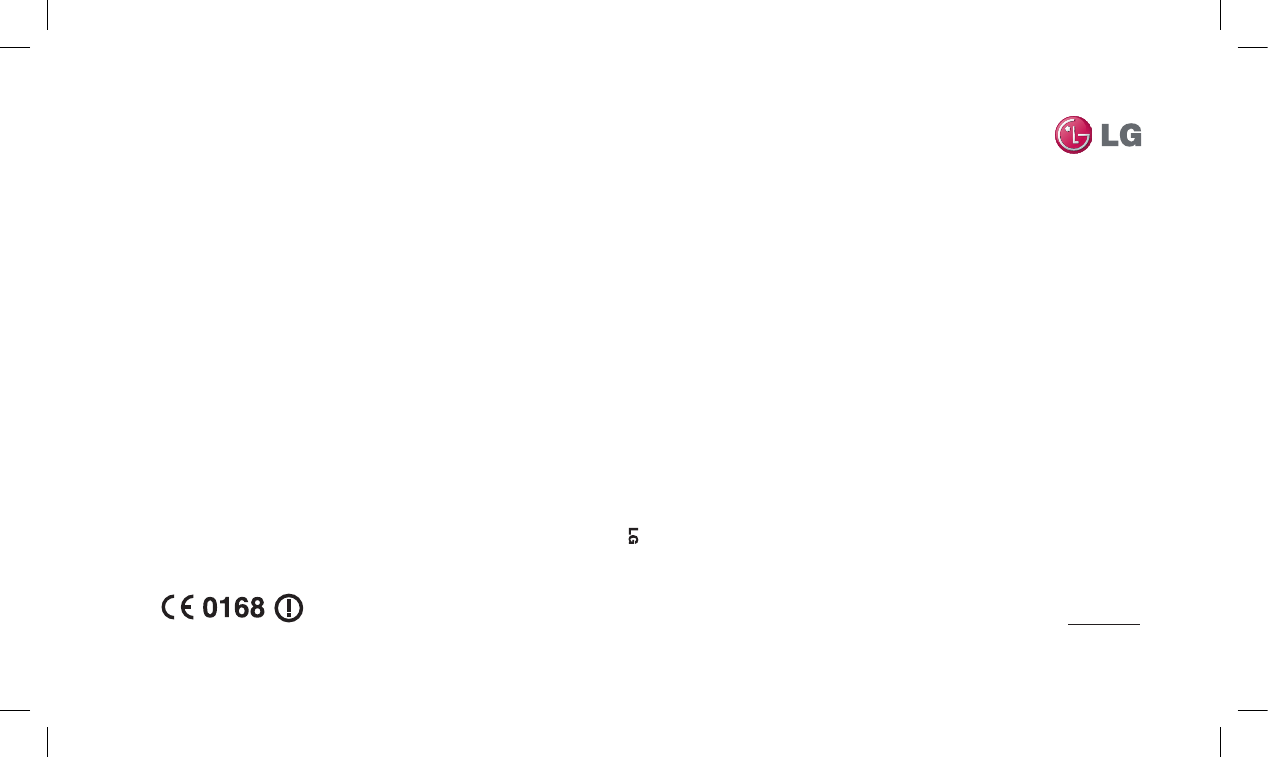
 (98 pages)
(98 pages)

 (34 pages)
(34 pages)







Comments to this Manuals