LG LMC1575ST Owner's Manual
Browse online or download Owner's Manual for Microwaves LG LMC1575ST. LG LMC1575ST Owners manual User Manual
- Page / 32
- Table of contents
- BOOKMARKS



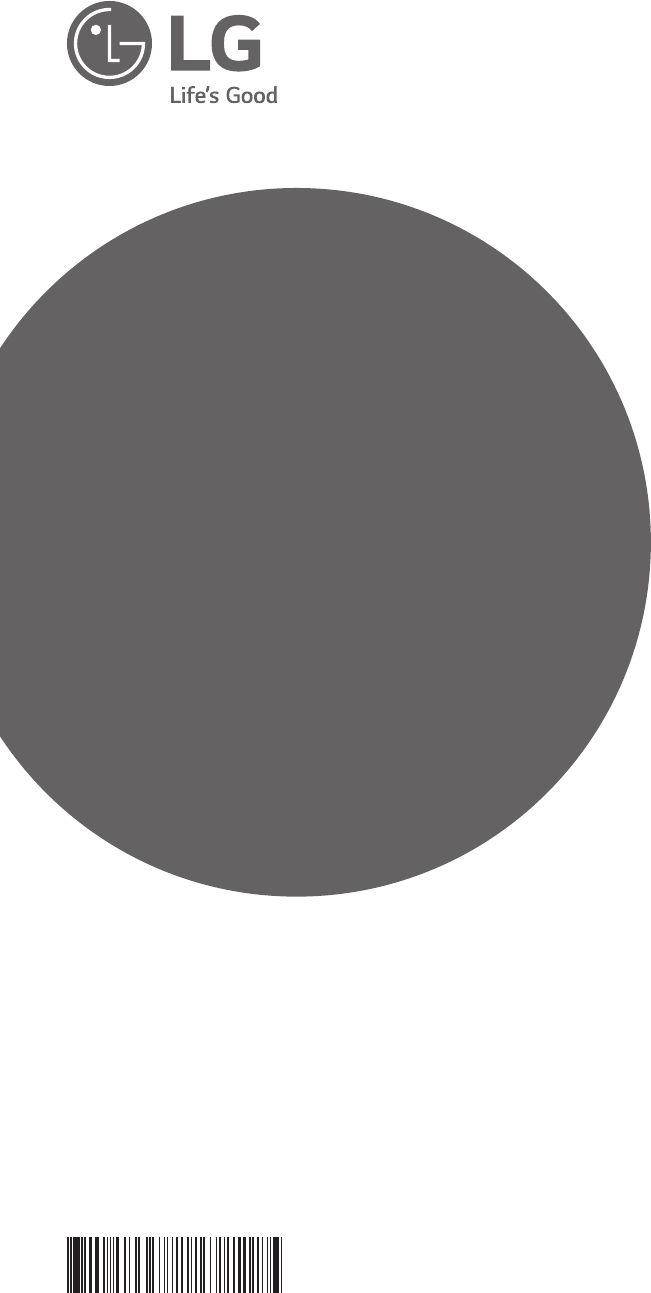
- MICROWAVE 1
- EXPOSURE TO EXCESSIVE 2
- MICROWAVE ENERGY 2
- TABLE OF CONTENTS 3
- IMPORTANT SAFETY INSTRUCTIONS 4
- SAVE THESE INSTRUCTIONS 7
- PRODUCT OVERVIEW 8
- Oven Specifications 9
- Microwave Oven Features 10
- Accessories 10
- Control Panel Overview 11
- Microwave Cookware Guide 12
- Microwave-Safe Cookware 13
- Microwave Cooking Tips 14
- Precautions 15
- OPERATION 16
- Microwave Power Level Chart 19
- Sensor Cook Table 21
- Sensor Reheat Table 22
- Popcorn Table 22
- Defrost Table 23
- Defrosting Tips 24
- Weight Conversion Table 24
- Operating Tips 24
- SMART DIAGNOSIS™ 25
- Caring for the Microwave 26
- Glass Tray 26
- Rotating Ring 26
- Frequently Asked Questions 27
- Before Calling for Service 28
- WARRANTY (USA) 29
- WARRANTY (CANADA) 30
- WARRANTY 31
- 1-800-243-0000 32
- 1-888-542-2623 32
Summary of Contents
MFL69850402_00OWNER’S MANUALMICROWAVE OVENRead this owner’s manual thoroughly before operating the appliance and keep it handy for reference at all ti
10PRODUCT OVERVIEWMicrowave Oven FeaturesDoor SealDisplay WindowDisplay WindowControl PanelSafety Door Lock SystemControl Panel* Do Not Remove Mica S
11PRODUCT OVERVIEWControl Panel OverviewUse the control panel to select the desired cooking function quickly and easily. Simply touch a command key to
12MICROWAVE COOKING TIPSMICROWAVE COOKING TIPSMicrowave Cookware GuideUse Do Not UseOVENPROOF GLASS (treated for high intensity heat): utility dishes
13MICROWAVE COOKING TIPSMicrowave-Safe CookwareNever use metal or metal trimmed cookware when using microwave functionMicrowaves cannot penetrate meta
14MICROWAVE COOKING TIPSMicrowave Cooking TipsKeeping an Eye on ThingsAlways watch your food while it cooks. The light inside the microwave oven turns
15MICROWAVE COOKING TIPSShieldingStrips of aluminium foil (which block microwaves) can be placed over the corners or edges of square and rectangular f
16OPERATIONOPERATIONThis section introduces you to the basics you need to know to operate the microwave oven. Please read this information before usin
17OPERATIONKitchen TimerThe Timer function serves as an extra kitchen timer. It chimes when the set time runs out. It does not start or stop cooking.S
18OPERATIONCorrectly Using Slide Touch Key1Press the + or – keys repeatedly to adjust numerical settings in individual increments. Press and hold the
19OPERATIONSetting Manual Cooking TimesWhen not using the auto cooking functions, the cooking time and power level are set manually.1Press STOP/Clear.
PRECAUTIONS TO AVOID POSSIBLE EXPOSURE TO EXCESSIVE MICROWAVE ENERGY... •Do not attempt to operate this oven with the door open since open-door operat
20OPERATIONSensor Operation InstructionsThis microwave oven has sensor cooking features for convenient microwave cooking. It guides you, step by step,
21OPERATIONSensor Cook TableCode CategoryRecommended AmountsDirectionsSc-1 Bacon 2 - 4 slices Place bacon slices on a microwave bacon rack for best r
22OPERATIONSensor Reheat TableCode CategoryRecommended AmountsDirectionsSr-1 Beverage 1 - 2 cups (240 ml per cup)Use a mug or microwave-safe cup. Do
23OPERATIONDefrostThe oven has 4 preset defrost cycles. The defrost feature provides the best defrosting method for frozen foods. The Defrost Table sh
24OPERATIONDefrosting Tips •When using Auto Defrost, the weight to be entered is the net weight in pounds and tenths of pounds (the weight of the food
25SMART DIAGNOSIS™SMART DIAGNOSIS™Using the Smart Diagnosis™ FunctionShould you experience any problems with the oven, it has the capability of transm
24MAINTENANCEMAINTENANCECaring for the Microwave OvenInteriorFood spatters or spilled liquids stick to oven walls and between the seal and door surfac
27TROUBLESHOOTINGTROUBLESHOOTINGFrequently Asked QuestionsOperationWhy is the oven light not on during cooking?Make sure the cooking time has been set
28TROUBLESHOOTINGBefore Calling for ServiceYou can often correct operating problems yourself. If your microwave oven fails to work properly, locate th
29WARRANTYWARRANTY (USA)WARRANTY: Should your LG Microwave fail due to a defect in materials or workmanship under normal home use, during the warranty
3TABLE OF CONTENTSTABLE OF CONTENTS4 IMPORTANT SAFETY INSTRUCTIONS8 PRODUCT OVERVIEW8 Location of Model Number8 Electrical Requirements8 Voltage
30WARRANTYWARRANTY (CANADA) WARRANTY: Should your LG Microwave (“Product”) fail due to a defect in material or workmanship under normal home use durin
31WARRANTY •Damage or product failure caused by unauthorized modification or alteration, or use for other than its intended purpose, or resulting from
LG Customer Information CenterRegister your product Online!www.lg.com1-800-243-0000 USA1-888-542-2623 CANADAPrinted in China
4IMPORTANT SAFETY INSTRUCTIONSIMPORTANT SAFETY INSTRUCTIONSRead and follow all instructions when using the microwave oven to prevent the risk of fire,
5IMPORTANT SAFETY INSTRUCTIONSWARNING •To reduce the risk of fire in the oven cavity:- Do not overcook food. Carefully attend to the microwave oven w
6IMPORTANT SAFETY INSTRUCTIONS •Do not use the oven for the purpose of dehumidification (for example, operating the microwave oven with wet newspapers
7IMPORTANT SAFETY INSTRUCTIONSFEDERAL COMMUNICATIONS COMMISSION RADIO FREQUENCY INTERFERENCE STATEMENT (U.S.A. ONLY)This equipment generates and uses
8PRODUCT OVERVIEWPRODUCT OVERVIEWLocation of Model NumberTo request service information or replacement parts, the service center requires the complete
9PRODUCT OVERVIEWRadio / TV / Wireless Equipment InterferenceOperating the microwave oven near equipment—such as a radio, TV, wireless LAN, Bluetooth
More documents for Microwaves LG LMC1575ST
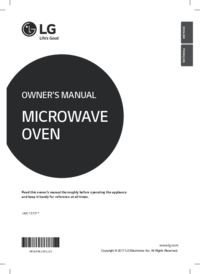

 (31 pages)
(31 pages) (140 pages)
(140 pages)







Comments to this Manuals