LG 49UJ630V User Manual
Browse online or download User Manual for LCD TVs LG 49UJ630V. LG 43UJ630V Owner's manual [it]
- Page / 36
- Table of contents
- TROUBLESHOOTING
- BOOKMARKS



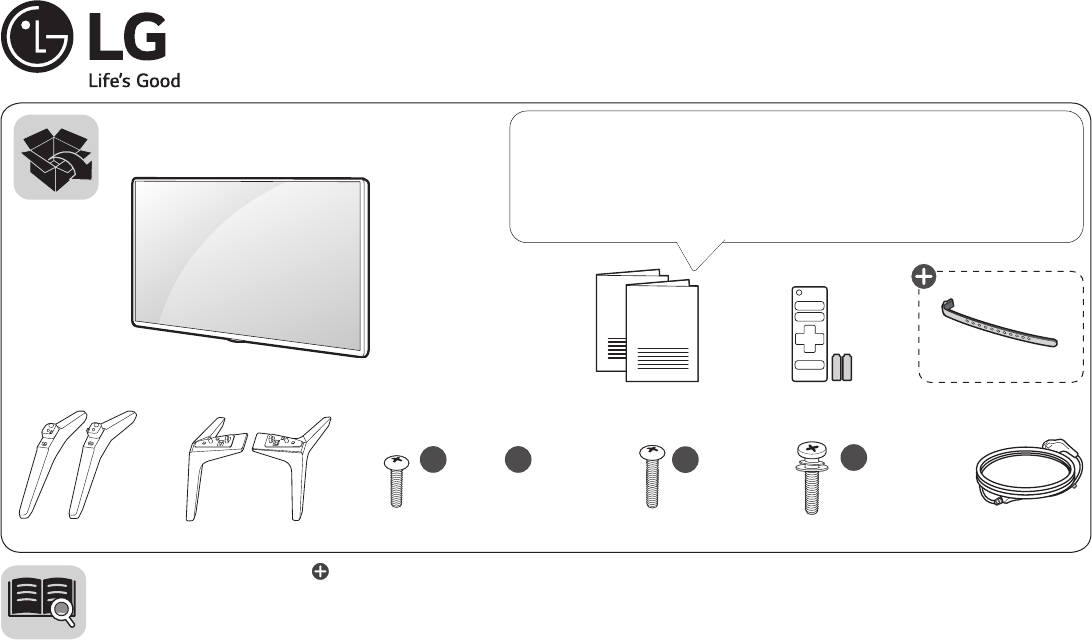
- *MFL696689231702REV00* 1
- 43UJ63** 2
- PCMCIA CARD SLOT 5
- Information 8
- Вызов справки 8
- Анықтаманы шақыру 8
- Виклик довідки 8
- Cererea informației 8
- Safety and Reference 12
- Warning! Safety instructions 13
- Preparing 15
- Separate purchase 15
- Lifting and moving the TV 15
- Using the button 16
- Mounting on a table 17
- Mounting on a wall 17
- Remote control 19
- Magic remote functions 20
- Licenses 21
- Open source software 21
- External control device 22
- Troubleshooting 22
- EXTERNAL CONTROL 24
- DEVICE SETUP 24
- KEY CODES 25
- EXTERNAL CONTROL DEVICE SETUP 26
- Communication Parameters 28
- Command reference list 28
- • For Japan Model 33
- Digital BS TV = 07 34
- *MFL693657611704REV00* 36
Summary of Contents
P/No: MFL69668923 (1702-REV00)LED TVUJ63** AAA1214 16 20a X 2(M4 X L16)43UJ63**a X 4(M4 X L16)49UJ63**12 14 16 20b X 4(M5 X L20)55UJ63**12 14 16 20c X
120A B C D E F F 1G G2 65UJ6307-ZA65UJ6309-ZA65UJ630V-ZA65UJ639V-ZE1471 915 255 855 83.4 22.5 22.360UJ6307-ZA60UJ6309-ZA60UJ630V-ZA60UJ639V-ZE13
(Только для России)Данные по энергоэффективности для моделей телевизоров LG* Указанные модели телевизоров не имеют «выключенного режима». Для полного
www.lg.comPlease read this manual carefully before operating your set and retain it for future reference.Safety and ReferenceOWNER’S MANUALLED TV** LG
16ENGLISHWarning! Safety instructionsCAUTIONRISK OF ELECTRIC SHOCKDO NOT OPENCAUTION : TO REDUCE THE RISK OF ELECTRIC SHOCK, DO NOT REMOVE COVER (OR B
ENGLISH17• Apparatus shall not be exposed to dripping or splashing and no apparatus.• Do not install this product on a wall if it could be exposed t
18ENGLISHPreparing• factory, initialization of the TV may take a few minutes.• • shown in this manual.• or product model that you are using.• New fea
ENGLISH19• When transporting the TV, do not expose the TV to jolts or excessive vibration.• When transporting the TV, keep the TV upright, never tur
20ENGLISHMounting on a table1 Lift and tilt the TV into its upright position on a table. • Leave a 10 cm (minimum) space from the wall for proper v
ENGLISH21Model65SJ93**60/65SJ85**60/65SJ81**65SJ80**60/65UJ75**65UJ70**65UJ67**60/65UJ65**60/65UJ63**75/86SJ95**70/75UJ67**75UJ65**VESA (A x B) (mm) 3
22ENGLISHAntenna connectionConnect the TV to a wall antenna socket with an RF cable (75 Ω).• Use a signal splitter to use more than 2 TVs.• improve t
13243UJ63**A4AAABAa
ENGLISH23* To use the button, press and hold for more than 3 seconds. Returns to the previously viewed programme.* You can access apps or Live TV us
24ENGLISHCD23* To use the button, press and hold for more than 3 seconds.right button to scroll the menu. If you press buttons while the point
External control device setupTo obtain the external control device setup information, please visit ww w.lg.com.TroubleshootingCannot control the TV wi
26ENGLISH(Depending on country)Digital TV Analogue TVTelevision systemDVB-TDVB-T2DVB-CDVB-S/S2PAL/SECAM, B/G, D/K, ISECAM LChannel coverage (Band)DVB-
OWNER’S MANUALEXTERNAL CONTROLDEVICE SETUPPlease read this manual carefully before operating the set and retain it for future reference.www.lg.com
2ENGENGLISH2KEY CODESKEY CODES• This feature is not available for all models.Code (Hexa)Function NoteCode (Hexa)Function Note00 CH +, PR + R/C Button
3ENGENGLISH3EXTERNAL CONTROL DEVICE SETUPEXTERNAL CONTROL DEVICE SETUP• Image shown may differ from your TV.Connect the USB to Serial converter/RS-23
4ENGENGLISH4EXTERNAL CONTROL DEVICE SETUPPhone jack Type• You need to purchase the phone-jack to RS-232 cable required for the connection between the
5ENGENGLISH5EXTERNAL CONTROL DEVICE SETUPCommunication Parameters• Baud rate : 9600 bps (UART)• Data length : 8 bits• Parity : None• Stop bit : 1
6ENGENGLISH6EXTERNAL CONTROL DEVICE SETUPTransmission / Receiving ProtocolTransmission[Command1][Command2][ ][Set ID][ ][Data][Cr][Command 1] : Firs
BA5ABABBBABABBABA13249/55/60/65UJ63**BABAAB4-A49/55UJ63**4-B60/65UJ63**BABAcBABAab/
7ENGENGLISH7EXTERNAL CONTROL DEVICE SETUP* Commands may work differently depending on model and signal.01. Power (Command: k a) ► To control Power *On
8ENGENGLISH8EXTERNAL CONTROL DEVICE SETUP08. Color/Colour (Command: k i) ► To adjust the screen Color(Colour). You can also adjust colour in the PICTU
9ENGENGLISH9EXTERNAL CONTROL DEVICE SETUP18. Equalizer (Command : j v) ► Adjust EQ of the set.Transmission [j][v][ ][Set ID][ ][Data][Cr]0 0 0 0 0 0 0
10ENGENGLISH10EXTERNAL CONTROL DEVICE SETUP* Analog Antenna/CableData 00 : Physical Channel Number - Antenna (ATV) : 02~45 (Decimal: 2 ~ 69) - Ca
11ENGENGLISH11EXTERNAL CONTROL DEVICE SETUP2. Tune to the BS (ISDB-BS) channel 30. Set ID = All = 00 Data 00 = Don’t know Physical = 00 Data 01 &
12ENGENGLISH12EXTERNAL CONTROL DEVICE SETUP* [Data 02], [Data 03] functions depend on model and signal. * If [Data 00] is 00 (3D On), [Data 03] has
МОДЕЛЬ/ MODELСЕРИЙНЫЙ НОМЕР/SERIAL Модель и серийный номер телевизора указаны на задней панели устройства.Запишите эти данные, на случай, есливам пот
HDMI INLANUSB INANTENNA/CABLE INHDMI IN/ARCAUDIO OUT/H/P OUT
LANSatellite INOPTICAL DIGITAL AUDIO OUTPCMCIA CARD SLOTVIDEO/Y PBPRL/MONO AUDIORCOMPONENT IN AV INVIDEO/Y PBPRL/MONO AUDIORAUDIO OUT/H/P OUT: Depend
PCMCIA CARD SLOTVIDEO/Y PBPRL/MONO AUDIORCOMPONENT IN AV INVIDEO L/MONO AUDIORVIDEO AUDIOVIDEO/Y PBPRL/MONO AUDIOR
InformationВызов справкиАнықтаманы шақыруВиклик довідкиCererea informației
DBECAF1G2G120A B C D E F F 1G G2 43UJ6307-ZA43UJ6309-ZA43UJ630V-ZA43UJ639V-ZE977 615 187 575 80.8 8.4 8.349UJ6307-ZA49UJ6309-ZA49UJ630V-ZA49UJ63
More documents for LCD TVs LG 49UJ630V







 (26 pages)
(26 pages) (32 pages)
(32 pages) (64 pages)
(64 pages) (84 pages)
(84 pages) (36 pages)
(36 pages)







Comments to this Manuals