LG 49UH6500 User Manual
Browse online or download User Manual for LCD TVs LG 49UH6500. LG 49UH6500 Owner’s Manual [en]
- Page / 40
- Table of contents
- BOOKMARKS



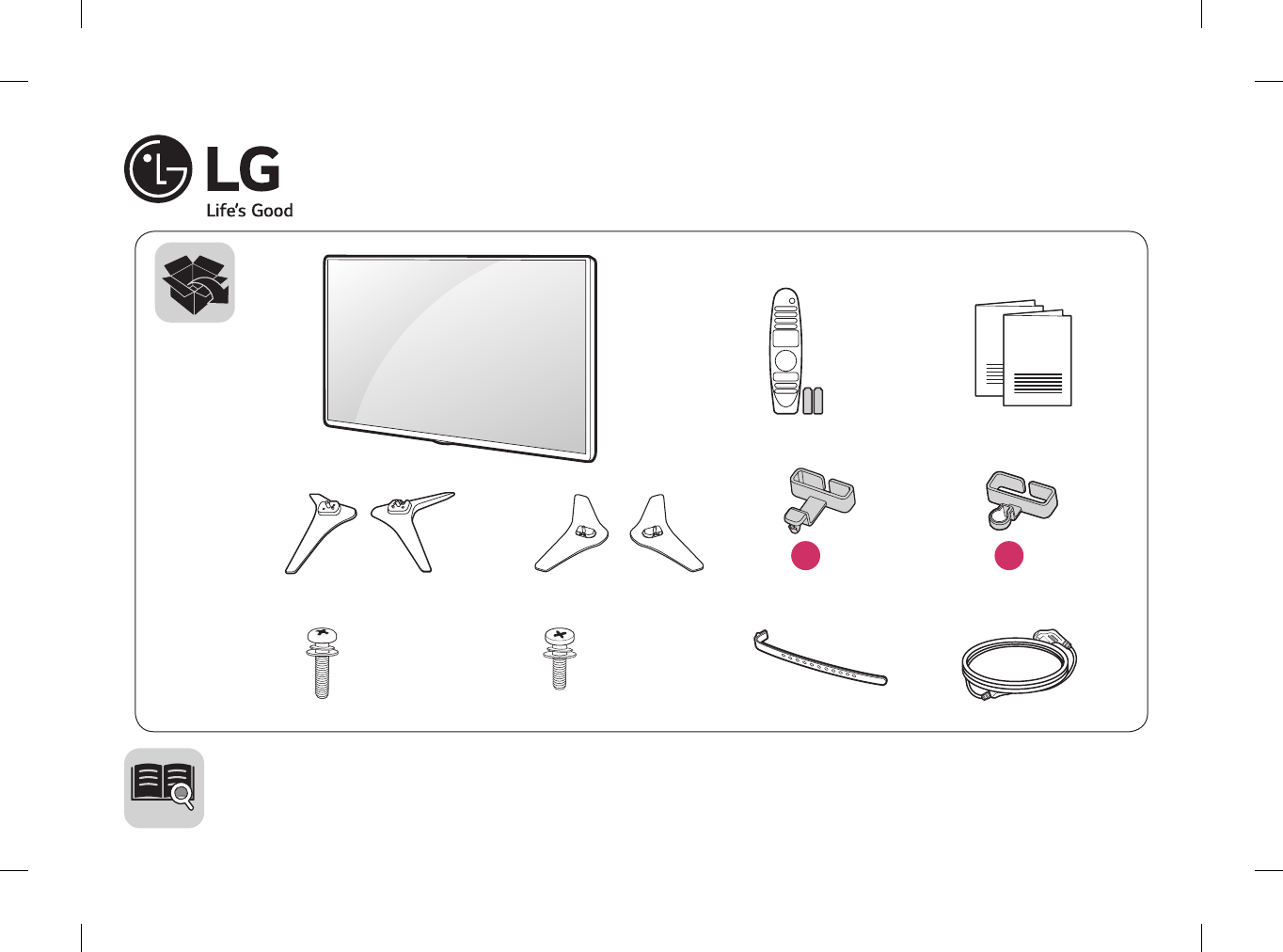
- Printed in Korea 1
- PCMCIA CARD SLOT 4
- *MFL69382511* 8
- *MFL69340911* 9
- Safety instructions 10
- Desiccant 11
- Preparing 15
- Separate purchase 16
- Lifting and moving the TV 16
- Using the buttons 17
- Mounting on a table 17
- Mounting on a wall 18
- Connections (notications) 19
- Magic remote functions 20
- Licenses 21
- Open source software 21
- External control device 22
- Troubleshooting 22
- Specications 22
- Regulatory 24
- EXTERNAL CONTROL 29
- DEVICE SETUP 29
- KEY CODES 30
- EXTERNAL CONTROL DEVICE SETUP 31
- Communication Parameters 33
- Command reference list 33
- 1 0 1 0 0 37
- Digital BS TV = 07 38
- (Depending on model) 40
Summary of Contents
P/No: MFL69382511 (1601-REV00)Printed in KoreaLED TVUH65** AA43/49/55UH65**60/65UH65**a X 243/49/55UH65**b X 260/65UH65**12 14 16 20 X 6(M4 X L30)60
2ENGLISHSafety instructionsPlease read these safety precautions carefully before using the product. WARNINGDo not place the TV and/or remote control i
ENGLISH3DesiccantKeep the anti-moisture packing material or vinyl packing out of the reach of children. Anti-moisture material is harmful if swallowed
4ENGLISHUnplug the TV from AC mains wall socket if you do not intend to use the TV for a long period of time. Accumulated dust can cause re hazard an
ENGLISH5Only use the specied type of battery. This could cause damage to the remote control.Do not mix new batteries with old batteries. This may ca
6ENGLISHAvoid touching the screen or holding your nger(s) against it for long periods of time. Doing so may produce some temporary or permanent disto
ENGLISH7Generated Sound “Cracking” noise: A cracking noise that occurs when watching or turning o the TV is generated by plastic thermal contraction
8ENGLISH CAUTION• Do not use any unapproved items to ensure the safety and product life span.• Any damage or injuries caused by using unapproved ite
ENGLISH9Using the buttons(Depending on model)You can simply operate the TV functions, pressing or moving the buttons. NOTE• 43/49UH61** series does n
10ENGLISHSecuring the TV to a wall (This feature is not available for all models.)1 Insert and tighten the eye-bolts, or TV brackets and bolts on the
ENGLISH11Provided itemAdhesive labelProvided itemAdhesive labelProvided itemProtective cover• When installing the wall mounting bracket, it is recomm
12ENGLISHOther connectionsConnect your TV to external devices. For the best picture and audio quality, connect the external device and the TV with the
ENGLISH13693 2 1 4 8 70 5 GUIDELISTSTBFOCUSSTBMENURECENTEXITBACKLIVE ZOOMCDC Wheel (OK) Press the center of the Wheel button to select a menu. You
14ENGLISHExternal control device setupTo obtain the external control device setup information, please visitwww.lg.com.TroubleshootingCannot control th
ENGLISH15Environment conditionOperating Temperature0 °C to 40 °COperating HumidityLess than 80 %Storage Temperature -20 °C to 60 °CStorage Humidit
16ENGLISHRegulatoryWARNING! Never place a television set in an unstable location. A television set may fall, causing serious personal injury or death.
Record the model number and serial number of the TV.Refer to the label on the back cover and quote this information to your dealer when requiring any
OWNER’S MANUALEXTERNAL CONTROL DEVICE SETUPwww.lg.comPlease read this manual carefully before operating the set and retain it for future reference.
1 2-Aa43/49/55UH65**2-Bb60/65UH65**4-A43/49/55UH65**3BA4-B60/65UH65**5
2ENGENGLISH2KEY CODESKEY CODES• This feature is not available for all models.Code (Hexa)Function NoteCode (Hexa)Function Note00 CH +, PR + R/C Button
3ENGENGLISH3EXTERNAL CONTROL DEVICE SETUPEXTERNAL CONTROL DEVICE SETUP• Image shown may differ from your TV.Connect the USB to Serial converter/RS-23
4ENGENGLISH4EXTERNAL CONTROL DEVICE SETUPPhone jack Type• You need to purchase the phone-jack to RS-232 cable required for the connection between the
5ENGENGLISH5EXTERNAL CONTROL DEVICE SETUPCommunication Parameters• Baud rate : 9600 bps (UART)• Data length : 8 bits• Parity : None• Stop bit : 1
6ENGENGLISH6EXTERNAL CONTROL DEVICE SETUPTransmission / Receiving ProtocolTransmission[Command1][Command2][ ][Set ID][ ][Data][Cr][Command 1] : Firs
7ENGENGLISH7EXTERNAL CONTROL DEVICE SETUP* Commands may work differently depending on model and signal.01. Power (Command: k a) ► To control Power *On
8ENGENGLISH8EXTERNAL CONTROL DEVICE SETUPData Min : 00 to Max : 64Ack [i][ ][Set ID][ ][OK/NG][Data][x]09. Tint (Command: k j) ► To adjust the screen
9ENGENGLISH9EXTERNAL CONTROL DEVICE SETUP1 0 05th Band1 0 1 0 020(decimal)Acknowledgement [v][ ][Set ID][ ][OK/NG][Data][x]* It depends on model, and
10ENGENGLISH10EXTERNAL CONTROL DEVICE SETUPNumber - 22 : Antenna TV (DTV) – Don’t Use Physical Channel Number - 26 : Cable TV (CADTV) - Don’t Use
11ENGENGLISH11EXTERNAL CONTROL DEVICE SETUP24. Input select (Command: x b) (Main Picture Input) ► To select input source for main picture.Transmission
HDMI INLANUSB INANTENNA/CABLE INSatellite INOPTICAL DIGITAL AUDIO OUTPCMCIA CARD SLOTHDMI IN/ARCVIDEO/Y PBPRL/MONO AUDIO RCOMPONENT IN AV INVIDEO L/MO
12ENGENGLISH12EXTERNAL CONTROL DEVICE SETUP27. Auto Configure (Command: j u) (Depending on model) ► To adjust picture position and minimize image sha
HDMI INLANUSB INANTENNA/CABLE INSatellite INOPTICAL DIGITAL AUDIO OUTPCMCIA CARD SLOTHDMI IN/ARCVIDEO/Y PBPRL/MONO AUDIO RCOMPONENT IN AV INVIDEO L/MO
HDMI INLANUSB INANTENNA/CABLE INSatellite INOPTICAL DIGITAL AUDIO OUTPCMCIA CARD SLOTHDMI IN/ARCVIDEO/Y PBPRL/MONO AUDIO RCOMPONENT IN AV INVIDEO L/MO
DBECAF1G2G120A B C D E F F 1G G2 43UH6500-PB973 622 199 572 77.2 9.7 9.549UH6500-PB1106 701 216 646 77.2 12.3 12.055UH6500-PB1240 776 216 721 60
www.lg.comP/NO : MFL69340911 (1601-REV00)Printed in Korea*MFL69340911*OWNER’S MANUALSafety and ReferencePlease read this manual carefully before opera
 (32 pages)
(32 pages) (118 pages)
(118 pages) (81 pages)
(81 pages) (9 pages)
(9 pages) (33 pages)
(33 pages)







Comments to this Manuals