LG LH-T3602SF User Manual Page 7
- Page / 24
- Table of contents
- TROUBLESHOOTING
- BOOKMARKS
Rated. / 5. Based on customer reviews


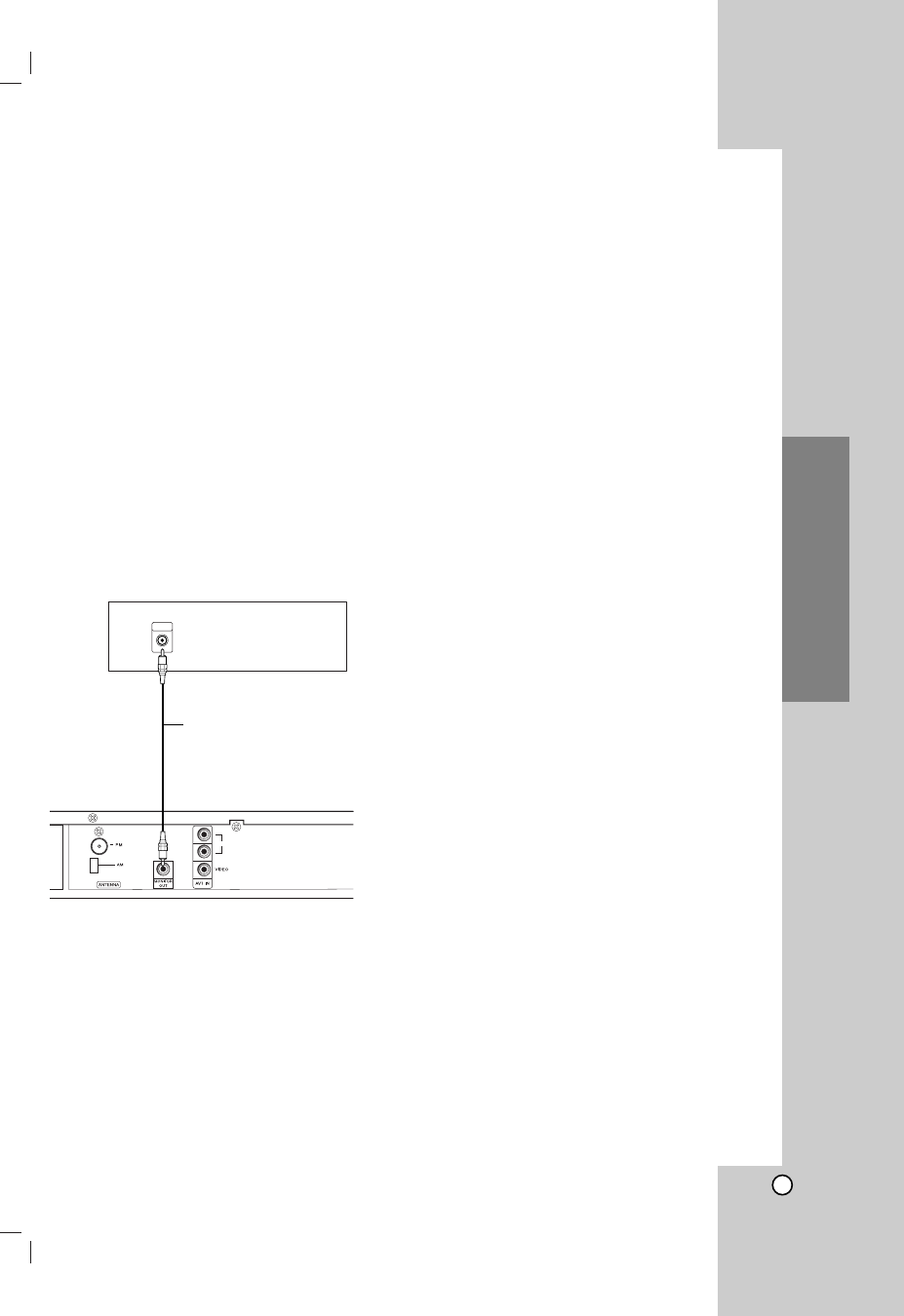
7
Installation and Setup
Make one of the following connections, depending on
the capabilities of your existing equipment.
Tips:
Depending on your TV and other equipment you
wish to connect, there are various ways you could
connect the
DVD/CD Receiver
. Use one of the
connections described below.
Please refer to the manuals of your TV, VCR,
Stereo System or other devices as necessary to
make the best connections.
Caution:
Make sure the DVD/CD Receiver is connected
directly to the TV. Select the correct AV input on
your TV.
Do not connect your
DVD/CD Receiver
to TV via
your VCR. The DVD image could be distorted by
the copy protection system.
Video connection
Connect the MONITOR OUT jack from the DVD/CD
Receiver to the VIDEO IN jack on the TV using the
video cable supplied (V).
TV Connections
AUDIO
L
R
Rear of DVD/CD Receiver
V
L
VIDEO
INPUT
Rear of TV
Installation and Setup
- DVD/CD RECEIVER 1
- OWNER’S MANUAL 1
- RISK OF ELECTRIC SHOCK 2
- DO NOT OPEN 2
- Maintenance and Service 3
- Introduction 4
- Front Panel/Rear Panel 5
- Remote Control 6
- Antenna Connections 8
- Speaker System Connection 9
- Displaying Disc Information 10
- Initial Settings 10
- Installation and Setup 11
- 5.1 Speaker Setup 12
- Operation 14
- Additional features 15
- Programmed Playback 16
- Viewing a JPEG file 17
- Playing a DivX Movie file 18
- Presetting the Radio Stations 19
- Listening to the Radio 19
- Sound Mode 20
- Area Codes 21
- Language Codes 21
- Troubleshooting 22
- REFERENCE 23
- Specifications 24
 (16 pages)
(16 pages) (46 pages)
(46 pages) (23 pages)
(23 pages)







Comments to this Manuals