LG DVC8700 User Manual Page 3
- Page / 40
- Table of contents
- TROUBLESHOOTING
- BOOKMARKS
Rated. / 5. Based on customer reviews


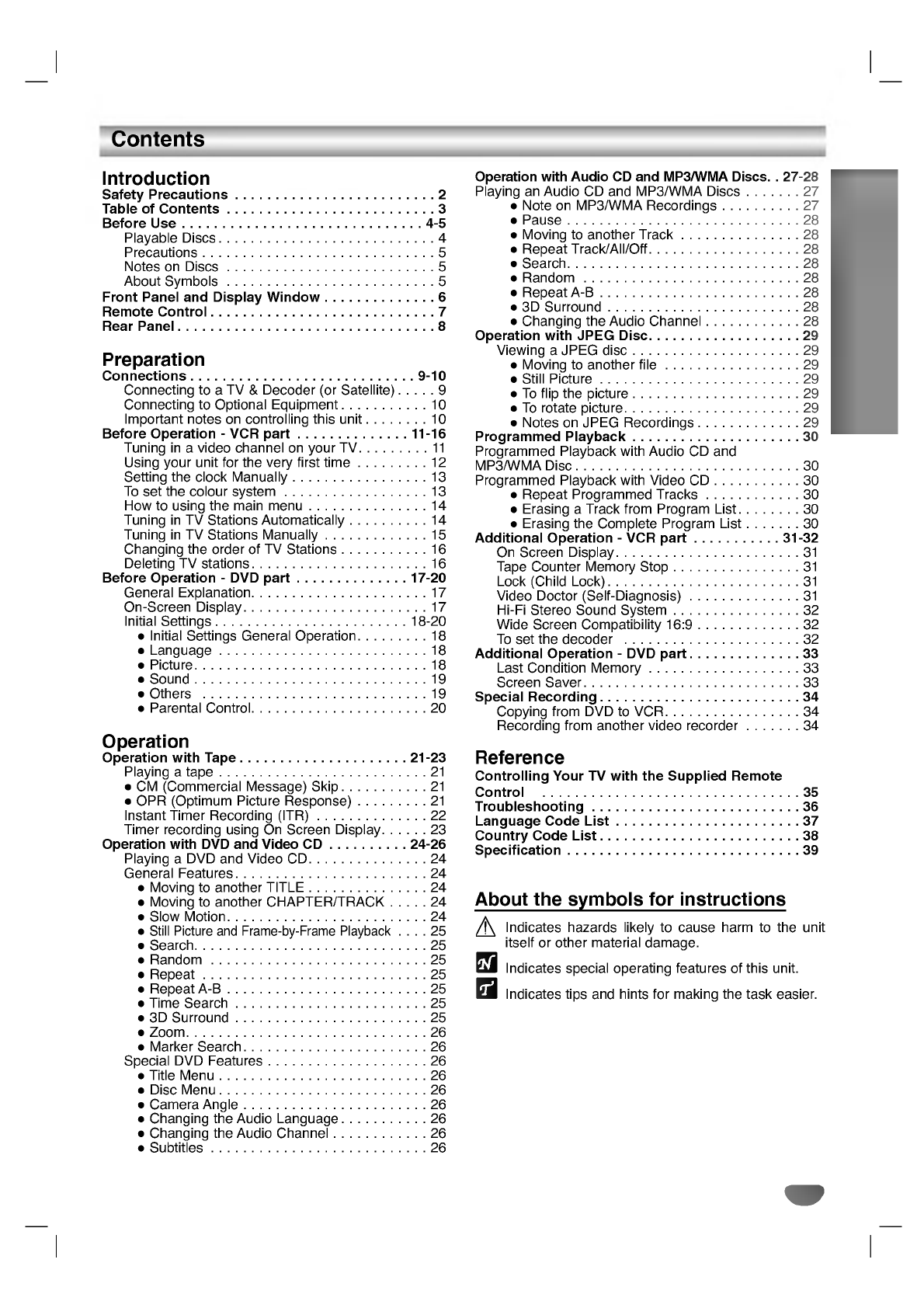
3
INTRODUCTION
Contents
Introduction
SafetyPrecautions.........................2
TableofContents..........................3
BeforeUse..............................4-5
PlayableDiscs...........................4
Precautions.............................5
NotesonDiscs..........................5
AboutSymbols..........................5
FrontPanelandDisplayWindow.
. . . . . . . . . . . .
.6
RemoteControl............................7
RearPanel................................8
Preparation
Connections............................9-10
Connecting
to
a
TV
&
Decoder
(or
Satellite)
. . . . .
9
ConnectingtoOptionalEquipment.
. . . . . . . . .
.10
Important
notes
on
controlling
this
unit
. . . . . . . .
10
BeforeOperation-VCRpart.
. . . . . . . . . . . .
.11-16
TuninginavideochannelonyourTV.
. . . . . . .
.11
Usingyourunitfortheveryfirsttime
. . . . . . . .
.12
SettingtheclockManually.................13
Tosetthecoloursystem..................13
Howtousingthemainmenu...............14
TuninginTVStationsAutomatically.
. . . . . . . .
.14
TuninginTVStationsManually.
. . . . . . . . . . .
.15
ChangingtheorderofTVStations.
. . . . . . . . .
.16
DeletingTVstations......................16
BeforeOperation-DVDpart.
. . . . . . . . . . . .
.17-20
GeneralExplanation......................17
On-ScreenDisplay.......................17
InitialSettings........................18-20
Initial
Settings
General
Operation.
. . . . . . . .
18
Language..........................18
Picture.............................18
Sound.............................19
Others............................19
ParentalControl......................20
Operation
OperationwithTape.....................21-23
Playingatape..........................21
CM(CommercialMessage)Skip.
. . . . . . . . .
.21
OPR(OptimumPictureResponse).
. . . . . . .
.21
InstantTimerRecording(ITR).
. . . . . . . . . . . .
.22
Timer
recording
using
On
Screen
Display.
. . . . .
23
OperationwithDVDandVideoCD.
. . . . . . . .
.24-26
PlayingaDVDandVideoCD...............24
GeneralFeatures........................24
MovingtoanotherTITLE...............24
Moving
to
another
CHAPTER/TRACK
. . . . .
24
SlowMotion.........................24
Still
Picture
and
Frame-by-Frame
Playback
. . . .
25
Search.............................25
Random...........................25
Repeat............................25
RepeatA-B.........................25
TimeSearch........................25
3DSurround........................25
Zoom..............................26
MarkerSearch.......................26
SpecialDVDFeatures....................26
TitleMenu..........................26
DiscMenu..........................26
CameraAngle.......................26
ChangingtheAudioLanguage.
. . . . . . . . .
.26
ChangingtheAudioChannel.
. . . . . . . . . .
.26
Subtitles...........................26
Operation
with
Audio
CD
and
MP3/WMA
Discs.
.
27-28
PlayinganAudioCDandMP3/WMADiscs
. . . . . .
.27
NoteonMP3/WMARecordings.
. . . . . . . .
.27
Pause.............................28
MovingtoanotherTrack...............28
RepeatTrack/All/Off...................28
Search.............................28
Random...........................28
RepeatA-B.........................28
3DSurround........................28
ChangingtheAudioChannel.
. . . . . . . . . .
.28
OperationwithJPEGDisc...................29
ViewingaJPEGdisc.....................29
Movingtoanotherfile.................29
StillPicture.........................29
Toflipthepicture.....................29
Torotatepicture......................29
NotesonJPEGRecordings.
. . . . . . . . . . .
.29
ProgrammedPlayback.....................30
Programmed
Playback
with
Audio
CD
and
MP3/WMADisc............................30
ProgrammedPlaybackwithVideoCD.
. . . . . . . . .
.30
RepeatProgrammedTracks
. . . . . . . . . . .
.30
ErasingaTrackfromProgramList.
. . . . . .
.30
ErasingtheCompleteProgramList.
. . . . .
.30
AdditionalOperation-VCRpart.
. . . . . . . . .
.31-32
OnScreenDisplay.......................31
TapeCounterMemoryStop................31
Lock(ChildLock)........................31
VideoDoctor(Self-Diagnosis).
. . . . . . . . . . . .
.31
Hi-FiStereoSoundSystem................32
WideScreenCompatibility16:9.
. . . . . . . . . . .
.32
Tosetthedecoder......................32
AdditionalOperation-DVDpart.
. . . . . . . . . . . .
.33
LastConditionMemory...................33
ScreenSaver...........................33
SpecialRecording.........................34
CopyingfromDVDtoVCR.................34
Recording
from
another
video
recorder
. . . . . . .
34
Reference
Controlling
Your
TV
with
the
Supplied
Remote
Control................................35
Troubleshooting..........................36
LanguageCodeList.......................37
CountryCodeList.........................38
Specification.............................39
About
the
symbols
for
instructions
Indicates
hazards
likely
to
cause
harm
to
the
unit
itself
or
other
material
damage.
Indicates
special
operating
features
of
this
unit.
Indicates
tips
and
hints
for
making
the
task
easier.
- CASSETTE 1
- RECORDER 1
- Important 2
- INTRODUCTION 3
- Playable 4
- EXCLUSIVE 8
- Connecting 10
- PREPARATION 11
- Operation 12
- Changing 16
- Settings 18
- (Continued) 20
- OPERATION 21
- Recording 22
- (continued) 26
- Programmed 30
- Compatibility 32
- REFERENCE 35
- Troubleshooting 36
- "Country 38
- GUARANTEE 40
 (22 pages)
(22 pages) (14 pages)
(14 pages) (14 pages)
(14 pages) (16 pages)
(16 pages)







Comments to this Manuals