LG AL170W User Manual
Browse online or download User Manual for Cassette players LG AL170W. LG AL170W Owner’s Manual [ro]
- Page / 15
- Table of contents
- TROUBLESHOOTING
- BOOKMARKS



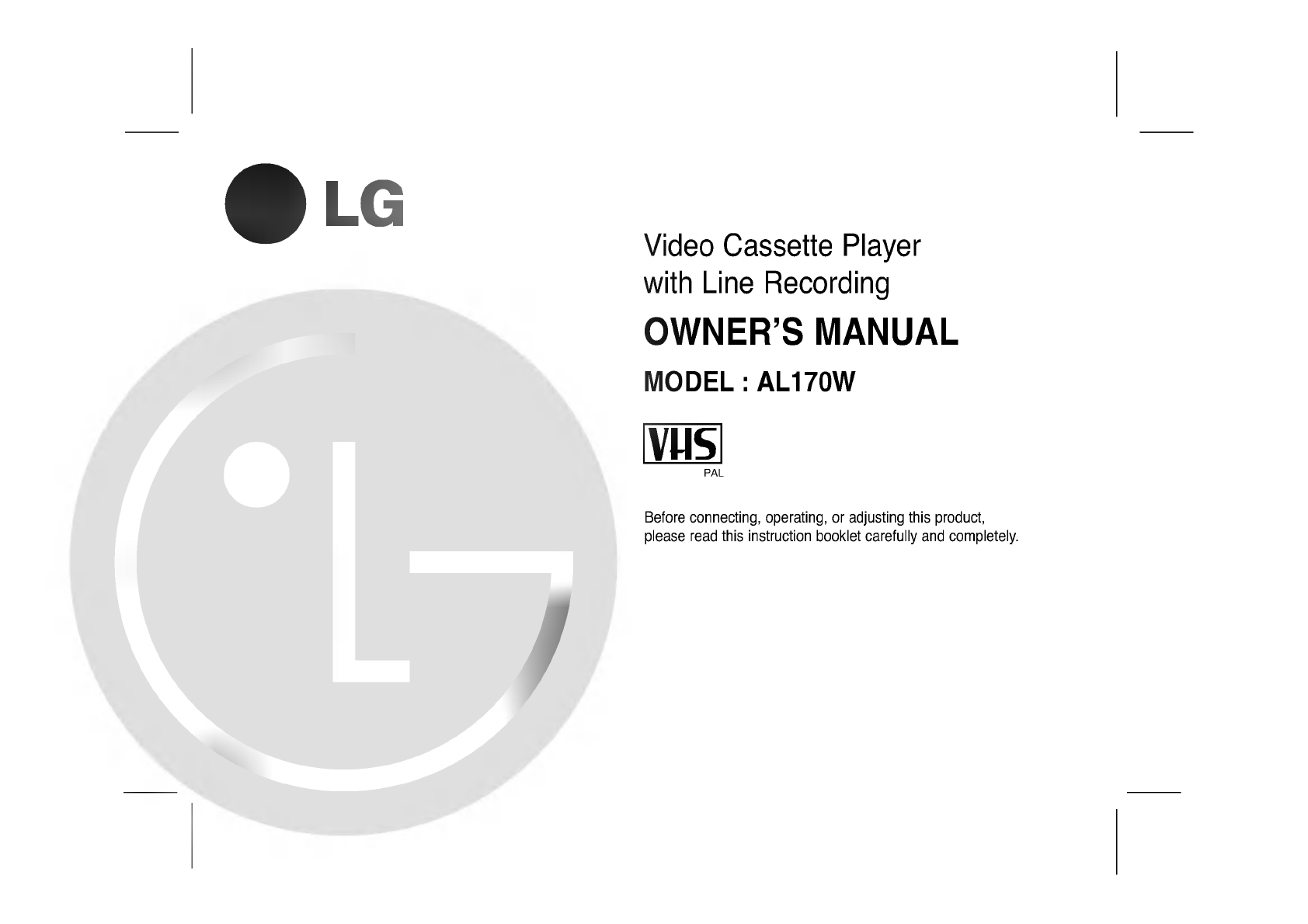
Summary of Contents
VideoCassettePlayerwithLineRecordingOWNER'SMANUALMODEL:AL170WPALBeforeconnecting,operating,oradjustingthisproduct,pleasereadthisinstructionbookle
OtherPlayback FeaturesRepeatplaybackIfyouwanttoplaybackataperepeatedly,setREPEATtoON.PressMENU.PressortoselectREPEAT.PressOKtoswitchREPEATONorOFF.Pres
MakesureallconnectionsaremadewithbothyourVCP's andTelevisionunpluggedfromthemainstoavoiddamagingyourequipment.DubbingTapesUnauthorizedrecordingof
YourVCPallowsyoutomakerecordingsconnectingtoaTVequippedwithAUDIOandVIDEOsockets.ConnectyourVCPtoaTVasshownbelow.YourexternalaerialmustbepluggedinyourT
PressRECtostartrecording.DuringrecordingofTVprogrammeyoudonotchangetheTVchannelnumberonyourTV.PressP/STILLtoavoidrecordingunwantedscenes.RECindicatorf
Troubleshooting &SpecificationsCheckthefollowingbeforecallingforservice.Nopicture&nosound?Isthemainsplugpluggedinandswitchedon??IstheTVswitche
P/N:3834RP0030Z
Precautions,Contents &FeaturesPositionyourVCPsothatnobrightlightorsunlightfallsdirectlyontoit.CareshouldbetakennottoexposeyourVCPtoanyunnecessaryv
3Your VCP's ControlsEachbuttononyourVCPhasthesamefunctionasitscorrespondingbuttonontheremotecontrol.(seepage6.)Power(On/Off)Stop&TapeEjectCas
ConnectingToaTVTheguidancegivenonthispageisthemostcommonformofconnection.Howeverpleasecheckwithyourmanufacturer'sinstructionbooksforspecificinfor
Tuning in aVideo channelOn your TVYourTVreceivessignalsfromthevideoplayer(VCP)likeanotherTVstation.YouhavetoselectachannelnumberonyourTVandtuneitinsot
Remote ControlLocation & FunctionYourvideoplayer(VCP)isdesignedsothatalmostallofitsfeaturescanbecontrolledfromtheREMOTECONTROLHANDSET.Somefeatures
On ScreenDisplayThetapecounterchangesto0:00:00whenthetapeisejected.Thetapecounterdoesnotworkwhenthetapeisnotinserted.After3seconds,thefunctionOSDwilla
ThisVCPisdesignedtoplaybackandrecordcassettesusingPALandMESECAMcoloursystems.YourVCPmayalsoplaybackrecordingsfromNTSCcoloursystem.Youwillonlybeabletol
DuringplaybackofavideocassetteyoucanselectpicturesharpnessbypressingOPRonthefrontofyourVCP.Select"OPR-SOFT"tomakeapicturesofter."OPR-HA
 (16 pages)
(16 pages)







Comments to this Manuals