LG WD100CV Owner's Manual
Browse online or download Owner's Manual for Washing machines LG WD100CV. LG WD100CW Owners manual [ua] User Manual
- Page / 33
- Table of contents
- TROUBLESHOOTING
- BOOKMARKS




- WASHING MACHINE 1
- TABLE OF CONTENTS 2
- IMPORTANT SAFETY INSTRUCTIONS 3
- GROUNDING REQUIREMENTS 4
- SAVE THESE INSTRUCTIONS 6
- FEATURES AND BENEFITS 7
- INSTALLATION INSTRUCTIONS 8
- UNPACKING AND REMOVING 9
- SHIPPING MATERIAL 9
- OVERVIEW OF CONNECTIONS 10
- CONNECTING THE WATER LINES 11
- CONNECTING THE DRAIN HOSE 12
- USING THE DRAIN CONNECTOR 12
- LEVELING THE WASHING MACHINE 13
- CONNECTING TO THE POWER 14
- Fabric Care Labels 15
- SORT LAUNDRY… 15
- DETERGENT AND DISPENSER USE 16
- Max load 16
- (2 tsp., 10 g) 16
- (1 tsp., 5 g) 16
- HOW TO USE 17
- DRAWER LOCK INDICATOR 18
- CHILD LOCK 18
- CYCLE STATUS INDICATOR 18
- ESTIMATED TIME REMAINING 18
- CYCLE GUIDE 20
- WASH CYCLES 20
- OPTIONS 21
- CARE AND CLEANING 22
- Inlet Filter 23
- Hot water inlet 23
- Cold water inlet 23
- SPECIFICATIONS 24
- SMART DIAGNOSIS™ SYSTEM 24
- TROUBLESHOOTING 25
- CLICKING: 26
- SPRAYING OR HISSING: 26
- HUMMING OR GURGLING: 26
- WATER SLOSHING SOUND: 26
- ERROR CODES 30
- ERROR CODES (continued) 31
- Register your product Online! 33
Summary of Contents
OWNER’S MANUALWASHING MACHINE WD100C*WD200C*MFL68267005www.lg.comPlease read this owner's manual thoroughly before operating and keep it handy fo
10INSTALLATION INSTRUCTIONSCONNECTING THE DRAIN HOSE WITH FULL-SIZE WASHER1. Front-loading washer and pedestal washer with dryer.Tie StrapWire Clamp2.
11ENGLISHINSTALLATION INSTRUCTIONSCONNECTING THE WATER LINESNOTE: • For your safety, and for extended product life, use high-quality LG components. L
12INSTALLATION INSTRUCTIONS CONNECTING THE DRAIN HOSE y The drain hose should always be properly secured. Failure to properly secure the drain hose ca
13ENGLISHINSTALLATION INSTRUCTIONSLEVELING THE WASHING MACHINE The washer tub of your new washing machine spins at very high speeds. To minimize vibra
14INSTALLATION INSTRUCTIONSCONNECTING TO THE POWER SUPPLYThe washer should be plugged into a 120 VAC, 60 Hz, 3-prong (grounded) outlet. Plug in the wa
15ENGLISHINSTALLATION INSTRUCTIONSFABRIC CARE LABELSMany articles of clothing include a fabric care label. Using the chart below, adjust the cycle and
16INSTALLATION INSTRUCTIONSDETERGENT AND DISPENSER USEA WORD ABOUT DETERGENTSHigh-Efficiency (HE) detergents produce fewer suds, dissolve more efficie
17ENGLISHHOW TO USE CONTROL PANEL FEATURESAPOWER (ON/OFF) BUTTONPress to turn the washer ON. Press again to turn the washer OFF. Pressing the POWER bu
18HOW TO USE TIME AND STATUS DISPLAYThe time and status display shows the estimated time remaining and cycle progress.ADRAWER LOCK INDICATORThe DRAWER
19ENGLISHHOW TO USE OPERATING THE WASHER yTo reduce the risk of fire, electric shock, or injury to persons, read the IMPORTANT SAFETY INSTRUCTIONS be
2TABLE OF CONTENTSTABLE OF CONTENTS 3 IMPORTANT SAFETY INSTRUCTIONS 3 Basic Safety Precautions 4 Grounding Requirements 5 Safety Instructions
20HOW TO USE CYCLE GUIDEThe cycle guide below shows the default settings, available options and recommended fabric types for each cycle. Allowable mo
21ENGLISHHOW TO USE OPTIONS After selecting a cycle, select additional features for the load. NOTE: y To protect your garments, not every feature is
22CARE AND CLEANING REGULAR CLEANINGCLEANING THE EXTERIORProper care of your washer can extend its life. The outside of the machine can be cleaned wit
23ENGLISHCARE AND CLEANING MAINTENANCECLEANING THE WATER INLET FILTERSIf the washer does not fill properly, an error message will show on the display.
24SPECIFICATIONSShould you experience any problems with your washing machine, it has the capability of transmit-ting data via your telephone to the Sm
25ENGLISHTROUBLESHOOTINGTROUBLESHOOTINGFAQS: FREQUENTLY ASKED QUESTIONSQ: Can the pedestal washer and the front-loading washer be run at the same time
26TROUBLESHOOTINGNORMAL SOUNDS YOU MAY HEARThe following sounds may be heard while the wash-er is operating. They are normal.CLICKING:Lid lock relay w
27ENGLISHTROUBLESHOOTINGBEFORE CALLING FOR SERVICE (continued)Problem Possible Cause SolutionsWrinkling Washer not unloaded promptly. Always remove it
28TROUBLESHOOTINGBEFORE CALLING FOR SERVICE (continued)Problem Possible Cause SolutionsWasher will not operate Control panel has powered off due to in
29ENGLISHTROUBLESHOOTINGBEFORE CALLING FOR SERVICE (continued)Problem Possible Cause SolutionsWasher will not drain water Kinked drain hose. Ensure th
3ENGLISHSAFETY MESSAGESFor your safety, the information in this manual must be followed to minimize the risk of fire, explosion, or electric shock, or
30TROUBLESHOOTINGERROR CODESProblem Possible Cause SolutionsThe display shows: Drawer is not closed properly Close the drawer and press START/PAUSE b
31ENGLISHTROUBLESHOOTINGERROR CODES (continued)Problem Possible Cause SolutionsThe display shows: If the rebalancing operation (see above) is not su
32WARRANTYHOW SERVICE IS HANDLED: In-Home ServiceIn-home service will be provided, as available, during the warranty period subject to servicer availa
1-800-243-00001-888-542-2623USACANADARegister your product Online!LG Customer Information Centerwww.lg.comMFL68267005_S.indd 34 15. 7. 31. 오후 2:46
4IMPORTANT SAFETY INSTRUCTIONSREAD ALL INSTRUCTIONS BEFORE USEFor your safety, the information in this manual must be followed to minimize the risk of
5ENGLISHIMPORTANT SAFETY INSTRUCTIONSTo reduce the risk of fire, electric shock or injury to persons when using this appliance, follow basic precautio
6IMPORTANT SAFETY INSTRUCTIONSFor your safety, the information in this manual must be followed to minimize the risk of fire, explosion, or electric sh
7ENGLISHFEATURES AND BENEFITS FEATURES AND BENEFITSKEY PARTS AND COMPONENTSA INVERTER DIRECT DRIVE MOTOR The inverter motor, which is directly conne
8INSTALLATION INSTRUCTIONS INSTALLATION INSTRUCTIONSCHOOSE THE PROPER LOCATION y This pedestal washer must be installed underneath a matching front-lo
9ENGLISHINSTALLATION INSTRUCTIONS UNPACKING AND REMOVING SHIPPING MATERIAL1. After removing the carton and shipping material, lift the washer off the
More documents for Washing machines LG WD100CV

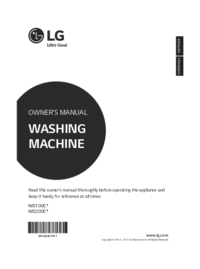

 (2 pages)
(2 pages) (96 pages)
(96 pages)







Comments to this Manuals