LG v5000 User Manual Page 56
- Page / 70
- Table of contents
- BOOKMARKS
Rated. / 5. Based on customer reviews


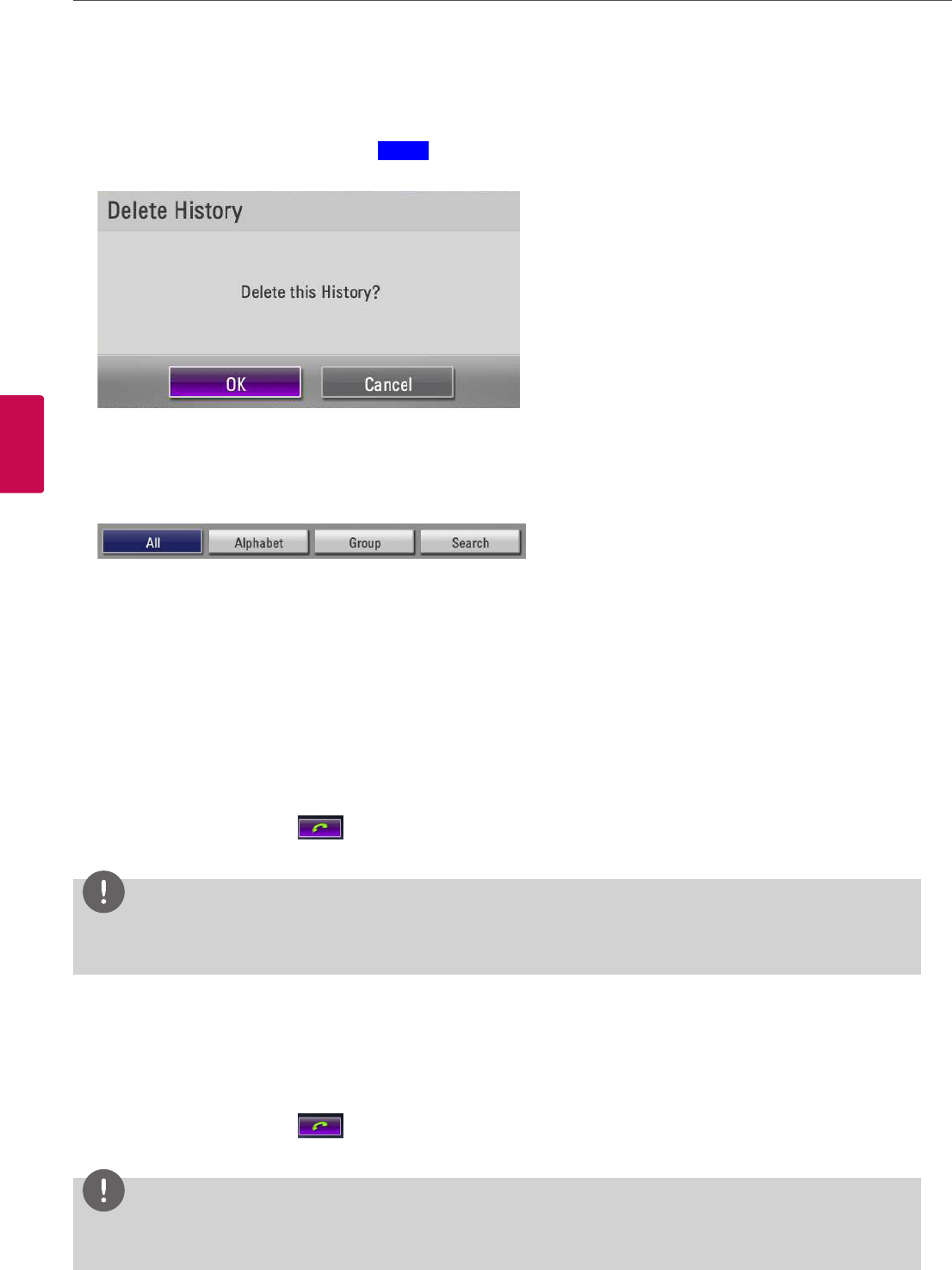
56
Operation
4
Operation
Deleting an Entry from the Call History
1. Enter the Call History.
2. Select the entry you wish to delete and press
llll
or [DEL.].
3. The Delete History window is displayed.
4. Select [OK] and press OK on the remote control.
Sorting and Searching
Basically, directories are sorted in the following order: special characters, numbers, characters.
• All: All entries are displayed.
• Alphabet: If the first letter of a name in the entries is included in the selected alphabet button, the entries are displayed.
• Group: If entries are included in the selected group button, the entries are displayed.
• Search: If the letter or special character in the name is included in the written character on the search field, the entry is displayed.
Placing a Call when the Device is Registered in Gatekeeper Server
Yon can place a call by entering the registered far site name in gatekeeper server.
1. You must confirm registered far site name in gatekeeper server.
2. Select the text input field and press OK.
3. Enter a registered far site name. Use 1/a/A to change the method of text entry for text input field.
4. After entering a value, press OK. is selected automatically.
5. Press OK again to place a call. The call status dialog box is displayed.
NOTE
• If you want to cancel the call, press OK while dialing.
• If you do not answer the call in 2 minutes, the system will disconnect the call automatically.
Making a Call when the Device is Registered in SIP Server
1. You must confirm registered far site name in SIP server.
2. Select the Text input field and press OK.
3. Enter an registered far site name. Use 1/a/A to change the method of text entry for text input field.
4. After entering a value, press OK. is selected automatically.
5. Press OK again to place a call. The call status dialog box is displayed.
NOTE
• If you want to cancel the call, press OK while dialing.
• If you do not answer the call in 2 minutes, the system will disconnect the call automatically.
- Video Conference System 1
- 1 Safety Information 2
- IMPORTANT SAFETY 3
- INSTRUCTIONS 3
- Safety Warnings and Cautions 4
- CAUTION 5
- Table of Contents 6
- 2 Preparation 8
- Preparation 9
- Codec Unit Overview 10
- HD Camera Overview 11
- Remote Control 12
- Remote Control Functions 13
- 3 Installation 14
- Optional 15
- HD Camera Connection 16
- PC Connection 17
- Connecting to a Network 18
- Connecting an Audio device 19
- Connecting Power 21
- System Connection Check 21
- Using the CODEC UNIT STAND 22
- Installation 23
- Initial Settings 24
- Main Screen Overview 27
- System Configuration Menu 28
- User Settings 29
- Date Time 31
- Admin Settings 32
- SIP Server 34
- Network Settings 36
- Firewall 37
- IEEE802.1x 39
- Speed/Duplex 41
- System Settings 42
- Management 43
- System Information 44
- Network Utility 45
- Server Status 46
- 4 Operation 47
- Multipoint Call (V5500 Only) 48
- Answering or Rejecting a Call 49
- Managing a Call 49
- Managing Audio 50
- Managing Video Layout 50
- Managing Video Contents 51
- HDMI OUT 1 HDMI OUT 2 52
- Viewing Call Information 53
- Get the Snapshot 53
- Managing the Directory 54
- Operation 55
- Sorting and Searching 56
- Using the Camera Control 57
- Using Preset function 57
- Using SnapShot 58
- Using Power Off 58
- Using the Web Service 59
- Exporting the Address Book 63
- Importing the Address Book 63
- 5 Appendix 64
- Appendix 65
- Open Source Software Notice 66
- Specifications 67
 (76 pages)
(76 pages)







Comments to this Manuals