LG WM-L640V User Manual Page 12
- Page / 40
- Table of contents
- BOOKMARKS
Rated. / 5. Based on customer reviews


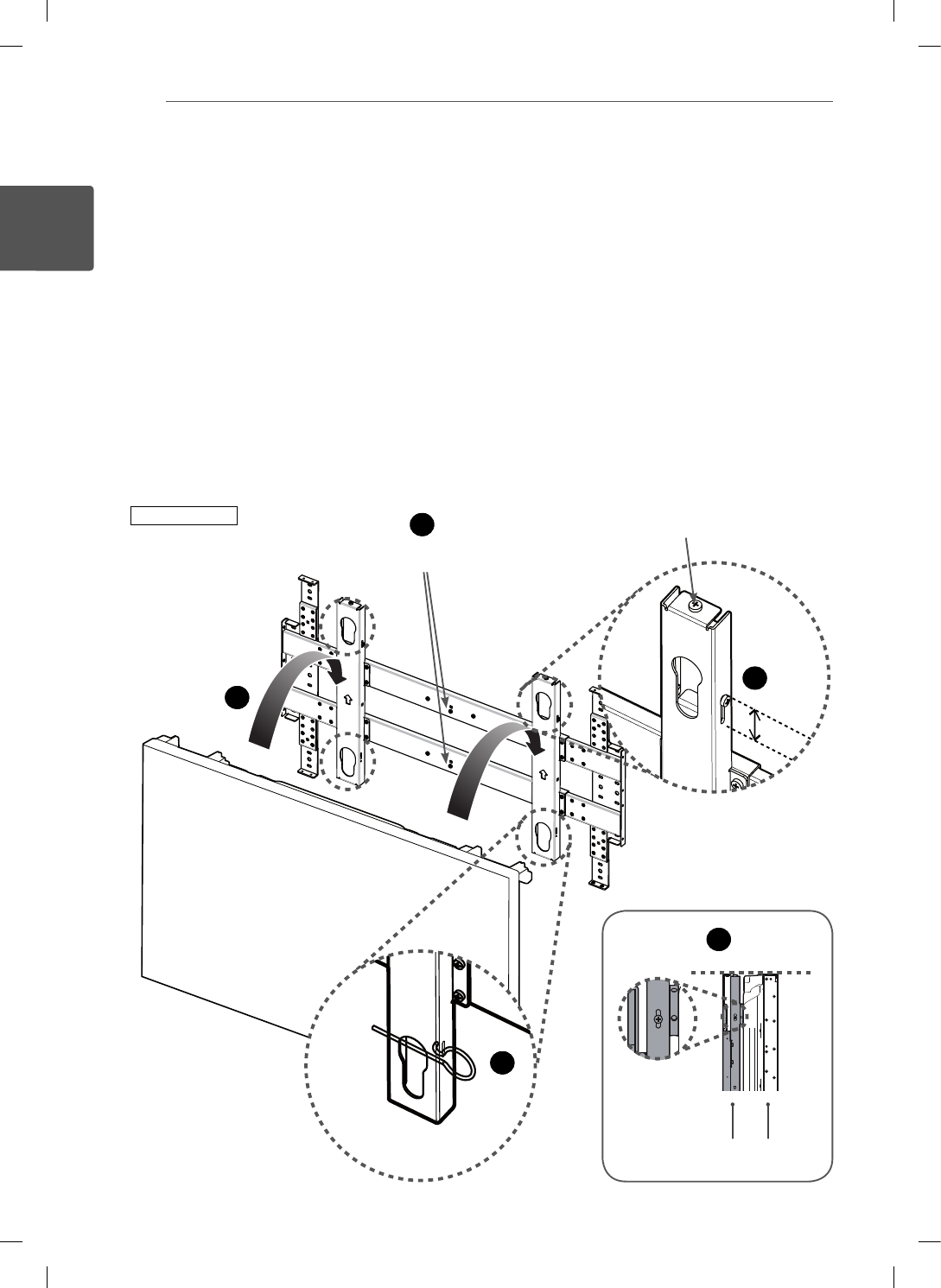
12
INSTALLATION GUIDE
ENG
ENGLISH
Mounting a Multi-Vision to the Product
- The picture may differ from the actual product. Please install in the following order:
1
Check if the up/down adjustment piece is located at the uppermost position.
2
Remove the two safety screws. If the safety screw is fastened, the product cannot be moved to the left or
right.
3
As shown in the figure, hang the multi-vision combined to the guide spacer using the holes on the product.
4
Align the height of the product and the Multi-Vision by adjusting the up/down adjustment piece downwards.
- If you install multiple products, accurately align the products and the Multi-Vision from bottom to top.
Otherwise, installing products that will be located at the top will be difficult.
5
Fit a safety clip to prevent the installed multi-vision from coming loose. It should be inserted to the guide
spacer hole at the bottom of both sides.
WM-L640V
1
2
3
5
4
FAD31171013
Safety Screw (black)
Up/Down Adjustment Screw
Product Multi-Vision
- Mounting 1
- CONTENTS 2
- SAFETY INSTRUCTIONS 3
- Precaution in Installation 4
- Precaution in Movement 4
- PRODUCT COMPOSITION 5
- INSTALLATION GUIDE 6
- Fixing the Product to Wall 7
- Connecting Multiple Products 10
- WM-P640V 11
- WM-L640V 12
- TRANSFORMATION OF PRODUCT 14
- PRODUCT OPERATION 16
- PRODUCT SPECIFICATIONS 18
- 안전을 위한 주의 사항 23
- 설치 시 주의 사항 24
- 운반 시 주의 사항 24
- 제품에 결합할 멀티비전 준비하기 26
- 제품을 벽면에 고정하기 27
- 여러대의 제품 연결하기 30
- 제품에 멀티비전 장착하기 32
- 55인치 멀티비전 전용으로 재 조립하기 34
- 제품 규격 38
- 서비스센터 대표 전화번호 40
- 1544-8777 40
 (32 pages)
(32 pages) (34 pages)
(34 pages) (29 pages)
(29 pages) (21 pages)
(21 pages) (90 pages)
(90 pages) (43 pages)
(43 pages) (24 pages)
(24 pages) (12 pages)
(12 pages)







Comments to this Manuals