LG AN-WL100E User Manual
Browse online or download User Manual for Unknown LG AN-WL100E. LG AN-WL100E Owner's manual
- Page / 27
- Table of contents
- BOOKMARKS




Summary of Contents
www.lg.comOWNER’S MANUALWIRELESS MEDIA BOXPlease read this manual carefully before operatingyour set and retain it for future reference.ENGLISH
10PREPARATIONPREPARATION The IR blaster allows the LG TV to control external equipment, like a cable box.Connect the provided IR Blaster cable to the
11EXTERNAL EQUIPMENT SETUPCONNECTING WITH A COMPONENT CABLE To avoid damaging any equipment, never plug in any power cord until you have finished co
12EXTERNAL EQUIPMENT SETUPEXTERNAL EQUIPMENT SETUP 12DC IN 12VOPTICAL DIGITALAUDIO OUTSERVICE ONLY3AUDIO INRGB/DVI SERVICE ONLYABCOMPONENT / AV IN 1
13EXTERNAL EQUIPMENT SETUP 12DC IN 12VOPTICAL DIGITALAUDIO OUTSERVICE ONLY3AUDIO INRGB/DVI SERVICE ONLYABCOMPONENT / AV IN 1COMPONENT / AV IN 2ABRL(
14EXTERNAL EQUIPMENT SETUPEXTERNAL EQUIPMENT SETUPCONNECTING WITH A EURO SCART CABLENOTE ► Any Euro scart cable used must be signal shielded.1Connect
15EXTERNAL EQUIPMENT SETUP 12DC IN 12VOPTICAL DIGITALAUDIO OUTSERVICE ONLY3AUDIO INRGB/DVI SERVICE ONLYABCOMPONENT / AV IN 1COMPONENT / AV IN 2ABRL(
16EXTERNAL EQUIPMENT SETUPEXTERNAL EQUIPMENT SETUP 12DC IN 12VOPTICAL DIGITALAUDIO OUTSERVICE ONLY3AUDIO INRGB/DVI SERVICE ONLYABCOMPONENT / AV IN 1
17EXTERNAL EQUIPMENT SETUPNOTE ► There may be interference relating to resolution, vertical pattern, contrast or brightness in PC mode. Change the PC
18WATCHING TV / PROGRAM CONTROLWATCHING TV / PROGRAMME CONTROLWhen the power of the TV is turned on, the picture will be displayed as follows by stage
19WATCHING TV / PROGRAMME CONTROL Left icon is to distinguish the external input of TV and the wireless external input of Wireless Me
2CONTENTSCONTENTSManufactured under license from Dolby Laboratories.Dolby and the double-D symbol are trademarks ofDolby Laboratories.This product doe
20WATCHING TV / PROGRAMME CONTROLWATCHING TV / PROGRAM CONTROLOnly input signals which are connected to a TV or Wireless Media Box can be activated an
21APPENDIXDVDBRAND CODEPHILIPS RC6SAMSUNG LC7461TOSHIBA NECPANASONIC AV162LG TC9012DENON LRC3715PIONEER NECHITACHI NECGPX SAA3004DVR-VCRBRAND CODETIVO
22APPENDIXAPPENDIXItems U-NII-I U-NII-II U-NII-II extended U-NII-IIIFrequency range [GHz] 5.15 to 5.25 5.25 to 5.35 5.47 to 5.725 5.725 to 5.825Transm
23APPENDIXB W \CH #36 #40 #44 #48 #52 #56 #60 #64 #100 #104 #108 #112 #116 #120 #124 #128 #132 #136 #140 #149 #153 #157 #161 #16520 MHzͦͩ͢͡ ͦͣ͡͡ ͦͣͣ͡
24APPENDIXAPPENDIXMODELSWireless Media Box(AN-WL100E / AN-WL100ET)Dimensions(Width x Height x Depth) 326.0 mm x 42.8 mm x 226.0 mmWeight 1.5 kgPower r
25APPENDIXThe audio function does not work.Picture OK & No sound Press the + or - button. Sound muted? Press MUTE button. Are the audio ca
26APPENDIXAPPENDIXOPEN SOURCE SOFTWARE NOTICEThe following GPL executables and LGPL, MPL libraries used in this product are subject to
27APPENDIXRecord the model number and serial number of the TV.Refer to the label on the back cover and quote this information to your dealer when
3PREPARATIONEnsure that the following accessories are included with your Wireless Media Box. If an accessory is missing, please contact the dealer whe
4PREPARATIONPREPARATION* ID Label of Wireless Media Box is located at the bottom of Wireless Media Box. IN 4ABIR BLASTERABCOMPONENT INAV IN 2RL(MONO)
5PREPARATION Component Input Connect a component video/audio device to this jack. Audio/Video Input (AV IN 2) Connect audio/video output from
6PREPARATIONPREPARATION12 Image shown may differ slightly from your device.OUTWIRELESSCONTROL21 Wireless Control Port This port is used to send and
7PREPARATION The Wireless Ready Dongle can be attached to the back of the TV with the included materials.Remove the protective paper from the include
8PREPARATIONPREPARATION Image shown may differ slightly from your device.3Now install the Cable Management Clip which will attach to the back of the
9PREPARATIONOPTIMAL INSTALLATION LOCATION OF WIRELESS MEDIA BOX The nearer the distance between Wireless Media Box and TV, the better the wireless fu
More documents for Unknown LG AN-WL100E


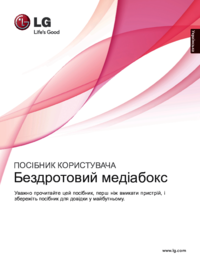

 (50 pages)
(50 pages)







Comments to this Manuals