LG 78763 User Manual
Browse online or download User Manual for Side-by-side fridge-freezers LG 78763. LG 78763 Owner’s Manual
- Page / 35
- Table of contents
- TROUBLESHOOTING
- BOOKMARKS



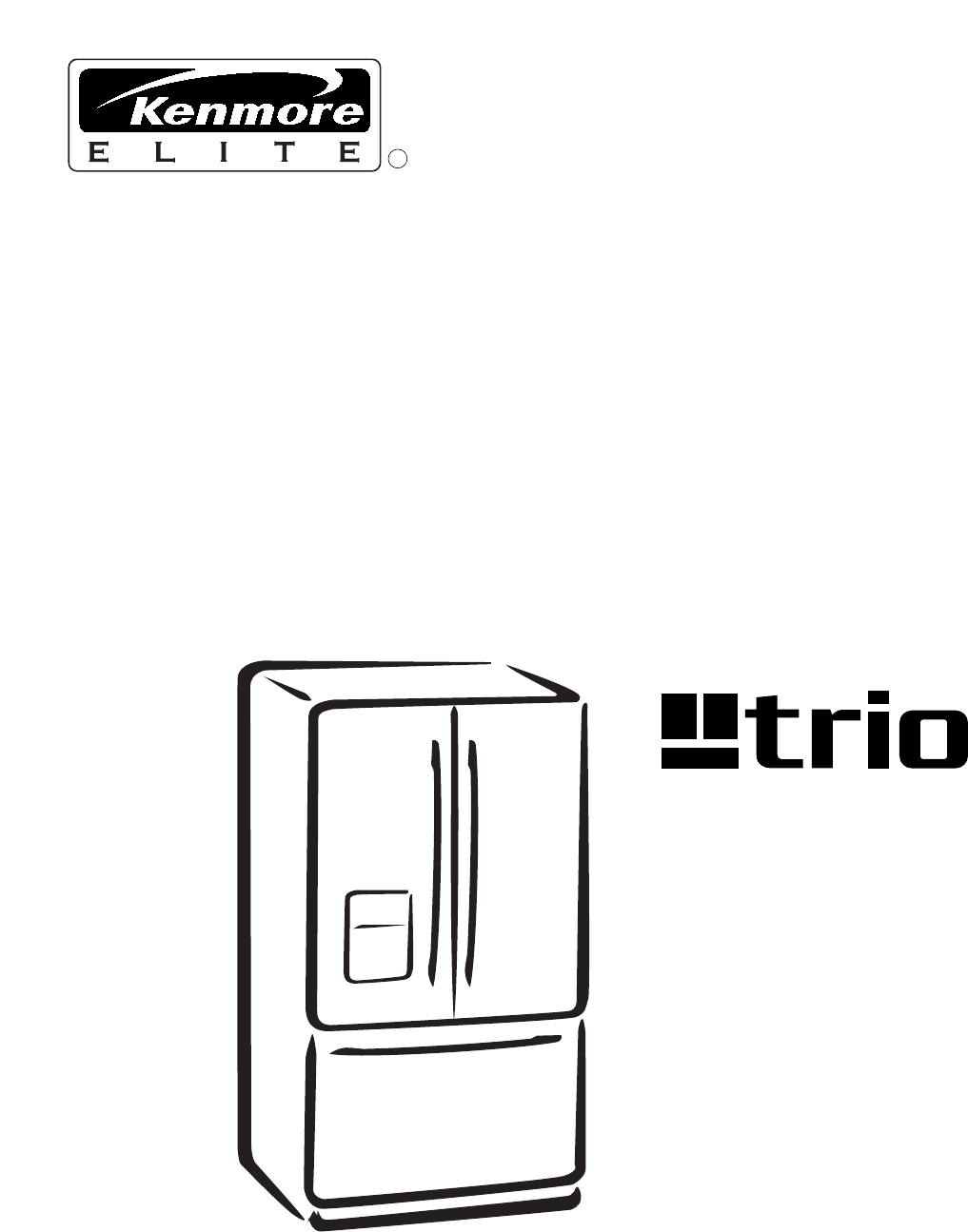
- BOTTOM FREEZER REFRIGERATOR 1
- TABLE OF CONTENTS 2
- WARRANTY 3
- PROTECTION AGREEMENTS 4
- PRODUCT RECORD 4
- Master Protection Agreements 4
- SAVE THESE INSTRUCTIONS 5
- : RISK OF CHILD ENTRAPMENT 6
- PARTS AND FEATURES 7
- REFRIGERATOR INSTALLATION 10
- USING YOUR REFRIGERATOR 16
- REFRIGERATOR SECTION 19
- FREEZER SECTION 22
- CARE AND CLEANING 25
- ABOUT THE AUTOMATIC ICEMAKER 27
- CONNECTING THE WATER LINE 29
- INSTALLATION INSTRUCTIONS 29
- (CONTINUED) 30
- TROUBLESHOOTING GUIDE 32
Summary of Contents
RModels / Modelos / Modèles 795.7875✻, 7876✻✻= color number, número de color, numéro de couleurBOTTOM FREEZER REFRIGERATORUse & Care Guide - 2CONG
REFRIGERATOR INSTALLATION10HOW TO REPLACE DOOR HANDLESNOTE: Handle appearance may vary from illustrations on this page.1. Replacing Refrigerator Door
REFRIGERATOR INSTALLATION11REMOVING AND REPLACINGREFRIGERATOR DOORSTo remove the left refrigerator door:On the back of the refrigerator, pull the wate
REFRIGERATOR INSTALLATION12Reinstalling the Refrigerator Door❿ Right Door1. Lower the door onto middle hinge pin (8).2. Fit top hinge (5) over hinge l
HOW TO REMOVE AND INSTALL THEFREEZER DRAWERIMPORTANT: To avoid possible injury or product orproperty damage, you will need two people to perform thefo
HOW TO REMOVE AND INSTALL THEFREEZER DRAWERIMPORTANT: To avoid possible injury or product orproperty damage, you will need two people to perform thefo
REFRIGERATOR INSTALLATION15LEVELING AND DOOR ALIGNMENTLevelingAfter installing, secure the product with the LEG not tomove left or right.Your refriger
USING YOUR REFRIGERATOR16SETTING THE CONTROLSTemperature• Your refrigerator has a control pad on the dispenser thatlets you regulate the temperature i
USING YOUR REFRIGERATOR17IN-DOOR ICE BANKww CAUTION• Keep hands and tools out of the ice bank door anddispenser chute. You could break something or in
ADJUSTING CONTROL SETTINGSGive the refrigerator time to cool down completely beforemaking final adjustments. It is best to wait 24 hours before doing
STORING FROZEN FOODNOTE: For further information about preparing food forfreezing or food storage times, check a freezer guide or areliable cookbook.P
TABLE OF CONTENTS2English Version 2Spanish Version 36French Version 70Warranty 3Protection Agreements 4Safety Instructions 5–6Grounding Requireme
USING YOUR REFRIGERATOR20REFRIGERATOR SHELVESThe shelves in your refrigerator are adjustable to meetyour individual storage needs. Your model may have
HUMIDITY CONTROLLED CRISPERThe crispers provide fresher-tasting fruit and vegetablesby letting you easily control humidity inside the drawer.The crisp
FREEZER SECTIONTILTING DOORThe tilting door provides easy access for stored foods.How to useTilt the door down and pull it out.wwWARNING: Be careful w
USING YOUR REFRIGERATOR23DURABASE1. To remove the Durabase, push it back to the end asmuch as possible. Tilt up the front of the Durabase andpull stra
USING YOUR REFRIGERATOR24FILTERReplace the water filter when the refrigerator control padFilter Reset indicator light turns on, or when your waterdisp
CARE AND CLEANING25Both the refrigerator and freezer sections defrostautomatically. However, clean both sections about once a month to prevent odors.
CARE AND CLEANING26To change freezer Compartment LampNOTE: Some models have LED interior lighting andservice should be performed by a qualified techni
ABOUT THE AUTOMATIC ICEMAKER27AUTOMATIC ICEMAKERIce is made in the automatic icemaker and sent to thedispenser. The automatic icemaker can make eight
ABOUT THE AUTOMATIC ICEMAKER28wwCAUTIONS• The first ice and water may include particles or odor fromthe water supply line or the water tank.• Throw aw
BEFORE YOU BEGINThis water line installation is not warranted by therefrigerator or icemaker manufacturer. Follow theseinstructions carefully to minim
WARRANTY3BOTTOM FREEZER REFRIGERATOR WARRANTYRKenmore Elite Appliance WarrantyOne Year Limited WarrantyWhen installed, operated and maintained accordi
INSTALLATION INSTRUCTIONS(CONTINUED)4. FASTEN THE SHUTOFF VALVEFasten the shutoff valve to the cold water pipe with the pipe clamp.NOTE: Commonwealth
9. CONNECT THE TUBING TO THEREFRIGERATORNOTE: • Before making the connection to the refrigerator, besure the refrigerator power cord is not plugged in
TROUBLESHOOTING GUIDE32UNDERSTANDING SOUNDS YOU MAY HEARYour new refrigerator may make sounds that your old onedidn’t make. Because the sounds are new
TROUBLESHOOTING GUIDE33COMPRESSOR MOTOR SEEMS TO RUN TOO MUCHCheck if… Then…The refrigerator that was replaced was an oldermodel. The room temperature
TROUBLESHOOTING GUIDE34ICE HAS OFF-TASTE OR ODORCheck if… Then…The icemaker was recently installed. The ice has been stored for too long. The food has
TROUBLESHOOTING GUIDE35TEMPERATURE IS TOO WARM OR THERE IS INTERIOR MOISTURE BUILDUPCheck if… Then…The air vents are blocked. Cold air circulates from
PROTECTION AGREEMENTSPRODUCT RECORD4Master Protection AgreementsCongratulations on making a smart purchase. Your newKenmore ® product is designed and
IMPORTANT SAFETY INSTRUCTIONS5This guide contains many important safety messages. Always read and obey all safety messages.BASIC SAFETY PRECAUTIONSAll
wwDANGER: RISK OF CHILD ENTRAPMENT6GROUNDING REQUIREMENTSIMPORTANT: Please read carefully.TO CONNECT ELECTRICITYRECOMMENDED GROUNDING METHODThe refrig
PARTS AND FEATURES7Ice BucketIce RoomDoorRefrigerator Light (p. 25)Filter (Inside) (p. 24)Modular Door Bins (p. 21)Fixed door binFixed door binRefrige
REFRIGERATOR INSTALLATION8UNPACKING YOUR REFRIGERATORRemove tape and any temporary labels from yourrefrigerator before using. Do not remove any warnin
REFRIGERATOR INSTALLATION9HOW TO REMOVE DOOR HANDLESNOTE: Handle appearance may vary fromillustrations on this page.1. Removing Refrigerator Handle• L
 (28 pages)
(28 pages)







Comments to this Manuals