LG RD2030 User Manual Page 21
- Page / 100
- Table of contents
- BOOKMARKS
Rated. / 5. Based on customer reviews


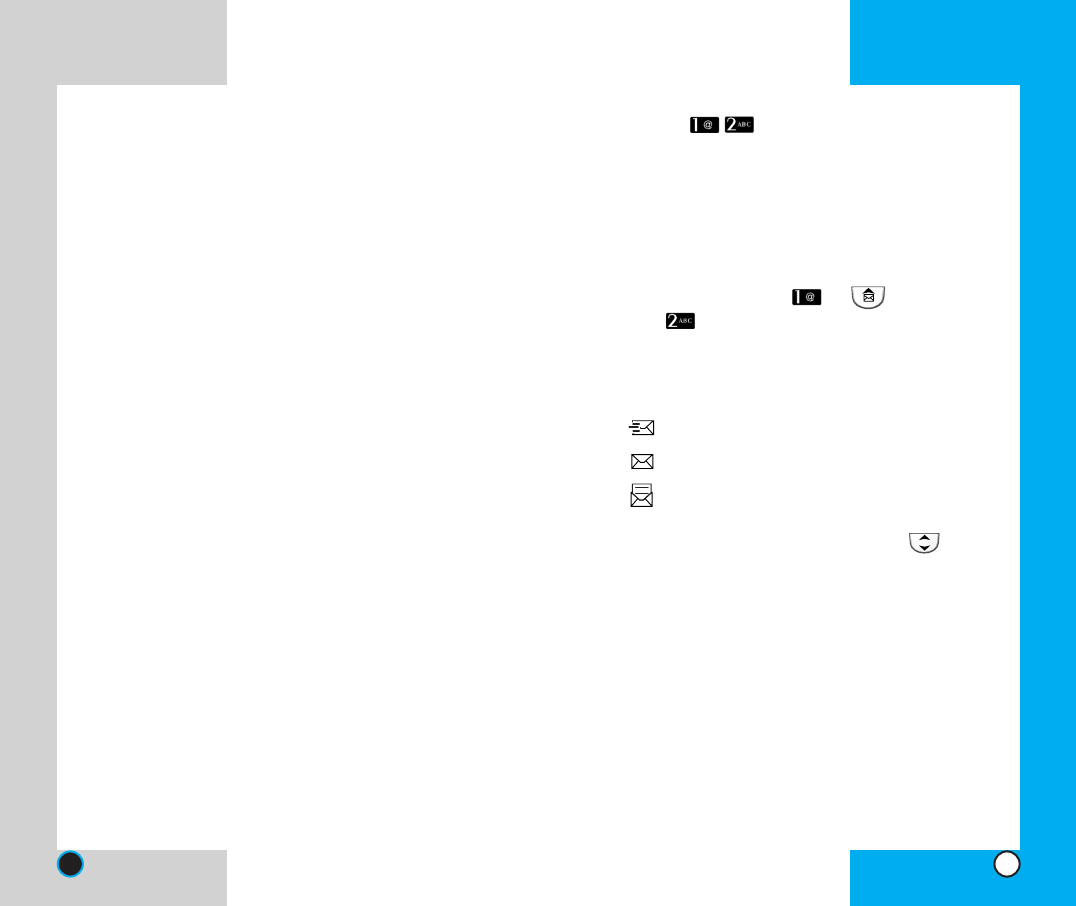
Read (Menu )
Received text messages, page messages, lists may be
searched, and the contents may be viewed. Received
messages are sorted in an order of urgent messages,
unread messages and read messages.
To view the list of the received messages.
1. Press Soft Key 1 Menu, or .
2. Select Read.
G Messages are saved in order of URGENT/ NEW/
OLD. For example, if a NEW message is read it
goes into OLD messages.
: URGENT
: NEW
:OLD
3. After selecting the desired message with ; press
Soft Key 1 Options and select View.
G View You can read the selected mes-
sage.
G Erase Delete the selected message.
G Protect Configure Erase Protect on the
selected message. For the Protect
configured message, messages
may not be deleted by Erase Read
and Erase All functions of Erase
Menu.
R
LG-RD2030
39
LG-RD2030
38
minutes, 1 hour, 2 hours, 12 hours,
1 day and 2 days.
• Delivery Ack This function allows you to know
whether the message is success-
fully transmitted to other party or
not when the transmitted message
is received in other party’s phone.
If you want to activate this function,
set to ON.
5. If you select Send, it notifies you that the message
was sent successfully.
6. Then select Soft Key 2 Quit.
7. This option must be set up by carrier.
- Chapter 3 Phone Book 3
- Introduction 4
- Before You Start 5
- Chapter 1 Getting Started 7
- Onscreen Icons 8
- Phone Overview 8
- Using the Battery Pack 9
- Chapter 2 Basic Functions 10
- Receiving Calls 11
- Adjusting the Volume 11
- Power Save Mode 11
- Making a Call 11
- Quick Adjust 12
- Call Waiting 13
- Redialing Calls 13
- Speed Dialing 13
- Caller ID 13
- Changing Letter Case 14
- Key Functions 14
- Input mode 14
- Examples Using T9 Text Input 15
- Chapter 3 Phone Book 16
- Find by Entry 17
- Find Email 17
- LG-RD2030 18
- Contents 19
- Write (Menu ) 20
- Read (Menu ) 21
- Sample (Menu ) 22
- Unsent (Menu ) 22
- Sent (Menu ) 23
- CALL HISTORY (Menu ) 25
- SOUND (Menu ) 27
- DISPLAY (Menu ) 28
- SETTINGS (Menu ) 30
- PLANNER (Menu ) 33
- Alarm (Menu ) 35
- R WORLD (Menu ) 36
- Sample Games (Menu ) 37
- Multimedia (Menu ) 37
- Mute Function ( 40
- Voice Privacy ( 40
- Chapter 6 Accessories 41
- Chapter 7 Menu Tree 42
- Chapter 8 Safety Guidelines 43
- FDA Consumer Update 45
- Consumer Information on SAR 51
- (Specific Absorption Rate) 51
- Áfl·ÿ-‚ÍøË 53
- •äÿÊÿ 2 ◊Í‹ »¢Ä‡ÊŸ 54
- •äÿÊÿ 3 »ÊŸ ’È∑§ 54
- ¬˝SÃÊflŸÊ 55
- ‡ÊÈM§•Êà ‚ ¬„U‹ 56
- »ÊŸ ∑§ ’Ê⁄U ◊¥ 59
- •ÊÚŸ S∑˝§ËŸ Áøã„U 59
- ‚¢∑§Ã∑§ Áflfl⁄UáÊ 59
- ’Ò≈U⁄UË ¬Ò∑§ ∑§Ê ßSÃ◊Ê‹ 60
- •äÿÊÿ 2 ◊Í‹ »¢Ä‡ÊŸ 61
- ∑§ÊÚ‹ ¬˝Ê# ∑§⁄UŸÊ 62
- ¬Êfl⁄U ’øà ◊Ê«U 62
- ∑§ÊÚ‹ ∑§⁄UŸÊ 62
- ‡ÊËÉÊ˝ ∞«U¡S≈U 63
- ∑§ÊÚ‹ ¬˝ÃˡÊÊ 64
- ◊Í∑§ »¢Ä‡ÊŸ 64
- Á⁄U«UÊÿ‹ ∑§ÊÚ‹ 64
- S¬Ë«U «UÊÿÁ‹¢ª 64
- ∑§ÊÚ‹∑§ÃʸU •Ê߸.«UË 64
- •äÿÊÿ y ∑§Ë Áfl‡Ê·ÃÊ∞¢‚ÍøË 70
- ’≈UŸ ‚Í⁄UˇÊÊ’ 82
- •äÿÊÿ { •ÁÃÁ⁄UÄà ¬Èʸ 91
- •äÿÊÿ } ‚È⁄UˇÊÊ ◊ʪ¸ÁŸŒ¸‡Ê 93
- LG-RD2030LG-RD2030 100
 (6 pages)
(6 pages) (300 pages)
(300 pages) (226 pages)
(226 pages)







Comments to this Manuals