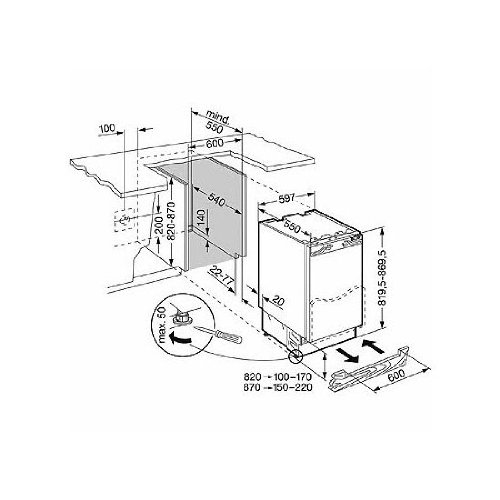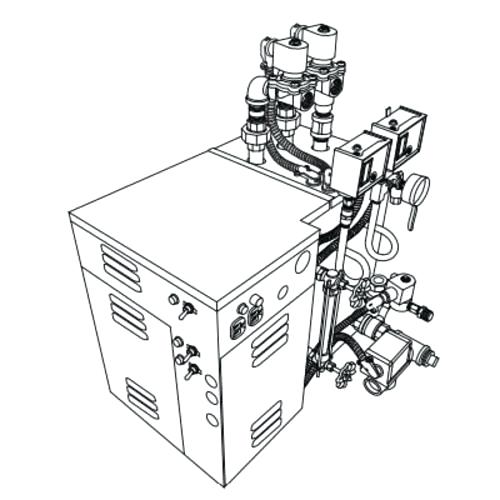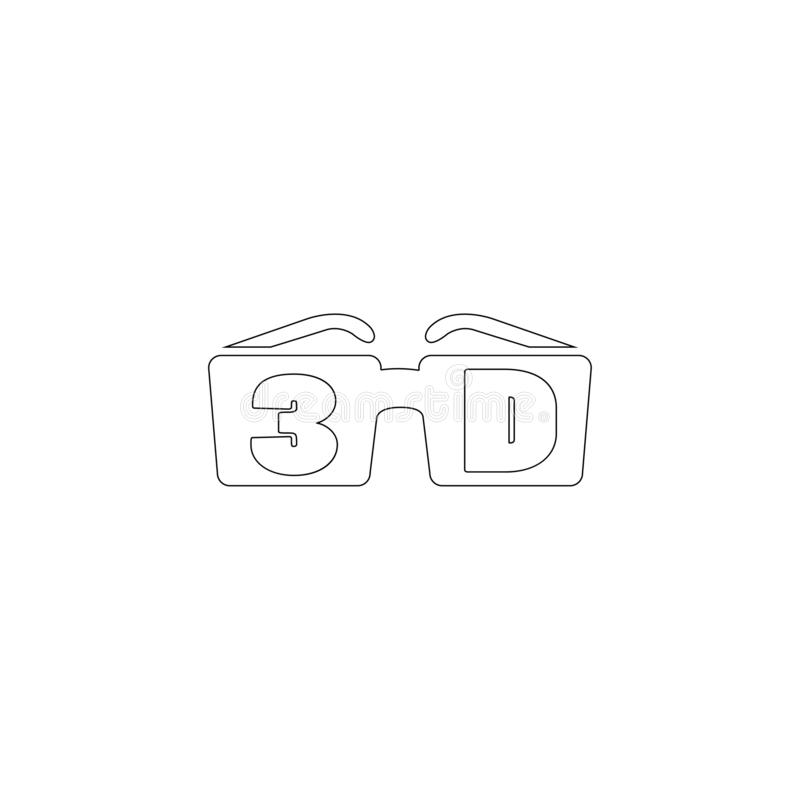LG LX400 manuals
Owner’s manuals and user’s guides for Mobile phones LG LX400.
We providing 2 pdf manuals LG LX400 for download free by document types: User Manual

Table of contents
4: Tools
9
6: Contacts
10
8: Messaging
10
9: Settings
11
IN USE MENU
13
Getting Help
19
Sprint 411
20
Phone Basics
22
Connect Call
47
Number/DC #
49
Shortcut
50
(Phone Open)
52
> History
56
Using TeamDC
58
Settings
67
Silence All
69
Slide Show
71
Mobile Sync
80
Security
82
Locking Data
83
Contacts
96
Event Alert Menu
104
Viewing Events
104
Using EZ Tips
107
Voice Services
109
TakingPictures
112
Using the Zoom
115
Recording Videos
116
Online Albums
120
Messaging
123
Your Phone
126
Bluetooth
129
Section 3
135
The Basics
136
Using Caller ID
143
Sprint Vision
146
Your User Name
147
Net Guard
148
Indicators
149
Scrolling
150
Selecting
150
Going Back
150
Going Home
150
Accessing Email
152
Information
163
Important Safety
164
AidDevice
166
FCC Notice
170
Owner’s Record
171

Table of contents
4: Tools
9
8: Messaging
10
6: Contacts
10
IN USE MENU
13
Getting Help
19
Sprint 411
20
Your Phone
21
Phone Basics
22
Connect Call
47
Number/DC #
49
Shortcut
50
(Phone Open)
52
Contacts
56
> History
56
Using TeamDC
58
Settings
67
Silence All
69
Slide Show
71
Mobile Sync
80
Security
82
Locking Data
83
1. Press
87
2. Press
87
Event Alert Menu
104
Viewing Events
104
Using EZTips
107
Voice Services
109
Taking Pictures
112
Using the Zoom
115
Recording Videos
116
Online Albums
120
Messaging
123
YourPhone
126
Bluetooth
129
Section 3
135
The Basics
136
Using CallerID
143
Sprint Vision
146
Your User Name
147
Net Guard
148
Indicators
149
Scrolling
150
Selecting
150
Going Back
150
Going Home
150
Accessing Email
152
Information
163
Important Safety
164
Aid Device
166
FCC Notice
170
Owner’s Record
171
More products and manuals for Mobile phones LG
| Models | Document Type |
|---|---|
| LGVX9800 |
User Manual
  LG LGVX9800 User Manual [en] ,
196 pages
LG LGVX9800 User Manual [en] ,
196 pages
|
| LGLX290 |
User Manual
 LG LGLX290 User Manual,
141 pages
LG LGLX290 User Manual,
141 pages
|
| LGP659BK |
User Manual
 LG LGP659BK User Manual,
130 pages
LG LGP659BK User Manual,
130 pages
|
| GT365 |
User Manual
  LG GT365 User Manual,
218 pages
LG GT365 User Manual,
218 pages
|
| AS855 |
User Manual
  LG AS855 User Manual [en] ,
307 pages
LG AS855 User Manual [en] ,
307 pages
|
| LX125 |
User Manual
 LG LX125 User Manual [en] ,
185 pages
LG LX125 User Manual [en] ,
185 pages
|
| AN160 |
User Manual
 LG AN160 User Manual [en] ,
98 pages
LG AN160 User Manual [en] ,
98 pages
|
| LGL95G |
User Manual
  LG LGL95G User Manual,
202 pages
LG LGL95G User Manual,
202 pages
|
| LGVX9100LK |
User Manual
 LG LGVX9100LK User Manual [en] ,
130 pages
LG LGVX9100LK User Manual [en] ,
130 pages
|
| LGLS740 |
User Manual
 LG LGLS740 User Manual [en] ,
174 pages
LG LGLS740 User Manual [en] ,
174 pages
|
| LGUX5000 |
User Manual
  LG LGUX5000 User Manual,
187 pages
LG LGUX5000 User Manual,
187 pages
|
| GR500 |
User Manual
  LG GR500 User Manual [en] ,
298 pages
LG GR500 User Manual [en] ,
298 pages
|
| LGL86C |
User Manual
 LG LGL86C User Manual [en] ,
89 pages
LG LGL86C User Manual [en] ,
89 pages
|
| LGA340 |
User Manual
 LG LGA340 User Manual [en] ,
113 pages
LG LGA340 User Manual [en] ,
113 pages
|
| LGAS323 |
User Manual
 LG LGAS323 User Manual,
110 pages
LG LGAS323 User Manual,
110 pages
|
| GW370 |
User Manual
  LG GW370 User Manual [en] ,
250 pages
LG GW370 User Manual [en] ,
250 pages
|
| VN271 |
User Manual
  LG VN271 User Manual [en] ,
270 pages
LG VN271 User Manual [en] ,
270 pages
|
| G4011GO |
User Manual
 LG G4011GO User Manual [en] ,
50 pages
LG G4011GO User Manual [en] ,
50 pages
|
| LGLX260 |
User Manual
 LG LGLX260 User Manual [en] ,
220 pages
LG LGLX260 User Manual [en] ,
220 pages
|
| GS170 |
User Manual
 LG GS170 User Manual [en] ,
46 pages
LG GS170 User Manual [en] ,
46 pages
|