LG LG235 User Manual
Browse online or download User Manual for Mobile phones LG LG235. LG LG235 Owner's manual
- Page / 70
- Table of contents
- BOOKMARKS



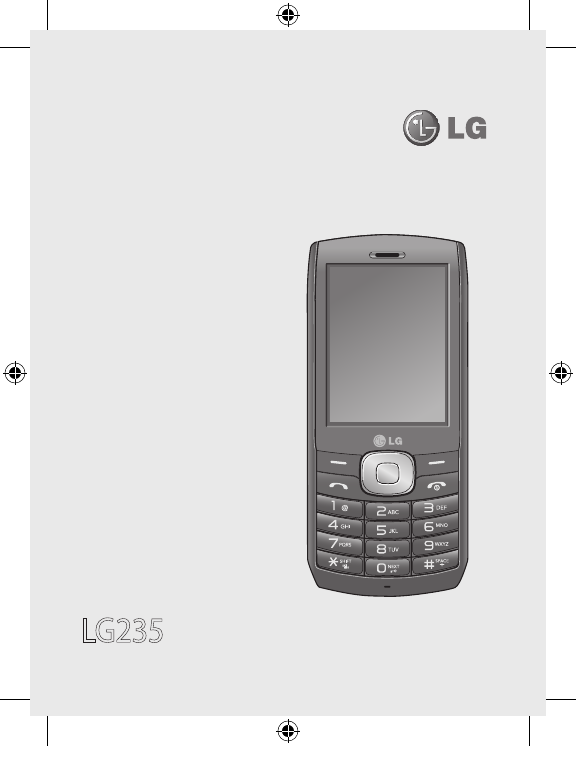
- LG235 User Guide 1
- Contents 2
- Introduction 5
- Getting to Know Your Phone 6
- Memory card 12
- The Basics 13
- Icon Description 15
- 123 (Numbers) Mode 17
- To enter Symbols/ Emoticons 17
- Menu map 18
- # Settings 19
- 9 Organizer 19
- * Games 19
- Call manager 20
- 1.5 Call waiting 21
- 1.6 Call settings 21
- Contacts 22
- Messages 23
- 3.2 Inbox 25
- 3.3 Outbox 27
- 3.8 Templates 29
- 3.9 Delete message 29
- 3.0 Spam message 29
- 3.* Message settings 29
- 4.1 Home screen 30
- 4.2 Font size 30
- 4.3 Dialling number 30
- 4.4 Menu style 30
- 4.5 Backlight 30
- Internet 31
- Multimedia 34
- 8.1.3 My photo gallery 35
- 8.1.4 My movie gallery 35
- 8.3 FM Radio 37
- 8.4 Voice recorder 37
- Organizer 38
- 9.3 To do 39
- 9.4 Memo 39
- 9.5 D-day 39
- 0.1 Bluetooth 40
- 0.1.3 Paired devices 41
- 0.1.4 My visibility 41
- 0.1.5 Settings 41
- Settings 43
- #.3 Memory status 45
- #.4 Flight mode 45
- #.5 Browser setting 45
- #.6 Handset information 45
- #.7 Reset 45
- Functions used during a call 46
- Accessories 47
- Trouble Shooting 48
- Safety Information 50
- 10 Driver Safety Tips 57
- Consumer Information 59
- LG235 62
- Customer Information Center 68
Summary of Contents
LG235 User GuideSome of the contents in this manual may differ from your phone depending on the software of the phone or your service provider.LG235_E
10LG235 | User GuideInstalling the UIM and battery1 Removing battery compartment cover As shown in the figure below, remove the battery compartm
114 Installing battery Insert the battery top into the top of the battery compartment. Ensure that the battery contact point aligns with the top of
12LG235 | User GuideMemory cardInstalling memory cardUsing a memory card can expand the available storage space of your mobile phone.To insert a mem
13The BasicsTurning the Phone On and Off1 Install a charged battery pack or connect the phone to an external power source such as the AC adaptor.2
14LG235 | User GuideStatus BarThe status bar displays various icons to indicate such information as signal strength, new message, battery level, and
15Icon Description In User mode-Vibrate In User mode-Ring & vibrate Alarm mode Calendar mode microSD card is inserted. An error in the microSD ca
16LG235 | User GuideEntering TextIn the text input field, press [Options] and select Text mode. You can select one from English, T9English, Hingli
17NOTE: To move the cursor left/right and up/down, rst press / key then press / key.123 (Numbers) ModeType numbers using one keystroke per numbe
18LG235 | User GuideMenu map1 Call manager 1.1 Call history 1.2 Call duration 1.3 Call reject 1.4 Call forward 1.5 Call waiting 1.6 Call set
199 Organizer 9.1 Scheduler 9.2 Indian calendar 9.3 To do 9.4 Memo 9.5 D-day* Games0 Tools 0.1 Bluetooth 0.2 Alarm 0.3 Calculator 0.4 Unit c
2LG235 | User GuideContentsIntroduction ...5Getting to Know Your Phone...6Installing the UIM and battery . 10Memory
20LG235 | User Guide1.1 Call history1.1.1 Received callsAllows you to view list of all Received Calls.1.1.2 Dialled callsAllows you to view list of
211.5 Call waitingWhile a call is in progress, you may hear two beeps indicating another incoming call. When call waiting is enabled, you may put the
22LG235 | User GuideContacts2.1 Add newStore up to 1000 contacts, adding 2 (up to 5) phone numbers + Email address (Up to 2 Email addresses) + Group
232.7 Contacts settings2.7.1 Memory in useSelect the memory where to save contacts information from Phone, UIM, Phone & UIM, and Always Ask.2.7.2
24LG235 | User GuideInsert: Insert Symbol, Emoticon, WWW, Template or Contacts.Text mode: Select text entry mode.Copy text: Select this to copy text
25Preview: To preview the message before sending it.Insert: Insert Symbol, Emoticon, WWW, Template or Contacts.Remove: Select to remove Image/Movie, S
26LG235 | User GuideMessagesMark all: Mark all the messages to delete at a time.Delete: Delete the selected message from the inbox. To archive: To c
27Save Contact: Save the sender’s address.Save media: To save the attached media.Message info: To view the message information such as size and attach
28LG235 | User Guide3.4 Drafts30 messages can be saved in Drafts. When a user is interrupted by a call while composing a message or sending fails, m
293.8 TemplatesThere are 10 predefined phrases included in the Templates.1 Press [Menu] > . 2 Select Templates.3.9 Delete messageAllows you t
33.6 WAP message ...283.7 Voice ...283.8 Templates ...
30LG235 | User Guide4.1 Home screen4.1.1 WallpaperAllows you to choose the kind of background to be displayed on the phone in standby mode.4.1.2 Fla
314.6 Power save modeSelect Enable to activate the power saving mode.4.7 Notification boxSelect whether to display notification box or not.4.8 Date &a
32LG235 | User Guide- History: Displays the list of visited Web pages.Bookmarks: To add bookmarks or manage them.Push inbox: Allows you to view WAP
336.1 Alert typeSelect the alert type for incoming calls.Ring/ Vibrate/ Silent/ Ring & vibrate/ Vibrate after ring/ Ring after vibrate/ ascending
34LG235 | User Guide8.1 CameraYour multimedia phone comes with an easy-to-use built-in 2M camera, which allows you to instantly take, view, and shar
35Hide icons: Select the option how to hide icons and option menus in camera preview screen. When you set to Auto, the phone will hide icons and optio
36LG235 | User Guide8.1.5 Slide showShows you the selected photo consecutively. You can add the photos for a slide show.NOTE: Please refer to the su
378.2 MP38.2.1 MP3 playerOpens the MP3 list and you can play music, set as a ring tone or manage them.8.2.2 My playlistYou can make a playlist and pla
38LG235 | User Guide3 Press [Stop] to end recording.4 Press [Save] to save the recording.8.4.2 Voice recordsThe recorded voice will be stored i
399.3 To doYou can enter up to 100 To Dos.9.4 MemoWrite memos. (Up to 100 memos)9.5 D-dayYou can add up to 10 D-day events. After adding a D-day event
4LG235 | User GuideOrganizer ...38 9.1 Scheduler ...389.2 Indian Calendar ..
40LG235 | User Guide0.1 BluetoothThis phone is compatible with devices that support the Bluetooth®Headset (HSP), Hands-Free (HFP), File Transfer Pro
410.1.3 Paired devicesPairing is the process that allows the handset to locate, establish, and register 1-to-1 connection with the target device.1 F
42LG235 | User Guide0.2 AlarmTo change an event alarm time. (5 Alarms) You can choose the alarm tone from default, downloaded, MP3 or FM radio.0.3
43#.1 ShortkeyYou can assign shortcuts to navigation keys. , , , and .#.2 Security#.2.1 PIN code requestWhen activated On, phone requests you to e
44LG235 | User Guide#.2.7 Anti Theft Mobile TrackerThe Anti Theft Mobile Tracker feature provides you the ability to have a Tracking System for your
45DISCLAIMER: The moment a new UIM is inserted with Anti Theft Mobile Tracker feature enabled,there is no 100% surety of triggering SMS to the your p
46LG235 | User GuideIn call memo (Numeric Memo)During a Call: [Options] > It allows you to note a phone number that the other person provides
47These accessories are supplied with LG235.ChargerBatteryCD Stereo headsetData cableAccessoriesNOTE: •AlwaysusegenuineLGaccessories.•Failure
48LG235 | User GuideTrouble ShootingThis chapter lists some problems you might encounter while usingyour phone. Some problems require you to call yo
49Message Possible causes Possible SolutionsPhone cannot be switched onOn/Off key not pressed long enoughPress the On/Off key down for at least two se
5IntroductionCongratulations on your purchase of the LG235 Cellular phone that has been designed to operate with the latest digital mobile communicati
50LG235 | User GuideSafety Information TIA Safety InformationThe following is the complete TIA Safety Information for wireless handheld phones.Expos
51when the phone is in use. Contact with the antenna affects call quality and may cause the phone to operaDrivingCheck the laws and regulations on the
52LG235 | User GuideSafety InformationOther Medical DevicesIf you use any other personal medical device, consult the manufacturer of your device to
53(suchaspropaneorbutane);areaswhere the air contains chemicals or particles (such as grain, dust, or metal powders);andanyotherareawherey
54LG235 | User GuideSafety Informationperformance. The battery can be recharged several hundred times before replacement.•Recharge the battery aft
55•Do not place items containing magnetic components such as a credit card, phone card, bank book, or subway ticket near your phone. The magnetism o
56LG235 | User GuideSafety InformationWarning! Important safety informationAvoiding hearing damagePermanent hearing loss may occur if you use your p
57•Avoid turning up the volume to block out noisy surroundings.•Turn the volume down if you can’t hear people speaking near you.For information ab
58LG235 | User GuideSafety Informationtime, if possible, let your voicemail answer it for you.4 Suspend conversations during hazardous driving cond
599 Use your wireless phone to help others in emergencies. Your wireless phone provides you a perfect opportunity to be a “Good Samaritan” in your co
6LG235 | User GuideEarpieceDisplay ScreenRight Soft KeyEND/ Power KeyInternational Call Prefix KeyAlphanumeric KeypadLeft Soft Key4 Way Navigation K
60LG235 | User GuideSafety Informationbasic restrictions for limiting exposure to EMF as per ICNIRP guidelines. Your wireless phone is a radio trans
61on the body) as required by the FCC for each model.This device was tested for typical body-worn operations with the back of the phone kept 0.79 inch
62LG235 | User GuideLG235_Eng_100809.indd 62 8/16/10 2:43:11 PM
63LG235_Eng_100809.indd 63 8/16/10 2:43:12 PM
64LG235 | User GuideLG235_Eng_100809.indd 64 8/16/10 2:43:13 PM
65LG235_Eng_100809.indd 65 8/16/10 2:43:14 PM
66LG235 | User GuideLG235_Eng_100809.indd 66 8/16/10 2:43:14 PM
67LG235_Eng_100809.indd 67 8/16/10 2:43:15 PM
68LG235 | User GuideCustomer Information CenterFor any query related to the after sales service and customer support please contact us at below det
MemoLG235_Eng_100809.indd 69 8/16/10 2:43:15 PM
7Display Screen Displays messages & indicator icons. Soft Keys The name of the functions, of these keys appear on the bottom of the screen.• L
MemoLG235_Eng_100809.indd 70 8/16/10 2:43:15 PM
8LG235 | User GuideGetting to Know Your PhoneHeadset JackmicroSD Card SlotUSB PortLG235_Eng_100809.indd 8 8/16/10 2:42:08 PM
9Battery Compartment CoverBatteryUIM Card SlotCamera Lens LG235_Eng_100809.indd 9 8/16/10 2:42:10 PM
 (185 pages)
(185 pages) (2 pages)
(2 pages) (166 pages)
(166 pages) (6 pages)
(6 pages)
 (178 pages)
(178 pages) (100 pages)
(100 pages) (104 pages)
(104 pages) (162 pages)
(162 pages) (222 pages)
(222 pages)







Comments to this Manuals