LG GD880 User Manual Page 1
Browse online or download User Manual for Mobile phones LG GD880. LG GD880 Owner's manual
- Page / 82
- Table of contents
- TROUBLESHOOTING
- BOOKMARKS
- User Guide 1
- Bluetooth QD ID B016192 2
- GD880GD880 User Guide 3
- Contents 5
- Exposure to radio frequency 9
- Product care and 9
- WARNING 9
- Efficient phone operation 11
- Road safety 11
- Avoid damage to your 11
- Battery information and care 13
- Driver Safety Tips 14
- Getting to know your phone 16
- Open view 17
- Charging your phone 19
- Memory card 20
- Using your touch screen 21
- Your home screen 22
- Making a call 24
- Making a call from your 24
- In-call options 25
- Speed dialling 26
- Making a second call 26
- Viewing your call logs 26
- Using call divert 26
- Using call barring 27
- Using Excuse message 27
- Changing the common call 27
- Contacts 29
- Messaging 32
- Using signatures 33
- Changing your text message 33
- Changing your multimedia 33
- E-mail folder 35
- Taking a quick photo 38
- After taking a photo 38
- Using the advanced settings 39
- Video camera 41
- Your photos and videos 44
- Editing your photos 45
- Multimedia 46
- Transferring music to your 49
- Playing a song 49
- FM Radio 49
- Organiser 50
- Adding a memo 51
- Setting your alarm 51
- Recording a sound or voice 51
- Using your calculator 51
- Connecting your phone and PC 53
- Backing up and restoring the 53
- DivX Converter 55
- OSP (On Screen Phone) 56
- Accessing the web 59
- Adding and accessing your 59
- Using RSS reader 59
- Saving a page 60
- Accessing a saved page 60
- Viewing your Mobile history 60
- Using your phone as a 60
- Settings 62
- Changing your touch settings 63
- Changing your Connectivity 63
- Using memory manager 65
- Sending and receiving your 65
- Software Upgrade 67
- Accessories Tec 68
- Technical data 69
- Declaration of Conformity 70
- Troubleshooting 71
- Australia & New Zealand 73
Summary of Contents
User GuideGD880P/N : MMBB0374270 (1.0) Wwww.lg.comENGLISH
8LG GD880 | User Guide• Repairs under warranty, at LG’s option, may include replacement parts or boards that are either new or reconditioned, prov
9rior uch t is a sive t e rp one.id es enna Efficient phone operationElectronics devicesAll mobile phones may get interference, which could affect per
10LG GD880 | User GuideGlass PartsSome parts of your mobile device are made of glass. This glass could break if your mobile device is dropped on a h
11re out t use able ore, n Battery information and care• You do not need to completely discharge the battery before recharging. Unlike older batteri
12LG GD880 | User GuideDriver Safety TipsYour mobile telephone gives you the powerful ability to communicate almost anywhere, anytime. But an import
13ving e y are g have tion c m an or ives y ers • If you see a broken down vehicle posing no serious hazard, a broken traffic signal, a minor traffi
14LG GD880 | User GuideGetting to know your phone WARNING: Placing a heavy object on the phone or sitting on it while it is in your pocket can damag
15n o d SlotExternal camera lensSIM Card TrayBatteryBattery coverOpen view
16LG GD880 | User GuideInstalling the SIM and battery1 Remove the battery coverSlide the battery cover towards the bottom of the phone and pull it
17ge ery y s s. y Charging your phoneConnect the travel adapter (charger) and the USB cable. Connect the USB cable to the phone and plug it into a pow
Bluetooth QD ID B016192
18LG GD880 | User GuideMemory cardInstalling a memory cardYou can expand your phone’s memory by using a MicroSD memory card. NOTE: A memory card is
19e nded our , mory.m t. ed Using your touch screenTouch screen tips• To select an item, touch the centre of the icon.• Do not press too hard. The t
20LG GD880 | User GuideYour home screenFrom here you can access all the menu options, make a quick call, view the status of your phone and much more
21do ). d he nu n en..Quick keysThe quick keys on your home screen provide easy, one-touch access to the functions you use the most. Touch to b
22LG GD880 | User GuideCalls Making a callTouch from the home screen to open the keypad.Key in the number using the keypad. Touch to initiate the
23 top ad the e ou e more t e e calllent. a In-call optionsTIP! To scroll through a list of options or your list of contacts, touch the last item v
24LG GD880 | User GuideCalls Speed dialling You can assign a frequently-called contact to a speed dial number.Select Phonebook and touch and select
25r of h d n nd ne er or To w hed NOTE: Charges are incurred for diverting calls. Please contact your network provider for details.TIP! To turn o
26LG GD880 | User GuideCalls Minute minder - Slide the switch left to ON to hear a tone every minute during a call.BT answer mode - Select Hands-fre
27all d ata Searching for a contactThere are two ways to search for a contact:Touch from the home screen and then touch Phonebook or touch from the
GD880GD880 User GuideSome of the contents in this manual may differ from your phone depending on the phone software or your service provider.This hand
28LG GD880 | User GuideContactsChanging your contact settingsYou can adapt your contact settings to suit your own preferences.Touch Phonebook, touch
29n ing il.h - other ooth ted acts vice s, Importing friends from social networksYou can add your friend contact from your social network (Twitter or
30LG GD880 | User GuideMessagingMessagingYour GD880 combines SMS and MMS into one intuitive and easy to use menu.Sending a messageTouch from the h
31ge put.nary ing u’ve are es. en. on only Using signaturesCreate signatures for the SMS and MMS messages you send most often. To create a new signatu
32LG GD880 | User GuideMessagingDelivery time - Choose how long to wait before a message is delivered.Multimedia message centre - Choose one from th
33and ur w ct e der.er ming oing Account name - How the account will appear in the list of accounts in your E-mail folder.Once the account is set up,
34LG GD880 | User GuideMessagingAuto retrieval while roaming. - Choose whether to retrieve your messages automatically when abroad (roaming).New e-m
35CameraGetting to know the viewfinderBackCamera modeVideo mode - Slide down this icon to switch to video mode.Gallery -This enables you to access you
36LG GD880 | User GuideTaking a quick photo Press the key on the right side of the phone.When the camera is focused on your subject, touch the o
37all will ur Using the advanced settingsFrom the viewfinder, touch to open all the advanced settings options.Size - Change the size of the photo
Congratulations on your purchase of the advanced and compact GD880 phone by LG, designed to operate with the latest digital mobile communication techn
38LG GD880 | User GuideCameraReset settings - Restore all camera settings.Memory - Choose whether to save your photos to the Handset memory or to th
39Video cameraGetting to know the viewfinderBackCamera mode - Slide the button up to switch to camera mode.Start recordingGallerySettings - Touch this
40LG GD880 | User GuideMaking a quick videoPress the camera key on the right side of the phone.TIP! To switch to the camera mode or video mode, slid
41be nh.nder.u ed Using the advanced settingsFrom the viewfinder, touch to open all the advanced settings options.Refer to the advanced settings for
42LG GD880 | User GuideViewing your photos and videosScroll and touch Gallery in the Main menu or touch on your camera preview screen. Your gallery
43r ar in y me as wed how. ernu.e to en Editing your photosFrom the gallery menu, choose the photo you’d like to edit, touch on the upper left of the
44LG GD880 | User GuideMultimediaYou can store any multimedia files on your phone’s memory to have easy access to all your pictures, sounds, videos
45enu .n g ge. d een a gethe do he r Touch My stuff, select Images and touch .Select Move or Copy.You can mark/unmark an image by tapping it sequentia
46LG GD880 | User GuideMultimediaGamesYou can install new games on your phone to enjoy when you have spare time.You can also access this using the G
47e a c sic s es ties ay n you u sic usic sic Playlist - Contains all the playlists you have created.Transferring music to your phoneThe easiest way
3G, ContentsGuidelines for safe and e cient use ...7Getting to know your phone ... 14Ope
48LG GD880 | User GuideOrganiserSNSA social network service focuses on building and reflecting a social network or social relationship among people
49New ount.eck rk en to en ain k or top otes h, Save your task by touching .Adding a memoTouch from the home screen and then touch Memo in the Main
50LG GD880 | User GuideOrganiserFor more complex calculations, touch and choose from sin, cos, tan, log, ln, exp, sqrt, deg, rad etc.Converting a u
51en the he d nise f ount, m to e r u ents, PC SyncYou can synchronise your PC with your phone to make sure all your important details and dates match
52LG GD880 | User GuideViewing phone files on your PCConnect your phone to your PC as described above.Click on the Manage Photos, Videos or Music ic
53ges.be een.sic c ng nd . ed.DivX ConverterDivX will convert media files on your PC to a format that lets you upload them and view them on your phon
54LG GD880 | User GuideOSP (On Screen Phone)Using the OSP feature, you can see your phone screen from your PC. You can control your phone from the P
55hed C then Next to Disconnecting your phone from your PCIf you want to disconnect your phone from your PC, click Controlling your phoneYou can cont
56LG GD880 | User GuideAccToTohAtythNOincserChforAddbooFor efavoubookToSbscToNfothfi1 2 1 2 3 ThUsing OSP NotificationThe OSP feature gives you pop-
57Accessing the webTouch Browser in the Main menu.To go straight to the browser homepage, select Browser. Alternatively select Enter URL and type in t
4LG GD880 | User GuideChanging your other settings ... 32Setting up your e-mail ... 32Microsoft Exchange e-mail account ..
58LG GD880 | User GuideSaving a page Access your required web page as described above.Touch and select Save this page.Enter a name for the web page
59PC d PC ng ect nd n e l n ect it your hed C active Bluetooth connection.Click Internet Connection using your phone icon on your PC. Then click the
60LG GD880 | User GuideSettingsPersonalising your profilesYou can Personalise each profile setting using the settings menu. Touch from the home scr
61e and er to or to eft s age en. e nd ory .Primary storage settings - Choose the location you prefer items to be saved between Handset memory or Exte
62LG GD880 | User GuideSettingsAccess points - Your network operator has already saved this information. You can add new access points using this me
63enu. usic to kies, k Java age get/a.can not g use d ing Using memory managerYour GD880 has three memories available: the phone, the SIM Card and an
64LG GD880 | User GuideSettingsTouch Ye s to receive the file.You will see where the file has been saved. For image files, you can choose to View t
65er N our ices. the e o y he he low, N ur Touch Always ask or Always allow. Your GD880 will automatically switch to Headset profile.Wi-FiWireless M
66LG GD880 | User GuideThese accessories are available for use with the GD880.Charger Data cable and CDBatteryStereo headsetNOTE: • Always use genu
67Technical dataGeneralProduct name: GD880System: GSM 850 / E-GSM 900 / DCS 1800 / PCS 1900 / WCDMAAmbient TemperaturesMax: +55°C (discharging), +45°
5... 42... 43... 44... 44... 44... 44... 44... 44... 45... 45... 45... 45... 45... 45... 45... 45... 46... 46... 46... 46e .47...
TroThis Somyou tMeUSINo conCodnotFuncanbe CalavaDeclaration of ConformityDeclaration of ConformityGD880The conformity to above standards is veri ed b
69TroubleshootingThis chapter lists some problems you might encounter while using your phone. Some problems require you to call your service provider,
70LG GD880 | User Guide1. WLG owill term((((4(((Message Possible causes Possible solutionsPhone cannot be switched onOn/Off key not pressed long eno
MANUFACTURER’S WARRANTYAustralia & New Zealand1. WHAT THIS WARRANTY COVERS:LG offers you a warranty that the enclosed Product and its enclosed acc
2. WHAT THIS WARRANTY DOES NOT COVER:(1) Defects or damage resulting from use of the Product in other than its normal and customary manner.(2) Defects
f ave w er (12) Defects or damage resulting from breakage of or tampering with the LCD screen.(13) Where applicable, Products that have been subject t
Memo Me
Memo
Memo Me
Memo
6LG GD880 | User GuideChanging your Connectivity settings ... 61Using memory manager ...
Memo Me
Memo
Memo
7Please read these simple guidelines. Not following these guidelines may be dangerous or illegal. Exposure to radio frequency energyRadio wave exposur
More documents for Mobile phones LG GD880
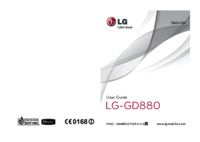
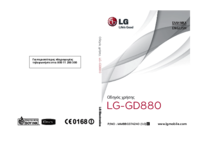

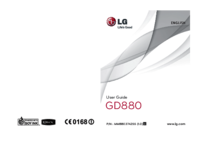
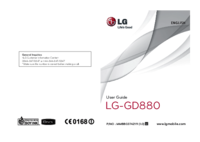



 (74 pages)
(74 pages)







Comments to this Manuals