LG LPC14 User Manual
Browse online or download User Manual for CD radios LG LPC14. LG LPC14 Owner's manual
- Page / 12
- Table of contents
- BOOKMARKS




Summary of Contents
P/NO : MFL61543970ENGLISHOWNER'S MANUALPortable CD Cassette RecorderMODELLPC14 (LPC14)Please read this manual carefully before operating your set
ë‰Â·ÌÓ ‚ äËÚ‡ÂWeb site TelephoneРоссия ru.lgservice.com 8-800-200-7676Україна ua.lgservice.com 8-800-303-0000Қазақстзн kz.lgservice.com 8-8
2CAUTION: TO REDUCE THE RISK OF ELECTRIC SHOCK DO NOT REMOVECOVER (OR BACK) NO USER-SERVICEABLE PARTS INSIDE REFER SERVICING TO QUALIFIED SERVICE PERS
3Note:• Unplug the AC power cord from the wall outlet if you do not to use for anextended period of time.• To avoid damage from possible battery leaka
4USB connectorPORT.IN connectorVOLUME ControlFM AM BAND switchYou can choose AM or FMFUNCTION switch[CD - USB,TUNER, PORT. IN,TAPE]CD-USB FUNCTION but
5Listening to CDs - More you can doPausing or restarting a CD1 Press B[] on the unit during playback. 2 Press this button again to resume play.Searchi
6Using a USB deviceYou can enjoy media files saved on a USB device by connecting theUSB device to the USB port of the unit. If you want to operate oth
71. Select the TAPE function2. Open the tape door3. Insert the tape4. Close the tape door5. Start the tape playing 6. Stop a tape playingCassette deck
8Designs and specifications are subject to change without notice.TroubleshootingCorrectionRADIOThe function switch is notset to the Radio mode.There a
More documents for CD radios LG LPC14
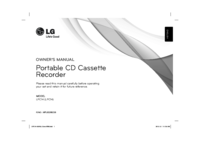

 (15 pages)
(15 pages) (16 pages)
(16 pages) (16 pages)
(16 pages) (15 pages)
(15 pages) (10 pages)
(10 pages) (12 pages)
(12 pages) (16 pages)
(16 pages) (8 pages)
(8 pages) (8 pages)
(8 pages)







Comments to this Manuals