LG HT353SD User Manual Page 1
Browse online or download User Manual for CD players LG HT353SD. LG HT353SD Owner’s Manual
- Page / 14
- Table of contents
- TROUBLESHOOTING
- BOOKMARKS




- DVD/CD RECEIVER 1
- ¢∂∫Δ∏™ DVD/CD 1
- DVD/CD-EMPFÄNGER 1
- RECEPTOR DVD/CD 1
- LEITOR DE DVD/CD 1
- RISK OF ELECTRIC SHOCK 2
- DO NOT OPEN 2
- QUICK SETUP GUIDE 3
- Introduction 4
- Installation 5
- Operation 6
- SLEEP RETURN 7
- Initial Settings 8
- LOCK (Parental Control) 9
- Presetting the Radio Stations 10
- RDS Operation 11
- Reference 12
- Troubleshooting 13
- Specifications 14
Summary of Contents
HT353SD-D0_ENG_ES_MFL56762612RP/N: MFL56762612DVD/CD RECEIVERRead the manual carefully before using the unitENGLISH¢∂∫Δ∏™ DVD/CD ¶ÚÈÓ ¯ÚËÛÈÌÔÔÈ‹ÛÂÙÂ
10Playing an Audio CD or MP3/WMA fileThis unit can play Audio CDs or MP3/WMA files.MP3/ WMA/ Audio CDOnce you insert a cd with MP3/WMA files or Audio,
11ENGLISHListening to the music during slide show :You can listen to music during slide show, if the disc containmusic and photo files together. Use v
12ReferenceLanguage CodeAbkhazian 6566Afar 6565Afrikaans 6570Albanian 8381Ameharic 6577Arabic 6582Armenian 7289Assamese 6583Aymara 6588Azerbaijani 659
13ENGLISHTroubleshootingCheck the following guide for the possible cause of a problem before contacting service.SymptomNo power.The power is on, butth
14MP3 / WMA disc compatibility with this player is limited asfollows:• Sampling frequency: within 8 - 48 kHz (MP3), within 22.05 - 48kHz (WMA)• Bit ra
2This lightning flash with arrowhead symbolwithin an equilateral triangle is intended to alertthe user to the presence of uninsulateddangerous voltage
3ENGLISH5.1 Speaker SetupMake the following settings for the built-in 5.1 channel surround decoder.1. Press ENTER and 5.1 Speaker Setup menu appears.2
4IntroductionInstallationBefore Use . . . . . . . . . . . . . . . . . . . . . . . . . . . . . . . .4TV Connection . . . . . . . . . . . . . . . . . .
5ENGLISHTV ConnectionMake one of the following connections, depending on thecapabilities of your existing equipment.Tips:Depending on your TV and ot
6Operate using the Front Panel1. (/[)POWER buttonLights red when the receiver is in Standby mode (off)2. DISC Tray 3. DISPLAY Window4. Remote Senso
7ENGLISH7.EQ (EQUALIZER Effect)8.VSM Press VSM to set the VIRTUAL sound.You can enjoy surround sound simply by selecting one of thepre-programmed so
8Initial Settings By using the Setup menu, you can make various adjustments toitems such as picture and sound. You can also set a languagefor the subt
9ENGLISH3. Adjust options using v / V / b / B buttons.4. After setting, returns to the previous menu by pressingRETURN button.Speaker selectionSelect
More documents for CD players LG HT353SD

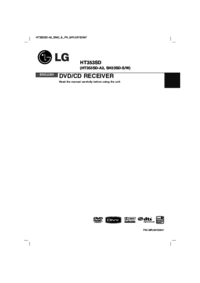






 (20 pages)
(20 pages) (24 pages)
(24 pages) (34 pages)
(34 pages)







Comments to this Manuals