LG BD370 User Manual Page 36
- Page / 48
- Table of contents
- TROUBLESHOOTING
- BOOKMARKS
Rated. / 5. Based on customer reviews


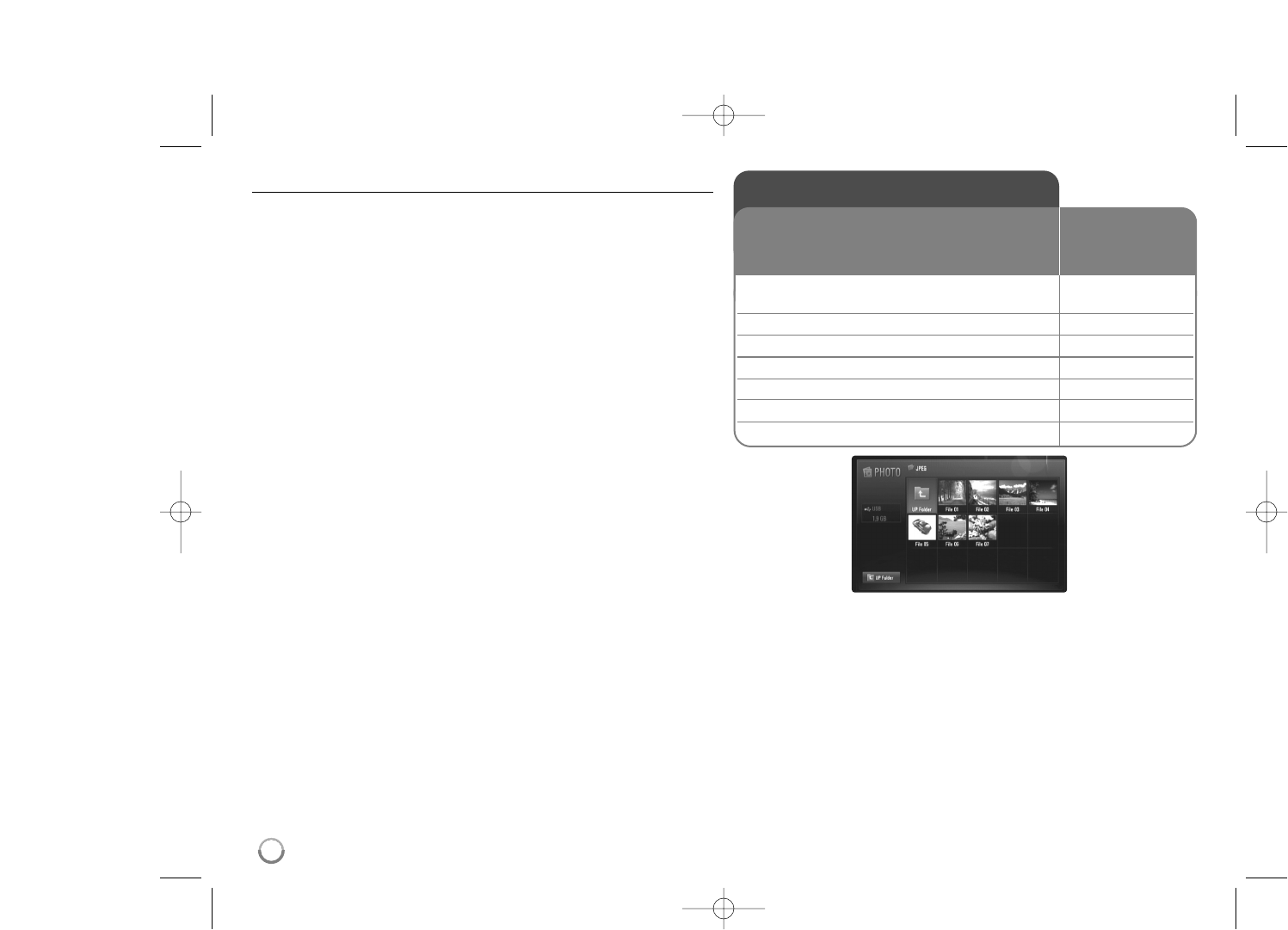
36
MP3/WMA audio file requirement
File extensions: “.mp3”, “.wma”
Sampling frequency: within 8 - 48 kHz (MP3), within 32 - 48kHz (WMA)
Bit rate: within 8 - 320kbps (MP3), within 32 - 192kbps (WMA)
CD-R/RW, DVD±R/RW, BD-R/RE Format:
ISO 9660+JOLIET, UDF and UDF Bridge format
Maximum Files/Folder:
Less than 650 (total number of files and folders)
Notes on MP3/WMA file
• Depending on the size and number of the MP3/WMA files, it may take
several minutes to read the contents of the media.
• This unit cannot support the ID3 Tag embedded in the MP3 file.
• The total playback time indicated on the screen may not correct for
VBR files.
Note:
When the USB Flash Drive is connected and a disc is inserted
simultaneously, the menu for selecting a media will appear. Select a media
then press ENTER.
Tips:
• To go directly to a specific file, enter the file number using the
numbered buttons (0-9).
• You can advance to the previous or next file by pressing . or >
during viewing a photo file in full screen.
• You can start the slide show by pressing PLAY (N) while the
[PHOTO] menu appears.
Viewing a photo
1 Insert a disc/USB Flash Drive containing –
photo files.
2 Displays the [Home Menu]: HOME
3 Select a [Photo] option: bB, ENTER
4 Selects a photo from the [PHOTO] menu: vVbB
5 Displays the selected photo in full screen: ENTER
6 Displays the next or previous photo: . / >
7 Return to the [PHOTO] menu screen: STOP
This unit can play a photo files. Before playing
photo files, read “Photo file requirement” on page
37.
ON REMOTE
BD370-P_BSGPLLK_ENG 3/31/09 11:22 AM Page 36
- P/NO : MFL62344713 1
- RISK OF ELECTRIC SHOCK 2
- DO NOT OPEN 2
- Contents 4
- Introduction 5
- Playable Discs 6
- BD-ROM Disc Features 7
- Regional Code 8
- Compatibility Notes 8
- Certain System Requirements 8
- Remote control 9
- Front panel 10
- Rear panel 11
- Connections to Your TV 12
- Component Video Connection 13
- Connecting to an Amplifier 14
- Resolution Setting 16
- HDMI OUT connection 17
- VIDEO OUT connection 17
- Internet connection 18
- Network update notification 19
- Using a USB Flash Drive 20
- Using the Home Menu 21
- Adjust the Setup settings 21
- [DISPLAY] Menu 22
- [LANGUAGE] Menu 23
- [AUDIO] Menu 23
- [NETWORK] Menu 26
- [OTHERS] Menu 27
- Play a disc 28
- Displaying disc information 31
- Enjoying BD-LIVE™ 32
- Playing a movie 33
- Movie List menu options 34
- DivX file requirement 34
- Listening to music 35
- Viewing a photo 36
- Photo file requirement 37
- Playing YouTube videos 38
- About YouTube playback screen 39
- Playing a video 39
- Searching videos 40
- Software Update 41
- Reference 42
- Language Codes 43
- Area Codes 43
- Troubleshooting 44
- Specifications 46
- NETWORK SERVICES 47
- Open source software notice 48
 (77 pages)
(77 pages) (82 pages)
(82 pages) (84 pages)
(84 pages) (24 pages)
(24 pages) (70 pages)
(70 pages)







Comments to this Manuals