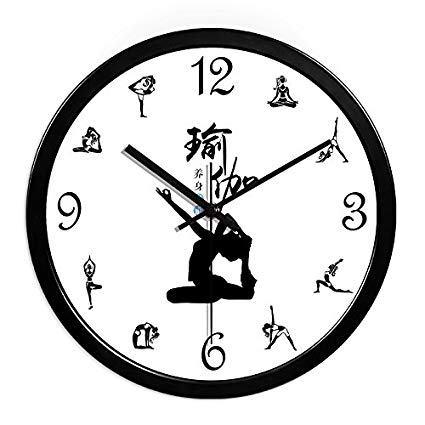LG KC910 manuals
Owner’s manuals and user’s guides for Smartphones LG KC910.
We providing 10 pdf manuals LG KC910 for download free by document types: User Manual

Table of contents
1
6
11
13
14
14
15
22
26
28
29
42
47
49
49
63
71
79
100
101
103
105
106
106
109
116
118
120
121
129
130
131
132
134
135
138

Table of contents
6
12
16
18
31
36
37
39
51
59
66
71
78
92
101
103
103
106
114
115
116
117
119
119
120
121
122
126
127

Table of contents
6
12
16
18
31
36
37
39
51
59
66
71
78
92
101
103
103
106
114
115
116
117
119
119
120
121
122
126
127

Table of contents
10
12
18
21
23
24
26
27
35
38
39
43
49
59
63
71
78
79
79
81
83
91
92
95
99
102
103
106
111
115
117
119
119
121
124
127
130
131
136
140
142
143
145
149
150
151
155
157
160
161
161
161
163
169
176
178
179
183
190
195
195
202
203
203
205
207
216
219
221
222
223
225
227
227
230
238
239
243
243
244
245
246
248
249

Table of contents
6
12
16
18
31
36
37
39
51
59
66
71
78
92
101
103
103
106
114
115
117
119
119
120
121
122
124
125
126
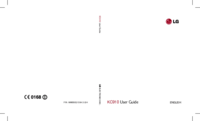
Table of contents
6
12
16
18
31
36
37
39
51
59
66
71
78
92
101
103
103
106
113
114
115
116
117
119
119
120
121
122
124
125
130

Table of contents
6
12
16
18
19
32
37
39
39
43
52
56
60
79
93
102
104
104
107
113
116
117
118
119
121
121
122
123
124
126
127

Table of contents
6
12
16
18
31
36
37
39
51
59
66
71
78
92
101
103
103
106
113
114
115
116
117
119
119
120
121
122
126
127

Table of contents
1
6
11
12
14
14
15
15
20
24
26
27
40
45
47
47
61
69
77
100
101
103
104
104
107
114
116
118
119
127
128
129
130
132
133
135

Table of contents
6
12
16
18
31
36
37
39
51
59
66
71
78
92
101
103
103
106
114
115
116
117
119
119
120
121
122
124
125
More products and manuals for Smartphones LG
| Models | Document Type |
|---|---|
| LGC305 |
User Manual
 LG LGC305 دليل المالك,
98 pages
LG LGC305 دليل المالك,
98 pages
|
| GX500 |
User Manual
  LG GX500 用戶指南,
210 pages
LG GX500 用戶指南,
210 pages
|
| LGK500Y |
User Manual
  LG LGK500Y 用戶指南,
348 pages
LG LGK500Y 用戶指南,
348 pages
|
| KE990-Viewty |
User Manual
 LG KE990-View Owner's manual,
98 pages
LG KE990-View Owner's manual,
98 pages
|
| BL40 |
User Manual
 LG BL40 Owner's manual,
98 pages
LG BL40 Owner's manual,
98 pages
|
| P710 |
User Manual
 LG LGP710 Owner's manual,
103 pages
LG LGP710 Owner's manual,
103 pages
|
| LGP350 |
User Manual
 LG LGP350 Owner's manual,
58 pages
LG LGP350 Owner's manual,
58 pages
|
| LGP705 |
User Manual
 LG LGP705 دليل المالك,
260 pages
LG LGP705 دليل المالك,
260 pages
|
| LGH542TR |
User Manual
  LG LGH542TR دفترچه راهنما [en] ,
193 pages
LG LGH542TR دفترچه راهنما [en] ,
193 pages
|
| KM555 |
User Manual
 LG KM555 دفترچه راهنما,
98 pages
LG KM555 دفترچه راهنما,
98 pages
|
| LGH788TR |
User Manual
  LG LGH788TR دفترچه راهنما,
226 pages
LG LGH788TR دفترچه راهنما,
226 pages
|
| LGH870DSU |
User Manual
 LG G6+ Owner's manual [en] ,
161 pages
LG G6+ Owner's manual [en] ,
161 pages
|
| LGE985T |
User Manual
 LG E985T,LGE985T 用户手册,
101 pages
LG E985T,LGE985T 用户手册,
101 pages
|
| E612 |
User Manual
 LG E612 Owner's manual,
104 pages
LG E612 Owner's manual,
104 pages
|
| KM710 |
User Manual
 LG KM710 Owner's manual,
66 pages
LG KM710 Owner's manual,
66 pages
|
| GD580 |
User Manual
  LG GD580 دليل المالك,
154 pages
LG GD580 دليل المالك,
154 pages
|
| LGP895 |
User Manual
 LG LGP895,P895 使用手冊,
65 pages
LG LGP895,P895 使用手冊,
65 pages
|
| GW525 |
User Manual
 LG GW525 Owner's manual [en] ,
98 pages
LG GW525 Owner's manual [en] ,
98 pages
|
| KC550 |
User Manual
 LG KC550 Owner's manual,
74 pages
LG KC550 Owner's manual,
74 pages
|
| GW300 |
User Manual
 LG GW300 Owner's manual,
91 pages
LG GW300 Owner's manual,
91 pages
|