LG E615-Optimus-L5-Dual User Manual
Browse online or download User Manual for Smartphones LG E615-Optimus-L5-Dual. LG LGE615,E615-Optimus-L5-Dual คู่มือการใช้งาน
- Page / 162
- Table of contents
- TROUBLESHOOTING
- BOOKMARKS


- คู่มือการใช้ 1
- User Guide 1
- โปรแกรมรับรองผลิตภัณฑ์ LG 2
- คู่มือการใช้LG-E615 3
- การทำงานอย่างมีประสิทธิภาพ 8
- ของโทรศัพท์ 8
- ความปลอดภัยบนท้องถนน 8
- การโทรฉุกเฉิน 10
- ข้อมูลเกี่ยวกับแบตเตอรี่และ 10
- การดูแลรักษา 10
- 1. หน่วยความจำโทรศัพท์ 12
- 2. การยืดอายุแบตเตอรี่ 12
- 3. การใช้โฟลเดอร์ 13
- OS โอเพ่นซอร์ส 13
- 5. การใช้ Hard Reset 13
- (รีเซ็ตค่าจากโรงงาน) 13
- 7. การติดตั้ง PC Software 14
- (LG PC Suite) 14
- 8. การซิงโครไนซ์โทรศัพท์ของ 15
- คุณกับคอมพิวเตอร์ 15
- คอมพิวเตอร์ผ่าน USB 16
- 10. ถือโทรศัพท์ตั้งขึ้น 16
- 11. เมื่อหน้าจอค้าง 17
- ส่วนประกอบอุปกรณ์ 18
- การใส่ซิมการ์ดและแบตเตอรี่ 20
- การชาร์จโทรศัพท์ 21
- การใช้การ์ดหน่วยความจำ 21
- การล็อคและปลดล็อคหน้าจอ 22
- การรักษาความปลอดภัยการล็อค 23
- หากคุณลืมPINหรือรหัสผ่าน 24
- คุณต้องทำการHardReset 24
- หน้าจอหลักของคุณ 25
- แถบการแจ้ง 27
- การปรับแต่งพาเนลการแจ้ง 27
- การดูแถบสถานะ 27
- การตั้งค่าแอคเคาท์ Google 30
- โทรศัพท์ 33
- การใช้งาน Wi-Fi Direct 34
- เพื่อแบ่งปันผ่าน SmartShare 34
- การใช้ SmartShare 35
- เคเบิลข้อมูลคอมพิวเตอร์ 36
- การโทรออก 38
- การโทรออกโดยใช้รายชื่อ 38
- การปรับระดับเสียงสายสนทนา 38
- การใช้สายที่สอง 38
- การดูบันทึกการโทร 39
- ตั้งค่าการโทร 39
- การค้นหารายชื่อ 41
- การเพิ่มรายชื่อใหม่ 41
- เพื่อนสนิท 41
- การย้ายรายชื่อจากอุปกรณ์ 42
- เก่าไปยังอุปกรณ์ใหม่ 42
- การส่งข้อความ 43
- กล่องเธรด 43
- การใช้สไมลีย์ 43
- การจัดการแอคเคาท์อีเมล์ 44
- หน้าจอแอคเคาท์อีเมล์ 44
- การทำงานกับโฟลเดอร์แอคเคาท์ 44
- การเขียนและส่งอีเมล์ 44
- กล้องถ่ายรูป 46
- การใช้การตั้งค่าขั้นสูง 47
- การถ่ายภาพด่วน 47
- กล้องวิดีโอ 50
- การถ่ายวิดีโอด่วน 51
- เล่นวิดีโอ 51
- มัลติมีเดีย 53
- เครื่องเล่น เพลง 55
- LG SmartWorld 58
- ยูทิลิตี 59
- เว็บไซต์ 60
- เข้าถึงเมนูตั้งค่า 61
- ตั้งค่าการเชื่อมต่อ 61
- อัปเดตซอฟต์แวร์โทรศัพท์ 70
- เกี่ยวกับคู่มือผู้ใช้นี้ 71
- อุปกรณ์เสริม 72
- การแก้ปัญหา 73
- คำถามที่พบบ่อย 76
- LG-E615UserGuide 85
- Contents 86
- Exposure to radio frequency 88
- Product care and maintenance 88
- Efficient phone operation 90
- Road safety 90
- Avoid damage to your hearing 90
- Glass Parts 90
- 6. Opening and switching 95
- 7. Installing PC software 95
- 10. Hold your phone upright 97
- 11. When the screen freezes 97
- Gettingtoknowyourphone 100
- Charging your phone 101
- Using the memory card 101
- Secure your lock screen 103
- YourHomescreen 105
- Viewing the status bar 107
- Entering accented letters 109
- Googleaccountsetup 110
- Connecting to Wi-Fi networks 111
- Bluetooth 111
- Using SmartShare 114
- Making a call 118
- Calling your contacts 118
- Adjusting call volume 118
- Making a second call 118
- Viewing your call logs 119
- Call settings 119
- Contacts 121
- Messaging 123
- Managing an email account 124
- Email account screen 124
- Working with account folders 124
- Composing and sending email 124
- Taking a quick photo 127
- Using the advanced settings 127
- View a photo 128
- Videocamera 130
- Shooting a quick video 131
- Play a video 131
- Multimedia 133
- Music player 135
- LGSmartWorld 138
- Utilities 139
- Internet 141
- Using the web toolbar 141
- Using options 141
- Settings 142
- Phonesoftwareupdate 150
- Aboutthisuserguide 151
- Accessories 152
- Troubleshooting 153
Summary of Contents
คู่มือการใช้ User GuideLG-E615P/N : MFL67701005 (1.0) www.lg.com ไทยE N G L I S H
8เก็บชิ้นส่วนขนาดเล็กซึ่งอาจ ทำอันตรายหากเด็กนำใส่ปากการโทรฉุกเฉินการโทรฉุกเฉินอาจไม่สามารถใช้กับ เครือข่ายมือถือบางเครือข่ายได้จึงไม่ควร ใช้โทรศัพท์
16Installing the SIM card and batteryBefore you can start exploring your new phone, you'll need to set it up. To insert the SIM card and battery:
17Charging your phoneThe charger connector is at the bottom of the phone. Insert the charger and plug it into an electrical outlet.NOTE: The battery m
18 WARNINGDo not insert or remove the memory card when the phone is on. Doing so may damage the memory card as well as your phone, and the data stored
19Secure your lock screenYou can lock the touch screen by activating the screen lock feature. Your phone will require the unlock code each time you tu
20If you have forgotten your PIN or password: If you have forgotten your PIN or password, you need to perform a hard reset.Gettingtoknowyourphone
21YourHomescreenTouch screen tipsHere are some tips on how to navigate around your phone.Touch – To choose a menu/option or open an application, tou
22The multiple panels of the Home screen 2 and items in Apps, Downloads, Widgets or Wallpapers will be displayed on the Edit mode screen.Scroll left
23EditBluetoothWi-FiSound/Vibrate/SilentQuickMemoTo customise the notification panelYou can customise the notification panel to match your preference
24Icon DescriptionSystem warningAlarm is setNew voicemailRinger is silencedVibrate modeBattery fully chargedBattery is chargingPhone is connected to P
25 Tap to enter a space. Tap to create a new line in the message field. Tap to delete the previous character.Entering accented lettersWhen you select
9คำประกาศรับรองดังนั้นLGElectronics ขอประกาศว่าผลิตภัณฑ์LG-E615 เป็นไปตามข้อกำหนดที่จำเป็น และข้อกำหนดที่เกี่ยวข้องอื่นๆ ของDirective1999/5/E
26GoogleaccountsetupWhen you first turn on your phone, you have the opportunity to activate the network, to sign into your Google Account and to de
27ConnectingtoNetworksandDevicesWi-FiWith Wi-Fi, you can use high-speed Internet access within the coverage of the wireless access point (AP). Enj
28Turning on Bluetooth and pairing up your phone with a Bluetooth deviceYou must pair up your device with another device before you connect to it.Touc
29Sharing your phone's data connectionUSB tethering and portable Wi-Fi hotspot are great features when there are no wireless connections availabl
30You can also touch the • Security menu to configure the network with Wi-Fi Protected Access 2 (WPA2) security using a pre-shared key (PSK).If you t
31Wi-Fi network. If not, a new window appears for Wi-Fi connection.From: Set a library to view a content list.2 If there is a previously connected •
32You can only play content files in the •formats supported by the DMR. It may not be possible to play some content files, depending on the DMR.The u
33Open Windows Media Player to 3 synchronise music files.Edit or enter your device’s name in the 4 popup window (if necessary).Select and drag the m
34CallsMaking a callTouch 1 to open the keypad.Enter the number using the keypad. To 2 delete a digit, touch the .Touch 3 to make a call.To en
35NOTE: You are charged for each call you make.Viewing your call logsOn the Home screen, touch and choose the Call logs tab .View a complete list o
10โปรดตรวจสอบเพื่อดูว่าปัญหาที่คุณพบ ในโทรศัพท์ของคุณมีการอธิบายไว้ในส่วน นี้หรือไม่ก่อนที่จะโทรศัพท์ไปขอรับการ บริการหรือติดต่อตัวแทนฝ่ายบริการ1. หน
36Additional settings – This lets you change the following settings: Caller ID: Choose whether to display your number on an outgoing call. Call wa
37ContactsAdd contacts to your phone and synchronise them with the contacts in your Google account or other accounts that support contact syncing.Sear
38Import or export contactsTo import/export contact files (in vcf format) between a storage memory (internal storage/memory card) or SIM or USIM card
39MessagingYour LG-E615 combines SMS and MMS into one intuitive, easy-to-use menu.Sending a messageTouch 1 on the home screen, and touch to open a
40E-mailYou can use the Email application to read emails from services other than Google Mail. The email application supports the following account ty
41are stored in your Outbox folder until you're connected to a network again. If it contains any pending messages, the Outbox will be displayed o
42CameraGetting to know the viewfinder Cheese shutter — This enables you to take a picture as voice command. Say "Cheese" when you get read
43Taking a quick photo Open the 1 Camera application.Hold the phone, point the lens towards 2 the subject you want to photograph.Touch your finger
44TIP! The Settings menu is superimposed over the viewfinder so, when you change elements of the image colour or quality, you see a preview of the ima
45Edit – View and edit the picture. - Select the image resolution. If you choose high resolution, the file size will increase, which means you wil
11จะแสดงรายการแอปพลิเคชันหรือบริการ ที่ใช้กำลังไฟแบตเตอรี่โดยเรียงลำดับ ตามปริมาณที่ใช้จากมากไปน้อย3. การใช้โฟลเดอร์คุณสามารถรวมหลายไอคอนแอปพลิเคชัน
46VideocameraGetting to know the viewfinder Zoom – Zoom in or zoom out. Brightness – This defines and controls the amount of sunlight entering the
47Shooting a quick videoPress the 1 Camera mode button down and the icon changes to . The video camera viewfinder appears on 2 the screen.Holding
48NOTE:Some file formats are not supported, •depending on the device software.If the file size exceeds the available •memory, an error can occur whe
49You can store multimedia files on a memory card for easy access to all your image and video files.GalleryLearn to view photos and play videos saved
50QuickMemoUse QuickMemo to practically and efficiently create memos during a call, with a saved picture or on the current phone screen.Enter the 1
51Music playerYour phone has a built-in music player that lets you play all your favourite tracks. The music player supports the following file forma
52Add songs to the favourite playlist You can add your favourite song quickly as a favourite playlist. During playback, press > Add to favourites
53Tuning in automaticallyOn the Home screen, touch 1 > Apps tab > FM Radio.Touch 2 , then select Scan.During auto scanning, touch 3 Stop
54LG SmartWorld offers an assortment of exciting content – games, applications, wallpaper and ringtones – giving LG phone users the chance to enjoy ri
55UtilitiesSetting your alarmTouch 1 > Apps tab > Alarm/Clock > .After you set the time, the LG-E615 lets 2 you know how much time is le
12รอให้โทรศัพท์ทำการHardReset อย่างน้อยหนึ่งนาที้ คำเตือนหากคุณดำเนินการHardReset แอปพลิเคชันของผู้ใช้,ข้อมูลผู้ใช้ และใบอนุญาตDRMทั้งหมดจ
56on their mobile devices. When viewing documents using Polaris Office, the objects and layout remain the same as in the original documents.Utilities
57InternetInternet gives you a fast, full-colour world of games, music, news, sport, entertainment and much more, right on your mobile phone. Wherever
58Access the Settings menuOn the Home screen, touch1 > Apps tab > Settings. or On the Home screen, touch > System settings.Select a se
59for the limit cycle.< Call >You can configure phone call settings such as call forwarding and other special features offered by your carrier.F
60< More ... >Airplane mode• - After switching to airplane mode, all wireless connections are disabled.Wi-Fi Direct• - Activate the Wi-Fi Di
61dialpad to dial numbers.Touch sounds• - Allows you to set your phone to play a sound when you touch buttons, icons and other onscreen items that r
62the battery usage.Turn Power saver on• : Activate power saving mode to limit some system resource usage.Power saver tips• : Learn how to reduce ba
63DEVICE ADMINISTRATIONDevice administrators• - View device administrators configured on your device. You can activate device administrators to appl
64So, if you want to erase all the data in the internal memory while resetting the phone, select the ‘Erase internal memory’ checkbox.SYSTEM< Date
65network should be connected for LG PC Suite via Wi-Fi connection from the WIRELESS & NETWORKS tab.<Developer options>Change the settings f
13อัปเดตซอฟต์แวร์ในอุปกรณ์ของคุณ•สำรองข้อมูลและเรียกคืนอุปกรณ์ของ •คุณเล่นเนื้อหามัลติมีเดียในคอมพิวเตอร์ •ของคุณจากอุปกรณ์อื่นหมายเหตุ:คุณสามารถใ
66LG Mobile phone software update from the InternetFor more information about using this function, please visit http://update.lgmobile.com or http://w
67Please read this user guide carefully before you use your phone and keep it handy for future reference. Should phone fail to operate correctly, refe
68These accessories are available for use with the LG-E615. (Items described below may be optional.)Travel adapterBatteryData cableConnect your LG-E61
69This chapter lists some problems you might encounter while using your phone. Some problems require you to call your service provider, but most are e
70Message Possible causes Possible corrective measuresCharging errorBattery is not charged. Charge battery.Outside temperature is too hot or cold.Make
71Please check to see if any problems you have encountered with your phone are described in this section before taking the phone in for service or cal
72CategorySub-CategoryQuestion AnswerGoogle™ ServiceGmail Log-InDo I have to log into Gmail whenever I want to access Gmail?Once you log into Gmail, y
73CategorySub-CategoryQuestion AnswerPhone FunctionSynchronisationIs it possible to synchronise my contacts from all my email accounts?Only Gmail and
74CategorySub-CategoryQuestion AnswerPhone FunctionUnlockPatternHow do I create the Unlock Pattern?1. From the Home screen, press the Menu Key .2.
75CategorySub-CategoryQuestion AnswerPhone FunctionUnlockPatternWhat should I do if I forget the unlock pattern and I didn’t create the Google account
14USBหรือการเชื่อมต่อWi-Fi.หลังจากการเชื่อมต่อให้เรียกใช้ 2 โปรแกรมและเลือกส่วนอุปกรณ์ จากประเภททางด้านซ้ายของหน้าจอคลิก[ข้อมูลส่วนตัว]เพื่อเลือ
76CategorySub-CategoryQuestion AnswerDo not operate your phone for at least a minute, while the hard reset is carried out. You will then be able to sw
77CategorySub-CategoryQuestion AnswerPhone FunctionWi-Fi & 3GWhen Wi-Fi and 3G are both available, which service will my phone use?When using data
78CategorySub-CategoryQuestion AnswerPhone FunctionAlarmCan I use music files for my alarm?Yes. After saving a music file as a ringtone, you can use i
15คุณภาพการโทร11. เมื่อหน้าจอค้างหากหน้าจอค้างหรือโทรศัพท์ไม่ตอบ สนองเมื่อคุณพยายามใช้งาน:ถอดแบตเตอรี่ใส่กลับเข้าไป แล้วเปิดโทรศัพท์หรือ กดปุ่มเป
16ส่วนประกอบอุปกรณ์หูฟังเซนเซอร์รับสัญญาณปุ่มหน้าหลัก กลับไปยังหน้าจอหลักจากหน้าจอใดๆปุ่มกลับ กลับไปยังหน้าจอก่อนหน้าปุ่มเปิด/ปิด/ล็อค•เปิดหรือปิดเ
17ปุ่มเปิด/ปิด/ล็อค พอร์ตอุปกรณ์ชาร์จ/USBไมโครโฟนช่องเสียบหูฟังปุ่มปรับระดับเสียง•ในหน้าจอหลัก:ควบคุมระดับเสียง•ระหว่างการใช้สาย:ควบคุมระดับเสีย
โปรแกรมรับรองผลิตภัณฑ์ LGเรียน ท่านผู้มีอุปการะคุณขณะนี้ บริษัท LG ได้ดำเนินงานตรวจสอบสินค้าและผลิตภัณฑ์ของทาง LG เพื่อคุ้มครองผู้บริโภค จากการจำหน่าย
18การใส่ซิมการ์ดและแบตเตอรี่ก่อนที่จะเริ่มสำรวจโทรศัพท์เครื่อง ใหม่ของคุณคุณจะต้องตั้งค่าโทรศัพท์ การใส่ซิมการ์ดและแบตเตอรี่:ในการถอดฝาปิดแบตเตอรี่
19การชาร์จโทรศัพท์ช่องเสียบอุปกรณ์ชาร์จอยู่ทางด้านล่าง ของโทรศัพท์เสียบอุปกรณ์ชาร์จและ เสียบปลั๊กไฟเข้ากับเต้าเสียบไฟหมายเหตุ:แบตเตอรี่ต้องชาร์จจน
20 คำเตือนอย่าใส่หรือถอดการ์ดหน่วยความจำ เมื่อโทรศัพท์ของคุณเปิดอยู่การทำ ดังกล่าวอาจทำให้การ์ดหน่วยความ จำและโทรศัพท์ของคุณเสียหายได้ และข้อมูลที่จ
21เคล็ดลับ!ในการทำให้โทรศัพท์ของ คุณใช้งานได้คุณสามารถใช้ปุ่มหน้า หลักขณะที่หน้าจอปิดอยู่การรักษาความปลอดภัยการล็อค หน้าจอคุณสามารถล็อคหน้าจอสัมผัสไ
22หากคุณลืม PIN หรือ รหัสผ่าน: หากคุณลืมPINหรือรหัสผ่าน คุณต้องทำการHardResetเริ่มทำความรู้จักกับโทรศัพท์ของคุณ
23หน้าจอหลักของคุณเคล็ดลับสำหรับหน้าจอสัมผัสเคล็ดลับต่อไปนี้เป็นเคล็ดลับเกี่ยวกับ วิธีนาวิเกตโทรศัพท์ของคุณแตะ–ในการเลือกเมนู/ตัวเลือก หรือเปิดแอปพ
24หน้าจอหลักหลายพาเนลและรายการ 2 ในแอปฯ,ดาวน์โหลด,วิดเจ็ตหรือพื้นหลังจะปรากฏขึ้นในหน้าจอโหมดแก้ไขเลื่อนไปทางซ้ายหรือขวาไปยังพาเนล 3 ที่ต้องการแล
25แถบการแจ้งแถบการแจ้งอยู่ด้านบนสุดของหน้าจอ แก้ไขบลูทูธWi-Fiเสียง/สั่น/เงียบบันทึกด่วนการปรับแต่งพาเนลการแจ้งคุณสามารถปรับแต่งพาเนลการแจ้งตาม ความต้
26ไอคอน รายละเอียดเปิดบลูทูธคำเตือนระบบตั้งปลุกข้อความเสียงใหม่ปิดเสียงเรียกเข้าโหมดสั่นชาร์จแบตเตอรี่เต็มแล้วกำลังชาร์จแบตเตอรี่โทรศัพท์เชื่อมต่อกับ
27การใช้ปุ่มกด และ การป้อนข้อความแตะหนึ่งครั้งเพื่อเปลี่ยนตัวอักษรถัด ไปที่คุณพิมพ์เป็นตัวพิมพ์ใหญ่แตะสอง ครั้งหรือแตะค้างเพื่อเปลี่ยนทุกตัวเป็นตัว
ข้อมูลบางอย่างในคู่มือเล่มนี้ •อาจไม่สามารถใช้ได้กับโทรศัพท์ ของคุณขึ้นอยู่กับโทรศัพท์ ซอฟต์แวร์ของโทรศัพท์ หรือผู้ให้บริการของคุณโทรศัพท์รุ่นนี้ไ
28การตั้งค่าแอคเคาท์ Googleเมื่อคุณเปิดโทรศัพท์เป็นครั้งแรก คุณจะมีโอกาสเปิดการใช้เครือข่าย เพื่อลงชื่อเข้าใช้แอคเคาท์Google และเลือกวิธีการใช้บริก
29การเชื่อมต่อกับเครือข่ายและอุปกรณ์Wi-Fiด้วยWi-Fiคุณสามารถใช้การเข้าถึง อินเตอร์เน็ตความเร็วสูงภายในพื้นที่ ครอบคลุมของจุดเชื่อมต่อไร้สาย(AP) สนุ
30คุณต้องแน่ใจเสมอว่าได้แบ่งปัน •และรับข้อมูลจากอุปกรณ์ที่เชื่อ ถือได้และปลอดภัยในกรณีที่ มีสิ่งกีดขวางระหว่างอุปกรณ์ ระยะการทำงานอาจลดลงอุปกรณ์บาง
31การแบ่งปันการเชื่อมต่อข้อมูลใน โทรศัพท์การปล่อยสัญญาณผ่านUSBและ PortableWi-Fihotspotเป็นคุณ สมบัติที่ยอดเยี่ยมในกรณีที่ไม่มีการ เชื่อมต่อไร้สา
32แตะ4 ตั้งค่า Wi-Fi Hotspot กล่องโต้ตอบ• ตั้งค่า Wi-Fi Hotspotจะเปิดขึ้นคุณสามารถเปลี่ยนSSID(ชื่อ) •ของเครือข่ายที่จะปรากฏ ให้คอมพิวเตอร์
33Wi-Fiรุ่นเก่าสามารถเชื่อมต่อได้ด้วย การสแกนหาโทรศัพท์ของคุณ ในกรณีนี้คุณจะต้องป้อน รหัสผ่านที่ตั้งไว้ในรหัสผ่าน หมายเหตุ:เมื่อโทรศัพท์ของ คุณอย
34ตั้งค่าประเภทไฟล์มีเดียที่คุณต้อง การแบ่งปันหมายเหตุ:DMS (Digital Media Server)• ให้คุณแบ่งปันไฟล์เนื้อหาใน โทรศัพท์ของคุณกับอุปกรณ์อื่นที่ เชื่อ
35ชนิดเชื่อมต่อการ USBแล้วเลือก ซิงค์มีเดีย (MTP) คุณสามารถดูเนื้อหาในที่เก็บข้อมูล 3 บนคอมพิวเตอร์ของคุณและโอนไฟล์หมายเหตุ:หากคุณติดตั้งไดรเวอร์
36การโทรการโทรออกแตะ1 เพื่อเปิดปุ่มกดป้อนหมายเลขโดยใช้ปุ่มกด 2 ในการลบตัวเลขให้แตะ แตะ3 เพื่อโทรออกในการวางสายให้แตะไอคอน 4 วางสาย เ
37เพื่อทำการประชุมสายในการวางสายที่ใช้ให้แตะ 5 วางสายหรือกดปุ่มหน้าหลัก และเลื่อนแถบการแจ้งลง และเลือกไอคอนวางสาย หมายเหตุ:คุณจะต้องเสียค่าใ
2คำแนะนำเพื่อความปลอดภัยและการ ใช้งานอย่างมีประสิทธิภาพ ... 4เริ่มทำความรู้จักกับโทรศัพท์ ของคุณ ... 10ส่วนป
38ป้องกันการโทร–เลือกเมื่อคุณ ต้องการป้องการโทรออกป้อนรหัสผ่าน สำหรับจำกัดการโทรโปรดตรวจสอบกับ ผู้ให้บริการเครือข่ายของคุณ เกี่ยวกับบริการนี้เวลาโ
39รายชื่อเพิ่มรายชื่อในโทรศัพท์และซิงโครไนซ์ กับรายชื่อในแอคเคาท์Googleหรือ แอคเคาท์อื่นที่สนับสนุนการซิง โครไนซ์รายชื่อการค้นหารายชื่อในหน้าจอหลักแ
40อิมปอร์ตหรือเอ็กซ์ปอร์ตรายชื่อในการอิมปอร์ต/เอ็กซ์ปอร์ต ไฟล์รายชื่อ(ในรูปแบบvcf) จากหน่วยความจำที่จัดเก็บ (ที่เก็บข้อมูลภายใน/การ์ดหน่วยความจำ)
41ข้อความโทรศัพท์LG-E615ของคุณได้ผสมผสาน SMSและMMSไว้ในเมนูที่ใช้ง่ายเพียง เมนูเดียวการส่งข้อความแตะ1 บนหน้าจอหลักและแตะ เพื่อเปิดข้อความเ
42อีเมล์คุณสามารถใช้แอปพลิเคชันอีเมล์ เพื่ออ่านอีเมล์จากบริการอื่นๆ นอกเหนือจากGoogleMailได้แอปพลิ เคชันอีเมล์รองรับประเภทแอคเคาท์ต่อไป นี้:PO
43แตะ5 หากคุณไม่ได้เชื่อมต่อกับ เครือข่ายตัวอย่างเช่นหากคุณกำลัง ใช้งานในโหมดเครื่องบินข้อความ ที่คุณต้องการส่งจะถูกเก็บในโฟลเดอร์ ถาดออกจนกว
44กล้องถ่ายรูปทำความรู้จักกับช่องมองภาพ ชีสชัทเตอร์—ช่วยให้คุณสามารถถ่ายภาพด้วยคำสั่งเสียงได้พูดว่า"Cheese"เมื่อคุณพร้อมที่จะถ่ายภาพ ค
45การถ่ายภาพด่วน เปิดแอปพลิเคชัน1 กล้องถ่ายรูป ถือโทรศัพท์แล้วหันเลนส์ไปทางวัตถุ 2 ที่ต้องการถ่ายภาพแตะนิ้วของคุณบนเป้าหมายที่ปรากฏ 3 บนหน้าจอแ
46• -เลือกที่เก็บข้อมูลเพื่อจัดเก็บภาพเคล็ดลับ!เมื่อคุณออกจากกล้อง การตั้งค่าบางส่วนจะกลับสู่ค่าเริ่มต้น เช่นความสมดุลแสงตัวตั้งเวลา และโหมดภ
47ตัดภาพ – ตัดภาพถ่ายของคุณเลื่อนนิ้ว ของคุณบนหน้าจอเพื่อเลือกพื้นที่แก้ไข-ดูและแก้ไขรูปภาพ -เลือกความละเอียดภาพหากคุณเลือกความละเอียดสูงขนา
3อีเมล์ ... 42การจัดการแอคเคาท์อีเมล์...42หน้าจอแอคเคาท์อีเมล์...42การทำงานกับโ
48กล้องวิดีโอทำความรู้จักกับช่องมองภาพ ซูม–ซูมเข้าหรือซูมออก ความสว่าง–ตัวเลือกนี้จะกำหนดและควบคุมปริมาณแสงแดดที่เข้าในวิดีโอ ขนาดวิดีโอ–แต
49การถ่ายวิดีโอด่วนกดปุ่มโหมด1 กล้องถ่ายรูปลงและ ไอคอนจะเปลี่ยนเป็น ช่องมองภาพของกล้องวิดีโอจะปรากฏ 2 ขึ้นบนหน้าจอถือโทรศัพท์แล้วหันเลนส์ไปท
50แตะปุ่ม เมนู เพื่อเปิดตัวเลือก ขั้นสูงทั้งหมดอัตราส่วนภาพ–แตะเพื่อเลือกอัตรา ส่วนภาพที่ต้องการความสว่าง–เลือกเพื่อปรับระดับความ สว่างสำหรับการดู
51คุณสามารถจัดเก็บไฟล์มัลติมีเดียลง ในการ์ดหน่วยความจำเพื่อเข้าถึงไฟล์ รูปภาพและวิดีโอได้อย่างง่ายดายคลังภาพเรียนรู้วิธีการดูภาพถ่ายและเล่นวิดีโอที่ บ
52บันทึกด่วนใช้บันทึกด่วนเพื่อสร้างบันทึกได้สะดวกและมีประสิทธิภาพด้วยรูปภาพที่บันทึกไว้ หรือบนหน้าจอปัจจุบันของโทรศัพท์เข้าสู่หน้าจอ1 บันทึกด่วน
53 เครื่องเล่น เพลงโทรศัพท์ของคุณมีเครื่องเล่นเพลงในตั วซึ่งให้คุณสามารถเล่นเพลงที่คุณชื่นชอบ ทั้งหมดได้เครื่องเล่นเพลงสนับสนุนรูป แบบไฟล์ต่อไปนี้:m
54เพิ่มเพลงในรายการเพลงโปรด คุณสามารถเพิ่มเพลงโปรดของคุณ เป็นรายการเพลงโปรดได้อย่างรวด เร็วระหว่างการเล่นให้กด > เพิ่มเป็นที่ประทับใจเพื่อเพิ
55เคล็ดลับ!ในการเพิ่มประสิทธิภาพการ รับสัญญาณวิทยุให้ยืดสายชุดหูฟังซึ่ง ทำหน้าที่เป็นเสาอากาศวิทยุหากคุณเชื่อมต่อชุดหูฟังที่ไม่ได้ผลิต มาเพื่อใช้รับ
56LGSmartWorldนำเสนอเนื้อหาที่น่าตื่น เต้นมากมายเช่นเกมส์,แอปพลิเคชัน, พื้นหลังและเสียงเรียกเข้าทำให้ผู้ใช้ โทรศัพท์LGสามารถสัมผัส กับประสบกา
57ยูทิลิตีการตั้งเวลาการปลุกแตะ1 >แท็บแอปฯ > ตั้งปลุก/ นาฬิกา > หลังจากที่กำหนดเวลาแล้วโทรศัพท์ 2 LG-E615จะแสดงเวลาที่เหลืออยู่ก่
4โปรดอ่านคำแนะนำเบื้องต้นต่อไปนี้การ ไม่ปฏิบัติตามคำแนะนำเหล่านี้อาจทำให้ เกิดอันตรายหรือผิดกฎหมายการรับพลังงานคลื่นความถี่วิทยุข้อมูลเกี่ยวกับการรับ
58บราวเซอร์บราวเซอร์ช่วยให้คุณเข้าถึงโลกของเกมส์ เพลงข่าวกีฬาความบันเทิงและอีก มากมายได้โดยตรงถึงโทรศัพท์ของคุณ ได้ทุกที่และทุกอย่างที่คุณต้องก
59เข้าถึงเมนูตั้งค่าในหน้าจอหลักให้แตะ1 >แท็บ แอปฯ > ตั้งค่าหรือในหน้า จอหลักให้แตะ > การตั้งค่าระบบ เลือกประเภทการตั้งค่าและเลือ
60< ข้อมูลที่ใช้ >แสดงการใช้ข้อมูลและปรับแต่งการ ตั้งค่าสำหรับขีดจำกัดข้อมูลของคุณข้อมูลเครือข่ายโทรศัพท์• :ตั้งค่าเพื่อ ใช้การเชื่อมต่อข้อมูล
61ข้อความด่วน - • เมื่อคุณต้องการปฏิเสธ สายคุณสามารถส่งข้อความได้อย่างรวด เร็วโดยใช้ฟังก์ชันนี้ ตัวเลือกนี้จะเป็นประ โยชน์ในกรณีที่คุณต้องการปฏิเสธก
62เสียงเรียกเข้า & การแจ้งเตือนริงโทนโทรศัพท์ซิม 1 • -ให้คุณตั้งค่า เสียงสายเรียกเข้าซิม1ของคุณริงโทนโทรศัพท์ซิม 2 • -ให้คุณตั้งค่า เสียงสาย
63< ที่เก็บข้อมูล >ดูข้อมูลหน่วยความจำสำหรับอุปกรณ์ และการ์ดหน่วยความจำของคุณ คุณสามารถฟอร์แมตที่เก็บข้อมูลUSB และการ์ดหน่วยความจำได้ คำเตื
64ระบุพิกัดและระบบค้นหาของ •Google-ตั้งค่าอุปกรณ์ให้ใช้ ตำแหน่งปัจจุบันของคุณสำหรับค้นหา Googleและบริการอื่นๆของGoogle< ระบบป้องกัน >เปล
65บัญชีข้อมูลสำรอง• -เพิ่มและดูบัญชี Googleของคุณเพื่อสำรองข้อมูล ของคุณเรียกคืนอัตโนมัติ• -ตั้งค่าให้ทำการ เรียกคืนข้อมูลการตั้งค่าและแอปพลิ
66หมายเหตุ:ต้องใช้พลักอินเพิ่มเติมระบบข้อความขนาดใหญ่• :ตั้งค่าขนาด ข้อความเป็นใหญ่ปุ่มวางสาย• :ตั้งค่าอุปกรณ์ให้วาง สายเมื่อคุณกดปุ่มเปิด/ปิด/ล็
67แสดงการสัมผัส• :ตั้งค่าให้แสดงตัว ชี้เมื่อคุณแตะหน้าจอแสดงอัปเดตหน้าจอ• :ตั้งค่าให้แฟลช พื้นที่ของหน้าจอเมื่อถูกอัปเดตแสดงการใช้ CPU:• ตั้งค่า
5การดูแลและการบำรุงรักษาเครื่อง โทรศัพท์ คำเตือนใช้แบตเตอรี่อุปกรณ์ชาร์จและ อุปกรณ์เสริมที่ผ่านการรับรองให้ใช้ กับโทรศัพท์รุ่นนี้เท่านั้นการใช้อุปก
68การอัปเดตซอฟต์แวร์โทรศัพท์มือถือ LG จากอินเตอร์เน็ตสำหรับข้อมูลเพิ่มเติมเกี่ยวกับการใช้ ฟังก์ชันนี้โปรดดูที่http://update. lgmobile.comหรือhttp
69โปรดอ่านคู่มือผู้ใช้นี้อย่างละเอียดก่อนใช้ โทรศัพท์ของคุณและเก็บไว้เพื่อใช้อ้าง อิงภายหลังหากโทรศัพท์ทำงานไม่ถูกต้องโปรดดูคำถามที่พบบ่อยคุณสมบัติแ
70อุปกรณ์เสริมเหล่านี้มีให้ใช้กับLG-E615(รายการที่อธิบายด้านล่างอาจเป็นตัวเลือกเสริม)อะแดปเตอร์สำหรับ ชาร์จแบตเตอรี่แบตเตอรี่สายเคเบิลข้อมูลเชื่อมต่
71เนื้อหาในบทนี้จะแสดงถึงปัญหาต่างๆที่คุณอาจพบในขณะใช้โทรศัพท์คุณอาจต้อง สอบถามผู้ให้บริการเพื่อแก้ไขปัญหาบางประการแต่ปัญหาส่วนใหญ่คุณสามารถ แก้ไขไ
72ข้อความ สาเหตุที่เป็นไปได้ วิธีการแก้ไขที่เป็นไปได้ข้อผิดพลาดเกี่ยว กับการชาร์จไม่ได้ชาร์จแบตเตอรี่ ชาร์จแบตเตอรี่อุณหภูมิภายนอกร้อน หรือเย็นเกินไปต
73ข้อความ สาเหตุที่เป็นไปได้ วิธีการแก้ไขที่เป็นไปได้โทรศัพท์ค้างหรือ ไม่ทำงานปัญหาซอฟต์แวร์ชั่วคราวถอดแบตเตอรี่ออกใส่กลับเข้าไปอีก ครั้งและเปิดโทรศ
74โปรดตรวจสอบเพื่อดูว่าปัญหาที่คุณในโทรศัพท์ของคุณมีการอธิบายไว้ในส่วนนี้หรือไม่ ก่อนที่จะโทรศัพท์ไปขอรับการบริการหรือติดต่อตัวแทนฝ่ายบริการชนิดชนิดย
75ชนิดชนิดย่อยคำถาม คำตอบข้อมูลการซิงโครไนซ์เป็นไปได้หรือไม่ที่จะ ซิงโครไนซ์โฟลเดอร์ อีเมล์ทั้งหมดถาดเข้าจะซิงโครไนซ์โดย อัตโนมัติคุณสามารถดูโฟลเดอร์
76ชนิดชนิดย่อยคำถาม คำตอบฟังก์ชันโทรศัพท์การนำทางเป็นไปได้หรือไม่ที่จะ ติดตั้งแอปพลิเคชันการ นำทางอื่นในโทรศัพท์แอปพลิเคชันที่มีอยู่ในAndroid Market
77ชนิดชนิดย่อยคำถาม คำตอบฟังก์ชันโทรศัพท์แบบปลดล็อคฉันจะสร้างแบบ ปลดล็อค ได้อย่างไร1.จากหน้าจอหลักให้กดปุ่มเมนู 2.แตะการตั้งค่าระบบ > ล็อค
6ห้ามใช้สัมผัสหรือพยายามถอดหรือ •ซ่อมแซมแก้วที่แตกมีรอยแตกหรือ ร้าวความเสียหายของหน้าจอแก้ว เกิดขึ้นจากการใช้งานโดยไม่ได้รับ อนุญาตหรือไม่ถูกต้อ
78ชนิดชนิดย่อยคำถาม คำตอบฟังก์ชันโทรศัพท์แบบปลดล็อคฉันควรทำอย่างไรหาก ฉันลืมแบบปลดล็อค และไม่ได้สร้างแอคเคาท์ Googleในโทรศัพท์หากคุณลืมแบบ:หากคุณล็อ
79ชนิดชนิดย่อยคำถาม คำตอบรอให้โทรศัพท์ทำการHardResetอย่างน้อยหนึ่งนาทีฟังก์ชันโทรศัพท์หน่วยความจำฉันจะรู้ว่าหน่วยความจำ เต็มได้หรือไม่ได้คุณจะได้ร
80ชนิดชนิดย่อยคำถาม คำตอบฟังก์ชันโทรศัพท์Wi-Fiและ3Gเมื่อใช้ได้ทั้งWi-Fiและ 3Gโทรศัพท์ของฉัน จะใช้บริการใดเมื่อใช้ข้อมูลโทรศัพท์ของคุณอาจ ใช้การ
81ชนิดชนิดย่อยคำถาม คำตอบฟังก์ชันโทรศัพท์การปลุกฉันสามารถใช้ ไฟล์เพลงของฉัน ในการปลุกได้หรือ ไม่ได้หลังจากบันทึกไฟล์ เพลงเป็นเสียงเรียกเข้าคุณจะ สาม
Some of the contents of this manual •may not apply to your phone, depending on the software and your service provider.This handset is not suitable fo
2Guidelines for safe and efficient use ...4Getting to know your phone ...9Device components ...14Install
3Camera ...42Getting to know the viewfinder ...42Taking a quick photo ...
4Please read these simple guidelines. Not following these guidelines may be dangerous or illegal.Exposure to radio frequency energyRadio wave exposure
5Do not disassemble this unit. Take it to a •qualified service technician when repairs are required.Repairs under warranty, at LG's discretion,
7หลีกเลี่ยงการทำลายความ สามารถในการได้ยินความสามารถในการได้ยินอาจถูกทำ ลายได้หากคุณฟังเสียงดังเป็นระยะ เวลานานดังนั้นเราขอแนะนำว่า คุณไม่ควรเปิดหรื
6Efficient phone operationElectronic devicesAll mobile phones may receive interference, which could affect their performance.Do not use your mobile ph
7Blasting areasDo not use the phone where blasting is in progress. Observe restrictions and follow any regulations or standards.Potentially explosive
8There is a risk of explosion if the battery is •replaced with the wrong type.Dispose of used batteries according to the •manufacturer's instru
9Please check to see whether any problems you encountered with your phone are described in this section before taking the phone in for service or call
10power. The screen shows the applications or services using battery power, listed in order from the greatest to smallest amount used.3. Using folders
11 WARNINGIf you perform a hard reset, all user applications, user data and DRM licences will be deleted. Please remember to back up any important dat
12Click 3 PC Sync from Download, and click WINDOW PC Sync Download to download the LG PC Suite software.System Requirements for the LG PC Suite soft
13your PC. You can view the mass storage content on your PC and transfer the files.Copy the files from your PC to the drive 5 folder.Select the charg
14Device componentsEarpieceProximity sensorHome key Return to the Home screen from any screen.Back key Return to the previous screen.Power/Lock key•
15Power/Lock KeyCharger/USB PortMicrophoneEarphone JackVolume Keys• In the Home screen: Control ringer volume.• During a call: Control your earpiece
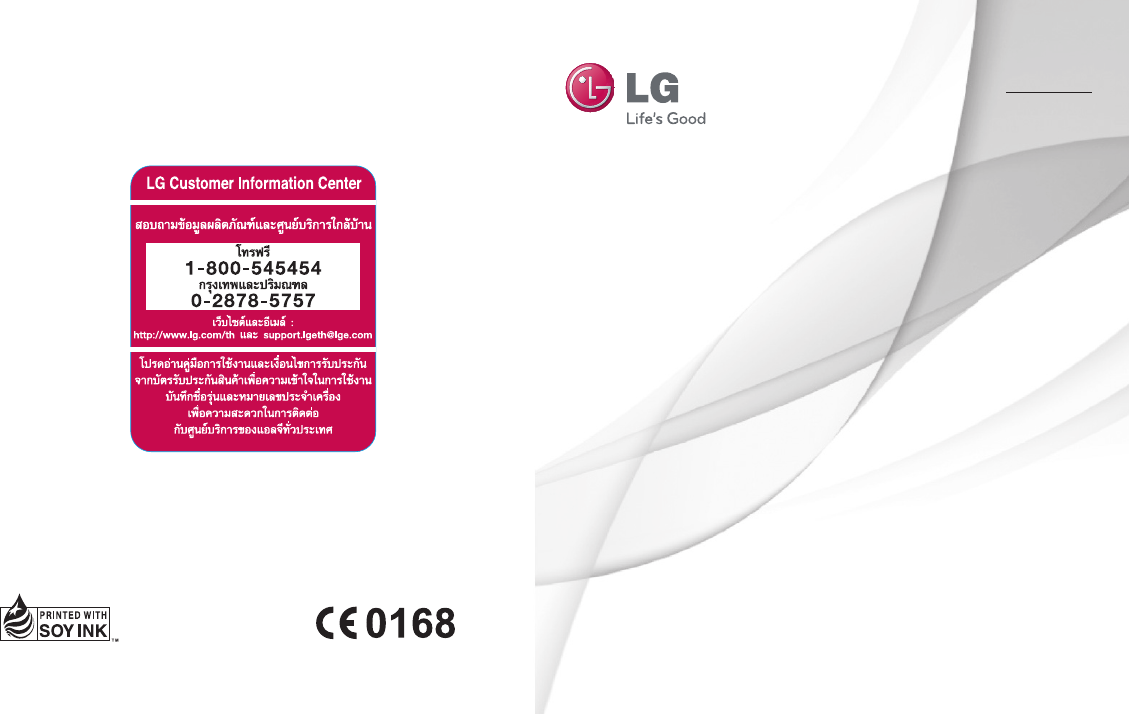
 (173 pages)
(173 pages) (208 pages)
(208 pages) (87 pages)
(87 pages)
 (172 pages)
(172 pages)







Comments to this Manuals