LG RZ-37LZ30 User Manual
Browse online or download User Manual for LCD TVs LG RZ-37LZ30. LG RZ-37LZ30 Owner's manual [en]
- Page / 44
- Table of contents
- TROUBLESHOOTING
- BOOKMARKS




- Television 1
- Contents 2
- Installation 3
- Communicator 4
- Location 6
- Operation 8
- Language 9
- Programme 13
- Selecting 14
- (Picture 15
- Temperature 16
- Leveler) 17
- Stereo/Dual 18
- However 21
- Configure 22
- Config 22
- Initializing 24
- Selection 26
- WIN.SIZE 27
- Swapping 28
- (option) 29
- Connection 32
- R AUDIO L / MOLO VIDEO 33
- Displayable 34
- External 36
- Troubleshooting 43
Summary of Contents
LCDColourTelevisionOWNER'SMANUALPleasereadthismanualcarefullybeforeoperatingyourset.Retainitforfuturereference.Recordmodelnumberandserialnumberof
CHANNELMenuUpto100TVstationscanbestoredinthissetbyprogrammenum-bers(0to99).Onceyouhavepresetthestations,youwillbeabletousetheD/EorNUMBERbuttonstoscant
CHANNELMenuManualprogrammetuningManualprogrammeletsyoumanuallytuneandarrangethesta-tionsinwhateverorderyoudesire.Alsoyoucanassignastationnamewithfivec
CHANNELMenuAssigningastationname1.Repeatthe'Manualprogrammetuning'steps1to2.2.PresstheGbuttonandthenD/EbuttontoselectName.3.PresstheDbutton.
CHANNELMenu13ProgrammeeditThisfunctionenablesyoutodeleteorskipthestoredprogrammes.Alsoyoucanmovesomestationstootherprogrammenumbersorcopyablankstation
CHANNELMenuCallingtheprogrammetableYoucanchecktheprogrammesstoredinthememorybydisplayingtheprogramtable.DisplayingprogramtablePresstheLISTbuttontodisp
PICTUREMenu15PSM(PictureStatusMemory)1.PresstheMENUbuttonandthenD/EbuttontoselectthePIC-TUREmenu.2.PresstheGbuttonandthenD/EbuttontoselectPSM.3.Presst
PICTUREMenu16ManualColourTemperatureControlYoucanadjustred,green,orbluetoanycolourtemperatureyouprefer.1.PresstheMENUbuttonandthenD/Ebuttontoselectthe
SOUNDMenu17SSM(SoundStatusMemory)Youcanselectyourpreferredsoundsetting;Flat,Speech,MovieorMusicandyoucanalsoadjustthesoundfrequencyofequalizer.1.Press
SOUNDMenu18Stereo/DualreceptionWhenaprogramisselected,thesoundinformationforthestationappearsaftertheprogramnumberandstationnamedisappear.Monosoundsel
ClockYoumustsetthetimecorrectlybeforeusingon/offtimefunction.1.PresstheMENUbuttonandthenD/EbuttontoselecttheTIMEmenu.2.PresstheGbuttonandthenD/Ebutton
ContentsInstallation3Locationandfunctionofcontrols4CommunicatorInternalgeneratorcharge/Frontpanel/BackpanelBasicoperation8Onandoff/ProgrammeselectionV
TIMEMenu20AutosleepIfyouselectOnontheAutoSleepmenu,thesetwillautomati-callyswitchitselftostandbymodeapproximatelytenminutesafteraTVstationstopsbroadca
SPECIALMenuChildlockTheTVcanbesetsothattheremotecontrolhandsetisneededtocontrolit.Thisfeaturecanbeusedtopreventunauthorizedview-ing.1.PresstheMENUbutt
SCREENMenuAutoadjustment(RGB[PC]modeonly)Automaticallyadjustspicturepositionandminimizesimageshaking.1.PresstheMENUbuttonandthenD/EbuttontoselecttheSC
SCREENMenuPictureSizeZoomWhenenlargingorreducingthepicture,thescreenmaybedisplayunnaturalpicture.1.PresstheMENUbuttonandthenD/EbuttontoselecttheSCREEN
SCREENMenuScreenadjustmentYouareavailabletoScreenAdj.inAV1, AV2,AV3andS-Videomode.Usethisfunctiontocorrectjitteringorpictureinstabilitywhileviewingavi
SCREENMenuSelectingWideXGAmode(RGB,[PC]modeonly)Toseeanormalpicture,matchtheresolutionofRGBmodeandselectionofXGAmode.1.PresstheMENUbuttonandthenD/Ebut
PIP/DWoperationPIP(PictureinPicture)displaysapicturewithinapicture.MainPictureSourceSelectionInputscanbesetforTV,AV1,AV2, AV3,S-Video,RGBorDVImode.AVm
PIP/DWoperation27DWmode1.PresstheMENUbuttonandthenD/EbuttontoselectthePIP/DWmenu.2.PresstheGbuttonandthenD/EbuttontoselectDW.3.PresstheGbuttonandthenD
PIP/DWoperationMovingtheSubPicture1.PresstheMENUbuttonandthenD/EbuttontoselectthePIP/DWmenu.2.PresstheGbuttonandthenD/EbuttontoselectWin.Position.3.Pr
MENUCommTEXTMPRPR1234567890Teletext(option)29Teletext(orTOPtext)isanoptionalfunction,thereforeonlyasetwiththeteletextsystemcanreceivetheteletextbroadc
InstallationPowerThissetoperatesonanACmainssupply,thevoltageisasindicat-edonthelabelonthebackcover.NeverapplyDCpowertotheset.Intheeventofthunderstorms
Teletext(option)TOPtext(option)Theuserguidedisplaysfourfields-red,green,yellowandblueatthebottomofthescreen.Theyellowfielddenotesthenextgroupandtheblu
Teletext(option)SpecialteletextfunctionsREVEALPressthisbuttontodisplayconcealedinformation,suchassolutionsofriddlesorpuzzles.Pressthisbuttonagaintorem
Connectionofexternalequipment32Youcanconnectadditionalequipment,suchasVCRs,camcordersetc.toyourset.Hereshownmaybesomewhatdifferentfromyourset.Aerialso
Connectionofexternalequipment33S-Video/Audioinsockets(S-Video)WhenconnectinganS-VIDEOVCRtotheS-VIDEOsocket,thepicturequalitywillbefurtherimproved.1.Co
DisplayableMonitorSpecification34RGBMode(Synchronizationinputform:separate)Note:a.Ifthesetiscold,theremaybeasmall"flicker"whenthesetisswitch
DisplayableMonitorSpecification35DVIModeResolutionMODEHorizontalFrequency(KHz)VerticalFrequency(Hz)ResolutionMODEHorizontalFrequency(KHz)VerticalFrequ
ConnecttheRS-232Cinputjacktoanexternalcontroldevice(suchasacomputeroranA/Vcontrolsystem)andcontroltheset'sfunc-tionsexternally.RS-232Cinputsocket
CommandReferenceListTransmission/ReceivingProtocolTransmission*[Command1]:Firstcommandtocontrolset.(jork)*[Command2]:Secondcommandtocontrolset.*[SetID
01.Power(Command:a)GTocontrolPowerOn/OffoftheTV.TransmissionData0:PowerOff1:PowerOnAckGToshowPowerOn/Off.TransmissionAck*Inlikemanner,ifotherfunctions
08.Brightness(Command:h)GToadjustscreenbrightness.YoucanalsoadjustbrightnessinthePICTUREmenu.TransmissionDataMin:0~Max:64*Referto'Realdatamapping
LocationandfunctionofcontrolsAllthefunctionscanbecontrolledwiththeCommunicator.Somefunctionscanalsobeadjustedwiththebuttonsonthefrontpaneloftheset.Com
16.SplitZoomOn/Off(Command:p)GTooperatesplitzoomfunctionandselectthesplitzoomsectionnumber.TransmissionData:UpperByte:SplitSelection0:SplitOff,1:2Spli
24.BlueAdjustment(Command:$)GToadjustblueincolourtemperature.TransmissionDataMin:0~Max:64*Referto'Realdatamapping1'.Seepage42.Ack25.PIPINPUT
Note42
Troubleshootingchecklist43SymptomsNopicture,nosoundSoundOK,poorpicturePictureOK,poorsoundPicture blurredLinesorstreaksinpicturePoorreceptiononsomechan
HOLDI/IIREVEALSIZEUPDATEINDEXTIMEMIXRESETPOWERTV/AVMULTIMEDIAARCPIP/DWLISTMENUMUTEOKPRVOL VOLPRTEXTEXITSSMPSMQ.VIEW1234567890CommunicatorMODEWIN.POSIO
Locationandfunctionofcontrols61.POWER(ON/OFF)switchesthesetonoroff.2.TV/AVselectsTVorAV,monitormode.clearsthemenufromthescreen.switchesthesetonfromsta
Locationandfunctionofcontrols1.POWERCORDSOCKET2.RS-232CINPUT(CONTROL/SERVICE)PORTconnecttotheRS-232CportonaPC.3.RGBINPUT/DVI(DigitalVisualInterface)IN
BasicOperation8Onandoff1.Pressthemainpowerbuttontoswitchtheseton.2.Ifthesetisinstandbymode,pressthePOWER,D/E,MUL-TIMEDIA,orNUMBERbuttonsonthecommunica
OnScreenMenus9Thedialoguebetweenyouandyoursettakesplaceonscreenwithanoperatormenu.Menuselection1.PresstheMENUbuttonandthenD/Ebuttontodisplayeachmenu.2
More documents for LCD TVs LG RZ-37LZ30




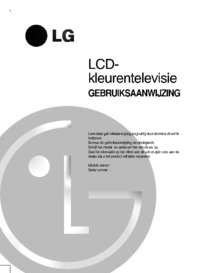

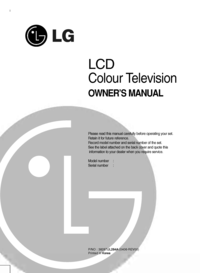
 (44 pages)
(44 pages) (41 pages)
(41 pages) (40 pages)
(40 pages) (44 pages)
(44 pages) (48 pages)
(48 pages) (46 pages)
(46 pages)







Comments to this Manuals