LG RT-44NA11T User Manual
Browse online or download User Manual for LCD TVs LG RT-44NA11T. LG RT-44NA11T Owner’s Manual
- Page / 28
- Table of contents
- BOOKMARKS




- Television 1
- Contents 2
- Installation 3
- Location 4
- Programme 7
- Kong/South 10
- Europe/China/Africa/CIS) 10
- (USA/Korea/Philippines) 10
- ProgrammeOedit 11
- 0O-O-O-O-O 12
- (Picture 14
- Convergence 15
- 0.1O0.5O1.5O5.0O10OkHz 16
- (option) 17
- ChildOlock 19
- Swapping 21
- S-VIDEO VIDEO L/MONO 25
- S-VIDEO VIDEO 27
- Troubleshooting 28
- Symptoms 28
Summary of Contents
ColourTelevisionOWNER'SMANUALPleasereadthismanualcarefullybeforeoperatingyourset.Retainitforfuturereference.Recordmodelnumberandserialnumberofthe
SettingupTVstationsManualprogrammetuningManualprogrammeletsyoumanuallytuneandarrangethesta-tionsinwhateverorderyoudesire.Alsoyoucanassignastationnamew
12 345 67PSM SSM80POSITIONSTILL2/12PIPREVEAL?MTIMESIZELISTSLEEPEYESTOPRECP/STILLREWFFPLAY9POWERI/IITV/AVSOUNDPICTURETURBOPIPTEXTPR-PR+INPUTSWAPINPUTME
SettingupTVstations1212 345 67PSMSSM80POSITIONSTILL2/12PIPREVEAL?MTIMESIZELISTSLEEPEYESTOPRECP/STILLREWFFPLAY9POWERI/IITV/AVSOUNDPICTURETURBOPIPTEXTPR
12 345 67PSM SSM80POSITIONSTILL2/12PIPREVEAL?MTIMESIZELISTSLEEPEYESTOPRECP/STILLREWFFPLAY9POWERI/IITV/AVSOUNDPICTURETURBOPIPTEXTPR-PR+INPUTSWAPINPUTME
Pictureadjustment1412 345 67PSMSSM80POSITIONSTILL2/12PIPREVEAL?MTIMESIZELISTSLEEPEYESTOPRECP/STILLREWFFPLAY9POWERI/IITV/AVSOUNDPICTURETURBOPIPTEXTPR-P
PictureadjustmentConvergenceThisfunctionenablesyoutoadjustthe colourconvergenceofscreenduringreceivingthesignals.Whenthesetis firstinstalledoritisrelo
Soundadjustment1612 345 67PSMSSM80POSITIONSTILL2/12PIPREVEAL?MTIMESIZELISTSLEEPEYESTOPRECP/STILLREWFFPLAY9POWERI/IITV/AVSOUNDPICTURETURBOPIPTEXTPR-PR+
SoundadjustmentSoundoutputselectionInAVmode,youcanselectoutputsoundfortheleftandrightloud-speakers.RepeatedlypresstheI/IIbuttontoselectthesoundoutput.
OtherfunctionsTVandAVmodesInputscanbesetforTVorAVmode.AVmodeisusedwhenavideocassetterecorder(VCR),orotherequipmentisconnectedtotheset.Note:WhenaVCRisc
OtherfunctionsContrastThisfunctionistoadjustthedisplaytothecontrastdesired.BrightnessThisfunctionistoadjustthedisplaytothebrightnessdesired.Horizontal
ContentsInstallation3Locationandfunctionofcontrols4RemotecontrolhandsetInternalgeneratorchargeBatteryinstallationFrontpanel/SidepanelBasicoperation7On
OtherfunctionsAutosleepIfyouselectOnontheAutosleeppull-downmenu,thesetwillautomaticallyswitchitselftostandbymodeapproximatelytenmin-utesafteraTVstatio
21POSITIONSTILLSCANSIZEPIPPR-PR+SWAPINPUTPIPoperation(option)Option:PIPisanoptionalfunction,sothatonlythesetwithPIPfunctioncanoperate.PIP(PictureinPic
Teletext(option)Teletext(orTOPtext)isanoptionalfunction,thereforeonlyasetwiththeteletextsystemcanreceivetheteletextbroadcast.Teletextisafreeservicebro
Teletext(option)TOPtext(option)Theuserguidedisplaysfourfields-red,green,yellowandblueatthebottomofthescreen.Theyellowfielddenotesthenextgroupandtheblu
Teletext(option)SpecialteletextfunctionsREVEALPressthisbuttontodisplayconcealedinformation,suchassolutionsofriddlesorpuzzles.Pressthisbuttonagaintorem
ConnectionofexternalequipmentYoucanconnectadditionalequipment,suchasVCRs,camcordersetc. toyourset.Hereshownmaybesomewhatdifferentfromyourset.Aerialsoc
ConnectionofexternalequipmentEuroscartsocket(option)1.ConnecttheEuroscartsocketoftheVCRtotheEuroscartsocketoftheset.2.PressthePLAYbuttonontheVCR.Ifyou
ConnectionofexternalequipmentPCInput/Audioinsockets(option)1.ConnectthePCcablefromthemonitoroutputsocketofthePCtothePCINPUTsocketsoftheset.2.Connectth
TroubleshootingchecklistSymptomsNopicture,nosoundSoundOK,poorpicturePictureOK,poorsoundPictureblurredLinesorstreaksinpicturePoorreceptiononsomechannel
InstallationPowerThissetoperateson anACmainssupply,thevoltageisasindicat-edonthelabelonthebackcover.NeverapplyDCpowertotheset.Intheeventofthunderstorm
LocationandfunctionofcontrolsAllthefunctionscanbecontrolledwiththeremotecontrolhandset.Somefunctionscanalsobeadjustedwiththebuttonsonthefrontpanelofth
Locationandfunctionofcontrols10.TV/AVselectsTVorAVmode.clearsthemenu/textfromthescreen.switchesthesetonfromstandby.11.TURBOPICTUREBUTTONselectsTurbopi
S-VIDEO VIDEOPC INPUTL/MONORAUDIOIN3Locationandfunctionofcontrols61.MAINPOWERswitchesthesetonoroff.2.Φ/Γ(VolumeUp/Down)adjuststhevolume.adjustsmenuset
BasicoperationOnandoff1.Pressthemainpowerbuttontoswitchtheseton.2.Ifthesetisinstandbymode,pressthePOWER,Δ/Ε,TV/AVorNUMBERbuttonsontheremotecontrolhand
OnscreenmenusThedialoguebetweenyouandyoursettakesplaceonscreenwithanoperatormenu.Thebuttonsrequiredfortheoperatingstepsarealsodisplayed.Menuselection1
SettingupTVstationsUpto100TVstationscanbestoredbyprogrammenumbers(0to99).Onceyouhavepresetthestations,youwillbeabletousetheΔ/ΕorNUMBERbuttonstoscanthe
More documents for LCD TVs LG RT-44NA11T


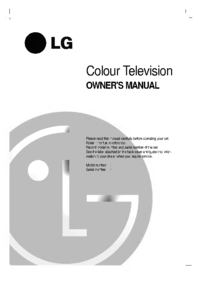

 (8 pages)
(8 pages) (26 pages)
(26 pages) (120 pages)
(120 pages) (45 pages)
(45 pages) (76 pages)
(76 pages) (130 pages)
(130 pages) (52 pages)
(52 pages) (206 pages)
(206 pages)







Comments to this Manuals