LG FB163 User Manual
Browse online or download User Manual for DVD players LG FB163. LG FB163 Owner's manual
- Page / 24
- Table of contents
- TROUBLESHOOTING
- BOOKMARKS




- Model: FB163 1
- Safety Precaution 2
- Types of Playable Discs 3
- . . .15-16 4
- Setting up 5
- Main unit 6
- Hooking up the unit - I 7
- Antenna connection 8
- SCART connection- Optional 8
- Remote control 9
- Adjust the settings 10
- Displaying Disc Information 12
- Setting the Clock 12
- Setting the sound mode 13
- Playing a Disc 14
- Playing a DivX movie file 15
- Viewing photo files 16
- Listening to the radio 17
- Connecting your portable 18
- USB player 18
- Listening to music from your 18
- USB DIRECT RECORDING 19
- Using iPod mode (Optional) 20
- Language Codes 21
- Area Codes 21
- Troubleshooting 22
- Specifications 23
- P/NO : MFL32702813 24
Summary of Contents
FB163-A0P_ENG_HZ_2813Model: FB163FB163-A/D/X0PFBS163VENGLISHFB163-A0P_ENG_HZ_2813 2/13/09 12:44 PM Page 1
10DVD Micro Hi-Fi System ] USER GUIDEAdjust the settings - more you can doAdjust the language settings OSD– Select a language for the Setup menu and o
DVD Micro Hi-Fi System ] USER GUIDE11TV Output Select (Optional) – Select an option according to the TV connectiontype. [YPbPr]: When your TV is conne
Displaying Disc Information - more you can doYou can select an item by pressing vV and change or select the setting bypressing bB.Current title (or tr
DVD Micro Hi-Fi System ] USER GUIDE13Fall asleep while listening to your playerYou can set the unit to turn off automatically at a specified time.Each
14DVD Micro Hi-Fi System ] USER GUIDEPlaying a Disc - more you can doPlaying a DVD that has a menu Most DVD now have menus which load first before th
DVD Micro Hi-Fi System ] USER GUIDE15Last Scene Memory This unit memorizes last scene from the last disc that is viewed. The last sceneremains in memo
16DVD Micro Hi-Fi System ] USER GUIDEListening to Audio CD, MP3 or WMA files - more you can doCreating your own programYou can play the contents of a
DVD Micro Hi-Fi System ] USER GUIDE17Listening to the radio - more you can doLook for radio stations automaticallyPress ./>on the front panel (or
18DVD Micro Hi-Fi System ] USER GUIDEConnecting your portableUSB playerThe advantage of connecting your portable USB player through the system’s USB p
DVD Micro Hi-Fi System ] USER GUIDE19NOTES :- When you start the USB direct recording ,you can check the Recordingpercentage rate for the USB record o
2DVD Micro Hi-Fi System ] USER GUIDECAUTION: TO REDUCE THE RISK OF ELECTRIC SHOCK DO NOT REMOVECOVER (OR BACK) NO USER-SERVICEABLE PARTS INSIDE REFER
20DVD Micro Hi-Fi System ] USER GUIDEPlaying in the Remote iPod mode - more you candoYou can operate your iPod by using the supplied remote control an
DVD Micro Hi-Fi System ] USER GUIDE21Language CodesUse this list to input your desired language for the following initial settings: Disc Audio, Disc S
22DVD Micro Hi-Fi System ] USER GUIDETroubleshootingSymptomCause CorrectionNo powerPOWERThe power cord is not plugged in.Plug in the power cord.No sou
DVD Micro Hi-Fi System ] USER GUIDE23Designs and specifications are subject to change withoutpior notice.SpecificationsGeneralPower supply Refer to m
P/NO : MFL32702813FB163-A0P_ENG_HZ_2813 2/13/09 12:44 PM Page 24
DVD Micro Hi-Fi System ] USER GUIDE3About the Symbol Display“ ” may appear on your TV display during operation and indicates that thefunction explai
4DVD Micro Hi-Fi System ] USER GUIDEWelcome to your new DVD Micro Hi-Fi System ContentsSafety Precaution . . . . . . . . . . . . . . . . . . . .2Type
DVD Micro Hi-Fi System ] USER GUIDE5Attaching the speakers to the unitConnect the wires to the unit.Match each wire’s coloured band to the same colour
6DVD Micro Hi-Fi System ] USER GUIDEMain unit• 11 (STANDBY/ON)Turn on or off• Headphone jackConnect a headphone plug ( 3.5 mm) into thejack to liste
DVD Micro Hi-Fi System ] USER GUIDE7Hooking up the unit - IMONITOR jack con-nectionConnect the VIDEO jack onthe unit to the correspondinginput jacks
8DVD Micro Hi-Fi System ] USER GUIDEHooking up the unit -II (Optional) Antenna connectionFit the AM loop aerial to its standConnect the AM loop aerial
DVD Micro Hi-Fi System ] USER GUIDE9Remote control a : Switches the unit ON or OFF.: Press to mute your unit. For exa
More documents for DVD players LG FB163








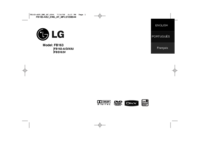
 (40 pages)
(40 pages) (36 pages)
(36 pages) (32 pages)
(32 pages)







Comments to this Manuals