LG DV7100 User Manual
Browse online or download User Manual for DVD players LG DV7100. LG DV7100 Owner’s Manual [el]
- Page / 28
- Table of contents
- BOOKMARKS
- DV7142FDM_JA3SAL 1
- INTRODUCTION 3
- (Continued) 4
- Connecting 8
- Optional 8
- Operation 10
- PREPARATION 11
- OPERATION 15
- Controlling 22
- REFERENCE 23
- Settings 24
- "Country 26
- 3834RH0025K 28
Summary of Contents
DV7142FDM_JA3SAL
10BeforeOperation(Continued)DVD-AItemsTrackNumberTimeAudioChannelSoundFunction(Press3/4toselectdesireditem)Showsthecurrenttracknumber,totalnumberoftra
PREPARATION11BeforeOperation(Continued)InitialSettingsYoucansetyourownPersonalPreferencesontheplayer.InitialSettingsGeneralOperation1PressSETUP.Theset
12BeforeOperation(Continued)SoundDigitalAudioOutputEachDVDdischasavarietyofaudiooutputoptions.Settheplayer'sDigitalAudioOutputaccordingtothetypeo
PREPARATION13BeforeOperation(Continued)ParentalControlRatingMoviesonDVDsmaycontainscenesnotsuitableforchildren.Therefore,discsmaycontainParentalContro
14OperationwithDVDandVideoCDPlayingaDVDandVideoCDPlaybackSetupTurnontheTVandselectthevideoinputsourcecon-nectedtotheDVDplayer.Audiosystem:Turnontheaud
OPERATION15OperationwithDVDandVideoCDGeneralFeatures(continued)StillPictureandFrame-by-Frameplayback1PressPAUSE/STEPduringplayback.Theplayerwillnowgoi
16OperationwithDVDandVideoCDGeneralFeatures(continued)3DSurroundThisunitcanproducea3DSurroundeffect,whichsimulatesmulti-channelaudioplaybackfromtwocon
OPERATION17OperationwithDVDandVideoCDDVDAudioDiscsDVDAudioisanewdiscformatbuildingonthesuccessofDVDtoprovidehighquality,uncompressed,multi-channelaudi
18OperationwithAudioCDandMP3/WMADiscPlayinganAudioCDandMP3/WMADiscTheDVDPlayercanplayMP3/WMAformattedrecord-ingsonCD-ROM,CD-RorCD-RWdiscs.Beforeplayin
OPERATION19OperationwithAudioandMP3/WMADisc(Continued)Pause1PressPAUSE/STEPduringplayback.2Toreturntoplayback,pressPLAYorpressPAUSE/STEPagain.Movingto
2TableofContentsIntroductionTableofContents...2BeforeUse...3-4PlayableDiscs...
20ViewingaJPEGdiscThisDVDPlayercanplaydiscswithJPEGfilesandKodakpictureCD.BeforeplayingJPEGrecordings,readthenotesonJPEGRecordingsonright.1Insertadisc
OPERATION21ProgrammedPlaybackWMAMP3VCD1.1VCD2.0CDProgrammedPlaybackwithAudioCDandMP3/WMADiscTheProgramfunctionenablesyoutostoreyourfavoritetracksfroma
22AdditionalInformationLastConditionMemoryThisplayermemorizestheusersettingsforthelastdiscthatyouhaveviewed.Settingsremaininmemoryevenifyouremovethedi
23REFERENCETroubleshootingCheckthefollowingguideforthepossiblecauseofaproblembeforecontactingservice.SymptomNopower.Thepowerison,buttheDVDplayerdoesno
24SpeakerSettingsMakethefollowingsettingsforthebuilt-in5.1channelsurrounddecoder.1Select"5.1SpeakerSetup"usingthe3/4but-tonsonthesetupmenu.2
25REFERENCELanguageCodeListEntertheappropriatecodenumberfortheinitialsettings"DiscAudio","DiscSubtitle"and/or"DiscMenu"(
26CodeCountryADAndorraAEUnitedArabEmiratesAFAfghanistanAGAntiguaandBarbudaAIAnguillaALAlbaniaAMArmeniaANNetherlandsAntillesAOAngolaAQAntarcticaARArgen
REFERENCE27SpecificationsGeneralPowerrequirementsAC110-240V,50/60HzPowerconsumption14WDimensions(approx.)430X48X242mm(wxhxd)Mass(approx.)2.34kgOperati
P/NO:3834RH0025K
3INTRODUCTIONBeforeUsePlayableDiscsDVDvideodiscs(8cm/12cmdisc)DVDaudiodiscs(8cm/12cmdisc)VideoCD(VCD)(8cm/12cmdisc)AudioCD(8cm/12cmdisc)Inaddition,thi
4BeforeUse(Continued)PrecautionsHandlingtheunitWhenshippingtheunitTheoriginalshippingcartonandpackingmaterialscomeinhandy.Formaximumprotection,re-pack
INTRODUCTION5FrontPanelandDisplayWindowTITLEMP3VCDCDPROG.ALLABCHP/TRKADVDIndicatescurrentplayerfunction:Playback,Pause,etc.ANGLEactiveDVDvideodiscinse
6RearPanelDonottouchtheinnerpinsofthejacksontherearpanel.Electrostaticdischargemaycausepermanentdamagetotheunit.COAXIAL(Digitalaudiooutjack)Connecttod
7PREPARATIONConnectionsTipsDependingonyourTVandotherequipmentyouwishtoconnect,therearevariouswaysyoucouldconnecttheplayer.Useonlyoneoftheconnectionsde
8Connections(Continued)ConnectingtoOptionalEquipmentConnectingtoanamplifierequippedwithtwochannelanalogstereoorDolbyProLogicll/ProLogicConnecttheLefta
PREPARATION9BeforeOperationCaution:Beforeusingtheremotecontrol,presstheDVDorTVbuttontoselectthedevicetobeoperated.GeneralExplanationThismanualgivesbas
More documents for DVD players LG DV7100



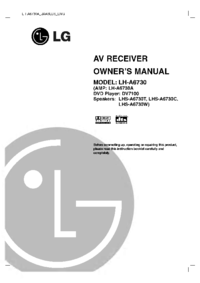



 (48 pages)
(48 pages) (59 pages)
(59 pages) (15 pages)
(15 pages)







Comments to this Manuals