LG DV4M2H User Manual
Browse online or download User Manual for DVD players LG DV4M2H. LG DV4M2H Owner's manual
- Page / 15
- Table of contents
- BOOKMARKS



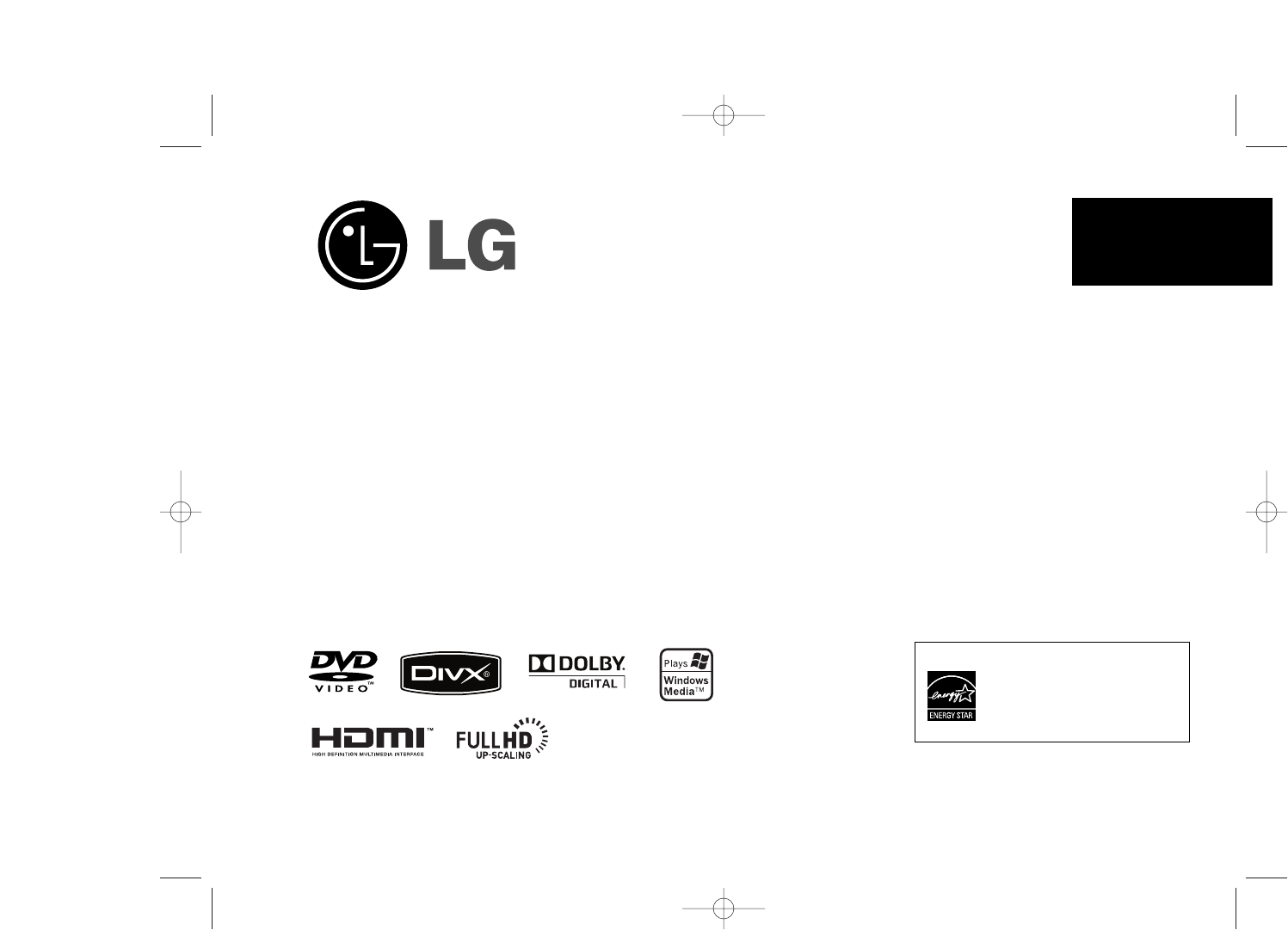
- P/No. : MFL58825715 1
- Safety Precaution 2
- Types of Playable Discs 3
- Contents 3
- Hooking up the unit 4
- Remote control 6
- Main Unit 7
- Adjust the settings 8
- Displaying Disc Information 9
- Playing a Disc 10
- Playing DivX movie file 11
- Viewing photo files 12
- Using an USB Flash Drive 13
- USB Direct Recording 13
- Language Codes 14
- Area Codes 14
- Troubleshooting 15
- Specifications 15
Summary of Contents
DV4M2HP/No. : MFL58825715As an ENERGY STAR®Partner,LG has determined that thisproduct or product models meetthe ENERGY STAR®guidelines forenergy effic
10Playing a Disc - more you can doStops the playbackThe unit records the stopped point depending on the disc. “ Xxx ” appears onthe screen briefly. P
Watching a enlarged video imageDuring playback or pause mode, press ZOOM repeatedly to select zoom mode.You can move through the zoomed picture using
12Listening to Music Disc or files - more youcan doCreating your own programYou can play the contents of a disc in the order you want by arranging the
13Recordable modeYou can record one desired track or all of the tracks in Audio CD to USB FlashDrive.• For track recording: Press AUDIO in play, pause
14Language CodesUse this list to input your desired language for the following initial settings: Disc Audio, Disc Subtitle, Disc Menu.Area CodesChoose
15SpecificationsTroubleshootingCorrectionThe power cord is disconnected.No disc is inserted.The TV is not set to receive thesignal from the unit.The v
2CAUTION: TO REDUCE THE RISK OF ELECTRIC SHOCK. DO NOT REMOVECOVER (OR BACK). NO USER-SERVICEABLE PARTS INSIDE. REFER SERVICING TO QUALIFIED SERVICE P
3About the Symbol Display“ ” may appear on your TV display during operation and indicates that thefunction explained in this owner’s manual is not a
4Hooking up the unitAudio and Video ConnectionThe unit Audio/Video jacks are color coded (yellow for video, red for right audioand white for left audi
5Hooking up the unitHDMI ConnectionConnect the HDMI OUTPUT jack on the unit to the HDMI input jack on anHDMI compatible TV using an HDMI cable.Hooking
6Remote control a POWER (1) : Switches the unit ON or OFF.OPEN/CLOSE (Z) : Opens and c
7a 1/I (Power)Turn the unit ON or OFF.b• Z (Open / Close)Opens or closes the disc tray.• N (Play)Starts playback.• x (Stop)Stops playback.• . (Skip)Re
8Adjust the settings - more you can doWhen you turn on for the first time (optional)The menu for a language selection will appear when you turn on the
9Adjust the lock settings You must set the [Area Code] option to use the lock options. Select [Area Code]option then press B. Enter a 4-digit passwor
More documents for DVD players LG DV4M2H
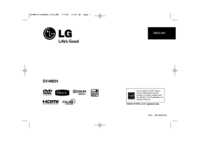
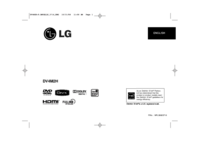



 (14 pages)
(14 pages) (26 pages)
(26 pages) (53 pages)
(53 pages) (45 pages)
(45 pages)







Comments to this Manuals