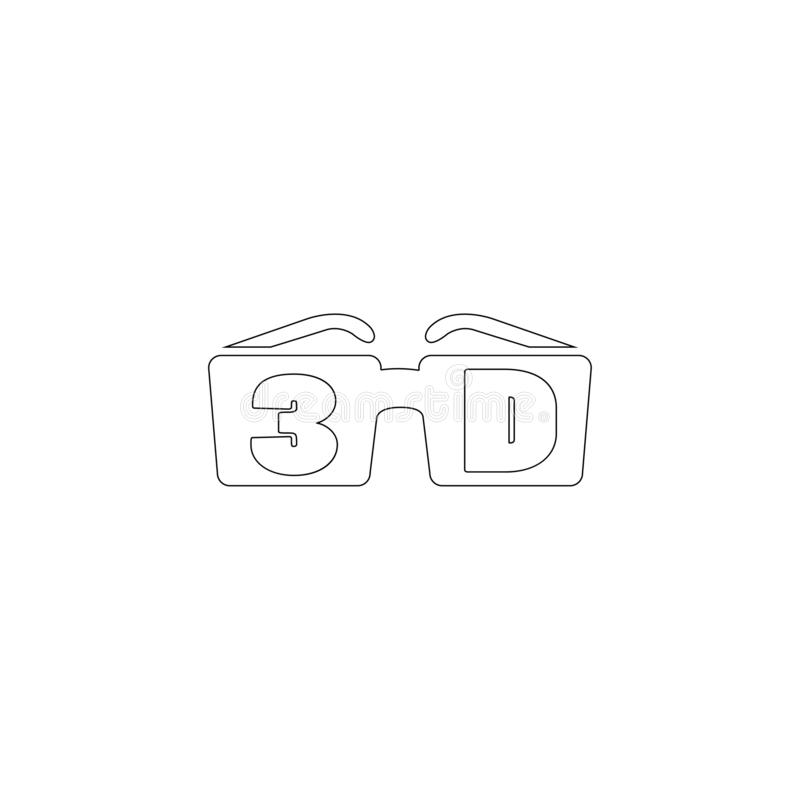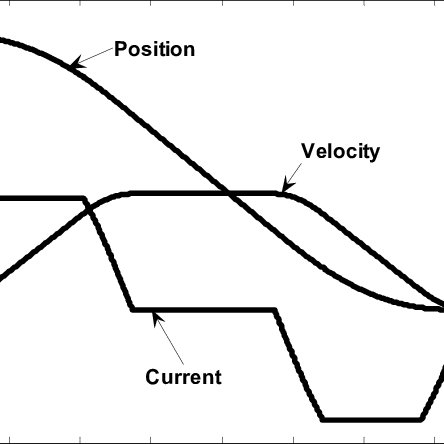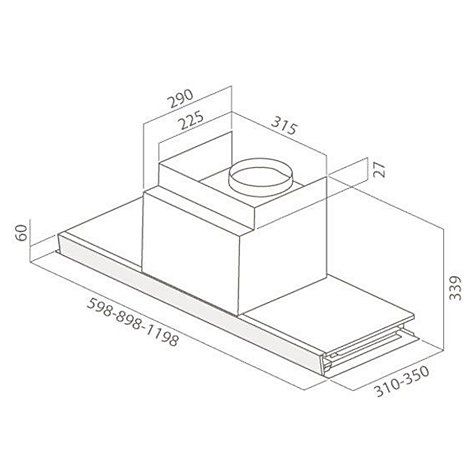LG BD570 manuals
Owner’s manuals and user’s guides for Blu-Ray players LG BD570.
We providing 10 pdf manuals LG BD570 for download free by document types: Datasheet, User Manual

Table of contents
Contents
6
Front panel
13
Rear panel
13
Installation
14
Connection
16
Amplifi er
18
Home Network
20
USB device
25
Settings
27
Resolution
28
[AUDIO] Menu
29
[LOCK] Menu
30
DVD Rating
31
BD Rating
31
Area Code
31
Initialize
33
Software
33
Operation
34
Essentials
52
Maintenance
65
Appendix
69
Licenses
74
Audio Output
76
Video Output
78
Services
80
ENERGY STAR
84

Table of contents
Frontpanel
13
Bagpanel
13
Montering
14
Opløsning
28
Menuen [LYD]
29
Menuen [LÅS]
30
DVD Rating
31
BD Rating
31
Områdekode
31
Initialiser
33
Software
33
Betjening
34
Musikfi l
50
Essentials
52
Fejlfi nding
66
Kundesupport
68
FORSIGTIG
71
VIGTIGE
80
ENERGY STAR
84

Table of contents
Contents
6
Warranty
7
Front panel
13
Rear panel
13
Installation
14
Connection
16
Amplifi er
18
Home Network
20
USB device
25
Settings
27
Resolution
28
[AUDIO] Menu
29
[LOCK] Menu
30
DVD Rating
31
BD Rating
31
Area Code
31
Initialize
33
Software
33
Operation
34
Essentials
52
Maintenance
65
Appendix
69
Licenses
74
Audio Output
76
Video Output
78
Services
80
ENERGY STAR
84

Table of contents
Contents
6
Appendix
7
Front panel
13
Rear panel
13
Installation
14
Connection
16
Amplifi er
18
Home Network
20
USB device
25
Settings
27
Resolution
28
[AUDIO] Menu
29
[LOCK] Menu
30
DVD Rating
31
BD Rating
31
Area Code
31
Initialize
33
Software
33
Operation
34
Essentials
52
Maintenance
66
Licenses
75
Audio Output
77
Video Output
79
Services
81
83Appendix
83
ENERGY STAR
84

Table of contents
Contents
6
Front panel
13
Rear panel
13
Installation
14
Connection
16
Amplifi er
18
Home Network
20
USB device
25
Settings
27
Resolution
28
[AUDIO] Menu
29
[LOCK] Menu
30
DVD Rating
31
BD Rating
31
Area Code
31
Initialize
33
Software
33
Operation
34
Essentials
52
Maintenance
65
Appendix
69
Licenses
74
Audio Output
76
Video Output
78
Services
80
ENERGY STAR
82

Table of contents
Contents
6
Front panel
13
Rear panel
13
Installation
14
Connection
16
Amplifi er
18
Home Network
20
USB device
25
Settings
27
Resolution
28
[AUDIO] Menu
29
[LOCK] Menu
30
DVD Rating
31
BD Rating
31
Area Code
31
Initialize
33
Software
33
Operation
34
Essentials
52
Maintenance
65
Appendix
69
Licenses
74
Audio Output
76
Video Output
78
Services
80

Table of contents
Contents
6
Warranty
7
Front panel
13
Rear panel
13
Installation
14
Connection
16
Amplifi er
18
Home Network
20
USB device
25
Settings
27
Resolution
28
[AUDIO] Menu
29
[LOCK] Menu
30
DVD Rating
31
BD Rating
31
Area Code
31
Initialize
33
Software
33
Operation
34
Essentials
52
Maintenance
65
Appendix
69
Licenses
74
Audio Output
76
Video Output
78
Services
80
GUARANTEE
83
ENERGY STAR
84

Table of contents
Contents
6
Front panel
13
Rear panel
13
Installation
14
Connection
16
Amplifi er
18
Home Network
20
USB device
25
Settings
27
Resolution
28
[AUDIO] Menu
29
[LOCK] Menu
30
DVD Rating
31
BD Rating
31
Area Code
31
Initialize
33
Software
33
Operation
34
Essentials
52
Maintenance
65
Appendix
69
Licenses
74
Audio Output
76
Video Output
78
Services
80

Table of contents
Contents
6
Front panel
13
Rear panel
13
Installation
14
Connection
16
Amplifi er
18
Home Network
20
USB device
25
Settings
27
Resolution
28
[AUDIO] Menu
29
[LOCK] Menu
30
DVD Rating
31
BD Rating
31
Area Code
31
Initialize
33
Software
33
Operation
34
Essentials
52
Maintenance
65
Appendix
69
Licenses
74
Audio Output
76
Video Output
78
Services
80
ENERGY STAR
82
More products and manuals for Blu-Ray players LG
| Models | Document Type |
|---|---|
| BP630 |
User Manual
 LG BP630 Owner’s Manual,
70 pages
LG BP630 Owner’s Manual,
70 pages
|
| BP440 | User Manual LG BP440 Εγχειρίδιο Χρήσης, 66 pages |
| HX996TS |
User Manual
 LG HX996TS Owner’s Manual,
74 pages
LG HX996TS Owner’s Manual,
74 pages
|
| HX906TXW |
User Manual
 LG HX906TXW manual del propietario [en] ,
80 pages
LG HX906TXW manual del propietario [en] ,
80 pages
|
| HB954TB |
User Manual
 LG HB954TB Owner's manual [el] ,
48 pages
LG HB954TB Owner's manual [el] ,
48 pages
|
| BH6320C | User Manual LG BH6320C Εγχειρίδιο Χρήσης, 66 pages |
| BP736 |
User Manual
 LG BP736 Owner’s Manual,
74 pages
LG BP736 Owner’s Manual,
74 pages
|
| LHB755W |
User Manual
 LG LHB755W Owner’s Manual,
78 pages
LG LHB755W Owner’s Manual,
78 pages
|
| BH9630TW |
User Manual
 LG BH9630TW manual del propietario,
84 pages
LG BH9630TW manual del propietario,
84 pages
|
| LHB655NW |
User Manual
 LG LHB655NW kullanım kılavuzu,
20 pages
LG LHB655NW kullanım kılavuzu,
20 pages
|
| BH6530TW |
User Manual
 LG BH6530TW Owner's manual,
73 pages
LG BH6530TW Owner's manual,
73 pages
|
| LH-880XBH |
User Manual
 LG LH-880XBH Owner's manual,
72 pages
LG LH-880XBH Owner's manual,
72 pages
|
| LHB655 |
User Manual
 LG LHB655 دليل المالك,
73 pages
LG LHB655 دليل المالك,
73 pages
|
| BH7540TW |
User Manual
 LG BH7540TW manual del propietario,
80 pages
LG BH7540TW manual del propietario,
80 pages
|
| BD660 |
User Manual
 LG BD660 Owner’s Manual,
58 pages
LG BD660 Owner’s Manual,
58 pages
|
| LH-885XBH | User Manual LG LH-885XBH دفترچه ی راهنما, 78 pages |
| HB994PK |
User Manual
 LG HB994PK Owner’s Manual,
60 pages
LG HB994PK Owner’s Manual,
60 pages
|
| BP540 |
User Manual
 LG BP540 Owner's manual,
70 pages
LG BP540 Owner's manual,
70 pages
|
| BH6530D |
User Manual
 LG BH6530D دليل المالك,
74 pages
LG BH6530D دليل المالك,
74 pages
|
| BP430 |
User Manual
 LG BP430 用戶指南,
66 pages
LG BP430 用戶指南,
66 pages
|